User Interface Language: How to Change It in uPresenter
When working with a powerful presentation tool like uPresenter, having the user interface (UI) in your preferred language can significantly enhance your productivity and comfort. Whether you’re creating slides, quizzes, or interactive presentations, navigating the software in a familiar language ensures a smoother workflow. Here’s a quick guide to changing the user interface language in uPresenter.
How many UI languages are supported in uPresenter?
Currently, uPresenter supports the user interface in English and Vietnamese.
However, if your preferred language isn’t available yet, don’t worry! The uPresenter team is actively working to include more languages in future updates to meet the needs of a global audience.
How to change the uPresenter UI language?
Switching the interface language in uPresenter is easy and can be done in just a few steps:
1. From the Dashboard
- After logging into your uPresenter account, click on your profile icon at the top-left corner of your dashboard.
- Select Language from the dropdown menu.
- Choose your desired language.
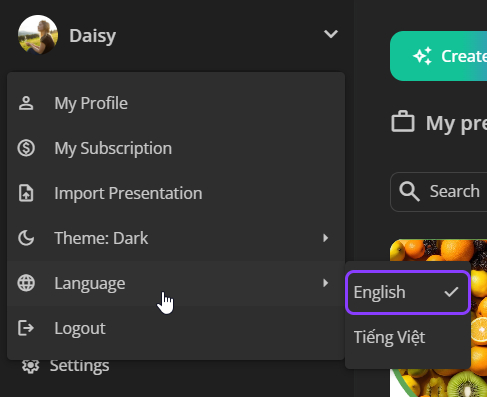
2. From the Working Space:
- Once in your working space, click on your account icon at the top-right corner of the screen.
- Select Language and then pick your preferred language.
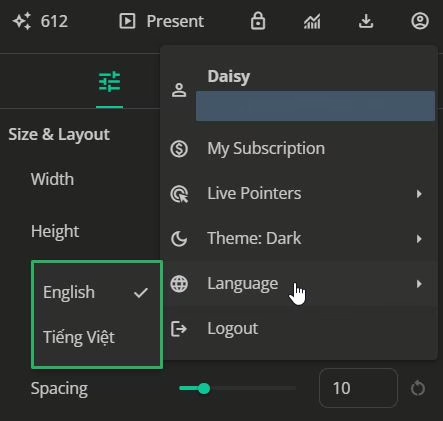
How to create a presentation in another language?
Creating a presentation in a different language is straightforward with uPresenter:
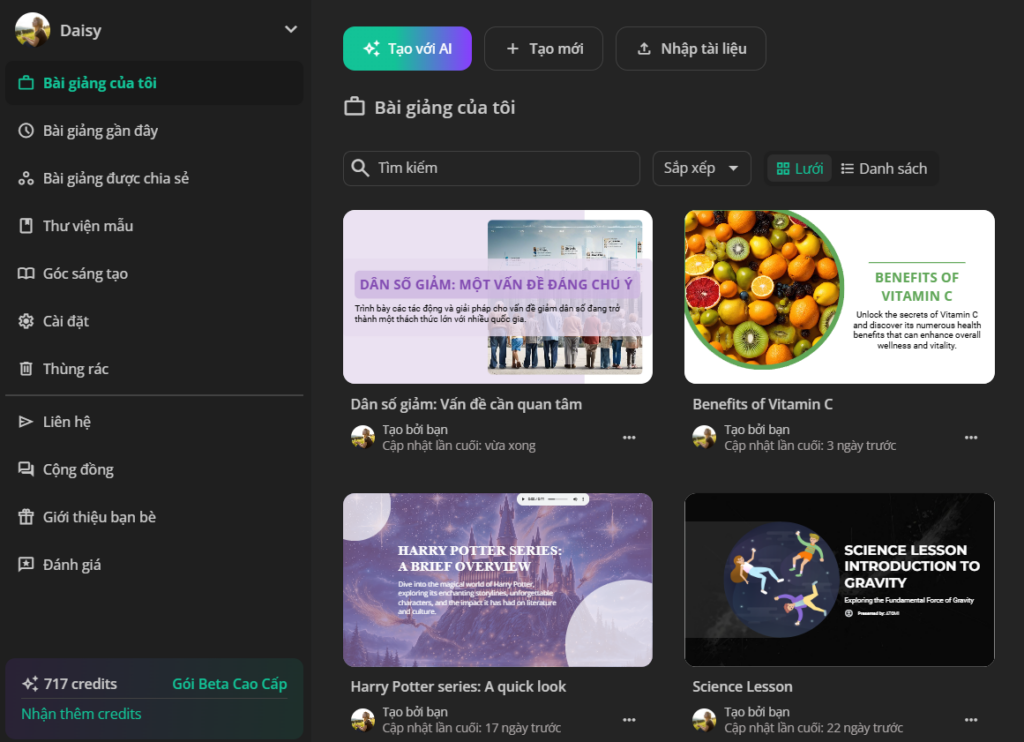
Follow the regular presentation creation process, and your content will reflect the chosen language. Simply switch the UI to your desired language following the steps above. For example, below is a presentation creation process created in Vietnamese:
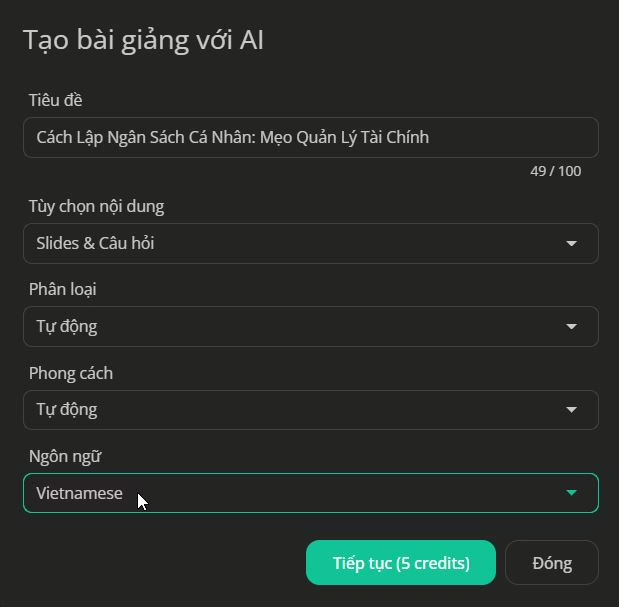
Note: Apart from the user interface language, you can create your presentation in any language you prefer. Simply select your desired language for the presentation, then enter text in that language while designing your slides.
Conclusion
uPresenter makes it simple to adapt the user interface to your language preferences, providing a comfortable and productive user experience. As the platform expands its language support, even more users around the world will be able to enjoy its features seamlessly.
Start creating stunning presentations in your preferred language today with uPresenter!

