AI Presentation and Quiz Generator: Create eLearning Courses in Seconds
In today’s fast-moving digital world, the need for innovative and efficient tools to create online quizzes and presentations has skyrocketed. This is where the AI presentation and quiz generator comes in. It uses artificial intelligence to make creating quizzes easier, faster, and more effective than ever before. This blog post highlights the benefits of an AI presentation and quiz generator and how to choose the best one.
What is an AI Presentation and Quiz Generator?
An AI presentation and quiz generator is a tool that uses artificial intelligence to help you create presentations and quizzes quickly and easily. You provide basic information or topics, and the AI does the rest. It makes slides with text, images, and questions that match your topic, saving you time and effort. Whether you’re an educator, a corporate trainer, or a content creator, this AI tool is useful for you.
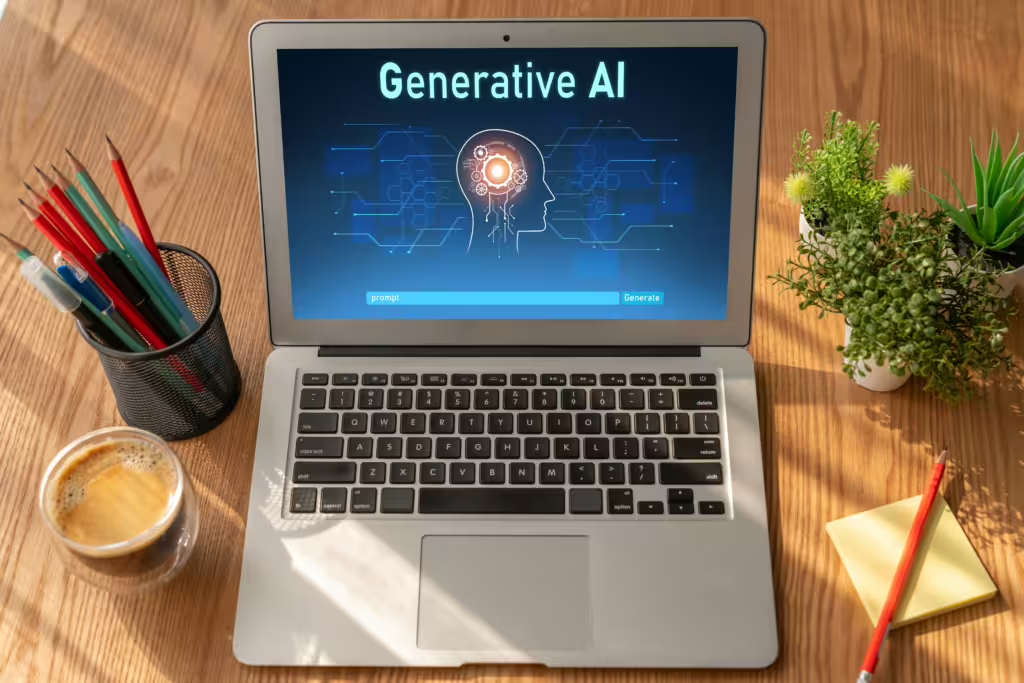
Benefits of Using an AI Presentation and Quiz Generator
An AI presentation and quiz generator can make your work easier and faster. Here are some benefits:
Efficiency and Time Saving
Creating presentations and quizzes the old way takes a lot of time. You have to come up with texts, images, questions, format them, and check everything yourself. With an AI presentation and quiz generator, it’s much faster. You just give the AI some information, and it makes the quiz for you in minutes. This saves you hours of work.
Professional Look
Making slides look good can be hard, especially if you’re not a graphic designer. AI presentation makers have many professional templates you can use. Just pick a template that fits your content and customize it. With AI, you can create impressive presentations without being a design expert.
Intelligent Content Creation
Creating good content is key to a successful presentation. AI presentation makers can help by analyzing your text and giving smart suggestions to improve it. They can make your content clearer, easier to read, and more powerful. Use AI’s smart tools to refine your message and keep your audience engaged.
Enhanced Engagement
AI can make quizzes more interesting by creating different types of questions. It can make multiple-choice questions where you pick the right answer from a list. It can also create true/false questions where you decide if a statement is correct or not. Additionally, AI can make short answer questions where you write your own answer. Having a mix of these question types keeps the quiz fun and engaging.
Checklist to Choose the Best AI Presentation and Quiz Generator
Choosing the right AI presentation and quiz generator can make a big difference in the quality of your work and the time you save. Here are some simple tips to help you pick the best tool for your needs.
Ease of Use
A good AI generator should be simple to use first. It will have clear instructions and an easy-to-follow layout. Even you don’t know much about designing knowledge, you can create stunning and engaging presentations and quizzes in no time.
Customization Options
The customization options include changing themes, fonts, colors, layouts, and more, reflecting your unique brand and style in your presentations.
Template Variety
The top tools should have a wide range of customizable templates allowing you to tailor them to your content and style. This feature helps you create polished and attractive presentations.
Question Variety
The AI should be capable of generating a diversity of question types including multiple-choice, true/false, and short-answer questions. Having a mix of question types makes quizzes more interesting and effective.
Collaboration Tools
If you need to work with others on presentations, picking an AI presentation and quiz generator has the collaboration feature is a good idea. You and your collaborators can work on the same presentation at the same time, share feedback, and keep track of changes.
Analysis Tools
Select a tool that includes data analysis features. This capability lets you monitor learners’ performance and pinpoint areas needing improvement. Effective data analysis can enhance the overall learning experience.
LMS Integration
If an AI presentation generator has the ability to generate quizzes in one tool then its outputs should be compatible with Learning Management Systems (LMS). This integration allows seamless access to course materials, automatic grading, and tracking of learner progress. Additionally, learners can evaluate their performance once the course is finished.
Customer Support
Good customer support is essential. Check if the tool offers help through tutorials, FAQs, and customer service. This can be very useful if you encounter any problems or have questions.
Introducing uPresenter: The Future of AI-Powered Presentations and Quizzes
uPresenter is an AI presentation and quiz generator that meets the checklist perfectly. It is a cutting-edge platform designed to revolutionize how you create and deliver presentations and quizzes.
How to Use uPresenter to Generate Presentations and Quizzes
Creating quizzes and presentations with an AI presentation and quiz generator like uPresenter is straightforward. Follow these steps:
1. Input your topic: Start by entering your topic and any specific criteria for your presentation.
2. Define the type of the presentation: Choose to generate the presentation with slides only or with quizzes only, or both.
3. Select a template: Select a template from the library to fit your topic. You can also review the content layout in each template.
4. Customize the presentation: Further edit the presentation elements with simple controls. Change text or image with built-in AI prompt. It’s possible to invite others to edit the presentation simultaneously.
5. Publish and share: Once satisfied with your presentation, publish it and share it with your learners.
6. Analyze results: Track the learners’ performance in the Score & Reporting dialog and gain insights.
Last Words
Ready to get started? Explore the possibilities with an AI presentation and quiz generator and transform the way you create and manage quizzes and presentations. If you’re ready to revolutionize your quiz creation process, consider trying out a leading AI presentation and quiz generator like uPresenter and share your experiences!
See Also:
Introducing uPresenter: The Future of Presentation and Quiz Creation
uPresenter: An Ultimate Guide for Beginners
Connect with us on social media to stay updated with the latest news!
- YouTube: uPresenter
- Facebook: https://www.facebook.com/upresenter
- Twitter/X: https://x.com/upresenter/
- Community: uLearnBox

