Interactive Learning: Exploring Common Question Types in eLearning
Interactive learning thrives on engagement, and questions are key. In eLearning, they’re more than just tests; they drive learning. By exploring common question types in eLearning, we can turn passive learning into active participation, boosting understanding. This blog will break down these question formats and show how they improve course design and learner retention.
Questions are vital in eLearning because they help learners connect with the material. They encourage reflection, analysis, and application, providing feedback and highlighting areas for improvement. Beyond simple recall, they promote critical thinking and problem-solving. Essentially, questions transform eLearning into a dynamic and effective learning experience.
To fully leverage these diverse question types, consider uPresenter. This AI-powered eLearning content creation tool supports nearly all common question formats, including a robust selection of 11 interactive options:
- True/False Questions
- Multiple Choice Questions
- Multiple Response Questions
- Fill in Text Entry Questions
- Sequence Questions
- Essay Questions
- Dropdown Questions
- Slider Questions
- Matching Questions
- Hotspot Questions
- Label Questions
Now, let’s discover each question type one by one and see how they can elevate your eLearning content and deliver learning outcomes.
#1. True/False Questions
A True/False question is one of the most common question types in eLearning. It provides learners a statement with two answer options are True and False, or variations like Yes/No, Correct/Incorrect. Learners select between two options to determine whether the given statement is correct or incorrect. This format is simple and widely used in quizzes, exams, and surveys to quickly assess knowledge, comprehension, or opinions.
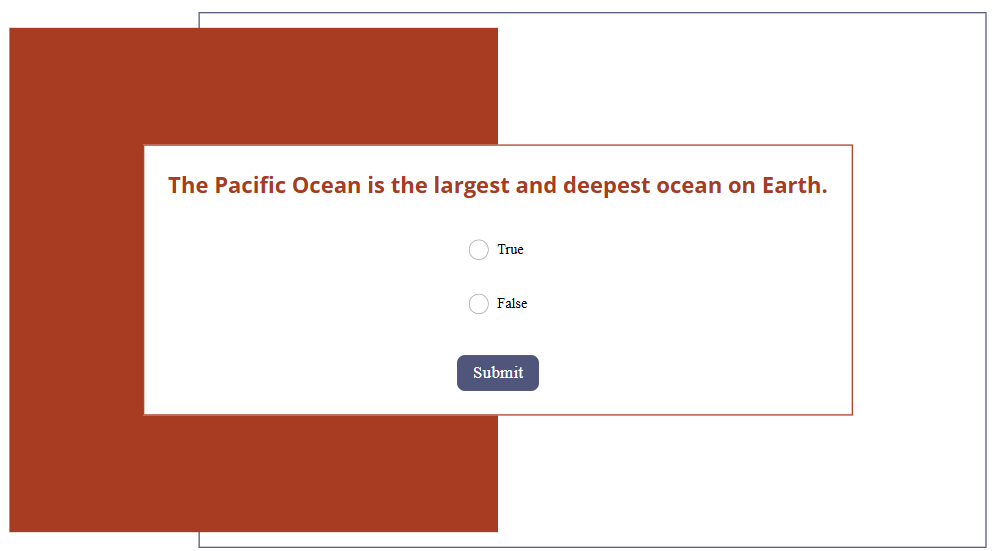
#2. Multiple Choice Questions
Another most common question type used in eLearning is Multiple Choice. These questions typically present four answer options. Usually, two of the options are completely incorrect, while the other two may seem similar, but only one is correct. The incorrect but similar option serves to distract and challenge the learner. Multiple Choice questions are effective for assessing understanding of specific topics that have clear, factual answers.
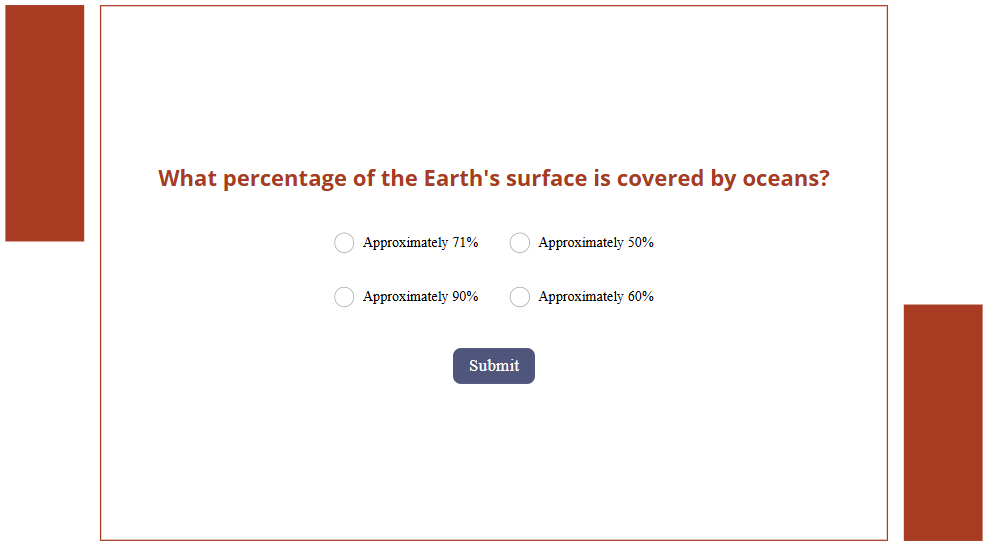
#3. Multiple Response Questions
A Multiple Response question is similar to a Multiple Choice question, as it also presents a list of answer options for learners to choose from. However, instead of having four answer options with only one correct answer, Multiple Response questions typically offer more answer options, with multiple correct answers. This format is especially useful when a question has more than one valid response, promoting deeper understanding and critical thinking.
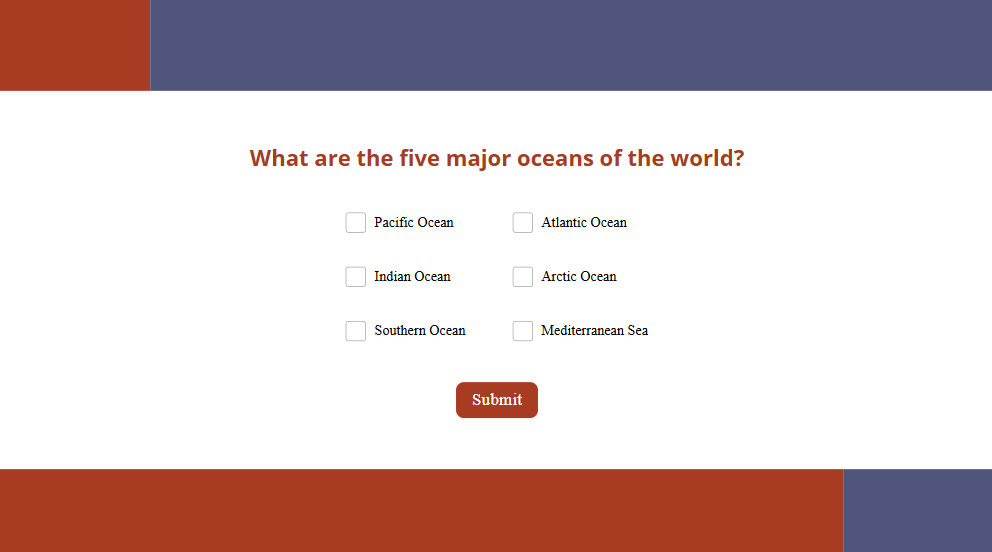
#4. Short Answer Questions (Fill in Text Entry Questions)
A Short Answer question (previously known as a Fill in Text Entry question) often presents a sentence, or paragraph with missing words or phrases. Then, the task of learners is to type the correct answer directly into the blank space. Unlike multiple-choice, there are no answer options provided. Learners must recall and provide the answer from memory. This question is useful to test the learner’s recall, comprehension, and understanding of specific information.
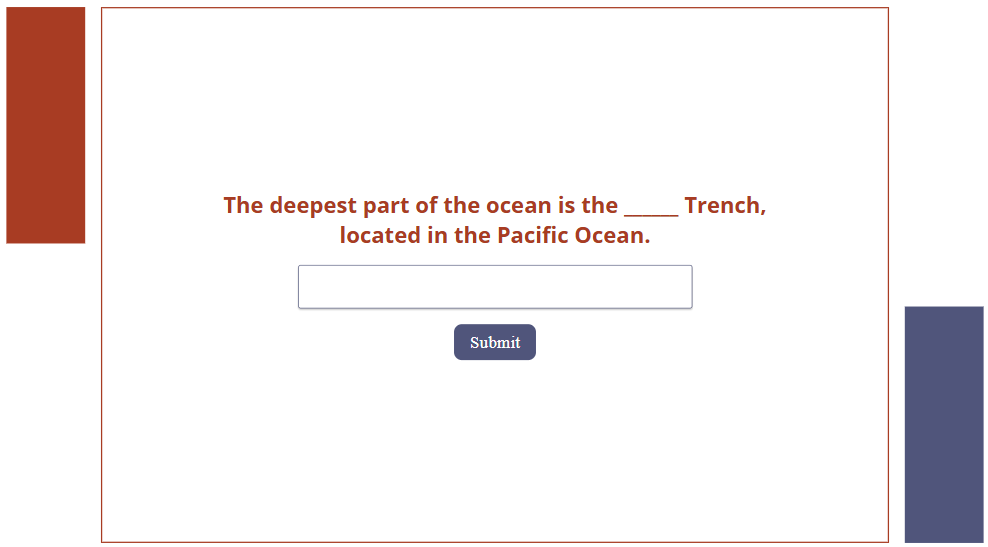
#5. Sequence Questions
A Sequence question presents learners with a list of shuffled items and asks them to arrange these items in the correct order based on a specific criterion, such as chronological events, procedural steps, stages of a process, or logical sequences. Typically, learners use a drag-and-drop action to reorder the items. This question type helps assess a learner’s understanding of order, process, and logical flow.
Example applications:
- Chronology: Arrange the historical events of the French Revolution in the correct order.
- Process understanding: Order the stages of the water cycle correctly — evaporation, condensation, precipitation, and collection.
- Logical progression: Organize the steps for baking a cake from start to finish.

#6. Essay Questions
An Essay question is also one of common question types in eLearning. It is an open-ended question that allows users to express their ideas freely and provide in-depth responses. It doesn’t provide a list of options to select from like Multiple Choice or Multiple Response questions. The Essay question encourages critical thinking, creativity, and the ability to organize and articulate thoughts coherently. It’s commonly used in assessments to evaluate comprehension, analytical skills, and the ability to form arguments or present perspectives on complex topics. This question often requires the responder to draw from personal experiences, apply theoretical knowledge, or conduct research to support their answers, making them a valuable tool for deeper understanding and evaluation.
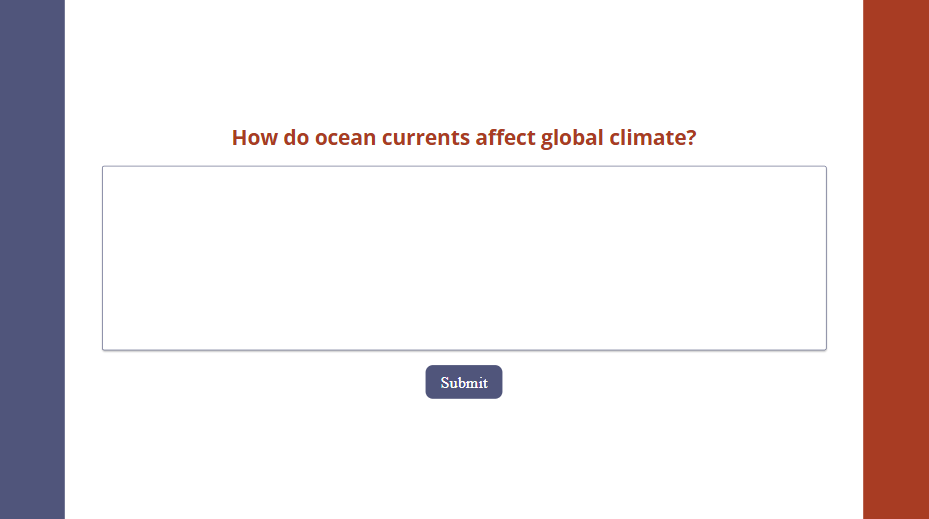
#7. Dropdown Questions
A Dropdown question presents learners with a dropdown list from which they select an option. This format is particularly effective for organizing long lists without cluttering the visual space. By clicking the dropdown menu, users can view and choose from multiple choices, maintaining a clean, organized design.
Dropdown questions work well when there are many possible answers—like selecting a country from a global list or choosing a category from a broad range. They help reduce input errors, standardize responses, and simplify data collection and analysis. This question type is especially useful in surveys, forms, and online assessments, offering a user-friendly experience.
Example applications:
- Survey: Asking respondents to select their age range, gender, occupation, or income level from a predefined list.
- Registration form: Choosing a country, state, or city when filling out an online registration form.
- Feedback form: Gathering feedback on products or services by selecting a category that best describes the user’s experience.
- Education and training platforms: Selecting a course topic, level of expertise, or preferred learning method.
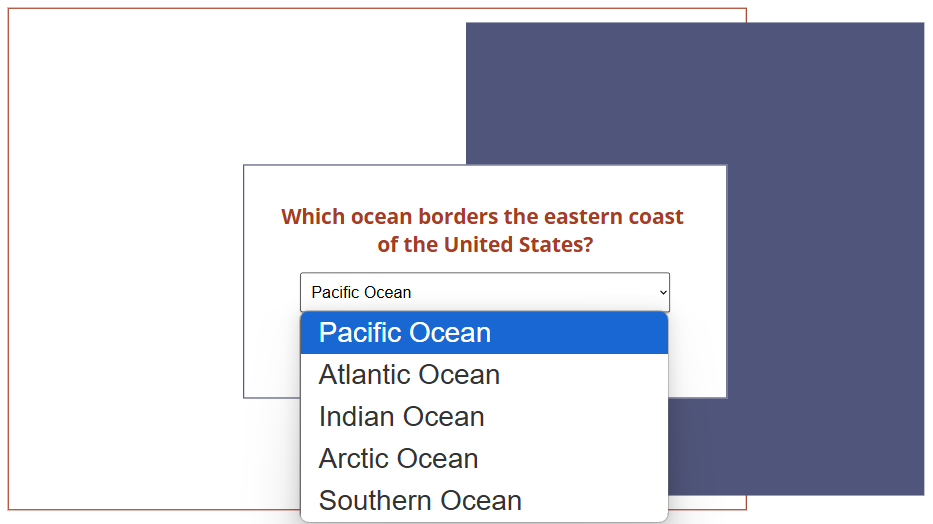
#8. Slider Questions
A Slider question features a single slider that users manipulate to select a value, such as a number, percentage, or level. The slider can use numerical scales, Likert scales (e.g., 1 to 10 for satisfaction), or continuous ranges, making it a versatile choice for surveys, assessments, and data collection. This interactive format allows for more precise input and is effective for measuring opinions, quantities, or preferences.
Example applications:
- Science & Physics: Adjusting temperature, speed, or weight values in simulation experiments.
- Market Research: Rating customer satisfaction on a scale from 1 to 10.
- Health & Fitness: Indicating pain levels or tracking daily calorie intake.
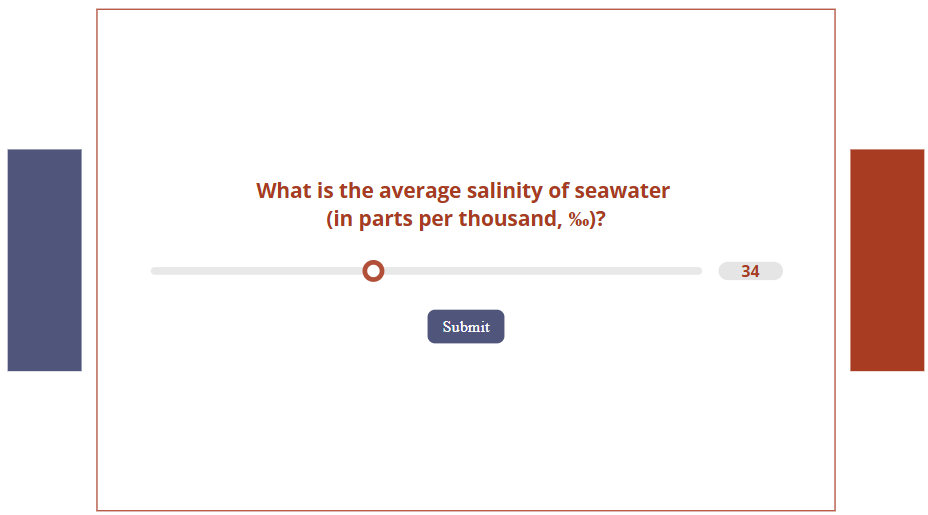
#9. Matching Questions
A Matching question, also called a Drag and Drop question, features two sets of items arranged in columns or rows. One set includes ‘prompts’ (such as terms, names, or images), while the other contains corresponding ‘responses’ (like definitions, dates, or descriptions). The user’s goal is to correctly pair the items by dragging and dropping them. This question format is widely used in quizzes and assessments to evaluate knowledge and understanding of conceptual relationships.
Example applications:
- Geography: Connecting countries with their capitals.
- Science: Matching chemical elements with their symbols.
- History: Connecting historical events with their corresponding dates.
- Language Learning: Matching words with their translations.
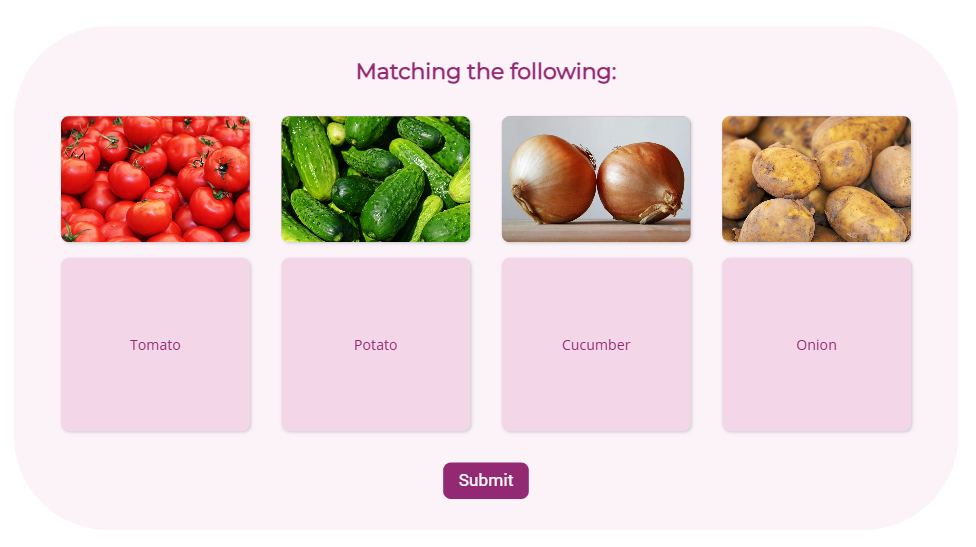
#10. Hotspot Questions
A Hotspot question is also a common question type in eLearning. This question includes an image and requires users to click on specific areas of an image as answer. This format is widely used to test visual recognition, spatial awareness, and understanding of key elements within an image.
Example applications:
- Geography: Pinpointing countries, cities, or landmarks on a map.
- Biology: Clicking on parts of a plant or animal cell.
- Traffic Safety: Identifying road signs or hazardous areas in a driving scenario.
- Medical training: Pointing out body parts or organs.
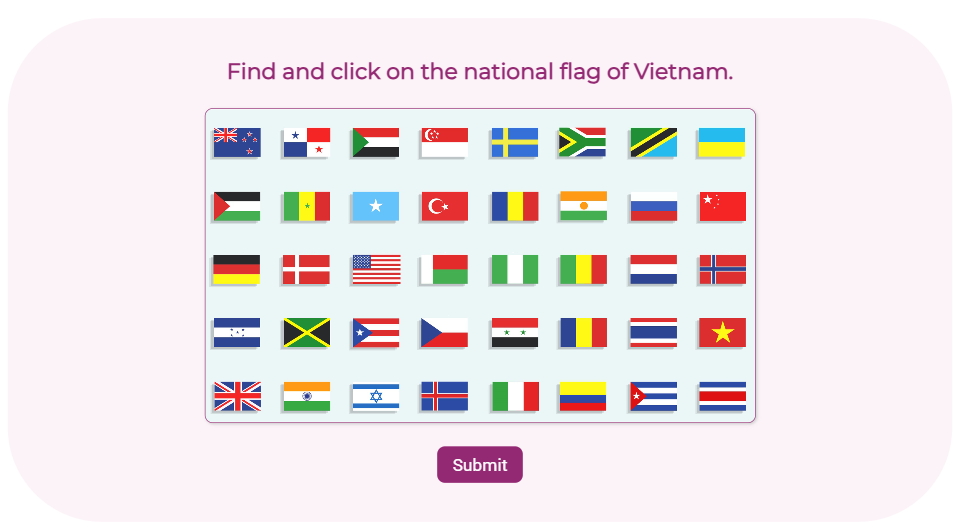
#11. Label Questions
A Label question is quite similar to a Hotspot question. Both of them require users to identify specific areas on an image. However, instead of clicking on a predefined area (as in Hotspot questions), users drag and drop labels from a list onto the correct locations within the image. This question type is widely used in assessments to test knowledge of diagrams, structures, or visual components.
Example applications:
- Language learning: Naming objects in foreign languages.
- Geography: Labeling continents, oceans, mountain ranges, or key landmarks.
- Medicine & Healthcare: Naming bones, muscles, or regions of the brain.
- Astronomy: Labeling planets, constellations, or parts of a telescope.
- History: Identifying key locations on historical battle maps.
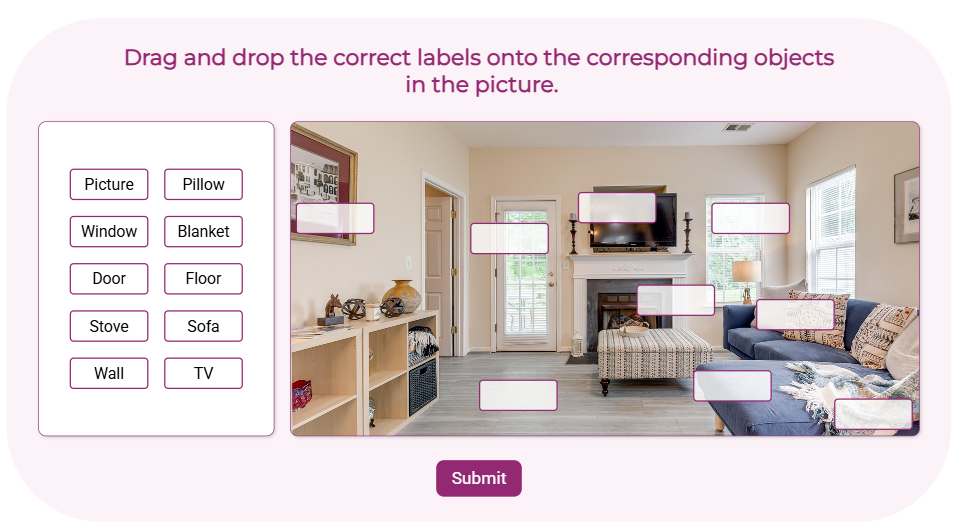
Conclusion
In summary, the 11 common question types in eLearning – from True/False to Hotspots – each serve distinct purposes in driving engagement and understanding. By strategically using these formats, educators can shift from passive delivery to active learning, fostering critical thinking and deeper knowledge retention. Ultimately, interactive questions transform eLearning into a collaborative and impactful learning experience. Elevate your eLearning with uPresenter – an AI presentation and quiz maker, and unlock the full potential of these question types.
See more:
How to Create Interactive Quizzes in uPresenter – A Complete Guide for Beginners

