uPresenter Beta Updates on Dec 10: Drag-n-Drop, Transitions & Built-in Assets
Drag-n-drop, Transitions & Built-in Assets, these new updated features work together to streamline your eLearning content creation process, allowing for smooth slide transitions, customizable eLearning assets, and an intuitive editing experience.
1. Drag-n-drop Editor
This intuitive tool simplifies the creation process, allowing users to design presentations and quizzes with their full control.
With the Drag-and-Drop editor, you can easily add text, images, and multimedia elements directly onto your slides or quiz templates.
Moreover, you can move any elements on canvas with your mouse and directly set them in place without adjusting parameters.
- To active drag-n-drop, set the element(s)/group to Absolute mode.
- You can navigate to the Timeline at the bottom of the page to see all the elements and their layers.
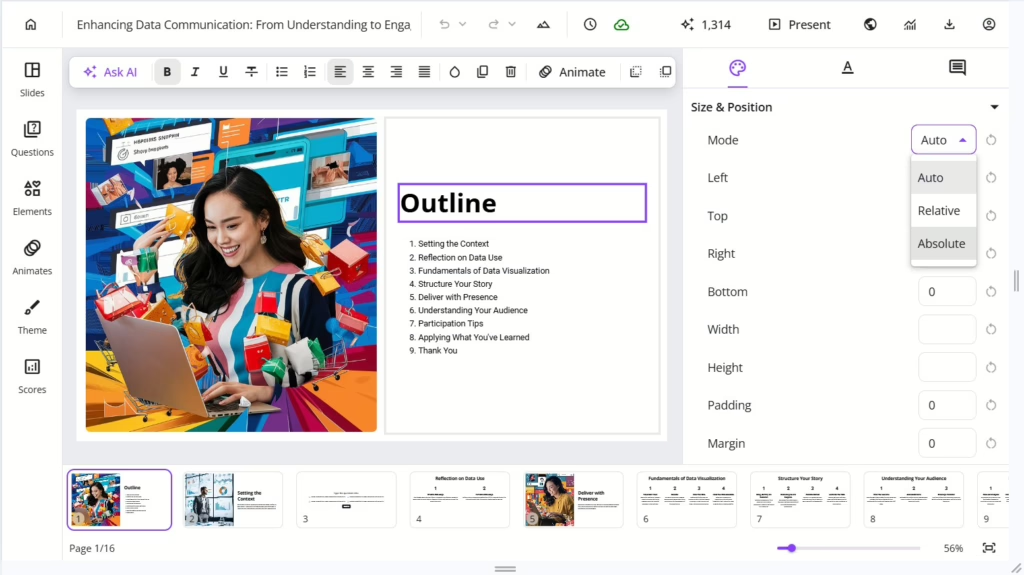
2. Transitions
This update enhances how you present your ideas by allowing smooth transitions between slides and individual elements within those slides, creating a more dynamic and engaging experience for your audience.
- Slide Transitions: Choose from a variety of visually appealing transition effects that seamlessly connect your slides, ensuring a professional flow throughout your presentation.
- Element Transitions: Animate individual elements such as text, images, and charts to select the way they appear or disappear with style, adding emphasis and keeping your audience captivated.
- Customization Options: Control the timing and direction to match your presentation’s tone and pacing, making it easier to create a consistent presentation.
You can add transitions by heading to the Animates tab in the left sidebar.
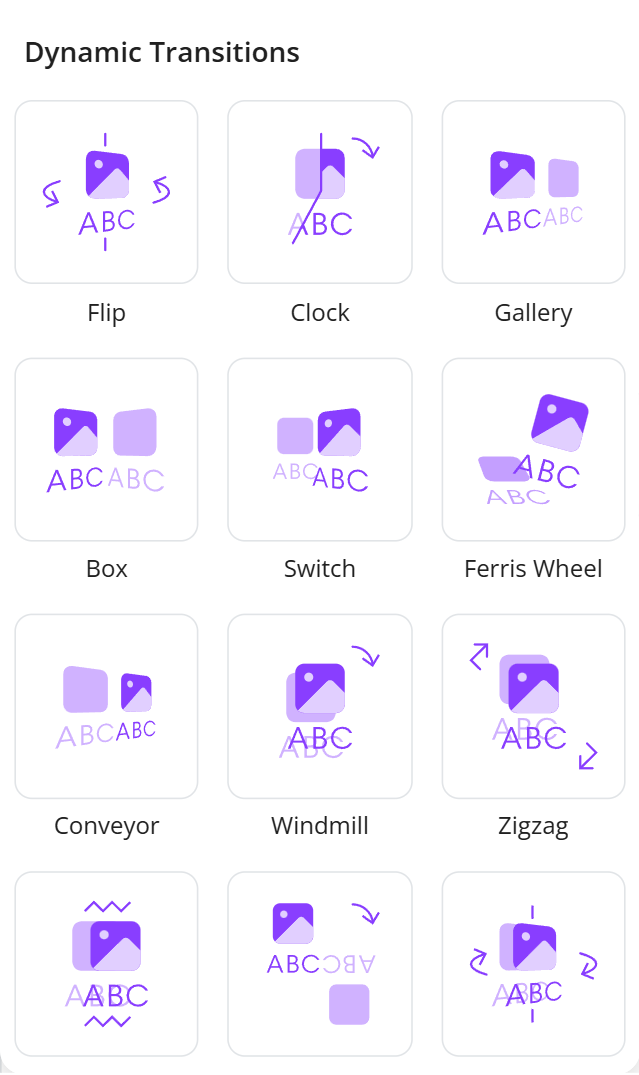
3. Built-in Assets (Frequency Updated)
This new feature provides a comprehensive library of customizable assets, including buttons, navigation elements, icons, and more, to enhance your educational content.
With these built-in assets, creating interactive and visually appealing eLearning materials has never been easier. Users can effortlessly drag and drop these elements into their presentations or quizzes, ensuring a consistent and professional look throughout.
Whether you need engaging buttons for navigation or illustrative icons to highlight key points, our library has you covered.
You can find the library by navigating to the Elements tab in the left sidebar.
Additionally, these assets are fully customizable, enabling you to adjust colors, sizes, and styles to fit your branding.
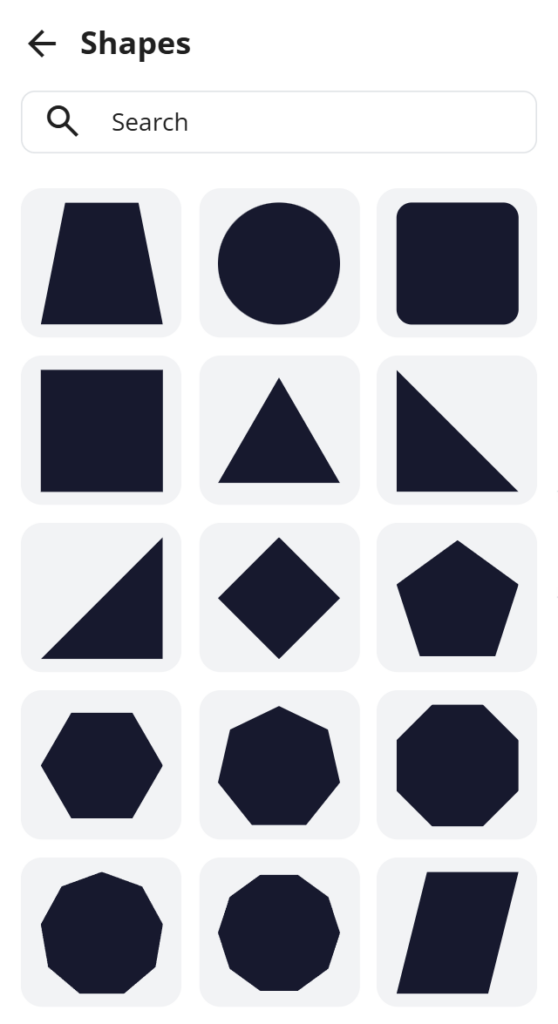
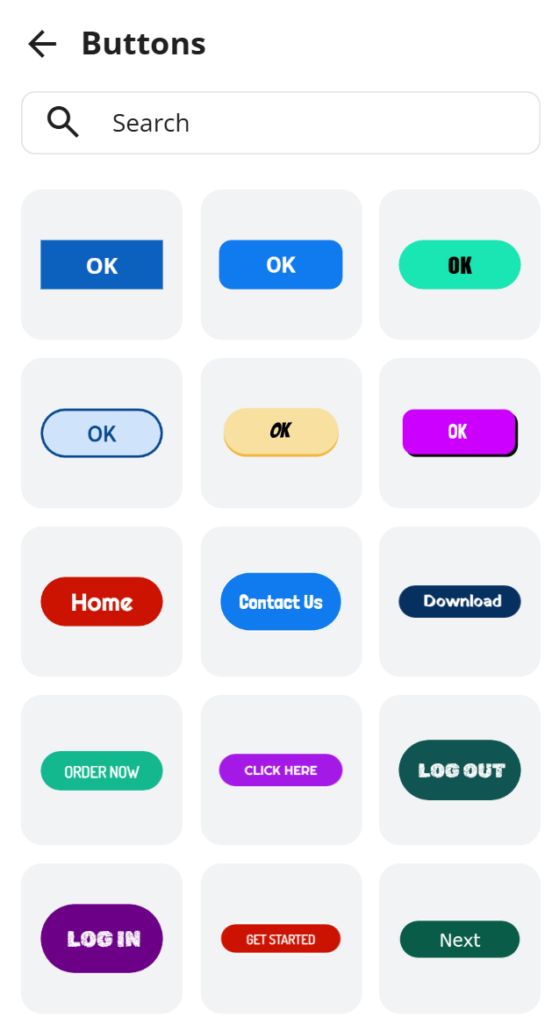
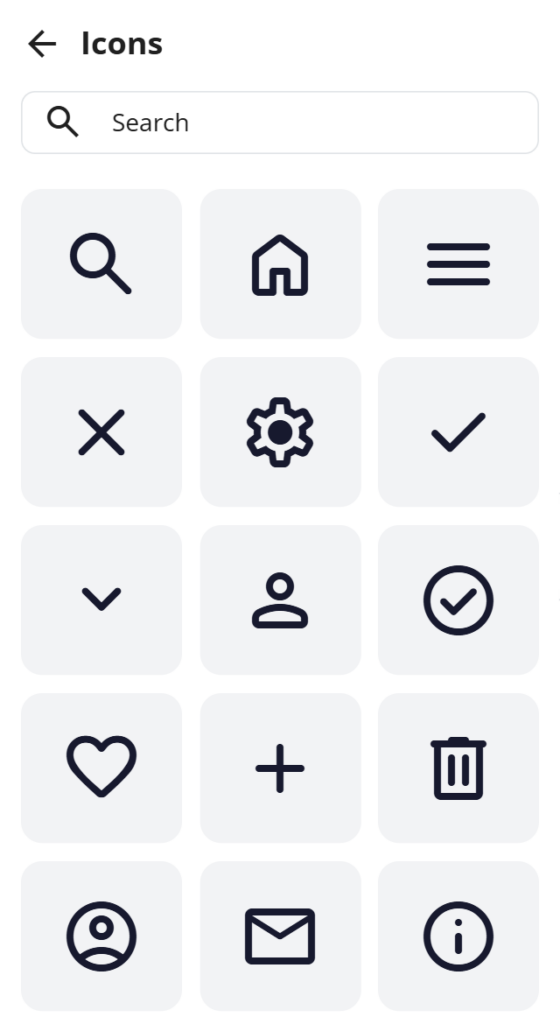
Last Words
Have you experienced all these updates and improvements in uPresenter? Log in to your account now and give each of them a first try. We are eager to receive more feedback on how we can improve our product.
Don’t hesitate to contact us at support@ulearnbox.com. And, check out our Change log frequently to keep yourself updated, follow us on our YouTube channel, Facebook, and Community, and read more content on our Blog site. We can’t wait to connect with you more 💜

