uPresenter: Beyond Slides & Quizzes – Your Ultimate eLearning Assessment Companion
When you think of uPresenter, the first things that might come to mind are its sleek presentation designs and easy-to-create quizzes. But did you know that it’s so much more than that? Beyond being a trusted AI presentation and quiz maker, uPresenter stands out as a powerful eLearning assessment tool that’s reshaping how educators and trainers evaluate learner progress.
This post’ll take you on a journey to discover how uPresenter can transform your eLearning experience. It’s a one-stop solution for anyone looking to elevate their training or teaching methods, from designing interactive assessments to tracking performance and analyzing learner outcomes. Whether you’re an educator, corporate trainer, or course creator, you’ll find out why uPresenter is the ultimate game-changer for eLearning assessments.
Curious to learn how it all works? Let’s dive in and unlock the full potential of uPresenter!
Introducing uPresenter: The All-in-One Solution
uPresenter is a revolutionary tool designed to streamline and enhance your presentation experience. Whether you’re a professional, educator, or student, uPresenter offers a comprehensive suite of features that cater to all your presentation needs. From intuitive slide creation and interactive quizzes to seamless integration with multimedia elements, uPresenter ensures your presentations are not only visually stunning but also highly engaging. Its user-friendly interface and robust functionality make it easy to create, edit, and deliver the content with confidence and ease. With uPresenter, you have everything you need in one powerful package to captivate your audience and convey your message effectively.
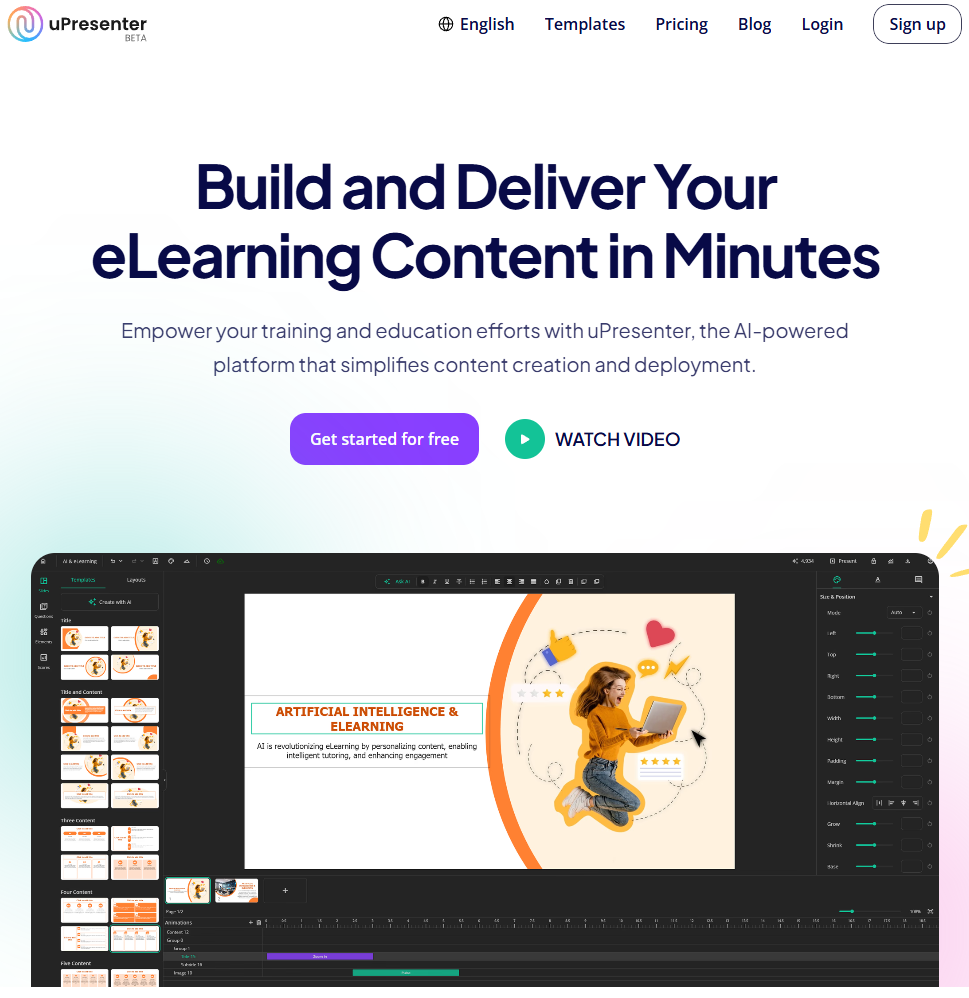
Key Features of uPresenter
- Slide creation: uPresenter leverages the power of AI to simplify the process of creating slides. All users need is to input a text prompt or document, and let uPresenter do the rest. It will suggest a professional presentation based on the input information. It just takes a few seconds, much faster than the traditional tools.
- Quiz maker: uPresenter supports 7 types of interactive quiz. It includes true/false, multiple-choice, multiple-response, fill-in-text-entry, essay, dropdown and slider questions. You are free to create and customize quizzes as you want.
- Tracking and reporting: uPresenter empowers educators and trainers with tools to track progress, and analyze learner performance.
Why Choose uPresenter for eLearning Assessment?
AI-Powered Assessment Design
- Smart question suggestions: AI algorithms can generate relevant questions based on keywords or uploaded documents. It helps save time and ensure topic alignment.
- Customizable question types: As mentioned above, educators can create a variety of question formats, such as multiple-choice, true/false, essay, etc. tailored to learning objectives.
- Interactive content: You can incorporate multimedia elements like videos, images, and audio clips to make assessments engaging and effective.
Built-in Tracking and Progress Monitoring
- Real-time reporting: Provide educators with learner reports in real-time. They can track learner activity as they engage with presentations and quizzes.
- Quiz result tracking: Track learner answers, score and pass/fail status.
- Completion metrics: Measures task completion rates, identifies drop-off points, and gathers insights on learner engagement.
Advanced Analytics and Performance Insights
- Automated grading: Streamline your workflow with instant grading and scoring for objective questions such as multiple-choice or true/false. For subjective responses like essays, enjoy the flexibility of manual evaluation.
- Detailed analytics dashboard: Access a visually rich dashboard that presents data on scores, response accuracy, and pass/fail outcomes, helping you make informed decisions.
- Learning gap identification: Detect areas where learners face challenges and offer targeted feedback or additional resources to bridge those gaps.
Integration with LMS
In addition to its robust built-in tracking and reporting features, uPresenter seamlessly integrates with Learning Management Systems (LMS). Educators can easily export presentations as xAPI packages, enabling smooth uploads to popular LMS platforms for centralized management and comprehensive tracking of learner progress.
Enhanced Collaboration
uPresenter fosters collaboration by allowing trainers and stakeholders to access and share detailed assessment insights. This enables teams to collectively analyze learner data, identify trends, and make informed decisions to refine curriculum design. By working together, educators can ensure that learning materials and assessments align with organizational goals, address diverse learner needs, and stay updated with the latest educational standards and practices.
How to Get Started with uPresenter?
Getting started with uPresenter is quick and straightforward. Follow these steps to unlock its powerful features for creating a presentation, quiz list, and eLearning assessment:
Step 1: Sign Up for an Account
- Visit the uPresenter website https://upresenter.ai/.
- Click on the Sign Up button and register using your email address.
- Enjoy a welcome bonus of 500 free AI credits to explore the platform’s features.
Step 2: Create Your First Project
Click the Create with AI button to begin your first project effortlessly. You can also convert existing documents into presentations with just a few clicks. For guidance, refer to Create a Presentation with AI in uPresenter, and Generate Questions from Text Using AI to get started.
Once your project is set up, enhance it further using the Ask AI feature. This tool lets you regenerate or improve slide content and quiz questions by simply entering a new prompt or using built-in commands for refinements.
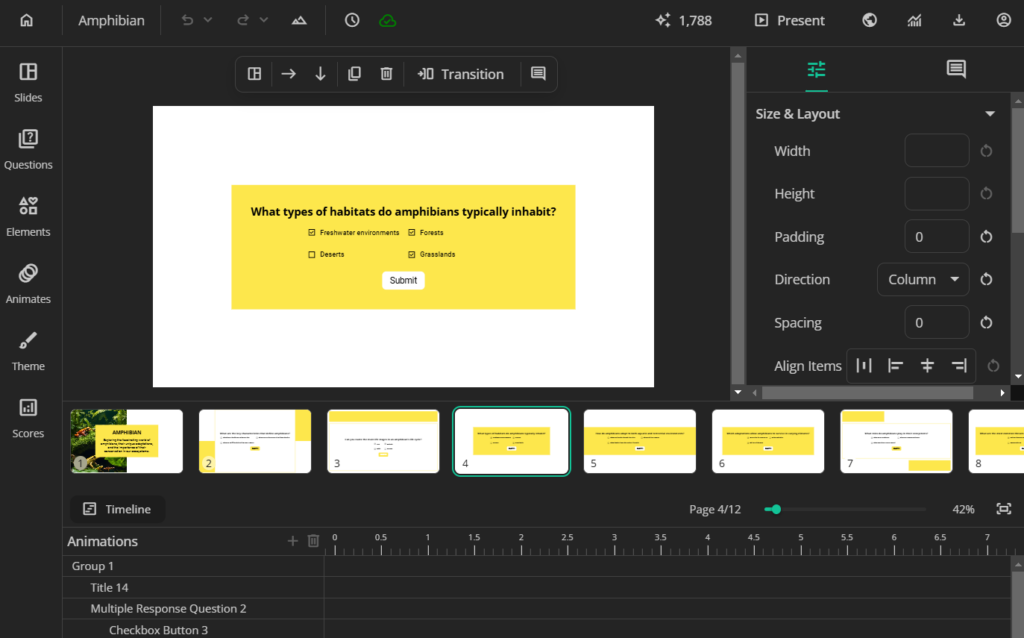
Step 3: Share and Export Your Content
After creating your project, publish it and share the generated link or QR code with your learners for easy access. Alternatively, uPresenter provides flexible export options:
- PDFs: For offline access and easy distribution.
- xAPI packages: For seamless integration with popular LMS, ensuring comprehensive tracking and management.
Step 4: Track and Analyze Performance
Leverage uPresenter’s built-in tracking tools to monitor learner engagement and outcomes. Simply click the Report button to access detailed learner reports. These reports provide valuable metrics such as:
- Individual responses and scores.
- Completion status.
- Pass/fail results.
- Additional insights to identify learning gaps and trends.
With these analytics, educators and trainers can gain a deeper understanding of learner performance and make data-driven improvements to their content.
If you have any questions while using uPresenter to create a presentation or eLearning assessment, feel free to contact us. Besides, follow our Blog page for more helpful articles.
See more:
Maximizing Learner Engagement with uPresenter’s Real-Time Tracking

