uPresenter Unveils Updates: Enhanced TTS, New Image Models, and More!
Artificial intelligence is evolving at an unprecedented pace, transforming the way we work, create, and communicate. With the continuous development of AI, uPresenter as an innovative AI presentation and quiz generator is committed to bringing the most advanced technologies to users.
We’re thrilled to introduce the latest improvements and fixes in uPresenter to enhance user experience and expand creative possibilities. The latest uPresenter update introduces a revamped toolbar, new AI image models, Text-to-speech (TTS) improvements, and several key feature upgrades. Details as follows:
Refined Top Toolbar
The top toolbar has been redesigned for a more streamlined and efficient workflow. Users will find frequently used tools more accessible, allowing for faster and more intuitive content creation.
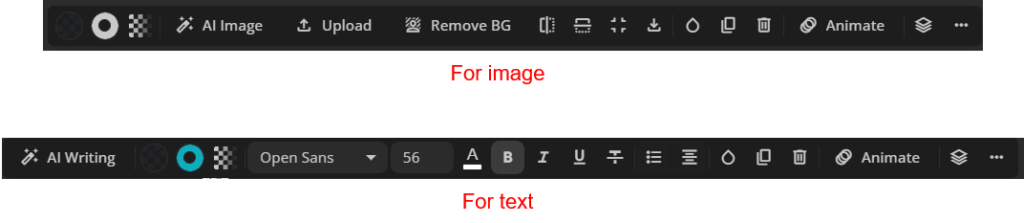
Improved Editing Capabilities
To simplify the content creation process, uPresenter now supports image and video placeholders. This feature allows users to easily plan layouts and maintain consistent design elements before finalizing their media choices.
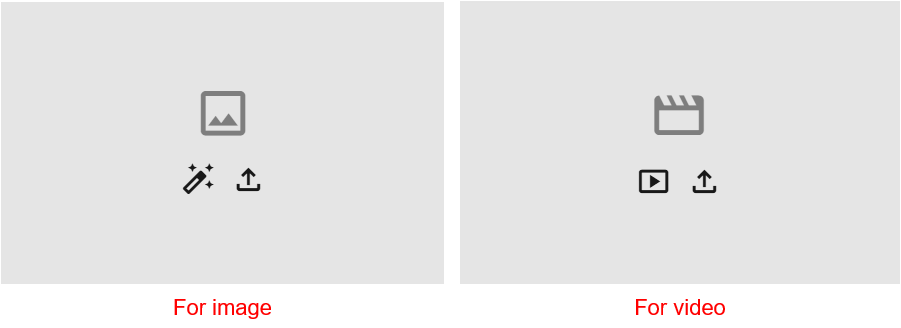
- For image: Generate an image by AI or upload an image from file.
- For video: Insert a YouTube video via a link or upload a video from file.
uPresener is also expanding its creative arsenal with several new AI image models, providing users with even more options for generating stunning visuals, catering to a wider range of artistic styles and project needs.
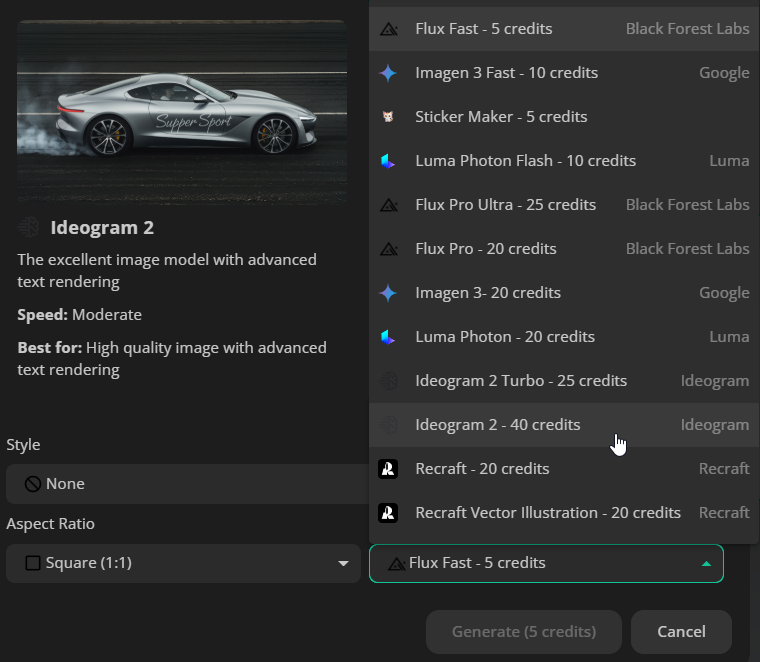
Furthermore, the platform has implemented a feature to lock image ratios when resizing on the canvas, ensuring that images maintain their proportions and prevent distortion.
Enhanced Text-to-Speech (TTS) Experience
uPresenter has significantly improved its TTS dialog, making it more intuitive and user-friendly. In particular, the platform now utilizes a brand-new TTS model, offering users access to a wider range of voices and improved audio quality. To further assist users in selecting the perfect voice, this online AI presentation and quiz maker provides detailed tone descriptions for each voice option such as friendly, professional, calm and more.
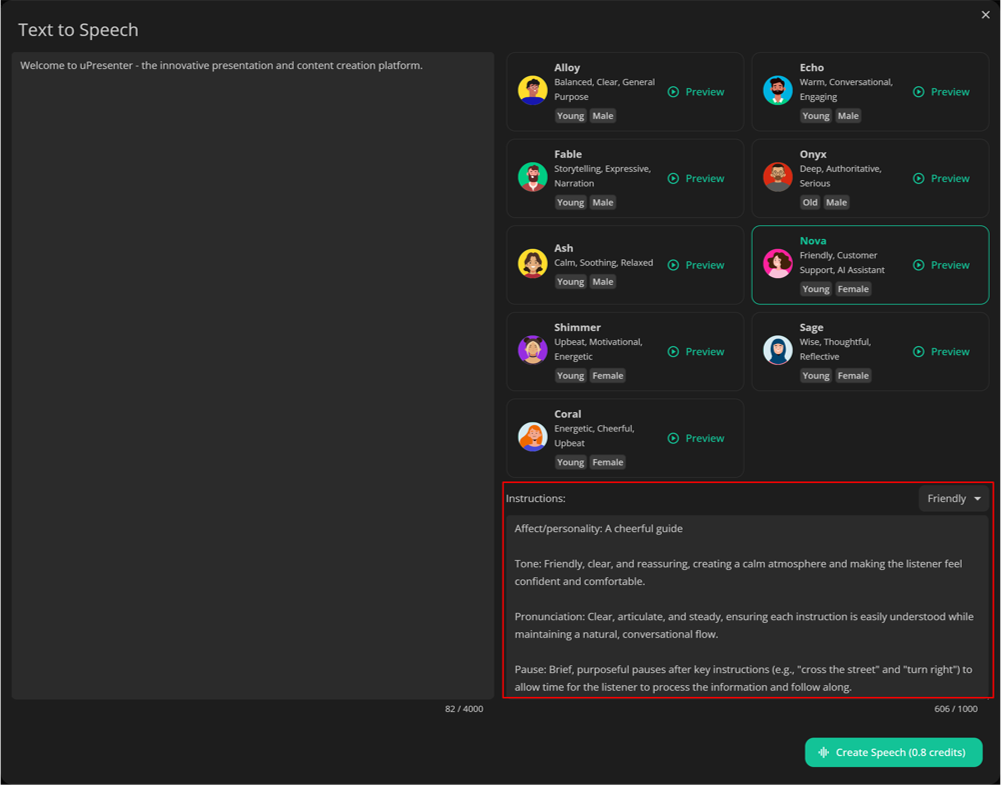
Users can now bring their presentations to life with more natural and engaging audio.
Show Pro Feature Mark
To enhance user experience, uPresenter now clearly designates its premium functionalities with a distinct Pro label, enabling users to quickly and easily identify features available in the paid version.
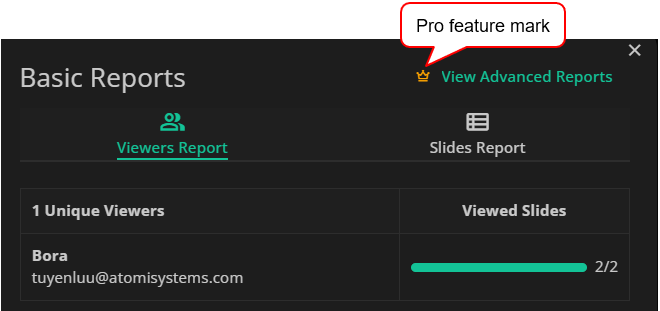
uPresenter’s Pro features empower users to create professional presentations, save time, and maximize productivity. Investing in uPresenter Pro translates to investing in quality and efficiency.
Key Improvements Recap:
- Refined top toolbar: Streamlined workflow and accessibility.
- Enhanced TTS dialog & New TTS model: Enhanced usability and navigation, expanded voice selection in uPresenter.
- Improved editing capabilities: Simplified layout planning with image/video placeholders, new image models, and locked image ratio.
- Pro feature mark: Clear identification of premium features.
- Bug fixed: Text styles now correctly applied during copy/paste.
Upresenter continues to prioritize user feedback and innovation, delivering powerful tools that empower creators to bring their visions to life. These latest updates reflect the platform’s commitment to providing a seamless and enriching content creation experience.
Log in now to explore these exciting new updates and enhancements. Your feedback is invaluable as we continue to improve uPresenter for you.
If you have any questions, feel free to reach out at support@ulearnbox.com. Stay up to date by checking our Changelog regularly for the latest news.

