PowerPoint Alternative: Why Choose uPresenter Over PowerPoint?
Traditional tools like PowerPoint have long been the go-to for professionals and educators alike. However, with the evolving needs of advancements in technology, it’s worth exploring alternatives that offer more time-saving, flexibility, and ease of use.
Enter uPresenter, a powerful presentation and quiz tool designed to meet the demands of modern users. Here’s why uPresenter stands out as a compelling alternative to PowerPoint.
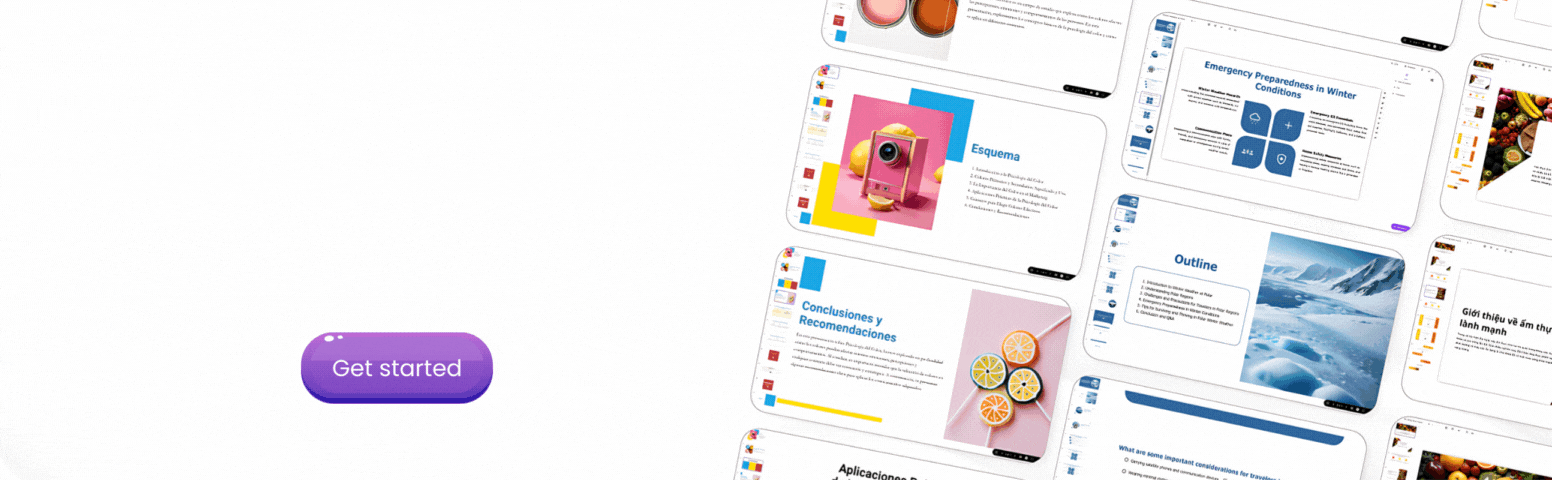
1. Ready to Use without Downloading or Installation
uPresenter is a completely web-based platform. Therefore, you can start creating your project without the need for downloading or installing any software. Since your designs are automatically saved on the cloud, you can access them from anywhere, at any time. This ensures that your work is always up-to-date whether you’re at the office, at home, or on the go. Plus, with no need for installation, you save valuable storage space on your devices. This allows you to focus more on your creativity and less on technicalities.
2. User-Friendly Interface
Say goodbye to the complexity of traditional presentation creation. uPresenter’s AI-powered features make the process incredibly simple with just a few clicks. The first thing you’ll notice is how easy it is to use. Unlike PowerPoint, which can overwhelm new users with its vast array of features, uPresenter is designed with a streamlined, intuitive interface that minimizes complexity. This makes it ideal for beginners, offering a smooth and efficient experience without the steep learning curve.
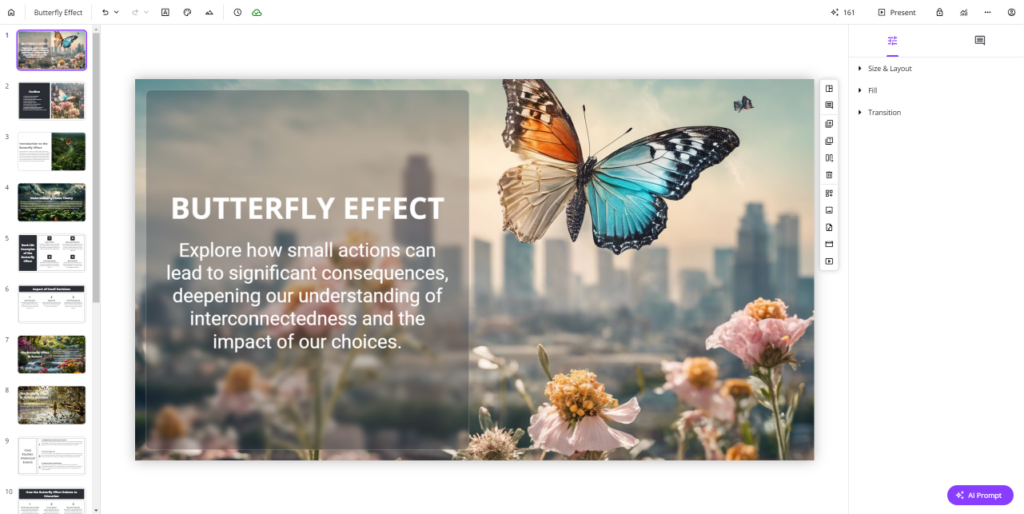
3. Generate Presentations in Seconds with AI Integration
AI integration is one of the key features that make uPresenter a worthy PowerPoint alternative. You no longer need to stress over creating presentation content because uPresenter uses advanced AI algorithms to generate entire presentations in seconds. Simply input your topic, and uPresenter will create a polished, professional project with structured content, relevant images, and suggested layouts. This feature not only saves you time but also ensures your presentations are consistently on-point and aligned with your objectives. Once your presentation is generated, you can review the content and make any necessary adjustments.
4. Generate Interactive Quizzes with Diverse Question Types
Engagement is key to any successful presentation. uPresenter allows you to create interactive quizzes with a variety of question types. Among them are true/false, multiple-choice, multiple responses, fill in text entry, essay, and dropdown questions. These quizzes can be automatically generated based on your presentation content, offering an engaging way to test your audience’s understanding. Whether you’re an educator, trainer, or presenter, this feature helps you easily assess knowledge retention and maintain audience engagement.
5. Support a Wide Range of Templates and Themes
Customization is where uPresenter truly shines. With a vast library of templates and themes, you can find the perfect design for any occasion. Whether you’re delivering a business pitch, educational lecture, or creative proposal, uPresenter’s diverse selection ensures that your presentation will look professional and tailored to your audience. Just pick the design that best suits your needs and start creating your own presentation.
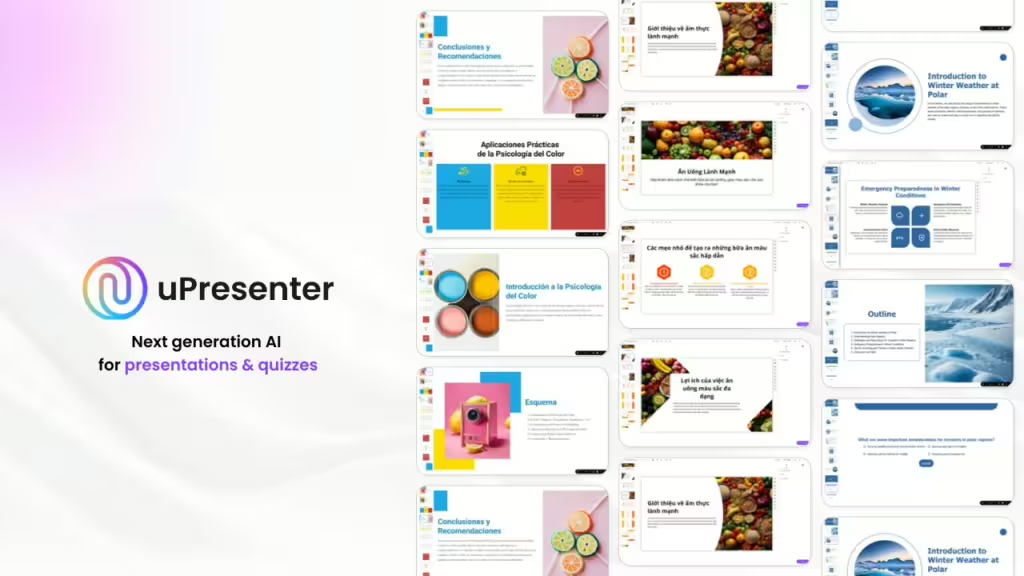
6. Team can Work Together on a Cloud-Based Project
In today’s collaborative work environment, the ability for teams to work together seamlessly is crucial. This is another notable feature that makes uPresenter a strong alternative to PowerPoint. uPresenter is built with cloud-based functionality, allowing multiple team members to work on a presentation in real time, making it easy to share ideas and feedback. Unlike PowerPoint, which often requires sending files back and forth, uPresenter integrates seamlessly with cloud services to ensure that everyone is on the same page.
7. AI-driven Content Suggestions
Unlike PowerPoint where you have to create content from scratch, uPresenter’s AI-driven content suggestions make writer’s block a thing of the past. As you work on your presentation, uPresenter offers real-time suggestions to enhance your content, including additional information, visual aids, and even alternative phrasing. This feature is like having a personal assistant guiding you through the presentation creation process, ensuring that your message is clear, compelling, and comprehensive.
8. Multi-language Support
In our globalized world, presentations often need to reach audiences who speak different languages. uPresenter’s multi-language support allows you to create presentations in various languages without the need for external translation services. Currently, in this beta version, uPresenter supports up to 30 different languages. This feature is invaluable for multinational companies, educators, and anyone who communicates with diverse audiences.
9. Analytics Dashboard
Understanding how your presentation performs is crucial to improving future efforts. uPresenter includes an analytics dashboard that provides insights into how your audience interacts with your presentation. You can track metrics like quiz results, slide engagement, and learner responses. This data helps you refine your presentations, ensuring they are as effective and engaging as possible.
Wrapping Up
While PowerPoint has served many well over the years, uPresenter offers a fresh, innovative approach to presentation creation. With AI integration, interactive quizzes, a wide range of templates, real-time collaboration, AI-driven content suggestions, multi-language support, and detailed analytics, uPresenter provides a comprehensive toolset that goes beyond the capabilities of PowerPoint. If you’re looking to enhance your presentations and streamline your workflow, uPresenter is the PowerPoint alternative that can take your presentations to new heights.
See Also:

