AI PowerPoint Presentation vs AI Slide Maker: Is it the Same?
Choosing the appropriate tool for creating presentations is essential, as it greatly influences the final result’s quality, efficiency, and impact. A good presentation tool simplifies the creative process, enabling users to concentrate on delivering clear, compelling content instead of wasting time on design adjustments. AI-powered solutions like AI PowerPoint Presentation provide smart design recommendations, real-time collaboration, and built-in accessibility options. Meanwhile, newer AI slide makers are becoming popular due to their ease of use and speed, making them feasible alternatives to replace AI PowerPoint presentations.

Table of contents:
- AI PPT presentation
- AI slide maker
- Comparison AI Powerpoint presentation vs AI slide maker
- Choose the right tool
Overview of AI PowerPoint Presentation
AI PowerPoint Presentation refers to the enhanced version of Microsoft PowerPoint that incorporates artificial intelligence to streamline the design and creation process. There are two AI-powered features in PPT, according to Microsoft.
One great AI feature in PowerPoint is its ability to recommend designs that fit your content. While it doesn’t create fully AI-generated slides, it gives you full control to customize and edit the presentation as needed. Another useful feature is the rehearsal tool, which monitors your speaking pace and provides feedback if you use filler words, helping you refine your delivery.
Currently, Microsoft has transformed the landscape with the introduction of CoPilot, their AI tool for Microsoft 365. Like many AI systems, CoPilot allows users to input a prompt and instantly generate a presentation. It can even create slides based on relevant information, condense lengthy content, and modify the design layout as needed. However, CoPilot is only available with paid access for creating presentations at present.
Overview of AI Slide Maker
AI Slide Maker refers to standalone, AI-powered tools designed to simplify creating presentations by automating much of the design work. An example like uPresenter allows users to generate professional-looking slides with minimal effort. These tools are known for their ease of use, providing pre-made templates designed by AI to ensure visual appeal. They also automate content formatting and layout, meaning users can focus on inputting their content while the tool handles the design. Additionally, AI slide makers can generate entire presentations from scratch based on minimal input, making them ideal for users who want fast, polished results without spending much time on design details.
A presentation created with uPresenter
Comparison of AI PowerPoint Presentation vs. AI Slide Maker
Both AI PPT presentation and AI slide maker have their true value. Here is a comparison highlighting AI PPT presentation vs. AI slide maker across various categories:
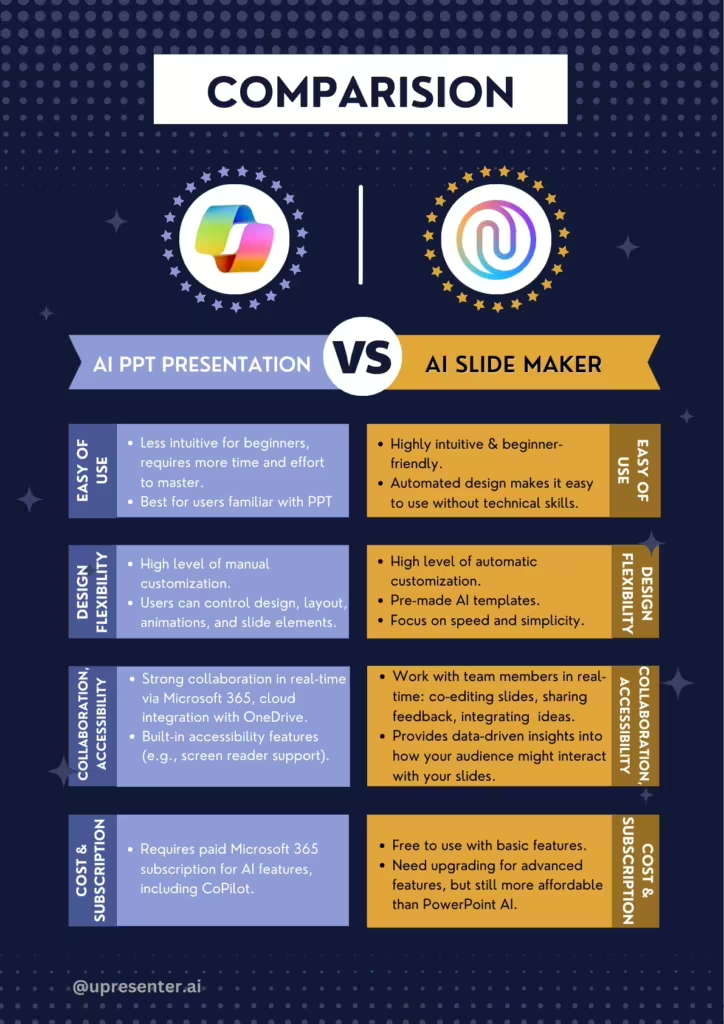
Which One is Your Best Choice?
When deciding between AI PowerPoint Presentation and AI Slide Maker, it’s important to consider your specific needs and the type of presentations you create. AI PowerPoint Presentation is ideal for professionals who require seamless integration with Microsoft tools, such as Word, Excel, and OneDrive, and who regularly collaborate on projects. This option is perfect for those needing advanced design assistance without sacrificing the flexibility to customize every detail. However, it comes at a higher cost, as the AI-powered CoPilot feature is only available with a paid Microsoft 365 subscription.
On the other hand, AI Slide Maker tools like uPresenter are best suited for users who want a quick, automated solution with minimal design effort. These tools are great for those new to creating slides or anyone looking for an easy-to-use, budget-friendly option. AI Slide Maker provides pre-made templates and automatically formats content, saving users time and effort. This simplicity is perfect for creating one-off presentations or for users who prioritize speed and ease of use over extensive design control. What’s more, some AI slide makers also generate interactive quizzes simultaneously with slide decks. Thanks to that, you got an interactive presentation in seconds. Not all AI Slide Makers have a quiz creation feature, but uPresenter does.
Last Words
In summary, AI Slide Maker is better for those seeking ease of use, rapid design, and a more affordable solution, especially for beginners. AI PowerPoint Presentation is the go-to choice for experienced users who need advanced flexibility, and integration with Microsoft’s ecosystem, but it comes with the added cost of a subscription. The decision is on you, just evaluate your needs and choose the right tool. Follow our Twitter/X page for more helpful and engaging information.
See more:
PowerPoint Alternative: Why Choose uPresenter Over PowerPoint?
Beautiful ai vs uPresenter: Feature & Pricing Comparison
Gamma Alternative: Choose This Tool Instead For AI-powered Presentation & Quiz

