Beautiful AI vs uPresenter: Feature & Pricing Comparison
AI Presentation Makers are crowded with several names in the market, though the core stays the same – create presentations quickly with AI, but their surrounding features around its core may vary. In today blog, let’s make a comparison between Beautiful ai vs uPresenter.
Overview Beautiful ai vs uPresenter
Both Beautiful ai and uPresenter aim to make designing presentations easier, even for those with little design experience. However, they take different approaches to integrate AI into practical use.
Beautiful ai turns the way you interact with PowerPoint before to an advanced level.
Its primary goal is to automate design tasks, making it accessible for users with little to no design experience.
Whileas, uPresenter is also inherited creating presentations with AI goals, but goes an extra mile to interact with the audience with quizzes. Not to mention that, uPresenter provides analytics for owners to see who and how the audience engages with their presentation.
Here’s the snapshot of comparison.
| Beautiful ai | uPresenter | |
| AI generate presentations | ✅ | ✅ |
| Quizzes | ❌ | ✅ |
| Drag-n-drop editor | ✅ | ❌ |
| Automatic formatting | ✅ | ✅ |
| Share | ✅ | ✅ |
| Collaboration | ✅ | ✅ |
| Analytics & reporting | ✅ | ✅ |
| Export for LMS | ❌ | ✅ |
Beautiful ai Key Features
In detail, Beautiful.ai is an AI-driven presentation software designed to help users create visually appealing and professional presentations with ease.
It caters to a wide range of users, including professionals, educators, and students. Its key features includes:
AI-Powered Design Automation: Automatically arranges content and suggests layouts, simplifying the design process.
Smart Slide Layouts: Ensures slides are organized and aesthetically pleasing without manual adjustments.
User-Friendly Interface: Intuitive controls make it accessible for both beginners and experienced users.
Rich Template Library: Offers a variety of templates suitable for different presentation styles and purposes.
Real-Time Collaboration: Multiple users can work on the same presentation simultaneously.
Advanced Data Visualization: Tools to represent complex data clearly and engagingly.
Pricing: Beautiful.AI offers a free trial for 14 days, after which pricing starts at $12 per month for individuals and $40 per user per month for teams.
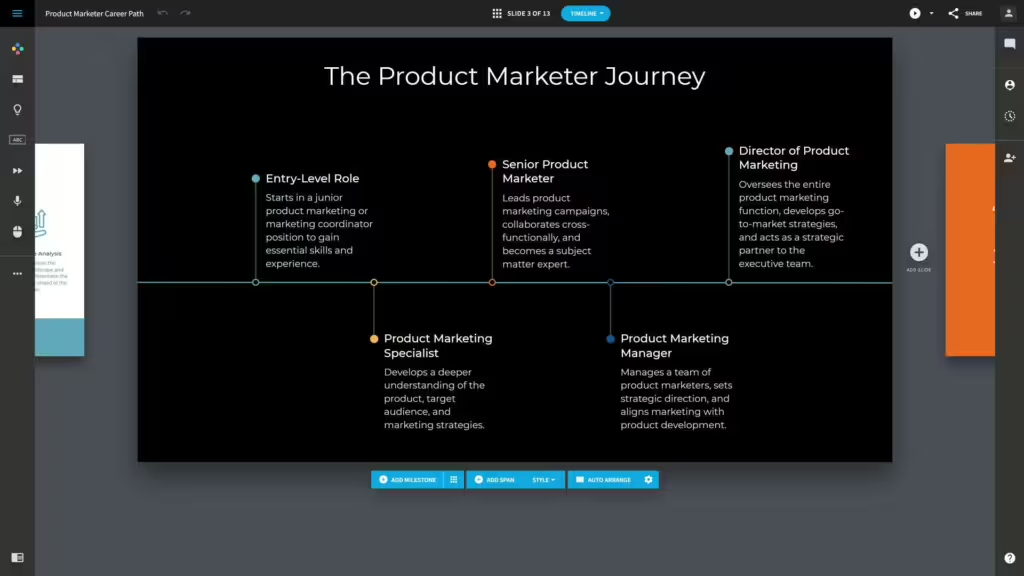
Cons:
Classic work interface style, needs a learning curve to truly get used to the software.
Limited customization options compared to traditional software.
No free tier; the 14-day trial requires credit card information.
uPresenter Key Features
Overall, uPresenter is an AI presentation & quiz maker, featuring real time collaboration and slide reporting. It is suitable to create interactive & knowledge check presentations for the audience.
Ready-Made Templates: A variety of customizable templates are available to help users start quickly without needing design skills.
Multimedia Support: Integration of images, videos, and audio to enhance presentations.
Animation and Transition Effects: Tools often include options for adding animations and transitions to make presentations more engaging.
Version History Tracking: Keeps a record of changes made to presentations, allowing users to revert to previous versions if needed.
Collaboration Features: Enable multiple users to work on a presentation simultaneously, with features for commenting and feedback.
Sharing Options: You can share privately or publicly, with or without logged-in required.
Export Options: Support for exporting presentations in various formats including PDF, PPTX, and xAPI (LMS – compatible format)
Advanced Analytics and Reporting: Tools can track user engagement with slides, quiz answers, and overall completion status.
User Tracking: Monitor individual responses during quizzes or presentations, providing insights into audience engagement.
Pricing: 500 Free Credits at Signup, then $8 per user monthly if billed annually.

Cons
Export formats need to be more diverse.
Themes and templates are good enough, but more is better.
Beautiful ai vs uPresenter Summary
In comparing Beautiful.ai and uPresenter, each tool serves distinct purposes in the realm of presentations.
Beautiful.ai excels in creating visually appealing slides quickly and effortlessly, allowing users to focus on content without the burden of formatting.
On the other hand, uPresenter provides interactive presentations that include quizzes, enabling real-time engagement tracking and knowledge assessments.
This makes uPresenter particularly valuable for educational settings or training sessions where user interaction is crucial. Ultimately, the choice depends on whether the user values design simplicity or interactive features.
You may find these good reads

