Last-Minute Presentation Hacks: How to Shine Under Pressure with uPresenter
We’ve all been there—your deadline is fast approaching, and you’re scrambling to put together a presentation that’s both engaging and informative. Whether you’ve been swamped with other tasks or simply overlooked the deadline, the pressure of creating a quality presentation at the last minute can be overwhelming. But don’t worry, with the right tools and strategies, you can still deliver a presentation that impresses your audience. Enter uPresenter, an AI-powered presentation tool designed to save you time and stress, even when the clock is ticking.
1. Start with a Clear Outline
Before diving into slide creation, take a few minutes to outline the key points you want to cover. This doesn’t have to be complex – just jot down the main ideas or sections of your presentation. Having a clear structure in mind will help you stay focused and ensure that your message is coherent.
Hack: Use uPresenter’s AI to generate an outline based on your topic. Simply input your key points, and uPresenter will suggest a logical flow and structure for your presentation, helping you organize your thoughts quickly.
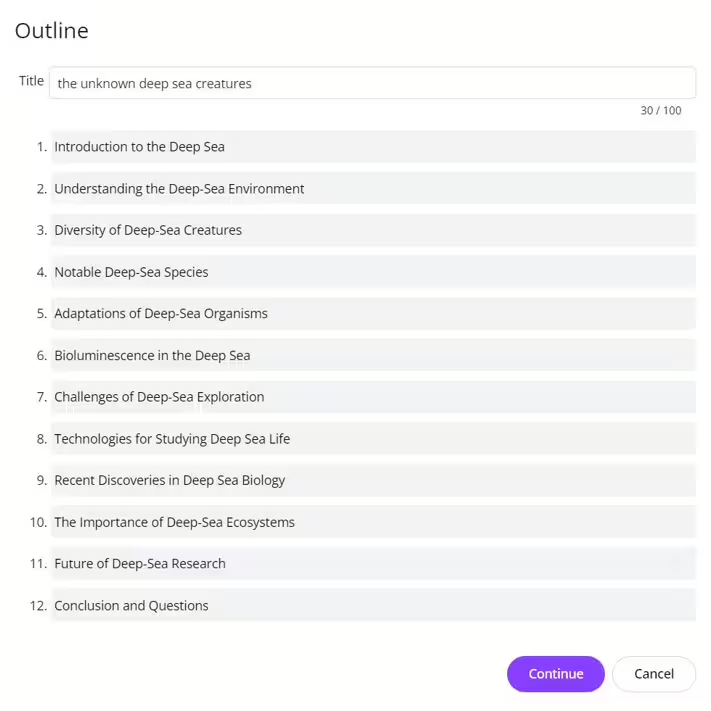
2. Use Pre-Designed Templates
If you’re short on time, starting from scratch is not an option. Instead, use pre-designed templates that offer a professional look and feel without the hassle. Templates provide a structure that you can easily customize with your content. With uPresenter, you can access a wide range of sleek, modern templates tailored for different presentation needs, helping you save time while still delivering a polished final product.
Hack: If you’re pressed for time, use uPresenter’s pre-designed templates. These templates are not only visually appealing but also customizable, allowing you to tweak them to suit your specific needs without starting from scratch.
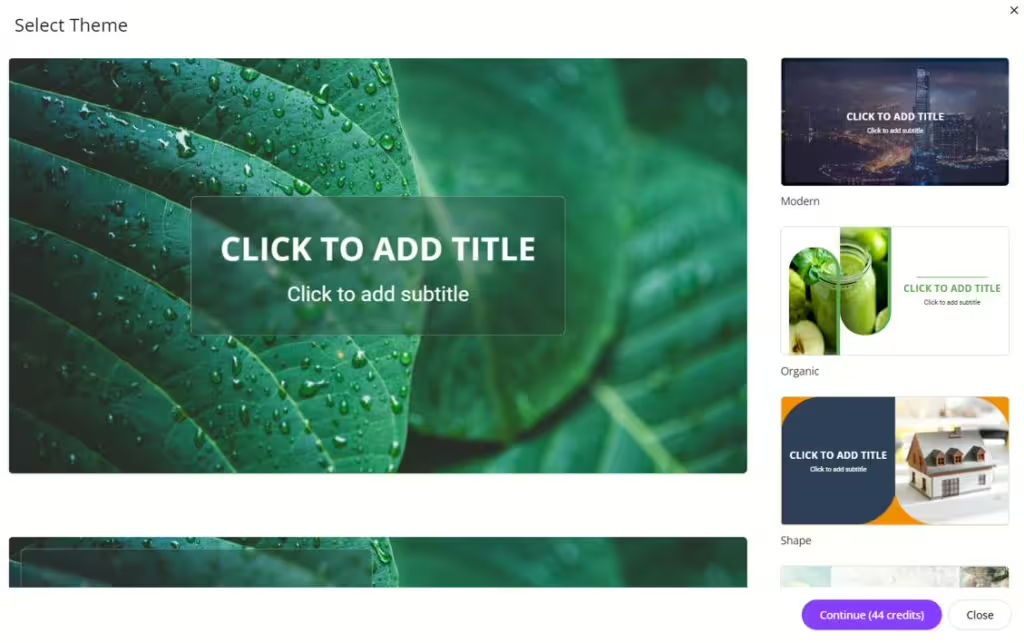
3. Leverage AI for Content Creation
Creating slides from scratch can be time-consuming, especially when you’re in a hurry. This is where uPresenter truly shines. The platform’s AI-driven content creation feature allows you to generate slides in minutes. By analyzing the content you provide, uPresenter suggests text, images, and even charts that best represent your ideas.
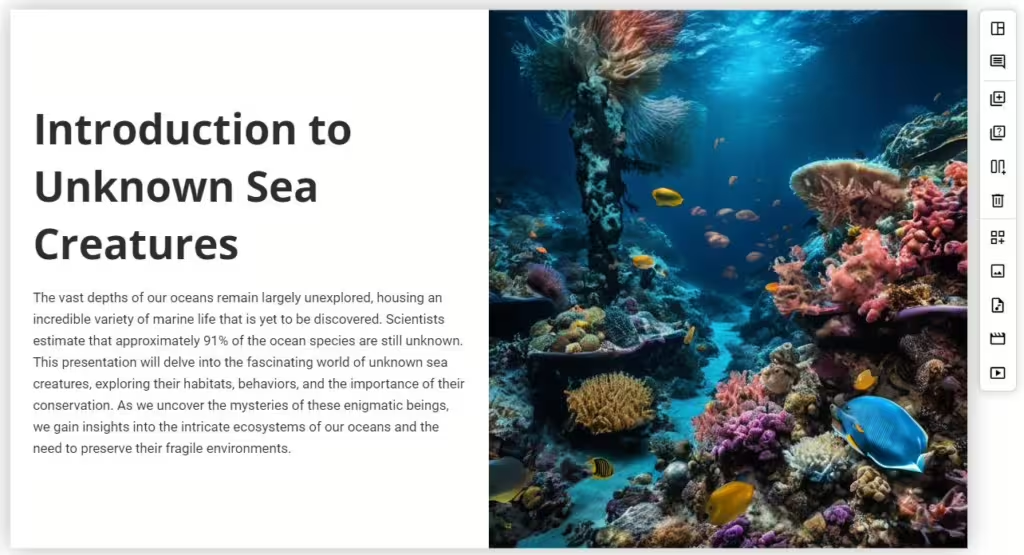
Hack: Use uPresenter’s AI to quickly generate the core content of your presentation. Start by inputting your key ideas or an outline into the platform. The AI will then take over, suggesting detailed content, visuals, and layouts that bring your ideas to life.
4. Polish Your Presentation with AI Editing
Even when you’re in a rush, it’s important to ensure that your presentation is polished and error-free. uPresenter’s AI-powered editing tool offers you tools for checking grammar mistakes, awkward phrasing, adjusting proper tone, and consistency issues. This quick review process ensures that your presentation is not only coherent but also professional.
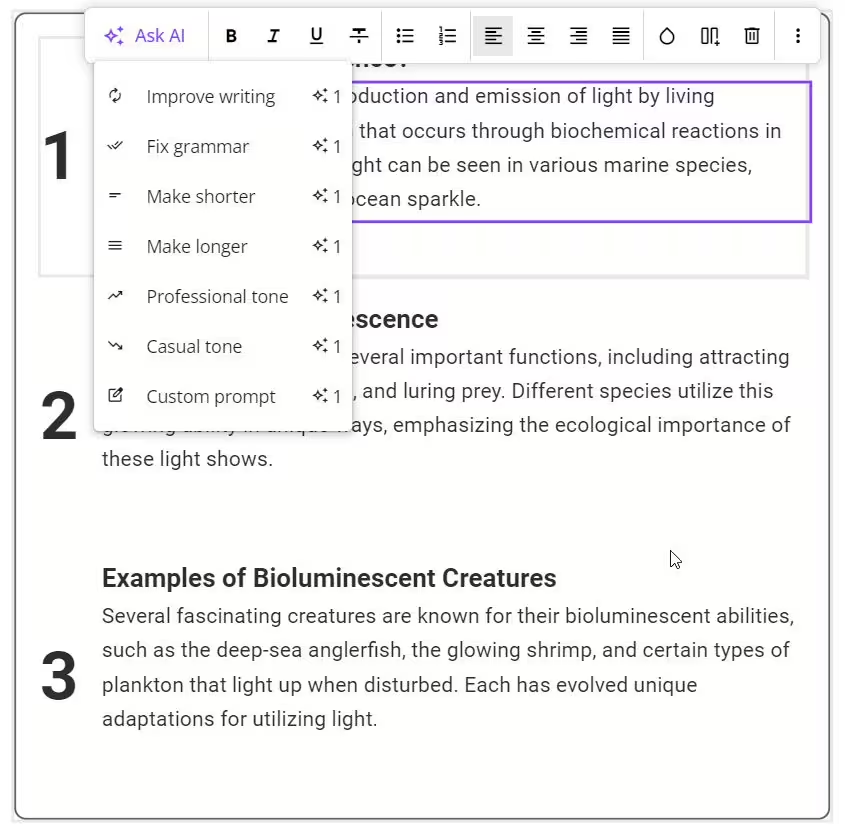
Hack: Use the Ask AI feature to refine your presentation. This will fix any last-minute errors and give you confidence that your presentation is polished and ready to go.
Introducing uPresenter: Your Last-Minute Lifesaver
uPresenter is designed to take the stress out of presentation creation, especially when you’re on a tight deadline. Its AI-driven features allow you to create professional, engaging presentations in a fraction of the time it would take using traditional methods. Whether you need help organizing your content, generating visuals, or polishing your final slides, uPresenter has you covered.

Why Choose uPresenter?
- Unmatched Speed: Generate high-quality slides in minutes, saving you valuable time, especially when you’re under tight deadlines.
- Stunning Visuals: Access to a range of templates, slide layouts, themes and fonts that can be easily tailored to your needs.
- Effortless Customization: Quickly refine your content, make adjustments on the fly with AI editing tools.
- Data-Driven Insights: Provides data-driven insights into how your audience might interact with your slides which helps you fine-tune your presentation based on predicted audience engagement.
- Seamless Collaboration: Work with team members in real time: co-editing slides, sharing feedback, integrating different ideas.
In conclusion, when you’re facing a last-minute presentation, don’t panic – reach for uPresenter. This powerful AI tool can help you create a polished, professional presentation in record time, ensuring that you shine under pressure. With uPresenter, you can confidently deliver a presentation that leaves a lasting impression, no matter how tight your deadline.
Don’t forget to follow our Blog and YouTube channels for helpful articles and videos.
See Also:

