uPresenter Beta Updates on Sep 25: Import Document & Enhanced UI
Welcome new updates on uPresenter since September 25th: the Import Document feature and an enhanced user interface (UI).
We’re thrilled to announce a new feature and some improvements that enhance the way you create, edit, and collaborate using uPresenter! Let’s take a quick look.
Import Document
uPresenter now supports importing multiple document formats, including PDF, PPTX, DOCX, XLSX, and TXT files. This means you can bring in existing materials to your presentations effortlessly.
After logging into your account, choose the option Import Document. Here, you can import any files belonging to the above formats. The platform will take a few seconds to analyze the data from the document. Then the next steps will be similar to when you create a new presentation with AI. Check out our video tutorial here to better visualize the steps.
Useful resources:
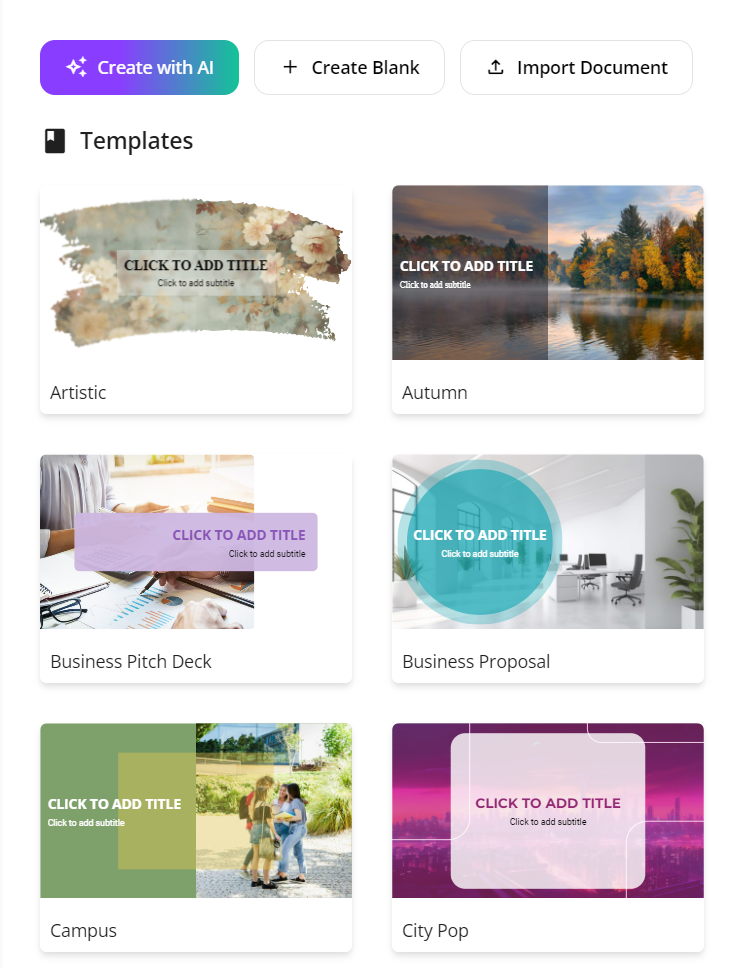
Enhanced User Interface (UI)
We’ve overhauled the UI, making it even more intuitive and visually appealing. Whether you’re a seasoned user or a first-timer, the updated design makes navigating and using uPresenter smoother than ever.
No more small editing icons
Instead, welcome a new pane on the left of your workspace with more intuitive icons and clearer editing options. Click on each icon to open more editing options. Unclick, or hide the editing options if you have finished editing them, or want to have more room for your slide canvas.
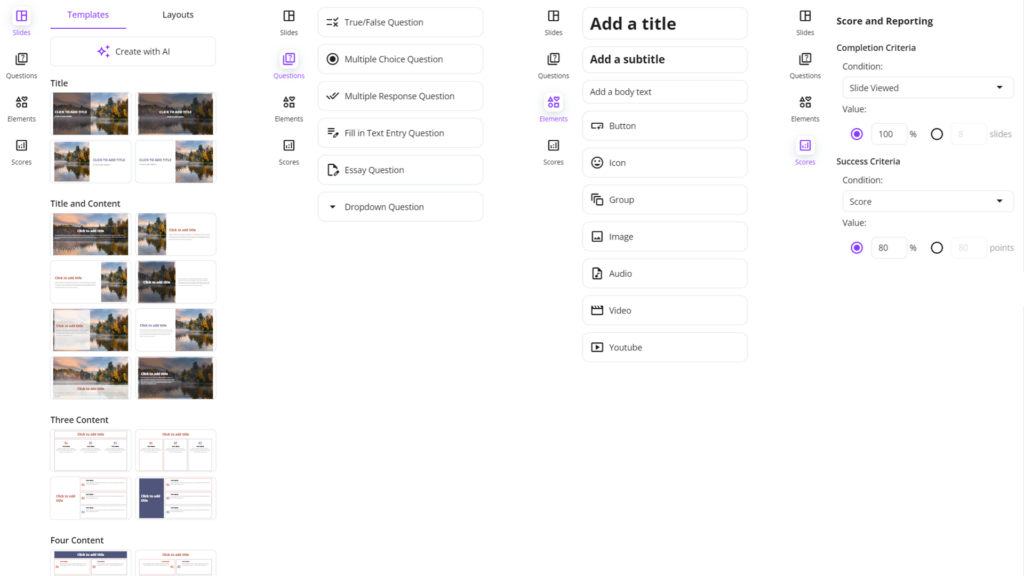
Options appear when you in turn click on each icon: Slides, Questions, Elements, and Scores
With this new UI, inserting slide layouts, questions and editing media elements, scores are much visually easier and quicker. If you haven’t signed up to uPresenter, create an account now to experience how this new UI with updated features help boost your productivity in designing presentations.
New slide pane position
We have moved the slide pane to a new position, which is below the slide canvas. The horizontal direction of the slide pane instead of the old vertical one will help you better control the slides you have created. Also, the new position will spare more room for the editing options to expand.
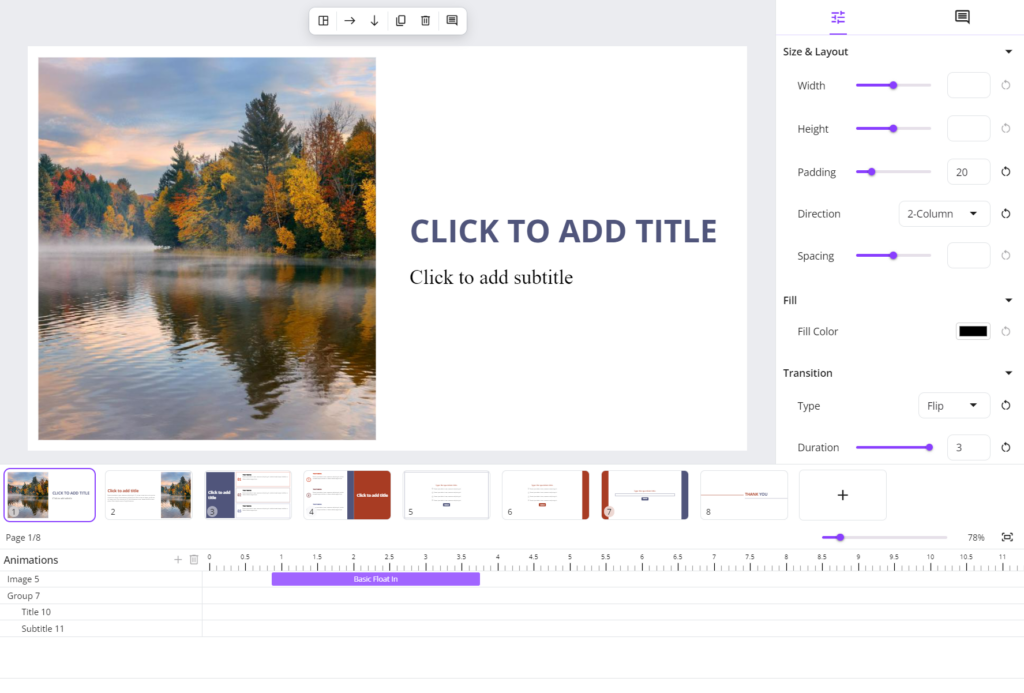
New slide pane below the slide canvas
Fixed timeline pane
You can now add animations more easily thanks to this fixed timeline pane. The more animation customization options, the smoother your content.
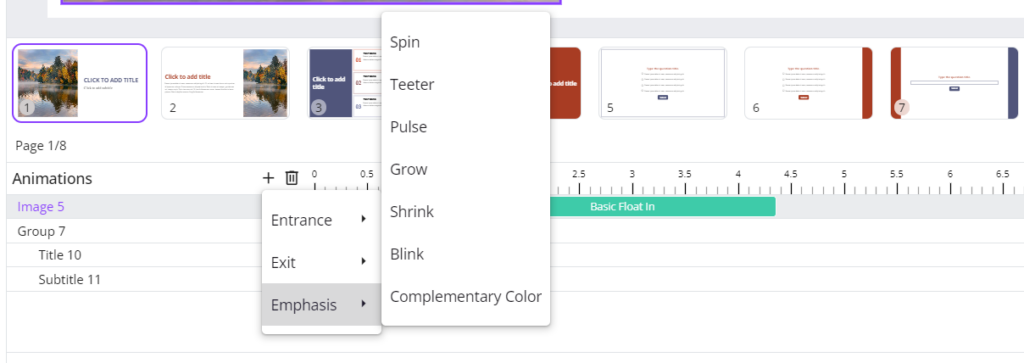
Mobile Support
Access and edit your presentations on the go! With enhanced mobile and tablet support, creating and modifying presentations is now more convenient and flexible.
Stay tuned for more exciting updates, and as always, we welcome your feedback as we continue to innovate and improve your experience on uPresenter!
For a full list of changes, please visit the uPresenter Changelog. Don’t forget to visit our Blog here for updated news and interesting information about AI and eLearning.
Gamma Alternative: Choose This Tool Instead For AI-powered Presentation & Quiz
In this post, we’ll take a closer look at a promising alternative to Gamma, uPresenter. And let’s see why you should choose this next-gen tool when it comes to generating AI presentations and quizzes.
Gamma has become a popular presentation tool due to its simple and user-friendly design. However, while Gamma excels in ease of use, it still falls short in several areas that may limit your ability to create standout and engaging presentations. For those looking for a more promisingly comprehensive solution, uPresenter emerges as a potential alternative that can overcome Gamma.

Why uPresenter Is A Better Gamma Alternative
| Features | Gamma | uPresenter Beta |
|---|---|---|
| AI-generated content | Yes | Yes |
| Import from document | Yes | Yes |
| Quizzes & button | No | Yes |
| Auto-format & auto-align | Yes | Yes |
| Multimedia support (video, image, audio, icon) | Yes | Yes |
| Share presentation link | Yes | Yes |
| Team collaboration | Yes | Yes |
| Analytics & report | Basic | Advanced |
| Compatible with LMS | No | Yes |
| Pricing | $8-$15/ person/ month | Free in Beta phase |
1. Customization Options
Gamma’s Weakness:
Gamma is known for its simplicity, but that simplicity comes at a cost. The platform offers a limited number of templates and layouts, making it challenging to create unique or highly customized presentations. Users often find themselves constrained by the predefined designs, which can lead to repetitive and generic-looking slides.
uPresenter’s Solution:
uPresenter offers complete creative control over your presentations. Instead of being confined to templates, users can customize every element of their slides—from fonts, colors, and layouts to animations and transitions. Whether you want to create a highly branded presentation or design something truly original, uPresenter gives you the flexibility to craft slides exactly as you envision them.
Key uPresenter Features:
- Full control over design elements.
- Customizable templates and layouts.
- Ability to fine-tune every aspect of a slide, from background to fonts to multimedia elements.
2. Interactive Quiz
Gamma’s Weakness:
Gamma focuses on creating clean, linear presentations, but it lacks interactive elements like quizzes that engage the audience in a meaningful way. There are no built-in tools for audience polls, feedback, or real-time engagement, which can limit your ability to create a dynamic experience during live presentations.
uPresenter’s Solution:
uPresenter excels at audience engagement by offering interactive quizzes that allow for real-time interaction. You can embed polls, quizzes, and clickable buttons directly into your slides, keeping your audience engaged and invested in your content. This feature is particularly useful for educators, marketers, and event presenters looking to turn passive presentations into interactive experiences.

6 types of interactive quizzes in uPresenter and to be added more
Key uPresenter Features:
- Embed interactive quizzes into slides.
- Clickable elements that allow for audience participation.
- Tools to gather real-time feedback and responses from your viewers.
3. Tracking & Reporting
Gamma’s Weakness:
Gamma allows users to insert images and videos into their presentations, but it lacks the robust multimedia support that many professionals require. You’re limited to static elements, and there’s no option for more advanced interactive content such as live data visualizations or dynamic media.
uPresenter’s Solution:
With uPresenter, multimedia integration is rich and interactive. The platform supports not just basic media types, but also live data feeds, 3D models, and clickable elements that engage your audience. Whether you’re looking to include animated charts, interactive infographics, or fully integrated videos, uPresenter has the tools to make your presentations dynamic and immersive.
Key uPresenter Features:
- Support for 3D objects and interactive elements.
- Integration of live data feeds and visualizations.
- High-quality video and animation capabilities, allowing for seamless transitions between media.
4. LMS Integration
Gamma’s Weakness:
While Gamma offers basic real-time collaboration, its features are limited when compared to other platforms. The commenting system is fairly basic, and there’s no advanced version control or granular user permissions for larger teams.
uPresenter’s Solution:
uPresenter has advanced collaboration tools designed for professional teams. Whether you’re working on a small team project or a large-scale corporate presentation, uPresenter makes it easy to collaborate with colleagues in real-time, leave detailed feedback, track changes, and assign specific roles to team members. The platform is built to support efficient teamwork, ensuring that your project runs smoothly from start to finish.
Key uPresenter Features:
- Real-time collaboration with detailed commenting and feedback tools.
- Version control for tracking edits and changes.
- User role assignments for larger teams, ensuring secure and organized workflows.
uPresenter – Not Just A Gamma Alternative, But More
While Gamma has a user-friendly interface and basic functionality, it’s clear that it falls short in areas that matter most for professionals, creatives, and teams looking to create standout presentations. Its limitations in customization, multimedia integration, collaboration, and audience engagement make it a less viable option for those who need more than just simple slides.
uPresenter is the ultimate alternative, offering:
- AI-Driven Content Creation: Automatically generate slide content with just a few prompts.
- Advanced AI Capabilities: Employ AI to suggest and enhance content, including text, images, and multimedia, to improve the quality and impact of presentations.
- Interactive Quiz Integration: Easily embed polls, quizzes, and live Q&A sessions to engage your audience.
- Analytics & Reporting: Provide detailed analytics and reports on presentation performance and quiz results.
- Real-time Collaboration: Allow multiple users to work on the same presentation simultaneously, facilitating teamwork and collective input.
- Seamless Integration: Easily integrate with popular LMS platforms, making it convenient to manage and track presentations and quizzes.
- Customizable Design Templates: Choose from a wide range of templates to match your brand’s aesthetic.
For those who need more than just a presentation tool, uPresenter is the platform that goes beyond limitations to give you the power to create exceptional, impactful presentations every time.

