Best-picked Popular AI Tools for Teachers
AI tool for teachers are revolutionizing the way educators manage their classrooms, create content, and engage with students.
These technologies streamline everyday tasks, allowing teachers to focus on what matters most—teaching.
AI-powered platforms can generate learning materials, assess student performance, and helping teachers make data-driven decisions.
Tools like AI Presentations, text-to-speech apps, automated quiz makers are just a few examples of how AI is enhancing education.
Whether it’s saving time, catering to diverse learning needs, or improving classroom efficiency, AI tools for teachers are transforming traditional teaching methods into dynamic, tech-forward approaches that empower both educators and students.
1. uPresenter: Create Presentations with AI, Interactive Quiz, Share & Track Results
uPresenter is an innovative AI-powered eLearning platform designed to streamline the creation of presentations and quizzes.
That is, uPresenter enables teachers to generate professional-quality presentations with quizzes combined in under two minutes.
With its automated formatting features and a library of dynamic templates, uPresenter ensures that presentations not only look polished but also maintain consistency throughout.
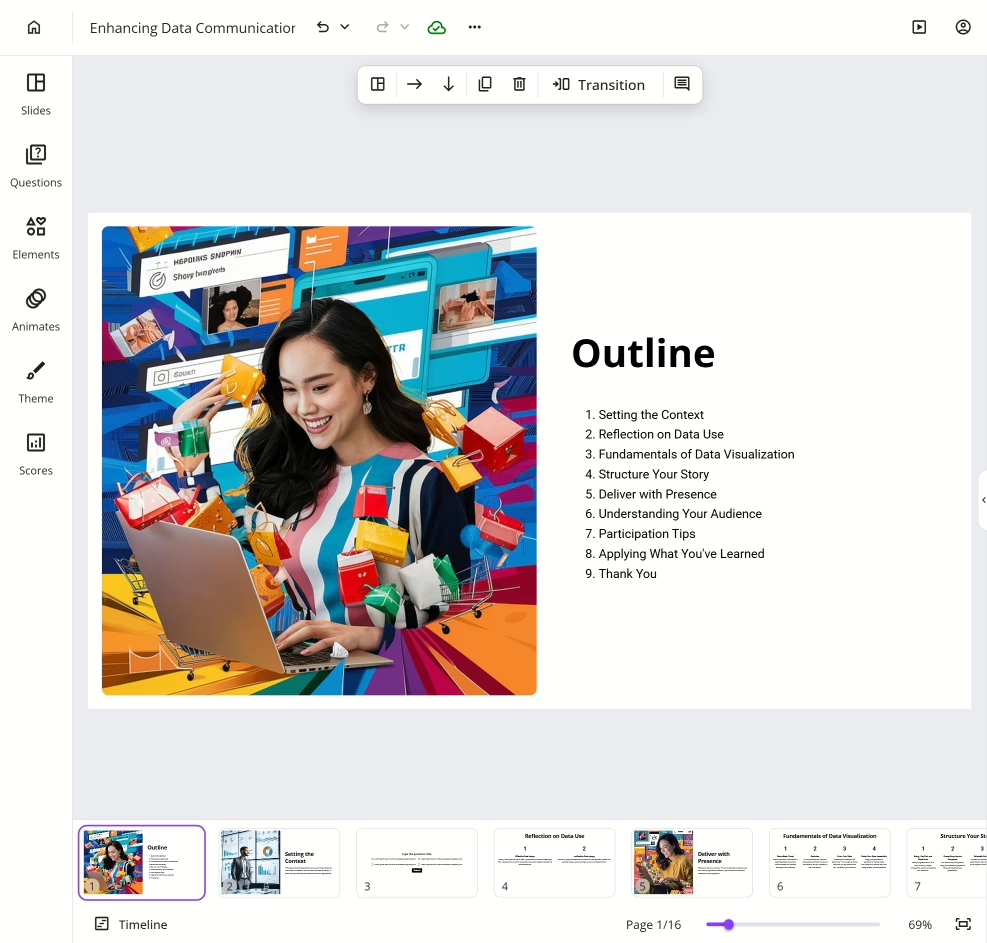
Beyond creation, the platform enhances collaboration by allowing team members to work together in real-time, providing feedback directly on slides.
Additionally, uPresenter includes robust analytics tools that track student engagement and interaction, enabling teachers to refine students’ learning gaps and their feedback.
2. Gitmind: Create Mindmap for Teachers
GitMind is a versatile AI tool that efficiently facilitates creating mind maps, flowcharts, and diagrams.
This platform quickly empowers users to visualize thoughts, making it an invaluable resource for enhancing brainstorming and planning.
With an intuitive interface, GitMind allows users to generate mind maps effortlessly, enabling them to organize complex information into clear, structured visuals.
You just need to give an input prompt and let GitMind’s AI tool do the rest.
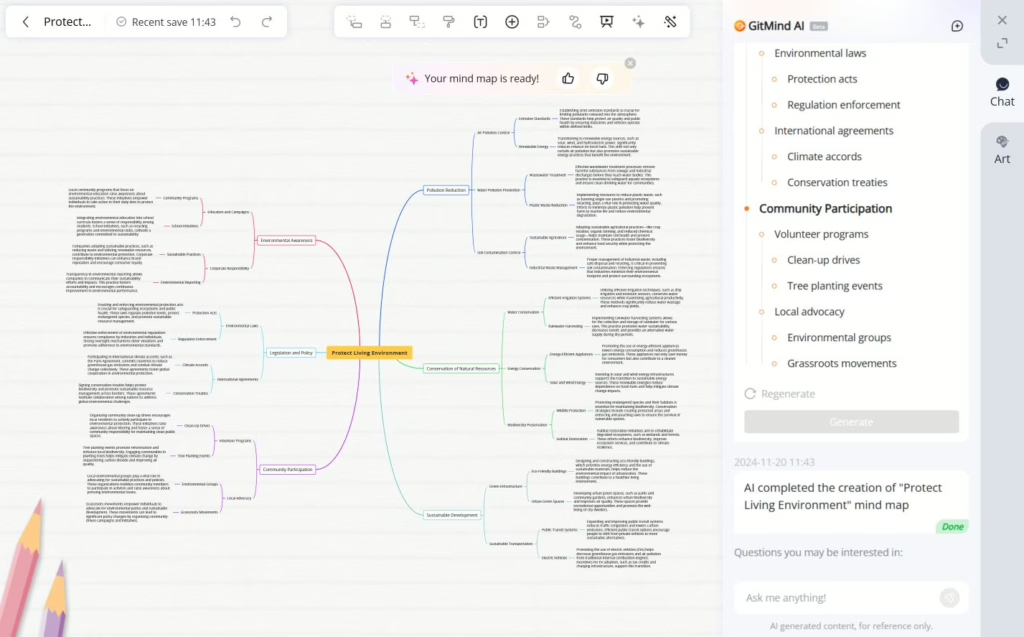
3. Napkin.ai – AI Tool Helps Teachers Turn Text To Visuals
Napkin.ai is an versatile AI tool designed to help teachers effortlessly turn ideas into visuals.
In detail, Napkin combines simplicity and AI to transform raw concepts into engaging, visually appealing formats.
Napkin’s intuitive platform helps you brainstorm, map ideas, and create impactful visuals for clarity and refinement.
Napkin AI bridges the gap between ideas and execution, offering a smarter, faster way to visualize creativity.
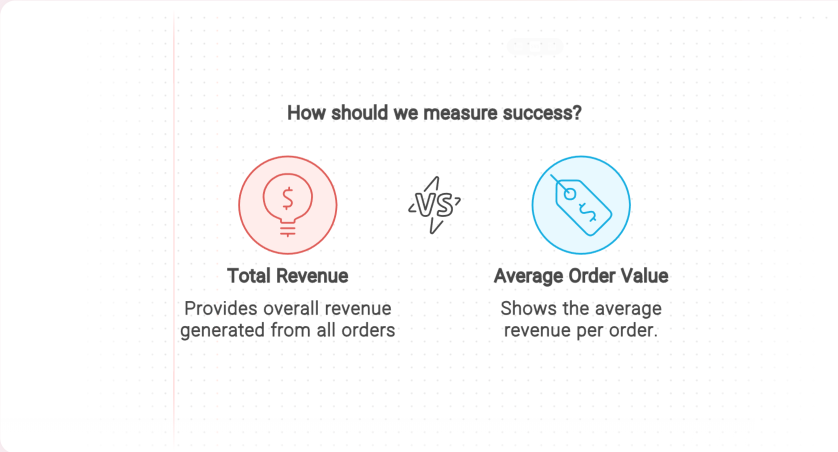
4. Speechify – An AI Tool Helps Teachers Turn Text into Voice
Speechify is an AI-powered text-to-speech app designed to empower teachers by making educational content more accessible and engaging.
With Speechify, educators can convert textbooks, lesson plans into high-quality, natural-sounding audio, offering students a dynamic way to absorb information.
The app’s realistic voices add a professional touch to educational videos, making them more engaging and accessible for students. Once created, these videos can be reused multiple times saving teachers valuable time while ensuring consistency in delivery.
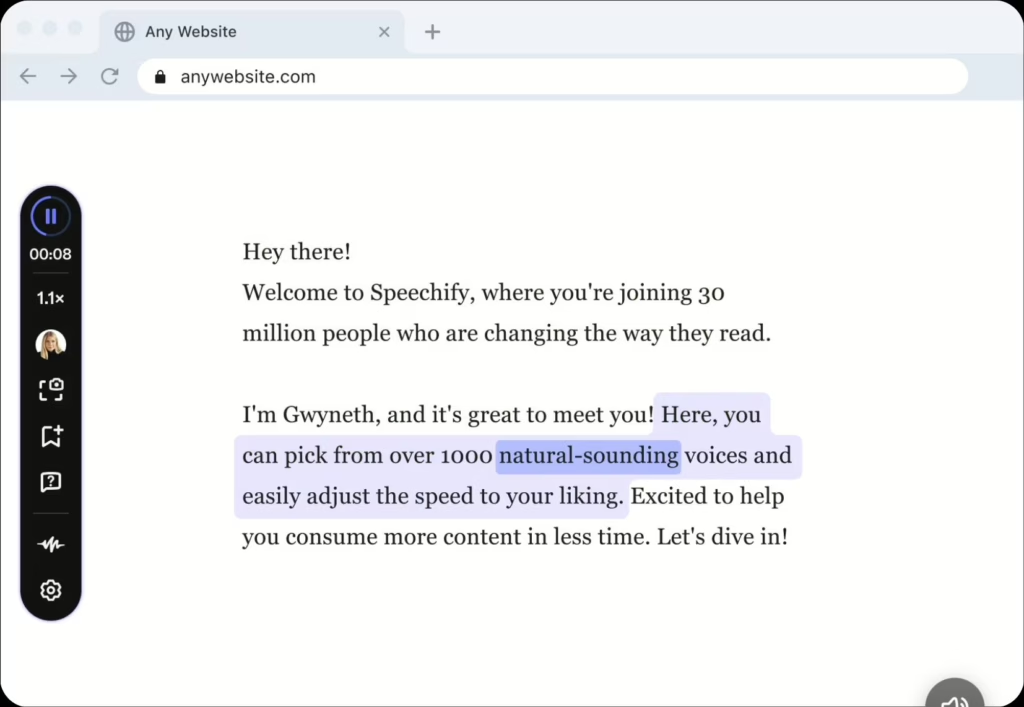
5. Perplexity.ai – ChatGPT with Sources
In an era where information is abundant yet overwhelming, Perplexity AI stands out by providing concise, reliable answers to complex questions, making it an invaluable resource for lesson planning and classroom engagement.
With its user-friendly interface, teachers can quickly access summaries of research, verify facts, and gather diverse perspectives on various topics, facilitating richer classroom discussions.
The platform not only aids in lesson preparation but also encourages students to develop critical thinking skills by guiding them through the process of inquiry and research.
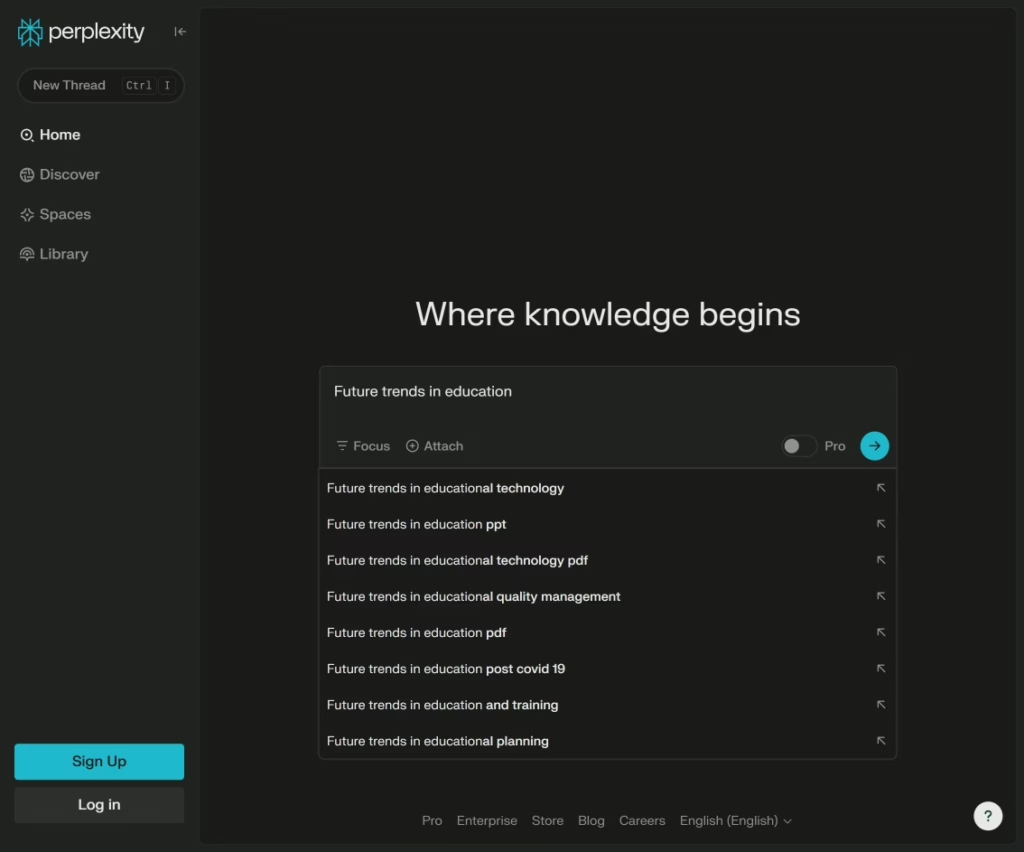
Wrap It Up
Incorporating AI tools into teaching isn’t just about keeping up with technology—it’s about enhancing education for both teachers and students.
As these AI tools for teachers continue to evolve, they allow educators to focus on what truly matters: inspiring students and delivering impactful lessons.
You may find these good reads
Examples of AI in Education: Top 20+ Must-Know Tools for Educators
AI in eLearning: Which Tool Will Speed Up Your Process?
Analyzing Your Presentation Performance with uPresenter’s Analytics Dashboard
An analytics dashboard is an indispensable tool in online training, offering valuable insights into learners’ performance. By analyzing feedback and responses, you can refine your training materials to enhance effectiveness and engagement. In this post, we’ll explore the key features of an analytics dashboard and how it can help you assess and optimize your presentation performance.
What is an Analytics Dashboard?
An analytics dashboard is a powerful tool that provides an in-depth overview of audience engagement with your presentations. It offers valuable insights into how viewers interact with your content and helps identify areas of high and low performance. Key metrics often featured in an analytics dashboard include:
- Engagement rates: Track how much time viewers spend on each slide or section, revealing levels of audience interest.
- Slide performance: Highlight the slides that captured the most attention versus those that were skipped or briefly viewed.
- Audience interaction: Measure engagement with interactive elements like polls, quizzes, or embedded multimedia, capturing real-time feedback.
- Drop-off points: Identify specific moments where viewers tend to lose interest or exit, helping refine content pacing and structure.
- Conversion metrics: Assess how effectively your presentation encourages desired actions, such as sign-ups, downloads, or clicks on embedded links.
- Demographic and device insights: Understand the types of devices your audience uses and gather demographic details like location or age group, when available.
Do We Need an Analytics Dashboard?
An analytics dashboard offers real-time insights and data that drive audience understanding, content optimization, and more engaging presentations. Here’s why an analytics dashboard is essential:
- Visualize data for better understanding: Gain detailed insights into audience demographics and engagement patterns. Understand who your audience is, what they value, and how they prefer to consume content, allowing you to tailor presentations effectively.
- Real-time data reporting: Access live metrics on viewer interactions, enabling immediate adjustments to maximize impact and engagement.
- Cloud-based accessibility: With cloud-based analytics, deploy and access data insights from anywhere, anytime, without the need for physical infrastructure.
- Data-driven decision making: Make informed adjustments to your content based on actual audience behavior rather than assumptions, refining your message to improve relevance and engagement.
- Enhanced engagement: Identify high-impact slides and topics to ensure future presentations focus on areas that resonate most with your audience.
- Time efficiency: Quickly spot less engaging content, enabling you to optimize or streamline presentations for greater impact without wasting time on ineffective elements.
- Clear ROI (Return on Invest) measurement: Quantify your presentation’s effectiveness, helping to justify the resources invested by showcasing its measurable impact.
- Continuous improvement: Establish a cycle of improvement, refining each presentation based on feedback and performance metrics to increase audience engagement over time.
In summary, an analytics dashboard transforms presentations from static content into strategic assets, enabling continuous refinement and maximizing their impact.
Explore the Analytics Dashboard in uPresenter
Stand out in a wide range of presentation makers, uPresenter offers an analytics dashboard with value metrics as on LMS. You can track viewers’ performance in real time.
To see the analytics dashboard, click this icon![]() at the top-right corner.
at the top-right corner.
- Viewers Report: The overview report of learners including the number of viewed slides, completion status, pass/fail results, score and last access date.
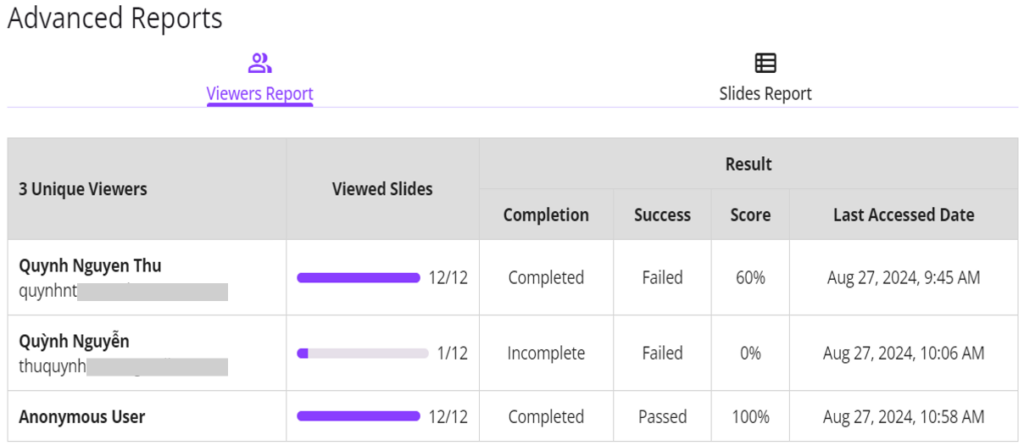
Note: Anonymous User refers to a learner who viewed the presentation without logging in.
Click the learner name to see her detailed report like this:
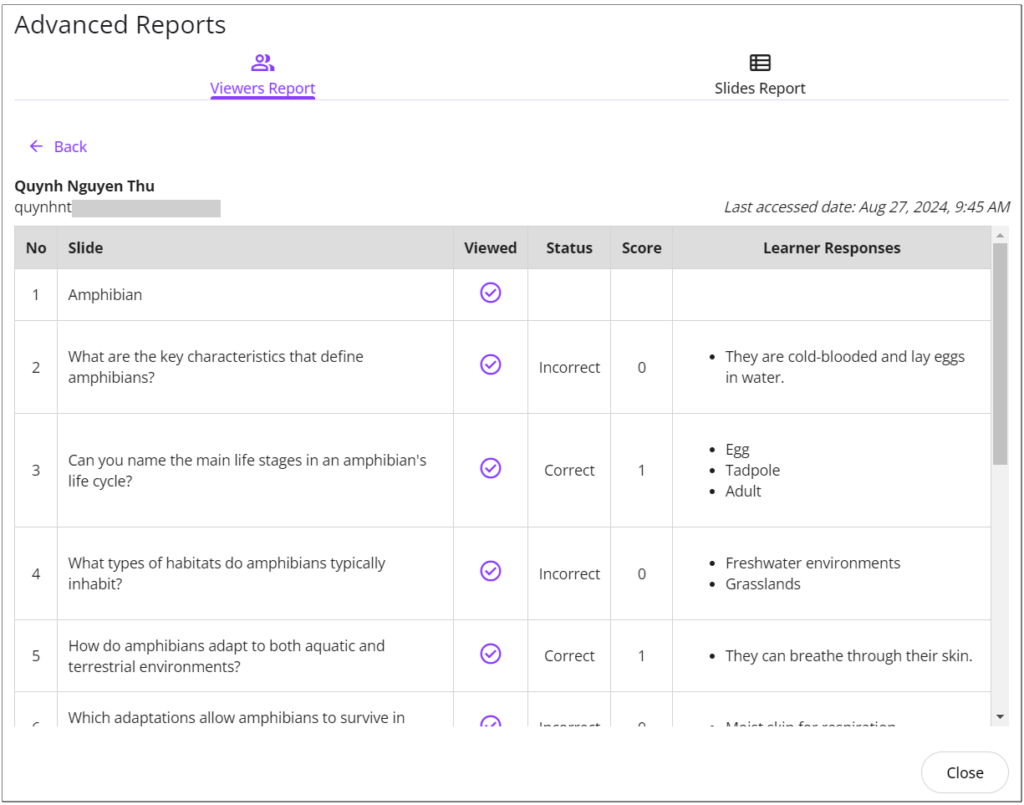
- Slides Report: Detailed reports for each slide, including the percentage of learners who viewed the selected slide.
- Viewers: Click to see who viewed the selected slides.
- Response: Click to see the percentage of learners choosing each answer option.
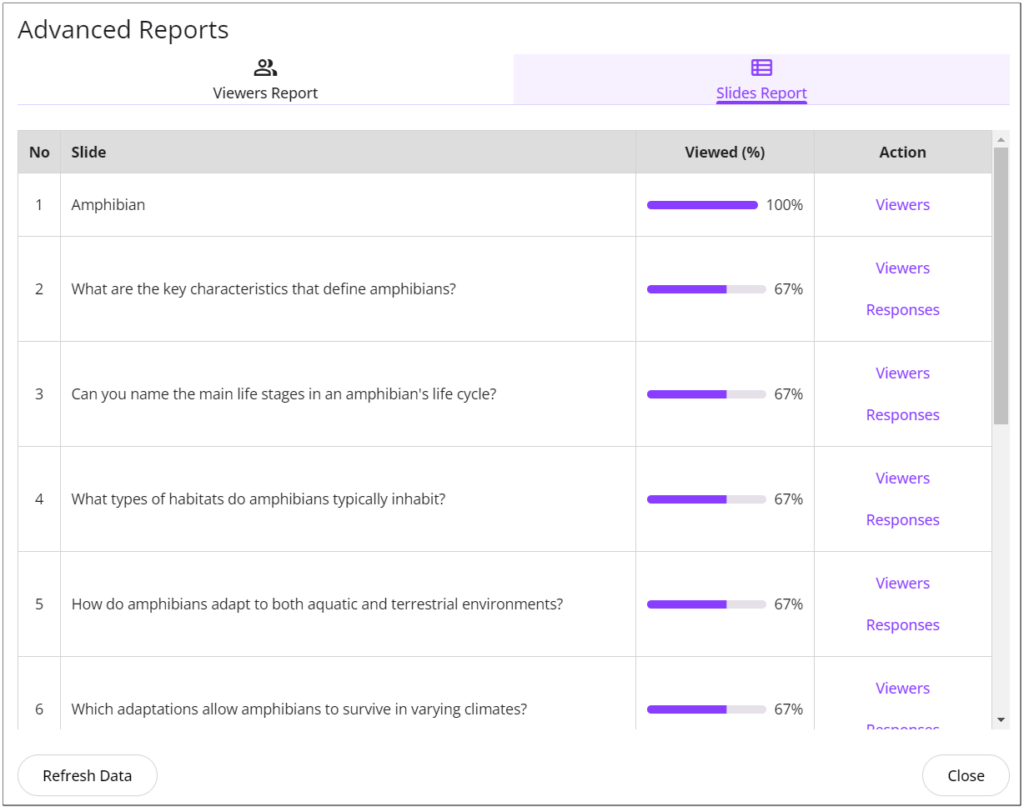
uPresenter’s analytics dashboard is more than just a tool—it’s your gateway to understanding and optimizing your presentations like never before. Offering in-depth insights into audience engagement and slide performance empowers you to create data-driven presentations that resonate with your viewers. Whether you’re looking to refine content or improve training quality, uPresenter equips you with everything you need to improve continuously.
Start leveraging the power of analytics today and transform your presentations into impactful experiences that truly connect with your audience. With uPresenter, every insight is an opportunity for growth.
See more:
- Create and Share Online Tests, Track Results without Software or LMS
- Maximizing Learner Engagement with uPresenter’s Real-Time Tracking
Engage Audiences with Storytelling: uPresenter’s AI Storytelling Tool
In a world of endless information, capturing and maintaining your audience’s attention is no easy task. The power of storytelling can transform a dull presentation into an unforgettable experience, and adding a human-like voice through text-to-speech (TTS) technology can make it even more impactful. This is where uPresenter’s TTS feature comes in, offering you a quick, efficient way to bring a new level of engagement to your slides. With AI-powered tools, including AI storytelling tool like TTS, you can create and present captivating stories in minutes.
Why Use Text-to-Speech in Presentations?
Using voiceovers can significantly enhance audience engagement, making the presentation more immersive and less text-heavy. But recording high-quality voiceovers manually can be time-consuming and requires some technical knowledge. uPresenter’s TTS feature changes the game, allowing you to convert text to realistic speech in seconds.
This AI-driven solution brings multiple benefits:
- Enhanced Storytelling – TTS lets you narrate your slides with a dynamic voice, helping your audience better follow and retain your message.
- Greater Accessibility – Audio narration is especially helpful for audience members who may have visual impairments or prefer listening over reading.
- Flexible and Efficient – Quickly adjust text, tone, and pacing with just a few clicks, ensuring each slide is tailored for maximum impact.
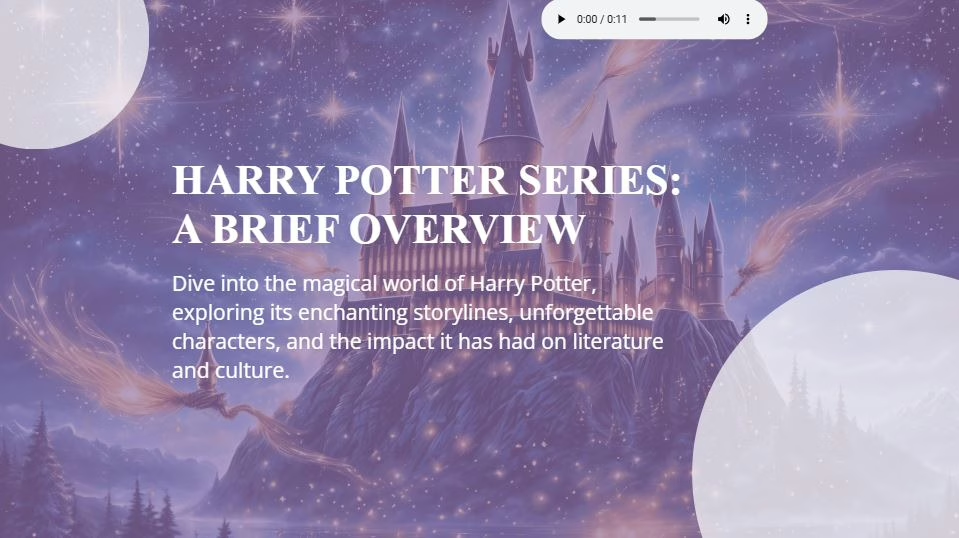
Steps to Create Voice with uPresenter’s Text-to-Speech Feature
Here’s how to make the most of uPresenter’s TTS feature and create professional-quality voiceovers for your presentations in minutes.
Step 1: Access Text-to-Speech
In your uPresenter editing workspace, navigate to Element > Text to Speech. This is where you’ll create and manage your slide’s voiceovers.
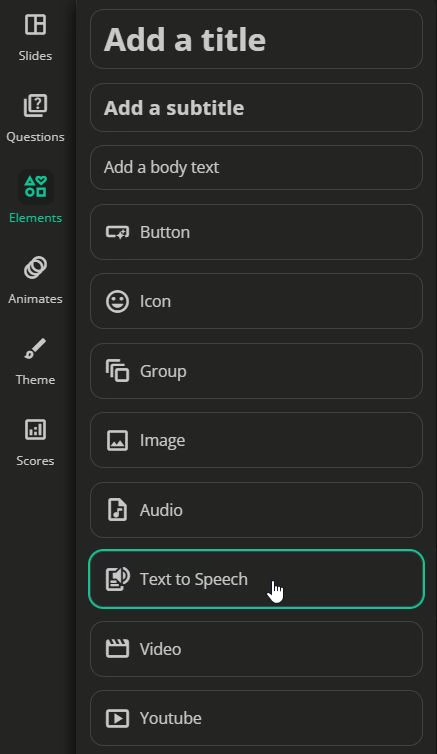
Step 2: Write Your Script
Type your text in the TTS input box. This text will be converted into the voiceover for your slide. Write a script that is concise and engaging, focusing on the key points you want to convey.
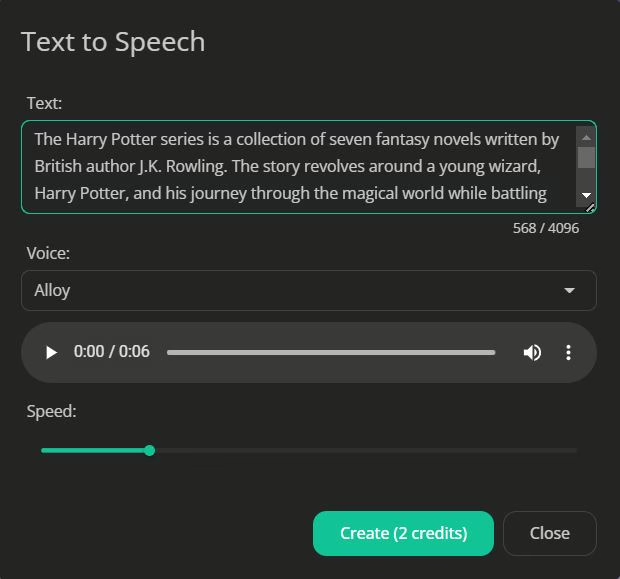
Step 3: Choose Your Voice
uPresenter offers six unique voices, each with a distinct tone and pace. You can preview each one to determine which best suits the mood of your presentation. For example:
- Professional and Clear: Ideal for business presentations or data-heavy slides.
- Friendly and Warm: Great for storytelling and more casual settings.
Step 4: Adjust Speed
Each voice comes with adjustable speed settings, allowing you to tailor the pacing to match your audience’s needs. A slower speed can be more impactful for complex topics, while a quicker pace can keep energy high during lighter content.
Step 5: Generate the Audio
Once you’ve made your selections, click Create to generate the audio. It only takes a few moments, and your voiceover will be ready for use.
Note that it’ll take 2 credits for each time generating TTS.
Control and Customize Audio Playback
- In the editing phase, there are two options for you to control how the audio playback appears on the slide. For example: toggling the Controls option to show/hide the playback.

- In the previewing phase, uPresenter doesn’t stop at just creating voiceovers – it lets you control how they’re presented during your slideshow. Here are the options available:
- Play/Pause Control – Pause and resume playback for flexible pacing.
- Adjust Volume – Modify the volume to ensure it matches any background music or complements other audio elements.
- Change Speed – Easily change the playback speed to match the mood and pacing of your presentation.
- Download the Audio File – Need the audio for other purposes or to share with collaborators? Download it with a single click.
Elevate Your Presentations with AI-Powered Storytelling
uPresenter’s TTS feature isn’t just a shortcut to creating voiceovers; it’s an AI storytelling tool that adds depth and character to your presentations. With a range of customizable settings, you can align each voiceover with your presentation’s tone, making your story more engaging and accessible.
So, next time you’re preparing a presentation, try incorporating uPresenter’s TTS feature. Not only will you save time, but you’ll also create a more polished, engaging presentation that keeps your audience tuned in from start to finish.
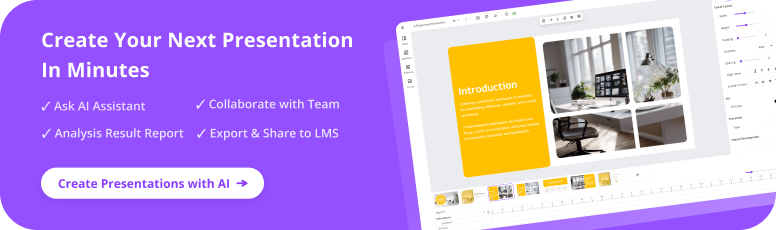
See Also:
The Power of AI-Driven Content Suggestions
A Guide to Craft Effective AI Prompts
A Guide to Craft Effective AI Prompts
AI tools are becoming increasingly powerful, but their effectiveness largely depends on the quality of the prompts we provide. A well-crafted prompt can unlock the full potential of AI, while a poorly constructed one can lead to subpar results. So, what exactly is an AI prompt, and how can you create strong ones?
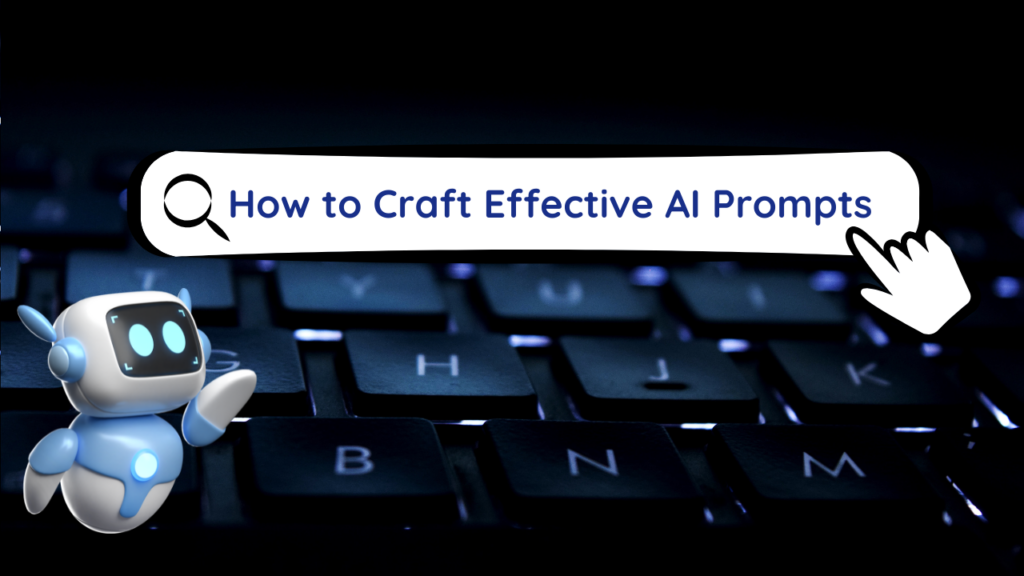
What is an AI Prompt?
An AI prompt is simply a set of instructions or a question that you give to an AI. It’s like giving a task or asking a question to a helpful assistant, and the AI uses that information to generate a response, whether it’s text, code, or an image, or complete the task.
Types of AI Prompts
By understanding the different types of AI prompts, we can harness the power of AI to its fullest extent.
Information Prompts
This type of prompt is used to gather factual information or specific details. It’s like asking a question to a knowledgeable friend or searching for information on a search engine.
For example:
- What is the capital of Vietnam?
- Explain the process of photosynthesis in a simple term.
Instructional Prompts
This type is helpful when you want to create a list of steps or rules to follow. It can be used for cooking recipes, DIY projects, or work instructions.
For example:
- Explain how to record the computer screen with a webcam.
- Provide a list of ingredients to make spaghetti.
Creative Prompts
Creative prompts are designed to spark imagination and inspire creativity. These prompts can be used for various creative endeavors, such as writing, painting, music composition, or brand marketing ideas.
For example:
- Compose a piece of music that evokes the feeling of happiness.
- Create a story about a world where animals can talk.
Comparative Prompts
If you want to see how different things are similar and different, a comparative prompt is a good choice. It asks the AI to compare two or more things, pointing out their similarities and differences. The AI can then tell you which one is better for a specific purpose.
For example:
- What are the pros and cons of using AI in healthcare?
- Compare and contrast the healthcare systems in the United States and Canada.
Clarification Prompts
Clarification AI prompts are used to ask for further explanation or details about a specific topic. They are helpful when you don’t fully understand something or want to delve deeper into a subject.
For example:
- What are the key challenges in developing autonomous vehicles?
- Could you explain some of the limitations of current AI technology?
Summary Prompts
This AI prompt type is used to condense longer pieces of text into shorter, more concise versions. They are helpful for quickly grasping the main points of an article, report, or any other lengthy text.
For example:
- Provide a summary of the key points of the scientific paper “The Impact of Climate Change on Coastal Ecosystems”.
- Summarize the historical events leading up to the French Revolution.
How to Craft Effective AI Prompts

Here are some recommendations for crafting strong AI prompts:
Be Specific
The more specific your prompt, the better the AI’s response will be. Instead of vague requests, provide clear and detailed instructions. For example, instead of asking “Tell me about dogs,” you could ask “Write a 100-word summary of the history of the Pembroke Welsh Corgi dog breed.” This level of specificity helps the AI focus on the exact information you need, resulting in a more relevant and informative response.
Provide Context
Give the AI context to help it understand your request. Avoid general or broad requests. Instead, create prompts that include specific information about the task, the intended audience, the desired tone, the preferred response format, and the relevant background information. For example, if you want the AI to generate a poem, you could provide a specific theme or style.
Use Clear and Concise Language
Avoid ambiguous or overly complex phrasing, as this can confuse the AI and lead to inaccurate or irrelevant responses. Instead, use simple, straightforward language and precise vocabulary to clearly convey your intent. By being clear and concise, you help the AI understand your request accurately and generate a more relevant and helpful response.
Be Creative and Experiment
Don’t hesitate to try different prompts and approaches to see what works best for you. Experiment with different wordings, structures, and levels of detail in your prompts to observe how it affects the AI’s responses. Embrace unexpected results as learning opportunities to refine your prompting skills. By being creative and experimental, you can fully unlock the potential of AI and achieve innovative and surprising outcomes.
Last Words
By mastering the art of crafting effective AI prompts, you can maximize the potential of AI tools. Remember to be specific, clear, and creative in your prompts. Experiment with different approaches and learn from the outcomes. As AI technology continues to advance, the ability to effectively communicate with AI will become increasingly crucial. By honing your prompt engineering skills, you can stay ahead of the curve and leverage AI to achieve your goals.
More articles:
- AI Presentation and Quiz Generator: Create eLearning Courses in Seconds
- Top 10 Emerging AI Presentation Generators
- 5 Best Free AI Quiz Generators – Pros & Cons
AI Tool for Presentations: Multiple Ways to Visualize Content in uPresenter
Making great presentations often depends on how well you can show your ideas, making complicated concepts simpler and more interesting for your audience. Enter uPresenter, an AI tool for presentations and quizzes that simplifies this process through automation and smart design features. With its ability to generate infographics and multimedia elements with minimal input, uPresenter empowers users to craft professional presentations effortlessly. In this post, we’ll explore the multiple ways uPresenter helps you visualize content, transforming your presentations from ordinary to exceptional with the power of AI.
#1. Show Content by Text with Media
uPresenter makes it easy to combine text with media in a single slide, enhancing how content is visualized and delivered. Using AI-driven design capabilities, uPresenter automatically formats text alongside images, videos, or graphics, ensuring a balanced and visually appealing layout. This integration allows users to present their message more effectively, as the combination of text and media helps engage the audience and clarify key points. Whether embedding a video demonstration from your computer or YouTube video links next to explanatory text or placing an image beside a list of facts, uPresenter seamlessly merges content and visuals to create more dynamic and actual presentations.
Slides are generated automatically with uPresenter – an AI tool for presentations
#2. Present Ideas in Infographic Form
If text-heavy slides tend to bore you, uPresenter helps you present ideas in captivating infographic formats, simplifying the presentation of complex information visually appealingly. With its AI-powered design capabilities, uPresenter arranges data, text, and visuals into neatly structured infographics that emphasize key points instantly. This feature is particularly effective for condensing large volumes of information, displaying connections between ideas, or representing trends and statistics. By turning content into easily digestible visuals, this AI tool for presentations ensures that your message remains both clear and memorable, keeping your audience focused and engaged.
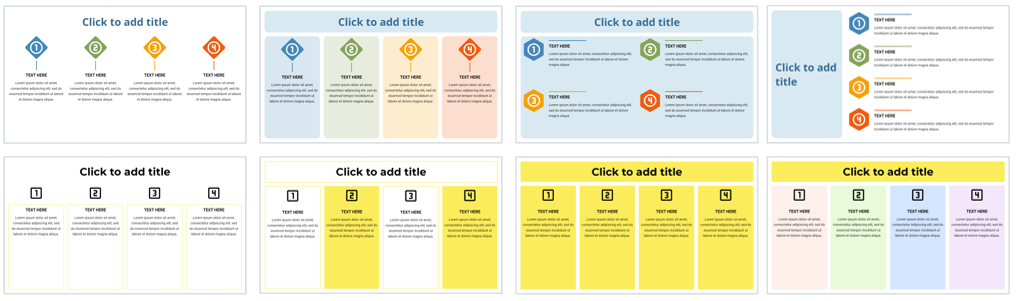
Besides, you can customize the look of each part in the infographic to fit your design ideas.
#3. Enhance Interactivity with Quiz Slides
An AI tool for presentations can create quiz slides. Many other tools don’t but uPresenter does.
uPresenter elevates presentations by automatically creating interactive quiz slides, bringing a lively, engaging aspect to your content. Leveraging its AI-powered features, the tool swiftly generates quizzes from shared information, enabling real-time interaction with the audience. These quizzes boost engagement and assess the audience’s grasp of important concepts. By incorporating quizzes directly into the flow of the presentation, uPresenter simplifies keeping the audience engaged, reinforcing learning, and delivering immediate feedback while maintaining a seamless visual design.
uPresenter currently supports some common question types, for example, True/False, Multiple Choice, Multiple Response, Fill in Text Entry, Essay, Dropdown, and Slider. More new types will be updated soon.
 Bonus
Bonus
In addition to visualizing content on a single slide, you can easily customize your presentation’s theme fonts and colors with just a few clicks. This helps ensure your presentation looks polished and cohesive. Moreover, uPresenter allows you to use the pre-made or adjust freely to create unique themes as you wish.
Last Words
As such, uPresenter offers a variety of powerful features that help users visualize content in dynamic and engaging ways. From seamlessly integrating text and media on a single slide, to presenting ideas through visually striking infographics, and even generating interactive quiz slides, uPresenter simplifies the process of creating well-organized and compelling presentations. By leveraging AI-driven tools like uPresenter, users can save time, enhance audience engagement, and ensure their presentations are clear and impactful. If you want to elevate your next presentation, uPresenter’s smart features are worth exploring.
Ready to transform your presentations? Try uPresenter today and experience firsthand how AI can streamline content creation and boost engagement.
See more:
How to Create a Presentation with AI in uPresenter
AI Presentation PDF: Convert PDF to Ready-use Presentation
Recent Trends in Artificial Intelligence: 2024 Wrap-Up & 2025 Predictions
Artificial Intelligence (AI) continues to evolve at a rapid pace, shaping industries, revolutionizing everyday tasks, and impacting how we interact with technology. As we approach 2025, it’s the perfect time to reflect on recent trends in artificial intelligence that defined 2024 and consider what’s on the horizon for next year. From advances in generative AI and natural language processing to ethical considerations and the integration of AI with the Internet of Things (IoT), this year has seen many impactful developments. In this blog post, we’ll cover these trends and make some predictions for what to expect in 2025.

1. Generative AI: Revolutionizing Content and Creativity
In 2024, generative AI remained one of the most transformative trends in artificial intelligence. Tools like ChatGPT, DALL-E, and other generative models reached new heights, creating text, images, music, and even video with astonishing accuracy and creativity. These models use deep learning to understand patterns in vast datasets, enabling them to produce content that closely mimics human output.
Generative AI’s applications have expanded in 2024, impacting fields like marketing, entertainment, and education. Marketers are using generative AI to create highly customized ad campaigns, while educators are leveraging it to develop interactive learning materials. However, generative AI also raises ethical concerns around copyright and originality, leading to a need for stricter guidelines and policies.
2025 Prediction: Generative AI will become more integrated into daily tasks, with businesses using these models to streamline content production and personalize user experiences. We’ll also see more regulatory frameworks around the ethical use of generative AI to prevent misuse, particularly in copyright-heavy industries.
2. Explainable and Trustworthy AI: Building Transparency and Trust
As AI models become more complex, the demand for transparency is increasing. In 2024, explainable AI (XAI) gained prominence as businesses and organizations sought to understand how AI makes decisions, especially in sensitive fields like healthcare, finance, and law. Trustworthy AI, which includes ethics and transparency, has become a critical focus as people recognize the need for AI systems that are both understandable and accountable.
For example, in healthcare, XAI models are being used to justify diagnoses and recommendations, while financial institutions are using explainable AI to reduce bias in lending decisions. Regulatory bodies around the world are implementing new guidelines to promote fairness, accountability, and transparency.
2025 Prediction: As AI usage becomes more widespread, companies will increasingly prioritize explainable AI to comply with regulatory standards and earn user trust. AI tools with built-in transparency features will see greater adoption, especially as consumers become more aware of AI’s impact on privacy and fairness.
3. AI in Healthcare: Precision Medicine and Early Diagnostics
The healthcare industry continues to be transformed by AI innovations, and in 2024, AI-powered diagnostics, drug discovery, and precision medicine were major focuses. AI’s ability to analyze vast amounts of medical data has enabled earlier and more accurate diagnoses, especially in areas like oncology, where early intervention is critical.
AI is also streamlining drug discovery by predicting effective drug combinations and potential treatments. In personalized medicine, AI is helping doctors customize treatment plans to better fit individual patients, which has led to better outcomes and a reduction in adverse effects.
2025 Prediction: In 2025, we can expect even more integration of AI in healthcare, especially as regulatory bodies approve more AI-powered diagnostic tools. AI will also likely expand its role in telemedicine, where it can assist doctors with remote patient assessments, offering more personalized and efficient care.
4. The Rise of Edge AI and IoT Integration
In 2024, edge AI, where data processing happens on local devices rather than on centralized servers, continued to gain traction. This trend has been particularly impactful in industries like automotive, industrial automation, and smart cities, where real-time data processing is essential. Edge AI reduces latency, enhances privacy, and makes it possible to perform complex tasks even in remote areas with limited internet connectivity.
Combining edge AI with the Internet of Things (IoT) has enabled smart homes, smart cities, and intelligent industrial operations. Smart cities are using IoT and edge AI to manage traffic, reduce pollution, and improve public safety.
2025 Prediction: In 2025, we will likely see more edge AI applications across different sectors. As 5G becomes more accessible, edge AI will power more smart devices, from connected cars to wearables. Expect to see innovations in autonomous transportation and smart cities, as these technologies rely on edge processing for efficiency and safety.
5. Advances in Natural Language Processing (NLP)
Natural language processing (NLP) is an area of artificial intelligence that focuses on the interaction between computers and human language. In 2024, NLP has reached new milestones, with AI systems better understanding nuances, context, and sentiment in human communication. Tools like ChatGPT and Google’s BERT have improved conversational AI capabilities, making virtual assistants and customer service bots more efficient and responsive.
This year, businesses have increasingly adopted NLP-powered tools for customer service, translation, and content generation. NLP advancements also play a significant role in sectors like education and healthcare, where understanding context and language is essential.
2025 Prediction: By 2025, NLP technology will become even more advanced, likely leading to AI assistants capable of holding richer, more contextually aware conversations. We might also see a surge in multi-language conversational AI, which could further break down language barriers in business and education.
6. AI in Cybersecurity: Proactive Threat Detection
Cybersecurity threats have grown in sophistication, and in response, AI-powered cybersecurity solutions have become essential. In 2024, AI-driven security systems have been widely adopted to detect and neutralize threats in real time. Machine learning algorithms are now capable of spotting patterns in vast datasets, allowing them to detect unusual behavior that may indicate cyberattacks.
With data breaches on the rise, organizations are relying on AI to protect sensitive data and prevent fraud. AI is particularly beneficial in identifying phishing attempts, securing online transactions, and monitoring network security.
2025 Prediction: In 2025, we can expect a further increase in the use of AI in cybersecurity, especially as more businesses go digital. Proactive threat detection and response will become standard, with AI systems using predictive analysis to stop potential threats before they materialize. AI in cybersecurity will also extend to personal devices, offering more security for individual users.
7. Ethical AI and Regulatory Frameworks
With AI’s expanding role, ethical considerations are more important than ever. In 2024, there was a push for ethical AI frameworks that prioritize fairness, accountability, and transparency. Governments and organizations are creating new regulations to ensure that AI development aligns with societal values and respects user privacy.
This trend is essential as AI’s applications grow, especially in areas like surveillance, hiring, and lending, where AI decisions can impact people’s lives in significant ways. Regulatory bodies like the European Union have made strides toward comprehensive AI regulations, setting the stage for more global standards.
2025 Prediction: Expect to see more countries implement AI regulations that promote responsible use, privacy protection, and transparency. Ethical AI development will become a competitive advantage for companies, as consumers and clients favor businesses that prioritize responsible and trustworthy AI practices.
Conclusion
Reflecting on the recent trends in artificial intelligence from 2024, it’s clear that AI is advancing on many fronts, reshaping how we live and work. Generative AI, explainable AI, edge computing, NLP, and AI in cybersecurity have all shown remarkable growth. As we move into 2025, we can anticipate even greater developments, with AI continuing to transform industries, enhance user experiences, and support new possibilities.
As the AI landscape evolves, staying informed about recent trends in artificial intelligence will be crucial for anyone looking to harness the power of AI in their personal or professional life. Embracing AI responsibly and ethically will ensure that this powerful technology continues to bring value to society in 2025 and beyond.
uPresenter Beta Updates on Nov 1st: Inspiration Page, Social Profile, Import Document as Images, & Text to Speech
May we present the 4 new updates of uPresenter Beta since November 1st: Inspiration Page, Social Profile, Import as Document, and Text to Speech. Let’s take a closer look at each of them in turn.

Inspiration Page
Not only can you now showcase your satisfying works with other uPresenter users on our Inspiration page. But you can also wander around to behold and refer to other creators’ great works here. This page offers intuitive browsing and sharing options. Thus, it is easier to find and be inspired by standout presentations created by other uPresenter creators.
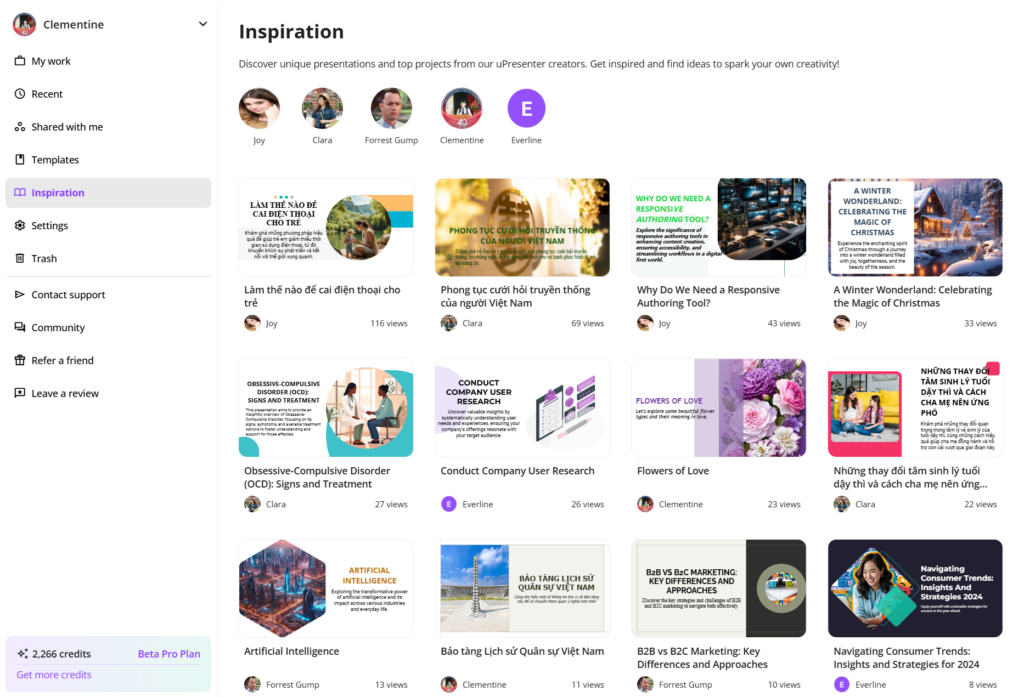
Inspiration Page in uPresenter
- After logging in to your account, simply choose Inspiration below the option Templates.
- Take a tour around the works and click on the presentation you feel interested in.
- Use arrows to go back and forth between the slides.
- Choose the Share icon to share the presentation link on social media or other platforms.
- If users set their profile to be social, which we will go through how to set it in the upcoming part, you can also use their template directly by clicking Use as template.
Unleash your creativity now and visit our community’s work of art by signing up to uPresenter here.
Social Profile
In uPresenter, you can now create your own social profile to showcase and share a page featuring your creations as a creator.
By default, no content will be displayed. Only when you select specific content to be visible upon publishing will the content appear on your social page.
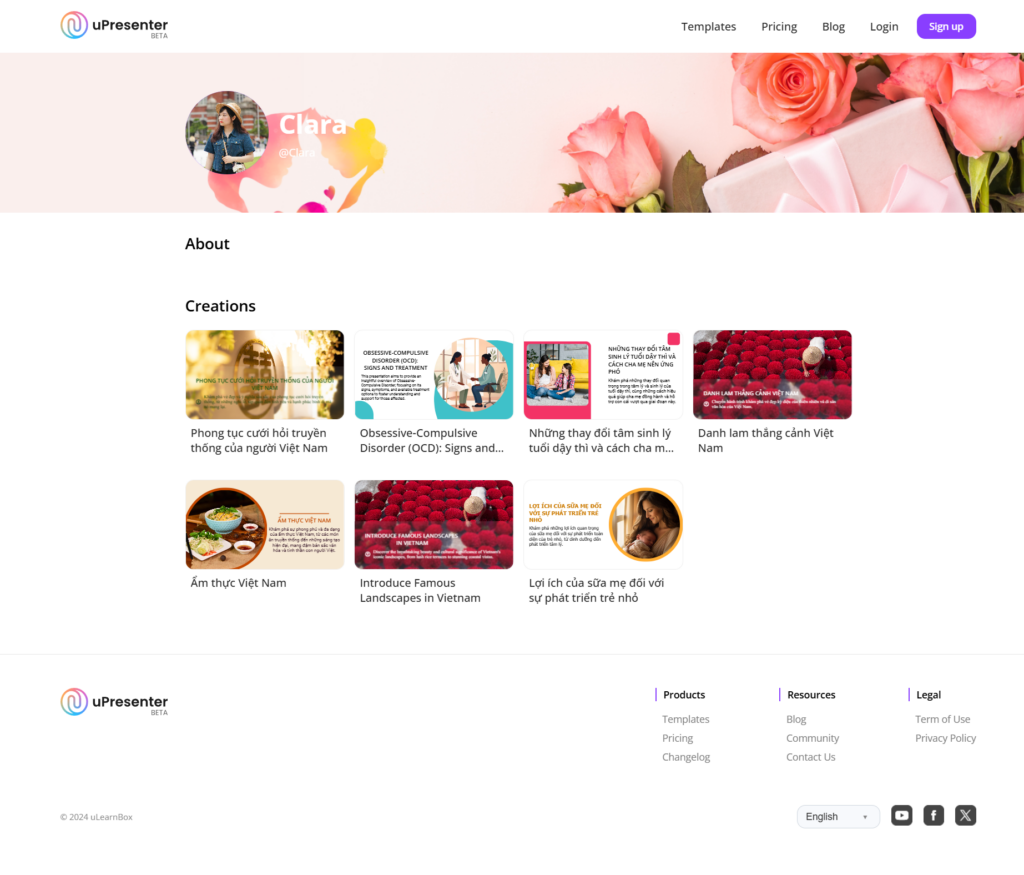
A social profile in uPresenter
First, to activate your social profile, you need to log in to your account.
- Choose Settings under Inspiration.
- Slide the Activate social profile button to turn on or turn off your social profile accordingly.
- Then, customize your avatar, cover, public information (username, profile name, description), and social network links (Instagram, Facebook, Twitter, YouTube, LinkedIn).
- Click Save to save the changes for your public profile.
Don’t forget to check your Profile and My Subscription. They will help take control of your pricing plan, AI credits’ expiration date, used storage, and other information.
Then, to make each presentation appear on your social profile, follow these steps:
- After finishing designing your presentation, click on the Lock icon next to the Present icon to make changes to the access right of the presentation.
- Slide the Publish this presentation for public viewing button to make it public.
- Check the Show on Social profile & Inspiration option to make the presentation appear on your social profile and on the Inspiration page.
- Check the Allow anyone can use this presentation as a template to make the Use as Template option appear as mentioned in the first part so that viewers can use your presentation template as well.
Start building your own network right within our platform now and let the uPresenter community connect with your unique work and style.
Text to Speech
With the implementation of the text-to-speech feature, you can now transform text into natural-sounding speech and add an engaging, professional voice to your content effortlessly.
Bring your presentation to life now by following these steps:
- In your editing workspace, choose Element > Text to Speech.
- Type the text script to present that slide.
- Choose among 6 available voices by previewing their tone and speed.
- Make changes to the speed if needed.
- Then click Create.
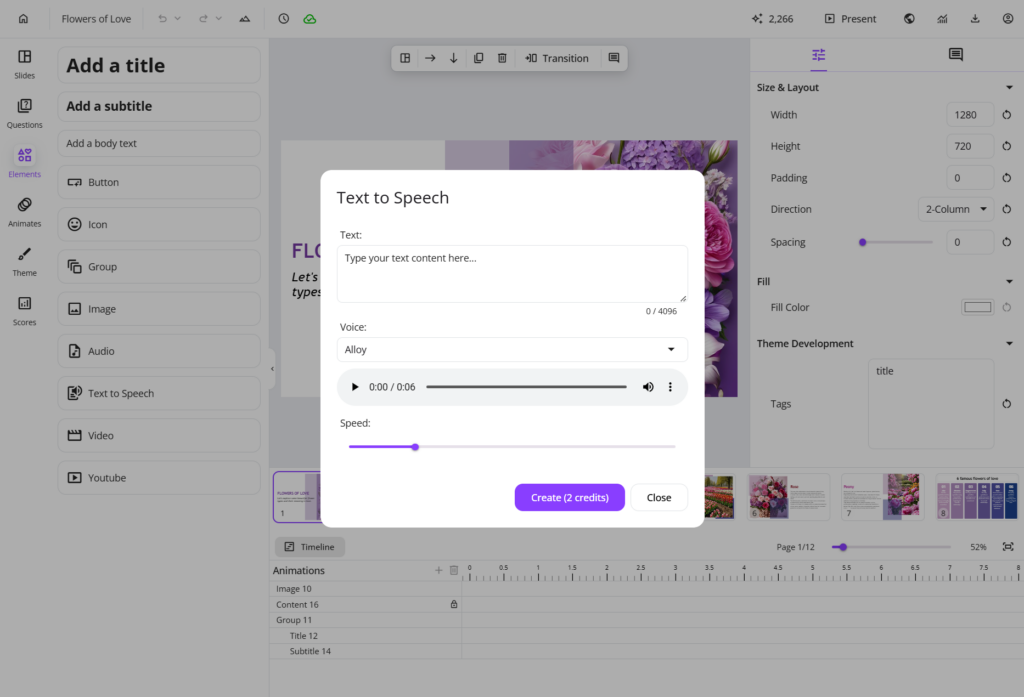
Now, when others view your presentation, they can quickly get the hang of each slide or understand the information you want to highlight in a lively way.
For more information, refer to Convert text to speech in uPresenter.
Import Document as Images
Finally, Import Document as Images is a new update to the Import Document feature.
- Now, you can choose to Import with AI from the supported documents to let AI creatively generate and create presentations from those materials.
- Or, you can choose Import as Images to keep your original content unchanged.
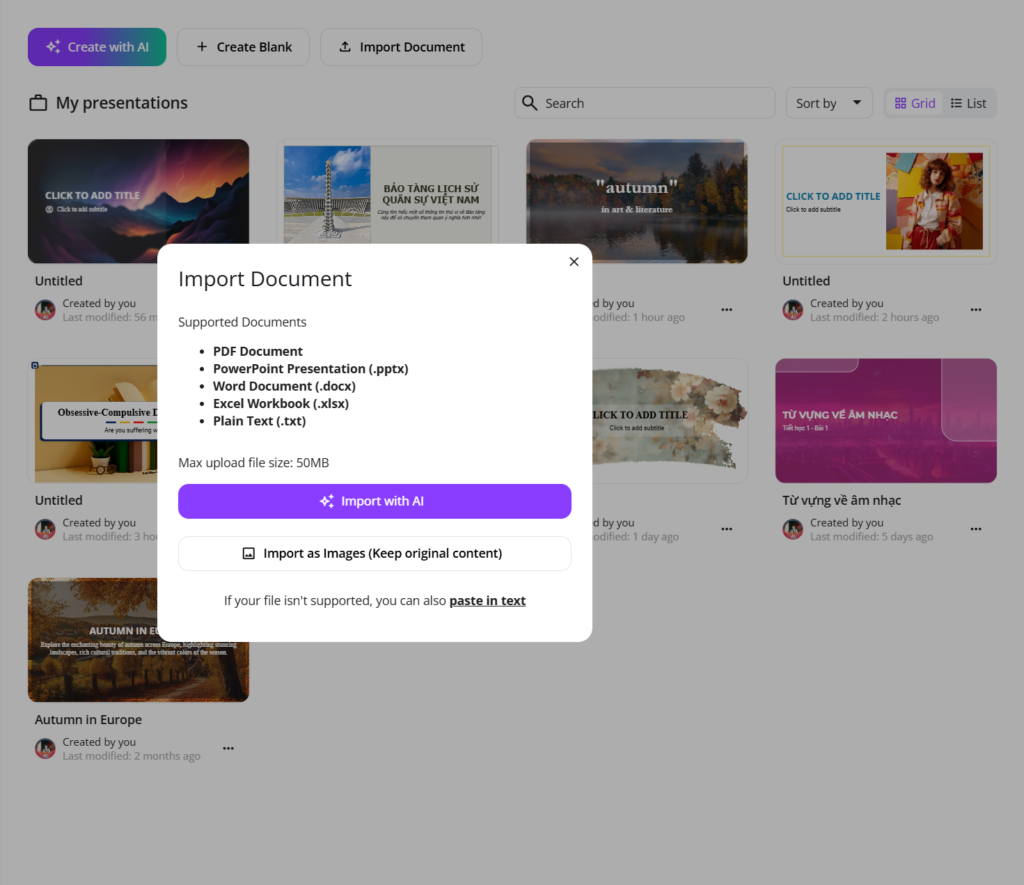
This means that each page of your imported document will be preserved as an image, keeping the original content intact.
You just need to enhance each image/ page with additional visuals or multimedia elements in uPresenter.
Have you experienced all these updates and improvements in uPresenter? Log in to your account now and give each of them a try. We still wait for more of your feedback on how each feature can be improved, so don’t hesitate to contact us at support@ulearnbox.com. And, check out our Changelog frequently to keep yourself updated, follow us on our YouTube channel, Facebook, and Community, and read more content on our Blog site. See you soon!
The Power of AI-Driven Content Suggestions
Nowadays, creating relevant and interesting content is more challenging than ever. Content creators, marketers, and businesses need to constantly come up with new ideas that connect with their audience, fit SEO strategies, and stay consistent across different platforms. This is where AI-driven content suggestions can help.
By using artificial intelligence, creators can make the content creation process easier, saving time while producing high-quality, personalized material. AI tools look at data, trends, and audience behavior to give smart recommendations for blog posts, social media, presentations, or marketing campaigns. These suggestions not only boost creativity but also make content more effective, targeted, engaging, and optimized for search engines. AI-driven content tools are changing how we create content, helping creators work more efficiently and strategically.

What are AI-Driven Content Suggestions?
AI-driven content suggestions are intelligent recommendations provided by artificial intelligence to assist in the content creation process. These suggestions are generated by analyzing vast amounts of data, including user input, behavior patterns, and current trends, to deliver relevant and tailored content ideas. AI tools use advanced algorithms to process information, identifying topics, structures, and even keywords that can enhance the quality and engagement of the content.
For instance,
- uPresenter: This tool offers AI-driven suggestions for presentation slides and quizzes.
- Grammarly: This tool helps improve writing by detecting grammar and spelling errors.
- Jasper AI: This tool generates content ideas and full drafts for blogs and marketing materials.
These AI tools enable creators to save time, break through creative blocks, and consistently deliver high-quality, personalized content.
Benefits of AI-Driven Content Suggestions
AI-driven content suggestions offer several key benefits:
- Time efficiency: AI significantly reduces the time spent on content creation by automating tasks. For example, summarize text, or find relevant visuals. Instead of hours of manual effort, AI can provide content suggestions in minutes based on your input.
- Overcoming creative block: When inspiration runs dry, AI-driven suggestions are a great resource. By generating fresh ideas and perspectives, AI helps creators break through creative roadblocks and keep the momentum going.
- Personalized content: AI tailors content suggestions to match your specific input and audience. This ensures each piece is personalized, unique, and aligned with your goals.
- Consistency: AI tools excel at maintaining a consistent tone, style, and voice across multiple pieces of content, making sure everything feels cohesive and professional.
AI-Driven Content Suggestions in uPresenter
As mentioned above, uPresenter is designed to streamline the creation of professional presentations and quizzes by automating key aspects of content generation. Like other AI tools, uPresenter can analyze the user’s input, and generates relevant slide content, including text, layouts, and visual elements like images or icons. AI algorithms can suggest ideas for individual slides, outline the presentation structure, and ensure that the messaging is coherent and engaging.
uPresenter also offers advanced AI assistance to help you refine both images and text in your presentation to meet your exact needs. You can easily customize content by selecting from available commands or generating new suggestions through prompts.
- Images: If the suggested images don’t quite fit your vision, you can request new ones. Simply select the image and click the Regenerate button to get a different option. Alternatively, use the Ask AI button to edit the image prompt and fine-tune the result.
- Text: For text content, uPresenter provides seven powerful commands to edit and enhance your presentation. These include improving writing, fixing grammar, shortening or lengthening text, adjusting the tone to match your audience, or generating entirely new suggestions through a prompt. These options make it easy to craft polished, professional content with minimal effort.
Final Words
In conclusion, AI-driven content suggestions are transforming the way we create and optimize content, offering faster, more personalized, and highly relevant recommendations. As AI continues to evolve, we can expect even more context-aware and tailored content, enhancing creativity and efficiency. By collaborating with AI, creators can streamline their workflow while maintaining control over the creative process. Exploring AI tools now will give you a competitive edge, enabling you to produce better, more targeted content in less time.
See more:

