How AI Credits Work in uPresenter
AI credits in uPresenter are your gateway to unlocking advanced features like AI-powered slide generation, content enhancement, and quiz creation. Here’s a breakdown of how they work:
In this tutorial:
In uPresenter, credits are required to interact with AI features.
How many credits does it cost to use AI?
The cost varies depending on the activity.
- Generate outline: cost 5 credits to generate an outline
- Ask AI: responses cost 2 credits for images and 1 credit for text.
How to get more credits?
There are two main ways to earn additional credits in uPresenter:
1. Upgrade to the Pro Plan
The simplest option is upgrading to the Pro Plan, which provides 12,000 credits annually or 1,000 credits monthly. You can choose between a monthly or annual subscription by toggling the Monthly or Yearly option.
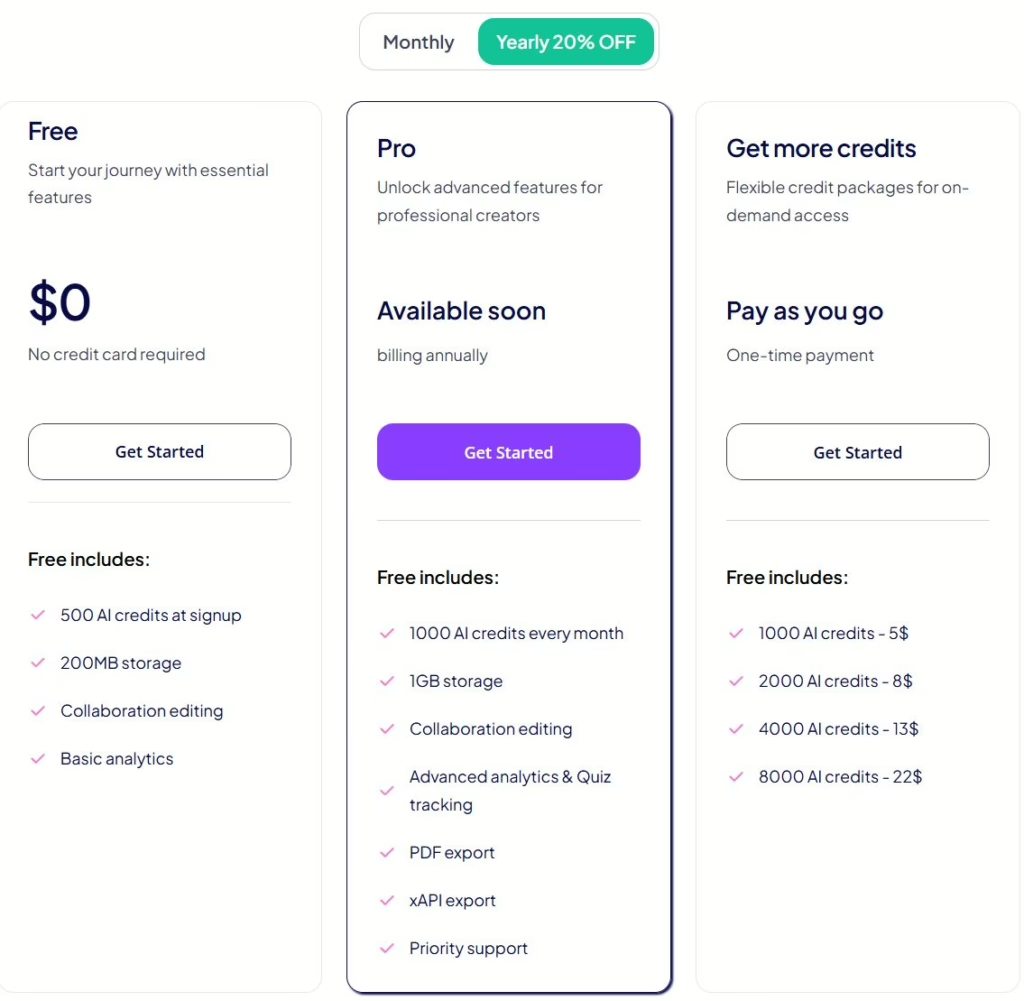
If you run out of credits, don’t worry – getting more is simple. You can also contact the uPresenter team to request more.
2. Earn Credits through Referrals
You can earn extra credits by referring friends to uPresenter. For every successful signup through your referral, you’ll receive an additional 200 credits in your account. To refer a friend:
- Log in to your account and click Refer a Friend.
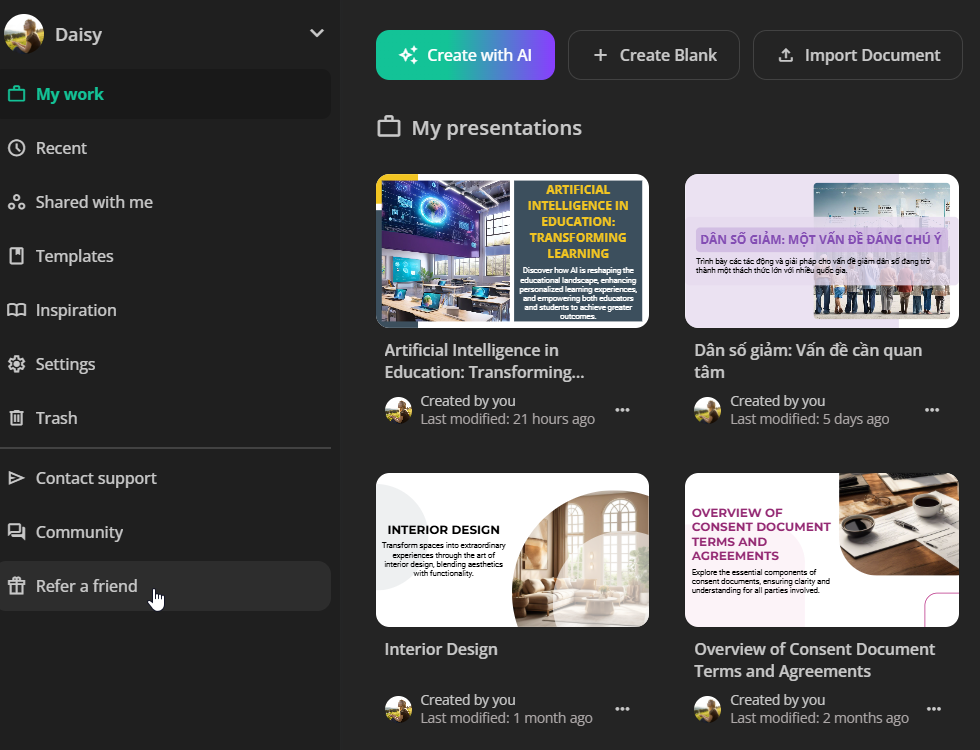
- Share the referral link by either copying it and sharing it directly or entering your friend’s email address to send the link via email.
How long are your credits valid?
Credits are valid for one year from the date of purchase. You can check their expiration date in your Profile settings.
By managing your credits effectively, you can leverage uPresenter’s powerful AI tools to create stunning, interactive presentations with ease.
Related tutorials:
How to change user interface language
User Interface Language: How to Change It in uPresenter
When working with a powerful presentation tool like uPresenter, having the user interface (UI) in your preferred language can significantly enhance your productivity and comfort. Whether you’re creating slides, quizzes, or interactive presentations, navigating the software in a familiar language ensures a smoother workflow. Here’s a quick guide to changing the user interface language in uPresenter.
How many UI languages are supported in uPresenter?
Currently, uPresenter supports the user interface in English and Vietnamese.
However, if your preferred language isn’t available yet, don’t worry! The uPresenter team is actively working to include more languages in future updates to meet the needs of a global audience.
How to change the uPresenter UI language?
Switching the interface language in uPresenter is easy and can be done in just a few steps:
1. From the Dashboard
- After logging into your uPresenter account, click on your profile icon at the top-left corner of your dashboard.
- Select Language from the dropdown menu.
- Choose your desired language.
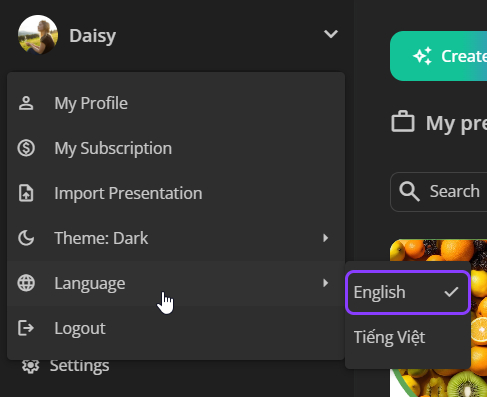
2. From the Working Space:
- Once in your working space, click on your account icon at the top-right corner of the screen.
- Select Language and then pick your preferred language.
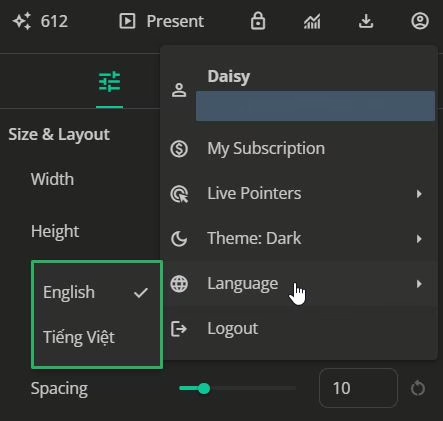
How to create a presentation in another language?
Creating a presentation in a different language is straightforward with uPresenter:
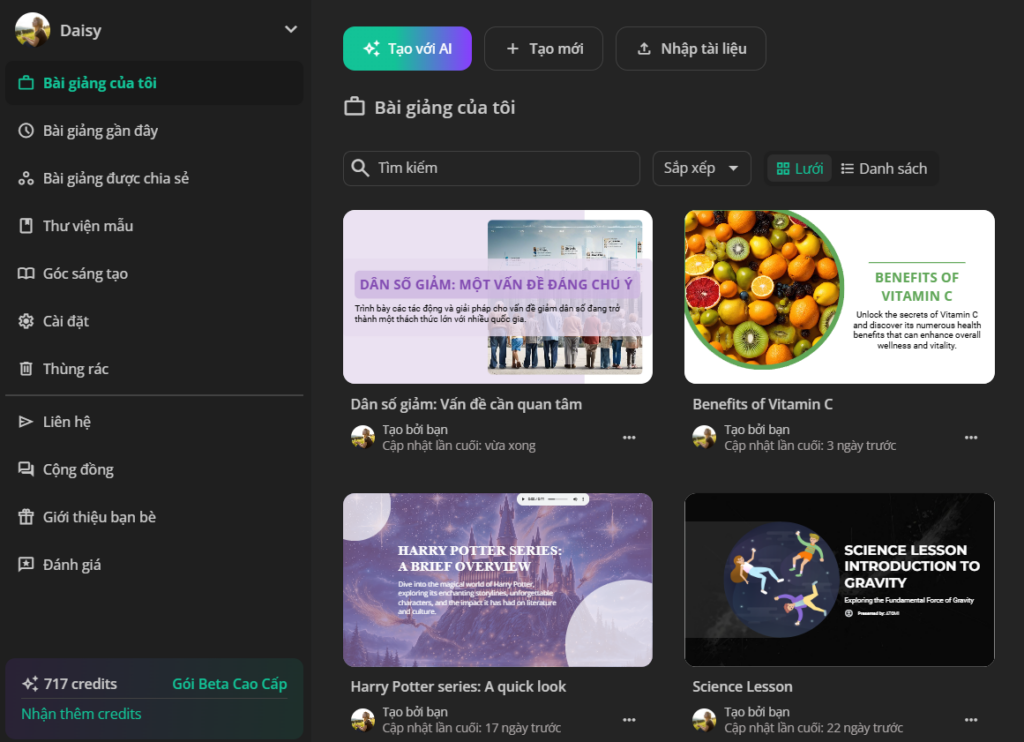
Follow the regular presentation creation process, and your content will reflect the chosen language. Simply switch the UI to your desired language following the steps above. For example, below is a presentation creation process created in Vietnamese:
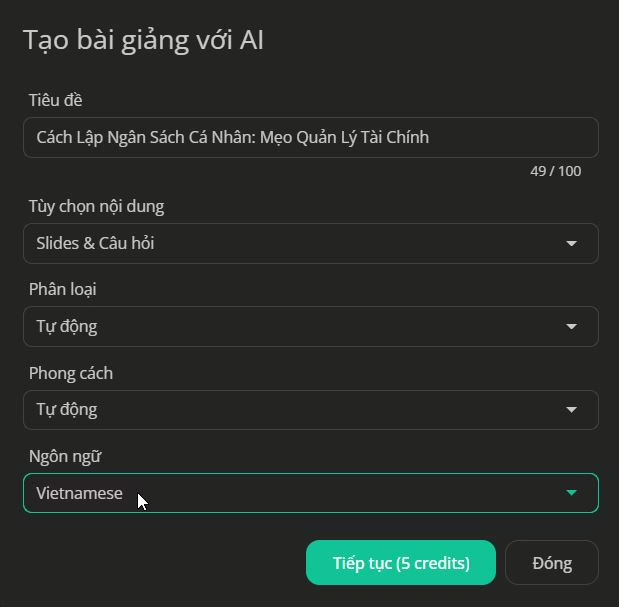
Note: Apart from the user interface language, you can create your presentation in any language you prefer. Simply select your desired language for the presentation, then enter text in that language while designing your slides.
Conclusion
uPresenter makes it simple to adapt the user interface to your language preferences, providing a comfortable and productive user experience. As the platform expands its language support, even more users around the world will be able to enjoy its features seamlessly.
Start creating stunning presentations in your preferred language today with uPresenter!
Accessing Presentations Anywhere: The Benefits of Cloud-Based Storage
Cloud-based storage has revolutionized the way we manage and share data, including presentations. With uPresenter, you can harness the power of the cloud to create, store, access, and edit your presentations from anywhere. Let’s explore how cloud presentation tool enhances your presentation experience and why uPresenter is the perfect platform to make the most of it.

1. Work from Anywhere, Anytime
Gone are the days of being tied to a specific device or location. With uPresenter’s cloud-based storage, your presentations are just a few clicks away – whether you’re at the office, at home, or on the go. Need to make last-minute edits before a meeting? Simply log in, and you’re ready to go.

2. Seamless Collaboration
Collaboration is key in modern workplaces, and uPresenter makes it effortless. Share your presentation with team members, get real-time feedback, and co-edit without the hassle of emailing large files. The cloud ensures everyone works on the most up-to-date version, improving productivity and teamwork.
3. Automatic Backups
Ever experienced the heart-stopping moment of losing an important file? With uPresenter, you don’t have to worry. Your presentations are automatically saved to the cloud. This will protect your work from accidental deletions or device malfunctions.
4. Multiple Sharing Options
Need to share a presentation with a client or colleague? uPresenter lets you generate shareable links for instant access. Just turn the Publish button on to make the link available to share.
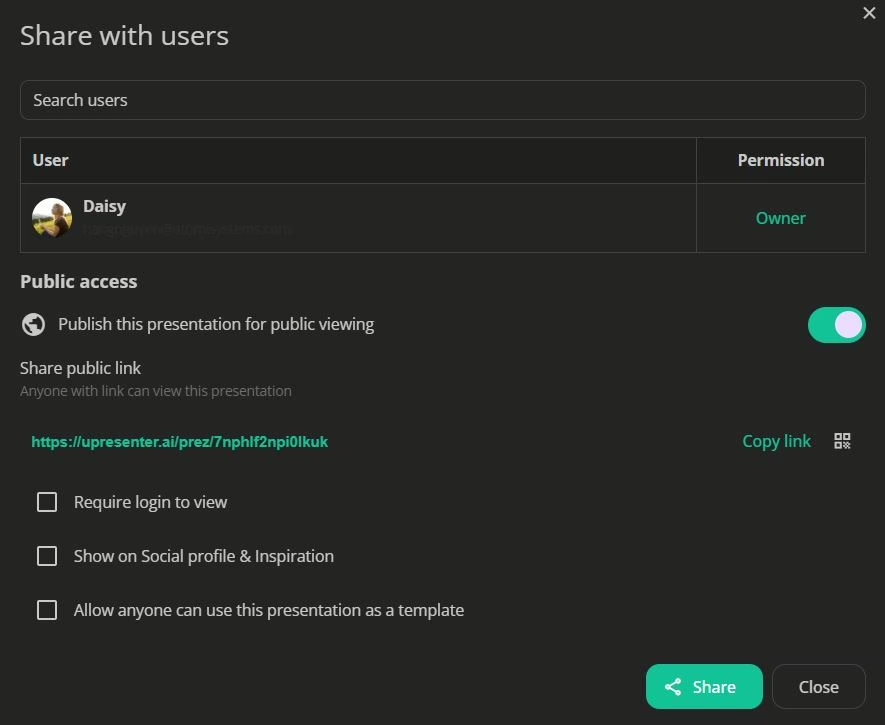
Not only can you share a link for online access, but you can also share downloadable files, such as PDFs and xAPI packages, for offline use. Whether it’s a live presentation or a downloadable file, the cloud ensures smooth and hassle-free sharing.
5. Designed for Multiple Devices
Whether you’re working on a desktop, laptop, tablet, or smartphone, uPresenter adapts to your device. Your presentations are stored in the cloud, enabling seamless transitions between devices without compatibility issues. Here is a uPresenter project on a smartphone.
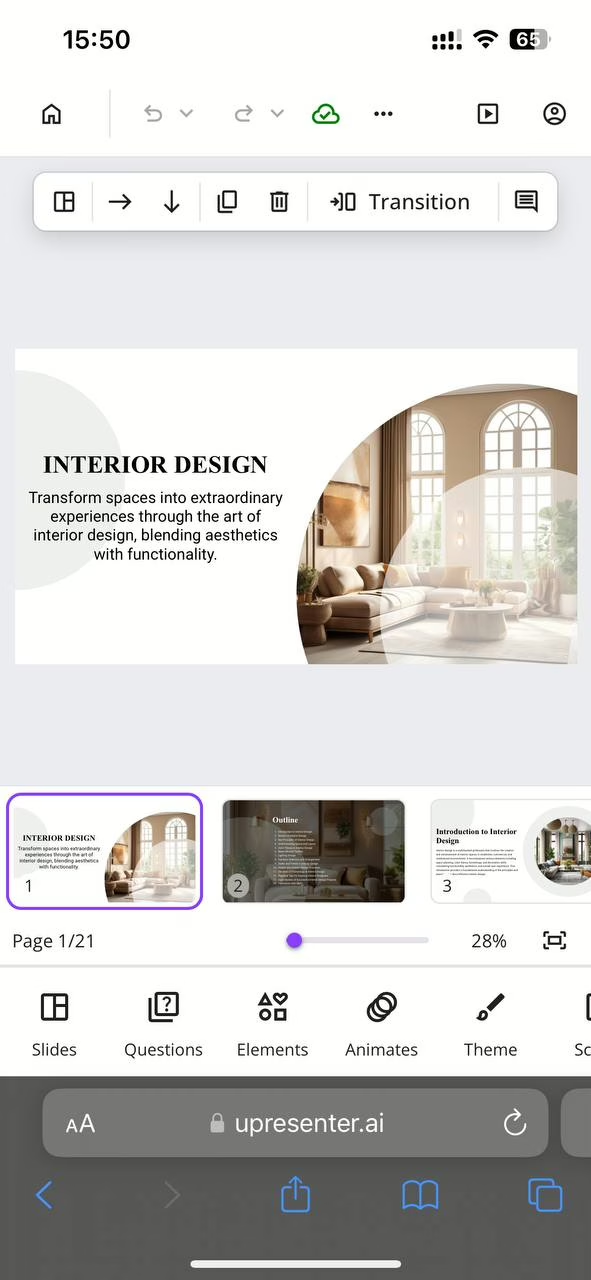
6. Enhanced Security
uPresenter’s cloud storage comes with robust security features to keep your data safe. Your files are encrypted and stored in secure servers, ensuring that only you and authorized collaborators have access.
How uPresenter Stands Out Among Cloud Presentation Tools
Unlike traditional presentation tools, uPresenter combines AI-powered features with cloud technology to deliver a superior user experience. From creating stunning slides to integrating quizzes and interactive content, uPresenter optimizes every aspect of presentation creation.
With uPresenter, you don’t just create presentations, but you revolutionize how you manage, share, and access them. The cloud-based approach ensures your presentations are always at your fingertips, enabling you to focus on what truly matters: delivering impactful content.
Start Accessing Your Presentations Anywhere Today
Ready to take your presentations to the next level? Try uPresenter and experience the benefits of cloud presentation tools firsthand. Whether you’re an educator, a business professional, or a student, uPresenter empowers you to create, share, and deliver presentations with ease and confidence.
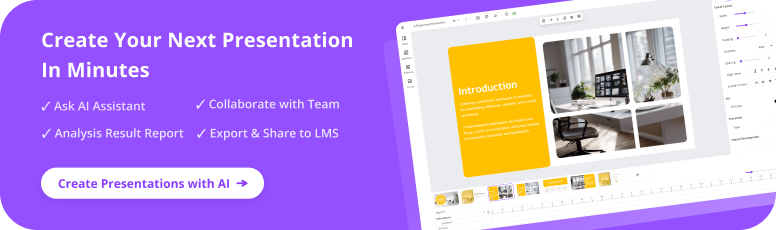
Don’t let location or device limitations hold you back – let uPresenter be your partner in delivering outstanding presentations anytime, anywhere.
See Also:
AI Tools for Presentations: Multiple Ways to Visualize Content in uPresenter
Engage Audience with Storytelling: uPresenter’s AI Storytelling Tool
The Power of AI Driven Content Suggestion
Engage Audiences with Storytelling: uPresenter’s AI Storytelling Tool
In a world of endless information, capturing and maintaining your audience’s attention is no easy task. The power of storytelling can transform a dull presentation into an unforgettable experience, and adding a human-like voice through text-to-speech (TTS) technology can make it even more impactful. This is where uPresenter’s TTS feature comes in, offering you a quick, efficient way to bring a new level of engagement to your slides. With AI-powered tools, including AI storytelling tool like TTS, you can create and present captivating stories in minutes.
Why Use Text-to-Speech in Presentations?
Using voiceovers can significantly enhance audience engagement, making the presentation more immersive and less text-heavy. But recording high-quality voiceovers manually can be time-consuming and requires some technical knowledge. uPresenter’s TTS feature changes the game, allowing you to convert text to realistic speech in seconds.
This AI-driven solution brings multiple benefits:
- Enhanced Storytelling – TTS lets you narrate your slides with a dynamic voice, helping your audience better follow and retain your message.
- Greater Accessibility – Audio narration is especially helpful for audience members who may have visual impairments or prefer listening over reading.
- Flexible and Efficient – Quickly adjust text, tone, and pacing with just a few clicks, ensuring each slide is tailored for maximum impact.
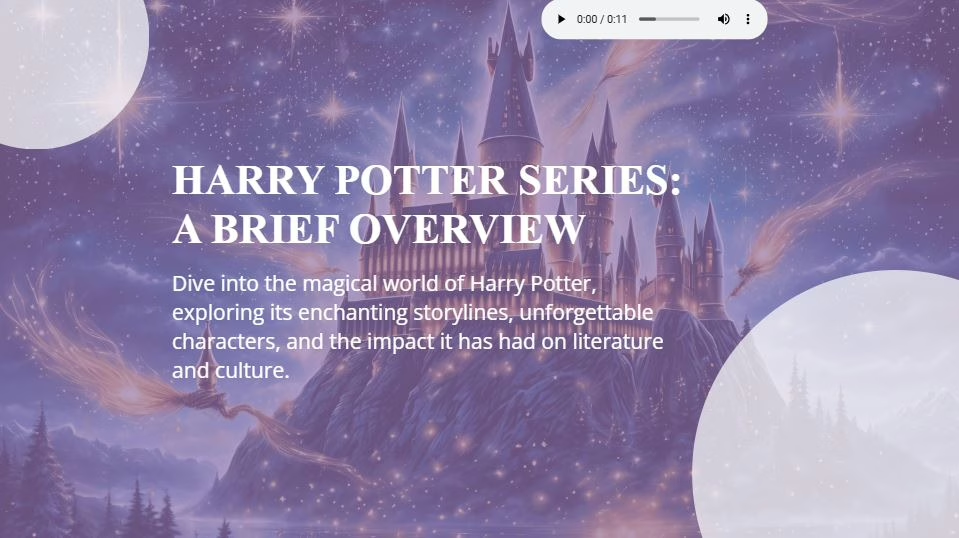
Steps to Create Voice with uPresenter’s Text-to-Speech Feature
Here’s how to make the most of uPresenter’s TTS feature and create professional-quality voiceovers for your presentations in minutes.
Step 1: Access Text-to-Speech
In your uPresenter editing workspace, navigate to Element > Text to Speech. This is where you’ll create and manage your slide’s voiceovers.
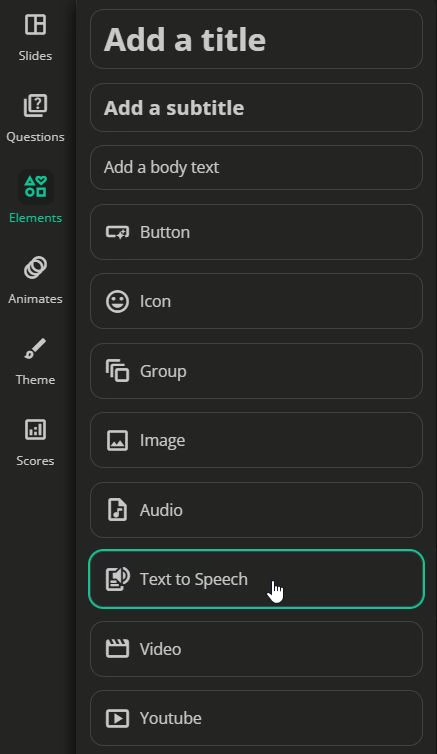
Step 2: Write Your Script
Type your text in the TTS input box. This text will be converted into the voiceover for your slide. Write a script that is concise and engaging, focusing on the key points you want to convey.
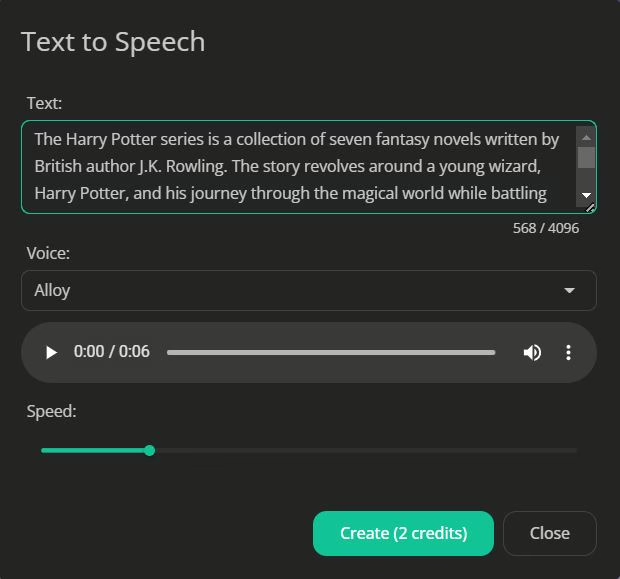
Step 3: Choose Your Voice
uPresenter offers six unique voices, each with a distinct tone and pace. You can preview each one to determine which best suits the mood of your presentation. For example:
- Professional and Clear: Ideal for business presentations or data-heavy slides.
- Friendly and Warm: Great for storytelling and more casual settings.
Step 4: Adjust Speed
Each voice comes with adjustable speed settings, allowing you to tailor the pacing to match your audience’s needs. A slower speed can be more impactful for complex topics, while a quicker pace can keep energy high during lighter content.
Step 5: Generate the Audio
Once you’ve made your selections, click Create to generate the audio. It only takes a few moments, and your voiceover will be ready for use.
Note that it’ll take 2 credits for each time generating TTS.
Control and Customize Audio Playback
- In the editing phase, there are two options for you to control how the audio playback appears on the slide. For example: toggling the Controls option to show/hide the playback.

- In the previewing phase, uPresenter doesn’t stop at just creating voiceovers – it lets you control how they’re presented during your slideshow. Here are the options available:
- Play/Pause Control – Pause and resume playback for flexible pacing.
- Adjust Volume – Modify the volume to ensure it matches any background music or complements other audio elements.
- Change Speed – Easily change the playback speed to match the mood and pacing of your presentation.
- Download the Audio File – Need the audio for other purposes or to share with collaborators? Download it with a single click.
Elevate Your Presentations with AI-Powered Storytelling
uPresenter’s TTS feature isn’t just a shortcut to creating voiceovers; it’s an AI storytelling tool that adds depth and character to your presentations. With a range of customizable settings, you can align each voiceover with your presentation’s tone, making your story more engaging and accessible.
So, next time you’re preparing a presentation, try incorporating uPresenter’s TTS feature. Not only will you save time, but you’ll also create a more polished, engaging presentation that keeps your audience tuned in from start to finish.
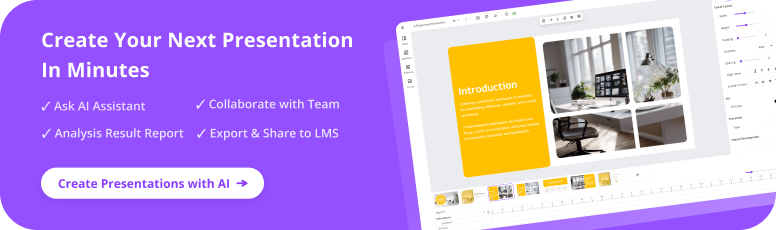
See Also:
The Power of AI-Driven Content Suggestions
A Guide to Craft Effective AI Prompts
Top Presentation Design Trends in 2024
In 2024, the way we approach presentation design is evolving rapidly. With new technology and audience expectations at play, presenters are expected to deliver not just information but an experience. Whether you’re a professional speaker, educator, or business leader, staying up to date on the latest trends will help you captivate your audience and leave a lasting impression. In this blog, we’ll dive into the top presentation design trends of 2024 and how they can transform your slides into dynamic, engaging narratives.
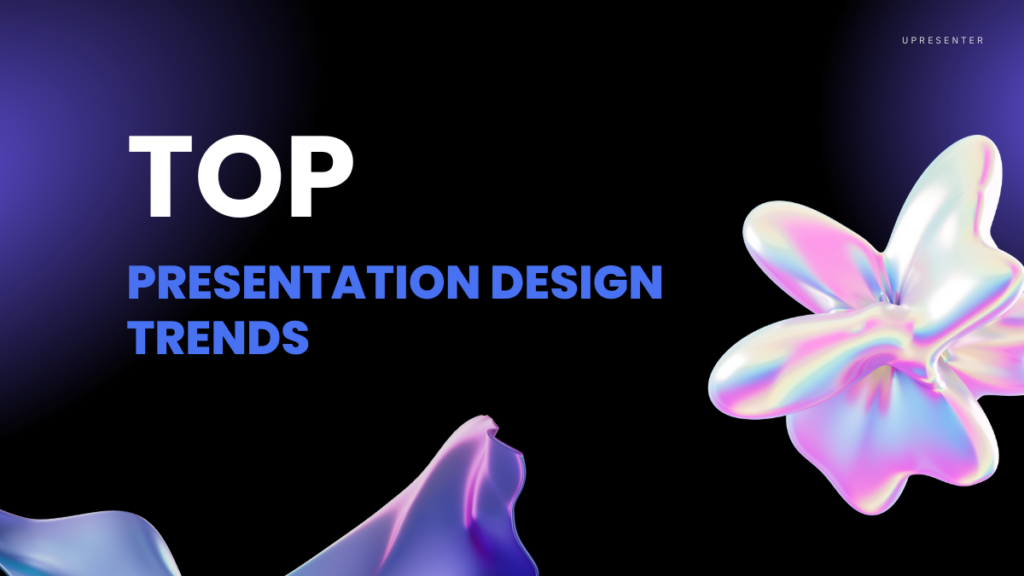
Presentation design trends in 2024 are evolving with a focus on technology, simplicity, and engaging storytelling. Here are some of the key trends to watch.
1. AI-Driven Design Assistance
Artificial intelligence (AI) is no longer a futuristic concept — it’s reshaping how we create presentations. Tool like uPresenter is leading the charge, offering AI-powered design assistance that allows users to build professional-grade slides in minutes. These tools not only automate layouts but also generate design suggestions based on the content, helping you streamline the creation process.
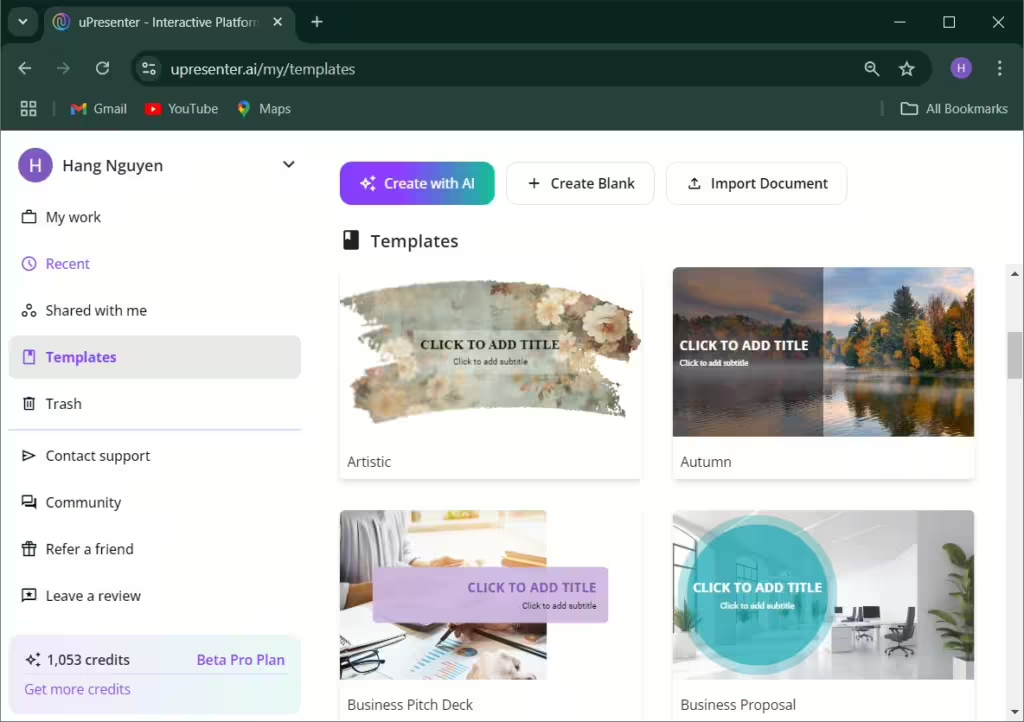
AI’s role doesn’t stop there. Personalization is a growing trend, and AI enables presenters to tailor content specifically to their audience. By leveraging data, you can automatically adjust elements like imagery, tone, and even data visualizations to better engage your viewers.
Tip: Embrace AI tools that provide real-time design recommendations and automatic adjustments to save time while enhancing your presentation’s quality.
2. Minimalist and Clean Design
The “less is more” philosophy is taking center stage in 2024. Minimalist design trends favor simplicity, emphasizing fewer elements per slide and creating a cleaner, more focused presentation. By cutting down on unnecessary visuals, audiences can focus on what really matters: your message.

Whitespace, or negative space, is also making a comeback. It allows slides to breathe, reducing cognitive overload for the audience. When used effectively, whitespace highlights key points and makes your presentation feel uncluttered and organized.
Tip: Use fewer elements on each slide and embrace whitespace to let your message shine through clearly and confidently.
3. Bold Typography
Typography is no longer an afterthought — it’s a bold, central feature of modern presentation design. Oversized, eye-catching fonts are being used to emphasize key ideas, making slides more impactful and digestible at a glance.
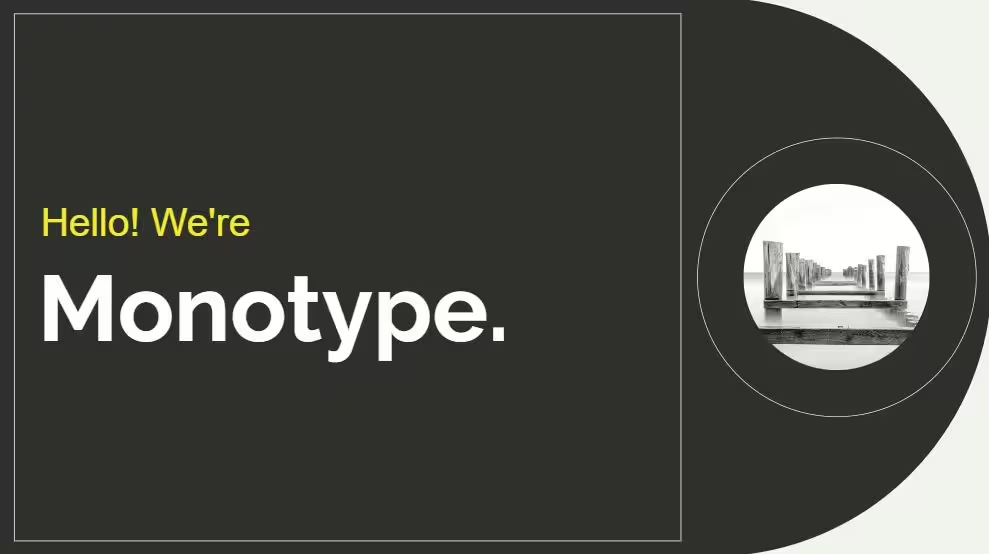
Custom typefaces are also gaining traction, helping brands maintain visual consistency and offering a unique look that stands out from the crowd. Whether you’re going for a sleek and modern font or something more creative, bold typography is a surefire way to make a statement.
Tip: Choose bold, clean fonts for headlines and key points to ensure readability and grab attention immediately.
4. Data Storytelling & Visualizations
Data is powerful, but raw numbers can be overwhelming. The trend of 2024 is all about transforming data into stories through visualizations. Presenters are using tools that allow real-time interaction with data, making it possible to adjust figures or explore different scenarios on the spot.
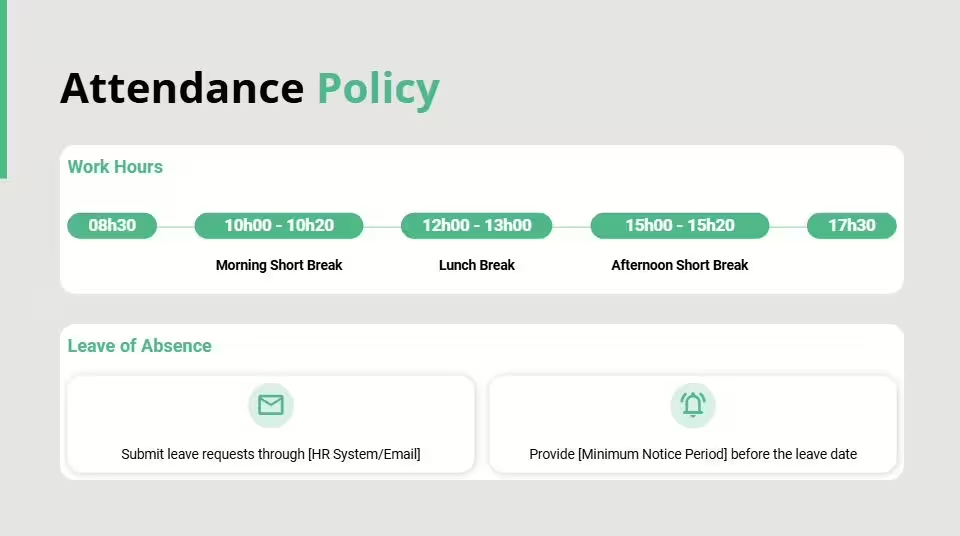
Dynamic infographics and animations help simplify complex data, making it easier to digest and visually appealing. Rather than static charts, think of using animated sequences to show progression or changes over time.
Tip: Use animated data visualizations and infographics to tell a story with your numbers, making the data both informative and engaging.
5. Dark Mode Presentations
Dark mode isn’t just for your phone or computer anymore — it’s now making waves in presentations. This design choice features a dark background paired with light text and vibrant accents, creating a sleek and modern look that’s easy on the eyes.
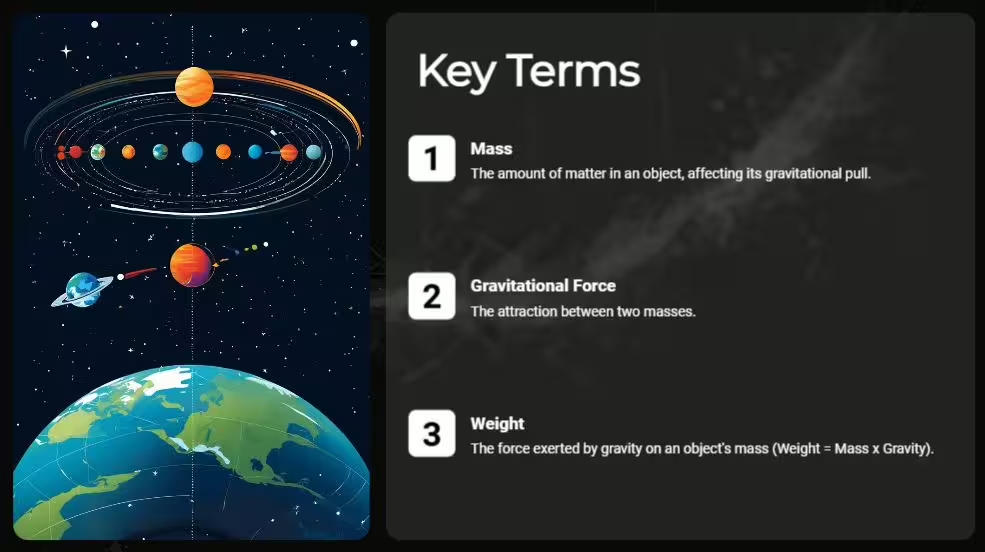
The high contrast that comes with dark mode ensures that key elements, like bold colors and text, stand out clearly. It’s not just about aesthetics either; dark mode can reduce eye strain, especially in dimly lit environments.
Tip: Try a dark background with neon or pastel highlights to create contrast and give your presentation a contemporary edge.
Conclusion
Presentation design trends in 2024 emphasize simplicity, interactivity, and storytelling. By adopting AI tools, using bold typography, incorporating data storytelling, and experimenting with immersive visuals, you can create a presentation that not only informs but captivates. As design continues to evolve, these trends will help you stay ahead of the curve and deliver impactful presentations that resonate with modern audiences.
See Also:
- How to Create a Presentation with AI in uPresenter
- How to Generate Questions from Text Using AI [Online & Free]
- AI vs Traditional Presentation Tools: Best Options for Modern Users
How to Create a Presentation with AI in uPresenter
Working smart is the key to achieving great results without wasting time and effort. In today’s fast-paced world, AI has become a game-changer, helping people streamline tasks and boost productivity. When it comes to presentations, AI tools like uPresenter can help transform your ideas into visually stunning slides in minutes. No need for endless design struggles – let AI handle the heavy lifting so you can focus on delivering your message. In this blog, we’ll show you how to create a powerful presentation using AI in uPresenter, saving time while ensuring top-quality results.
How to Get Started with AI in uPresenter?
1. Access the Create with AI feature
To start creating a presentation using AI in uPresenter, after signing into your uPresenter account, head to the Dashboard and click the Create with AI button.
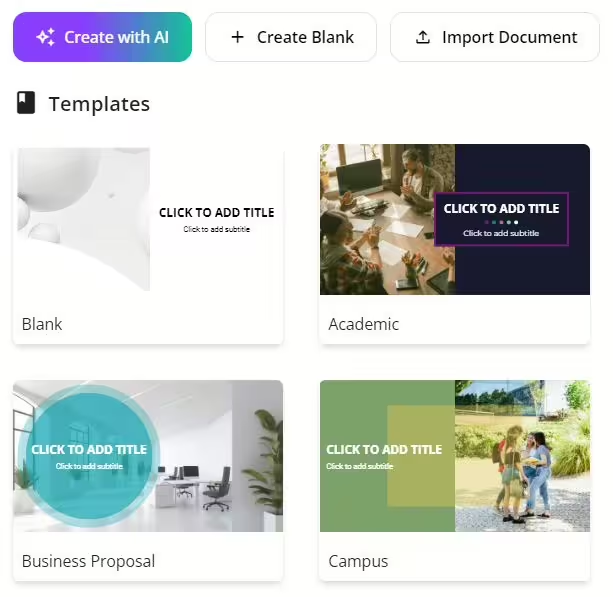
This will launch the Create a presentation with AI dialog box, which walks you through the entire process. You’ll input the following:
- Presentation Title: Give your presentation a title.
- Content Options: Choose from Slides, Quizzes, or both.
- Category: Choose from 23 ready-made categories.
- Style: Choose from 12 different presentation styles.
- Language: Pick from a variety of language options.
Once your preferences are set, click Continue to move on to refining your presentation
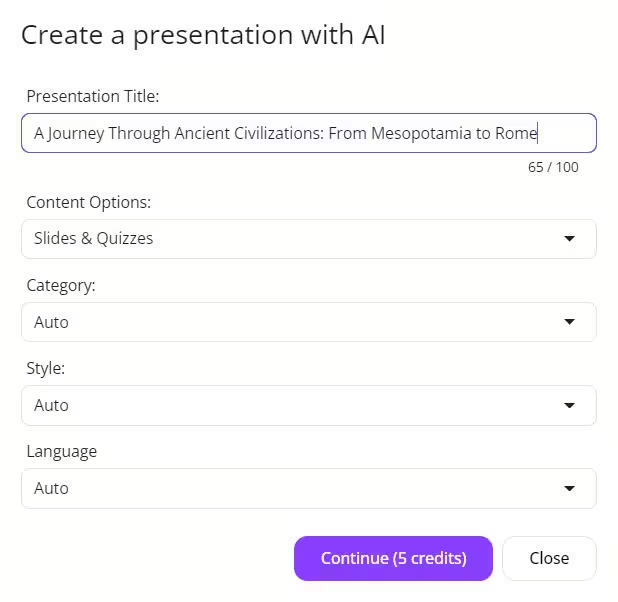
2. Refine the Outline
Next, uPresenter will generate an outline for your presentation, which you can easily customize. You can:
- Add Point: Add more key points to your outline.
- Add Sub Point: Break down your main points further.
- Delete Point: Remove any unnecessary sections.
- Drag to change the order: Rearrange the points to your liking.
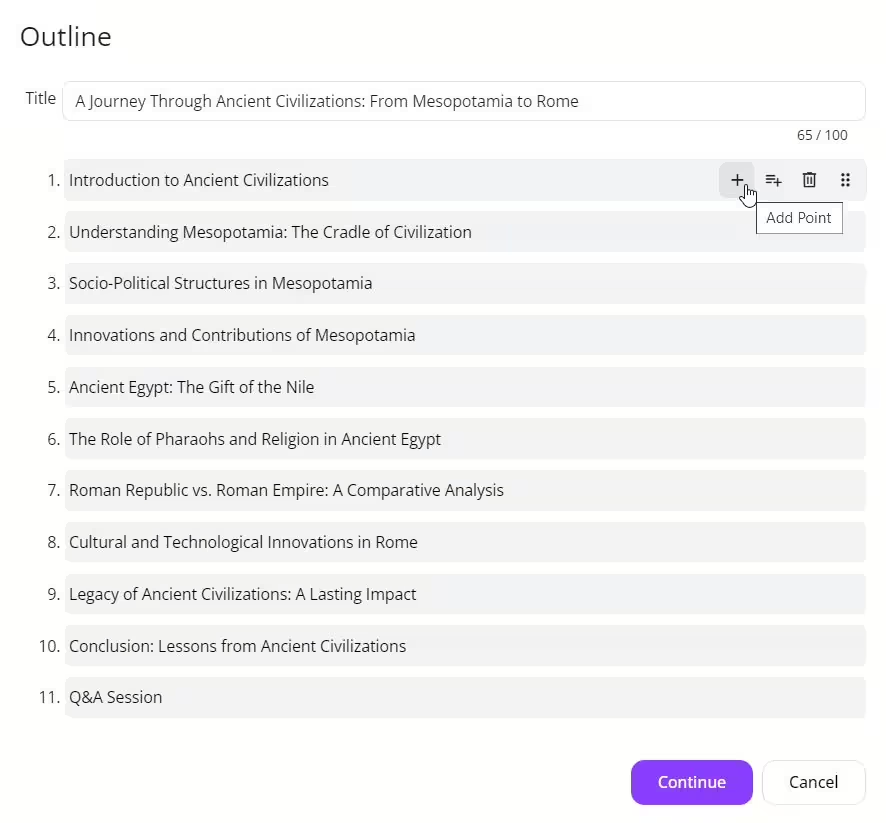
3. Select a Theme
Once you’re happy with your outline, the next step is selecting a theme. Choose from a variety of styles, and let uPresenter AI do the rest of the design work for you. In just a few clicks, you’ll have a polished presentation ready to go.
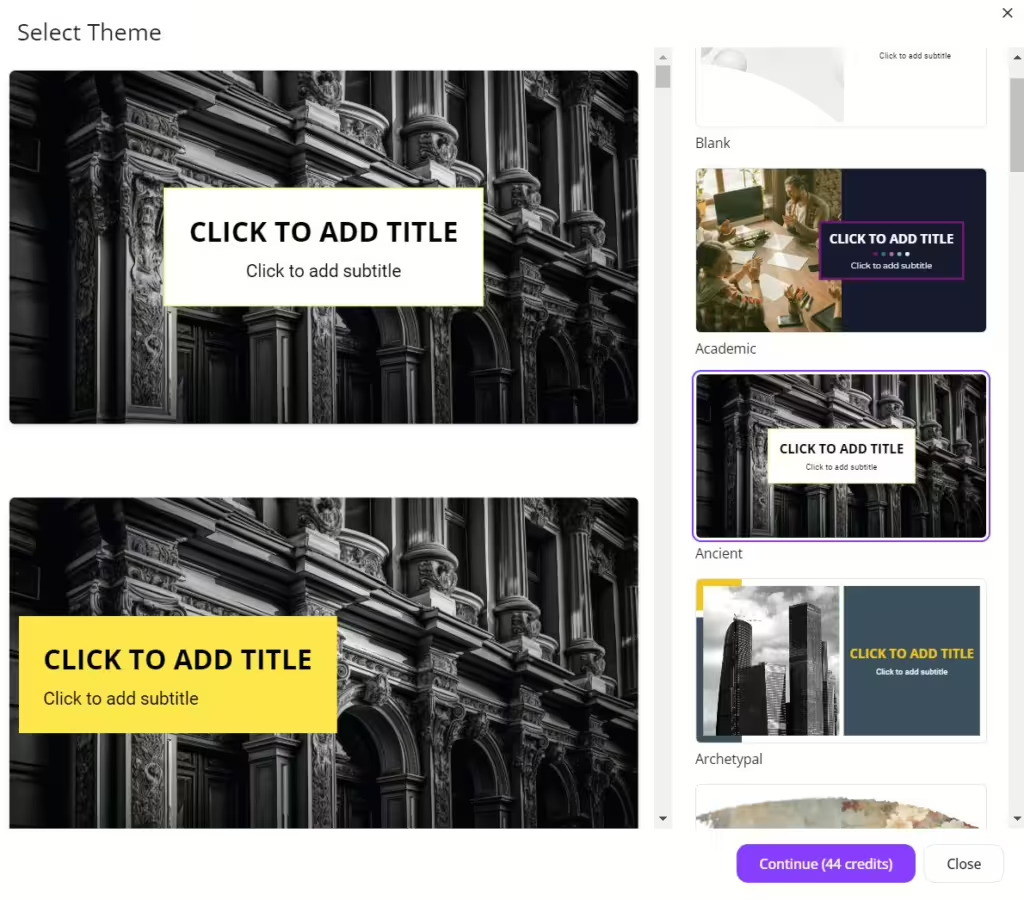
Here is the presentation generated from uPresenter:
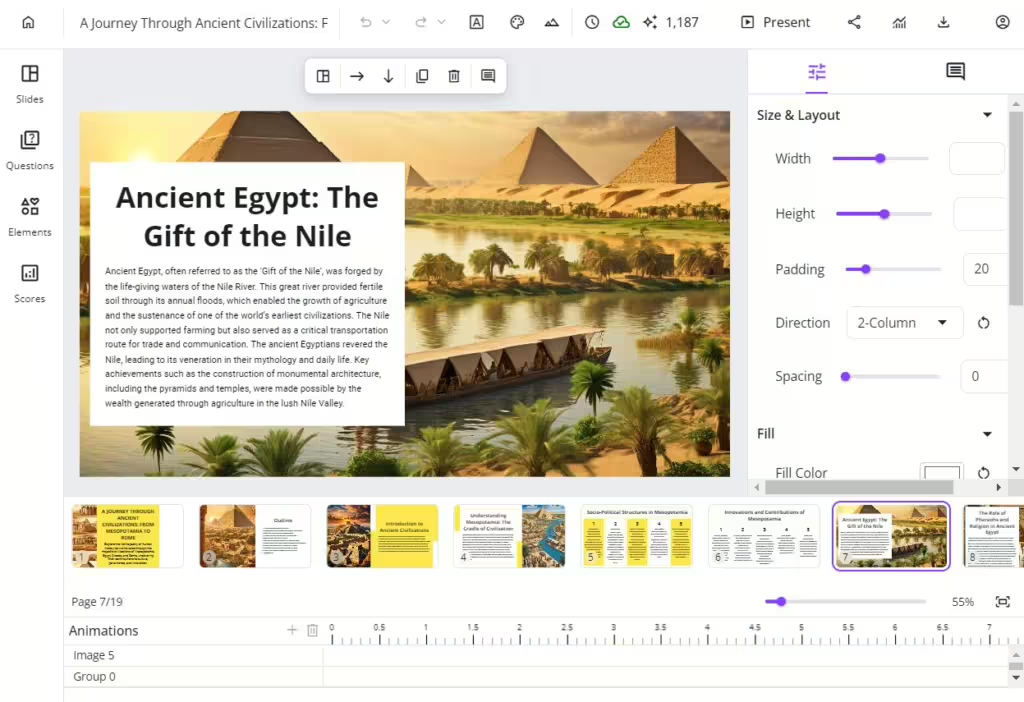
How to Edit with uPresenter AI?
Even after generating your presentation, uPresenter AI lets you refine it further. Select any object in your slides and choose from the following options:
1. Edit text with uPresenter AI
For example, there are 7 options for you to refine the text with AI in uPresenter:
- Improve Writing: Enhances clarity and flow while preserving meaning.
- Fix Grammar: Corrects grammatical errors and sentence structure.
- Make Shorter: Condenses text while keeping key points.
- Make Longer: Expands text by adding details and context.
- Professional Tone: Makes the text more formal and polished.
- Casual Tone: Makes the text more conversational and approachable.
- Custom Prompt: Allows custom instructions to tailor the text as needed.
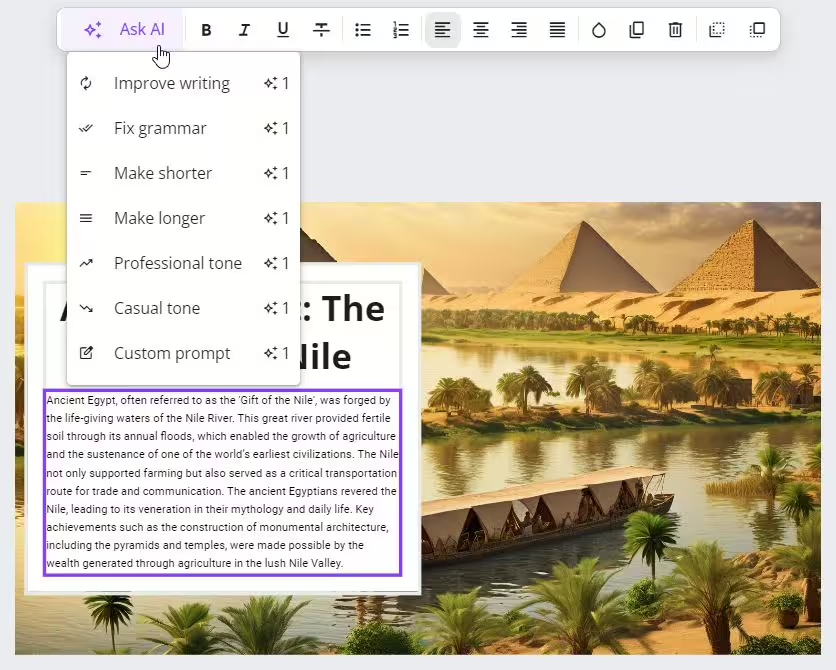
2. Regenerate Images with AI in uPresenter
In addition to text, uPresenter’s AI can also help you generate or regenerate images. Simply input a detailed prompt, and the AI will produce visuals that match your description, enhancing your slides with custom, high-quality imagery.
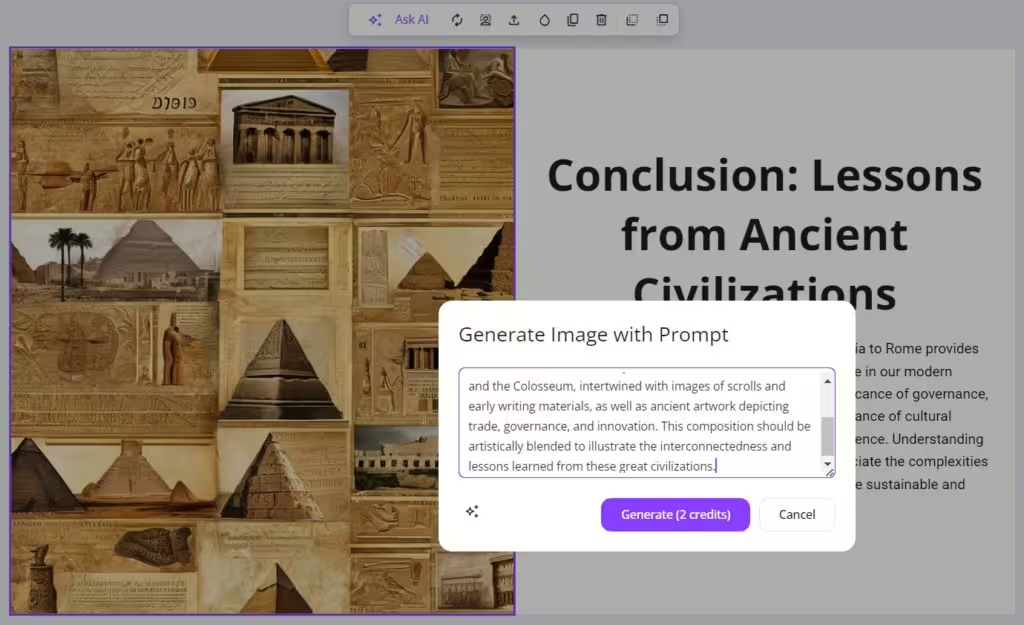
Conclusion
Using AI in uPresenter simplifies the entire presentation process, allowing you to focus on your content rather than design. From generating outlines to refining text and visuals, uPresenter’s AI features make creating presentations easier, faster, and more professional. Why not give it a try and see how much time you can save on your next project?
Follow our Blog to keep up with more content about AI and education!
uPresenter: A New Approach to eLearning Content Design
Discover how the uPresenter is revolutionizing eLearning content design with AI, enabling educators to create engaging, professional materials in minutes.
Creating eLearning content can be a challenge, especially if you’re short on time or overwhelmed by the endless options for designing presentations and quizzes. That’s where uPresenter steps in, offering a smarter and quicker way to craft impactful content with the help of AI. It takes the hassle out of eLearning content creation, allowing you to work more efficiently and effectively. This blog explores how this cutting-edge technology is reshaping eLearning content design and the benefits it brings to both educators and learners.

The Power of AI in eLearning
At the heart of uPresenter’s innovation is artificial intelligence (AI), which dramatically reduces the time spent on content creation while boosting the quality of output. Unlike conventional methods, where educators meticulously build slides and quizzes from scratch, uPresenter leverages AI to handle much of the heavy lifting. Simply input your topic or outline, and the tool generates a well-structured presentation or interactive quiz tailored to your needs.
Experiment with Create with AI
Let’s say you’re a biology teacher looking for fresh ideas to create a lesson about the benefits of vitamin C. Here’s how uPresenter makes the process easy.
- Type the lesson title into the Presentation Title field at the top of the dialog box. After that, select options that categorize your presentation details, then click Continue.
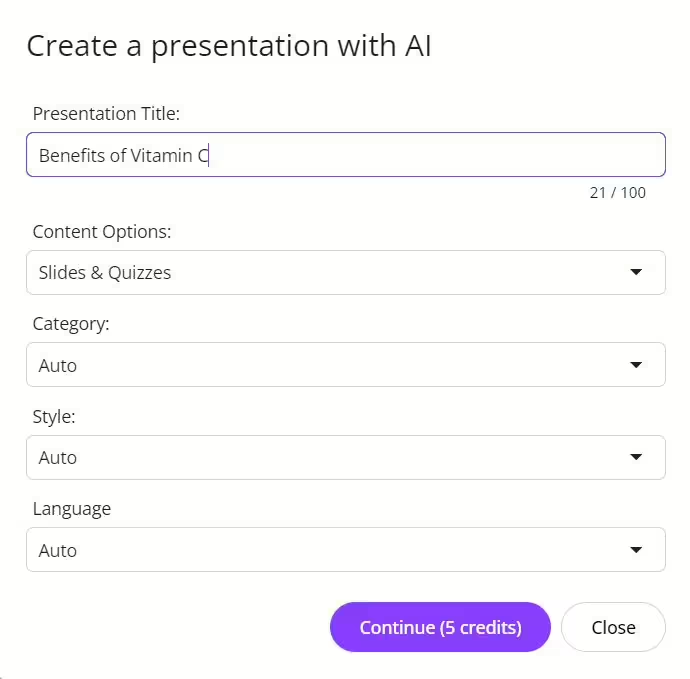
- In seconds, uPresenter will generate a structured outline for your lesson.
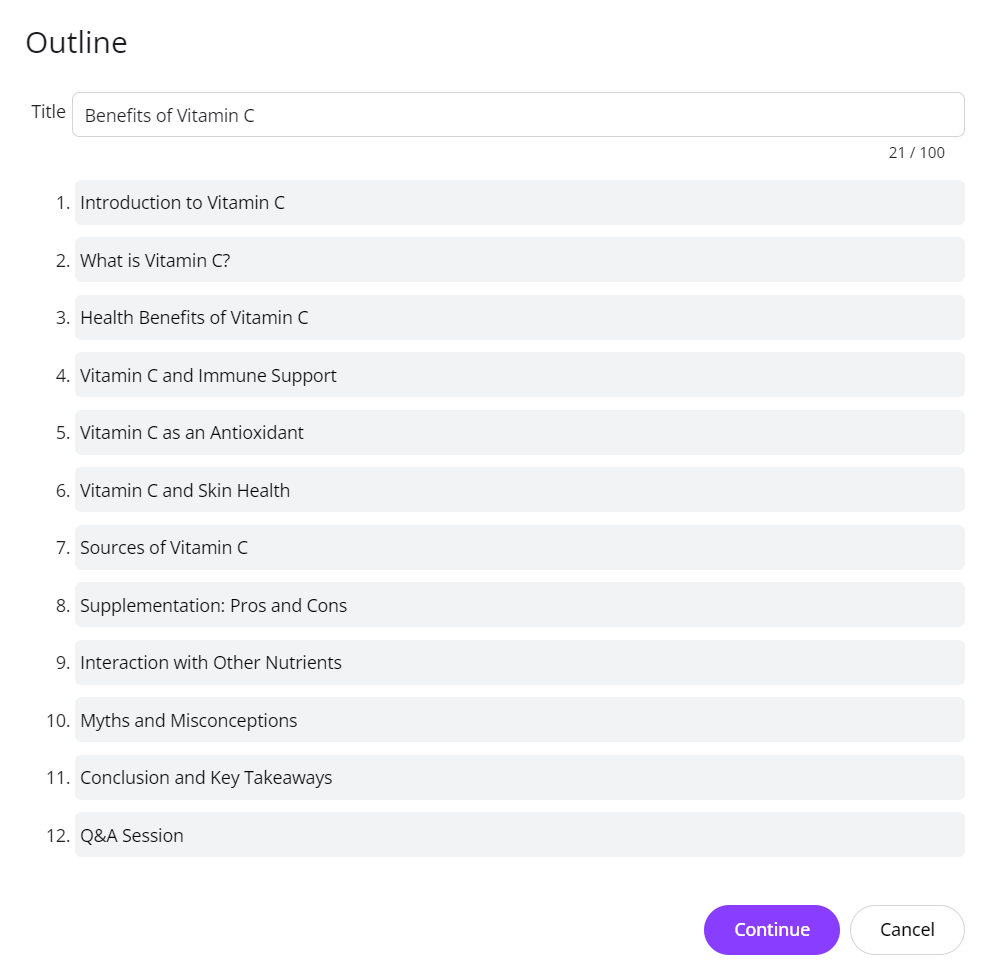
You can edit the outline freely by adding, removing, or reordering points and even adding subpoints.
- Finally, choose a theme for your presentation, hit Continue, and you’re ready to go!
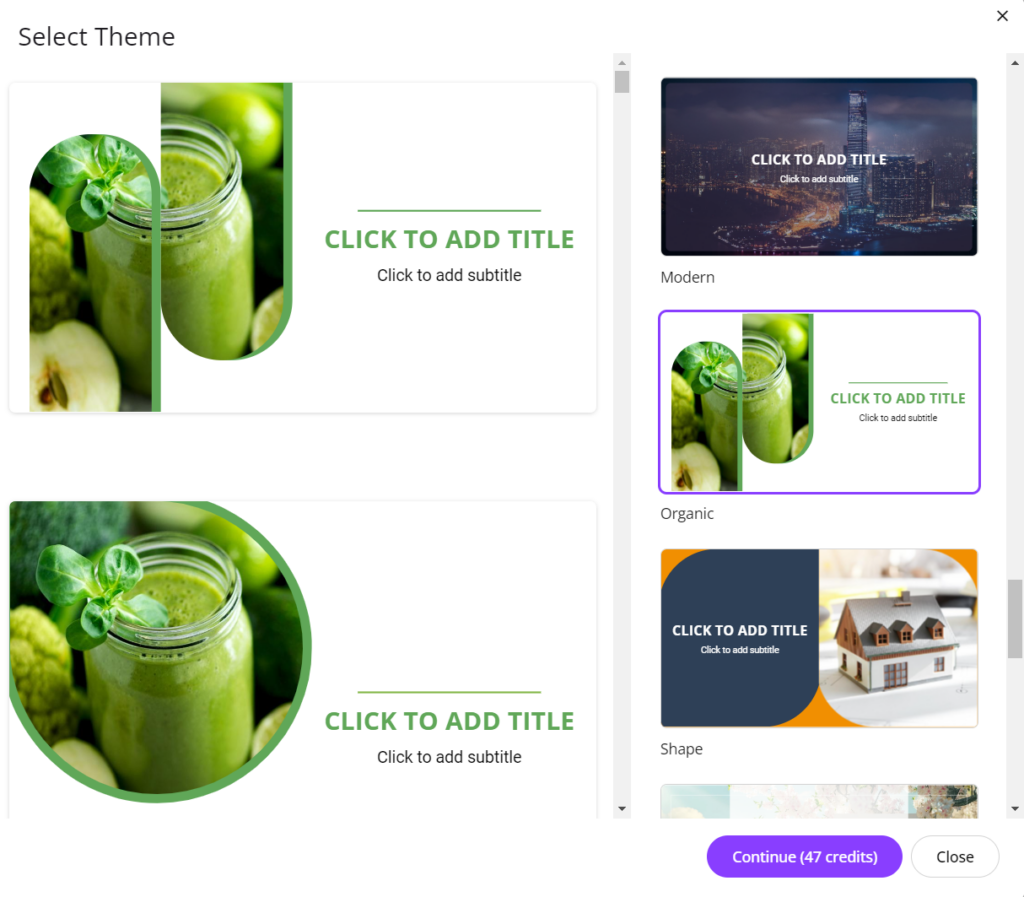
Here is your generated presentation looks like:
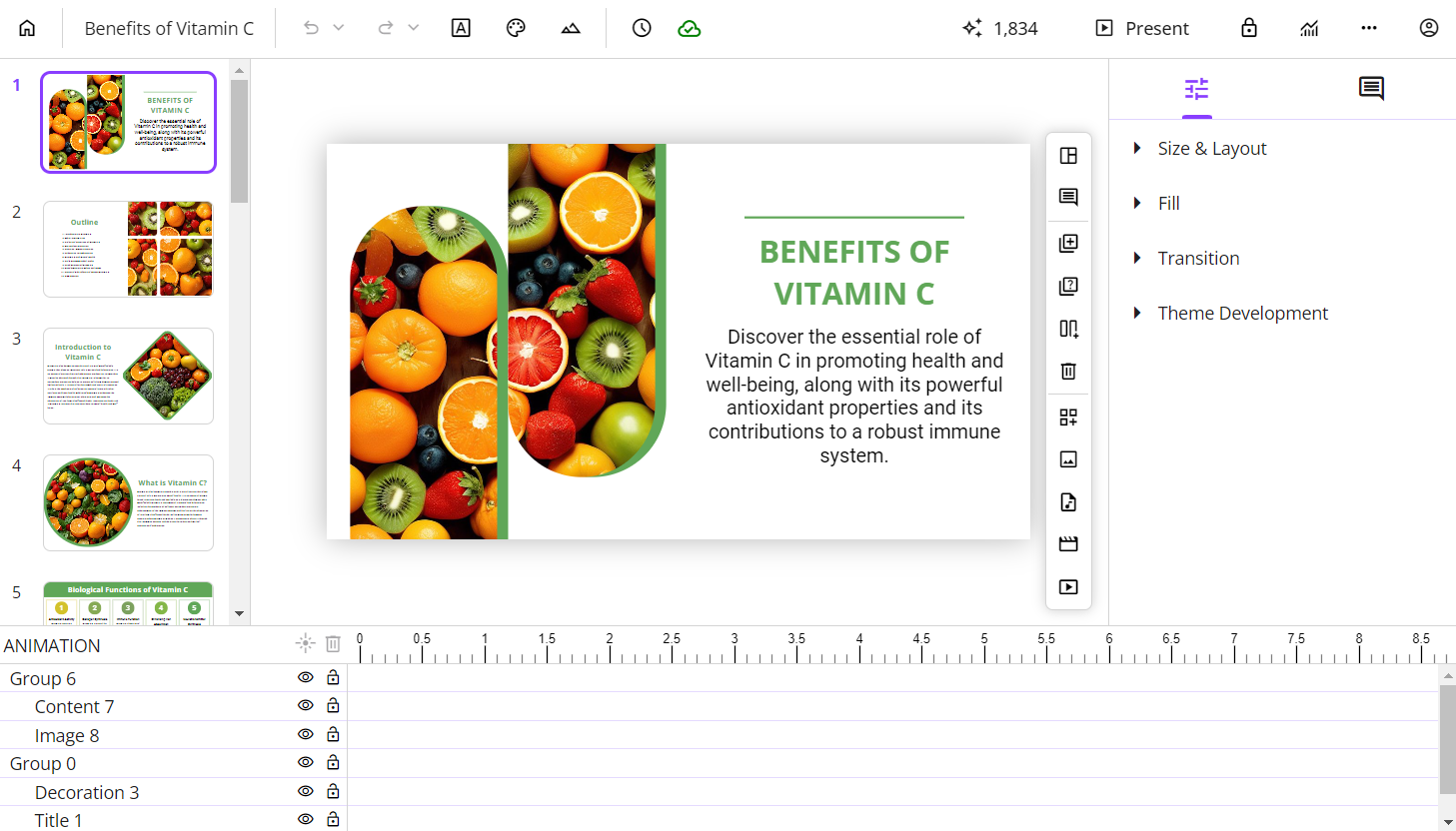
This not only saves time but also allows educators to focus on what truly matters – delivering high-quality, engaging lessons.
Interactive Learning Experiences
Interactive content keeps learners engaged, which is essential for retaining knowledge. uPresenter offers the ability to create dynamic quizzes and assessments that adapt to learner performance.
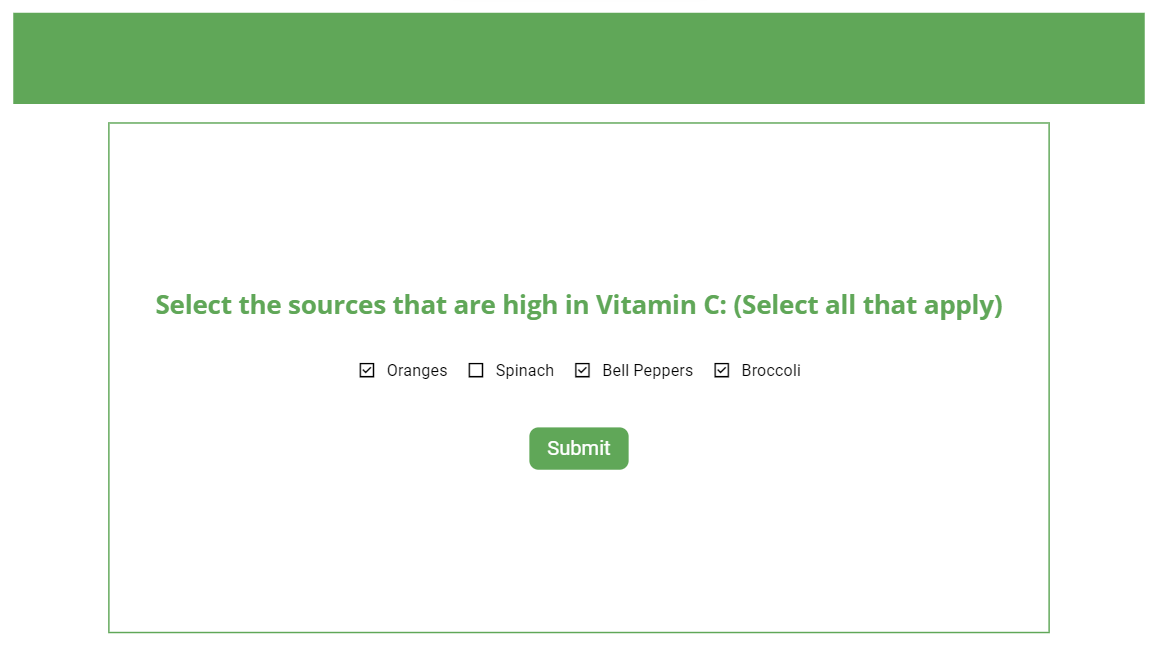
Additionally, the platform supports various multimedia elements such as images, videos, and animations, making eLearning more engaging and interactive.
Data-Driven Insights for Continuous Improvement
uPresenter goes beyond content creation by providing valuable data on learner performance. Its analytics feature tracks how learners interact with content, what areas they struggle with, and where they excel.
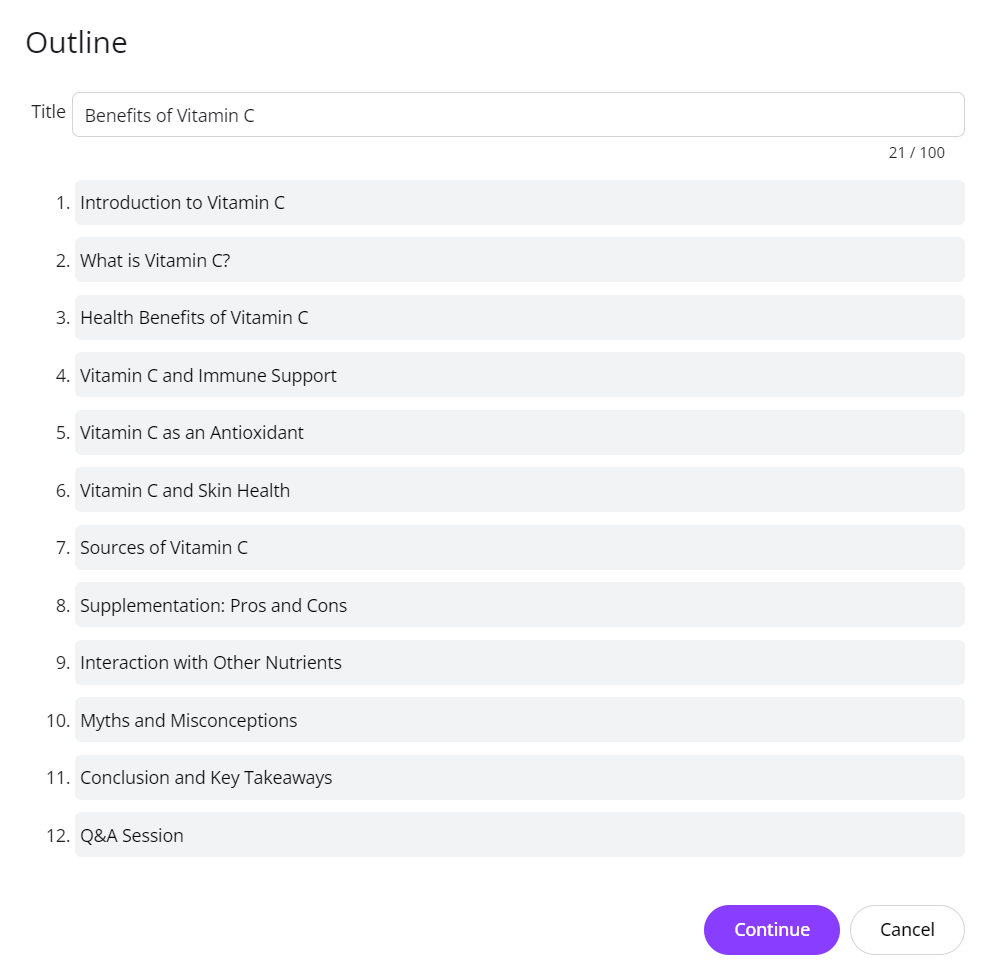
This data enables educators to tweak presentations and quizzes, ensuring that each iteration of the content is more effective than the last. With these insights, educators can continuously improve their courses, catering to the evolving needs of their students.
Seamless Collaboration
Seamless collaboration is one of the standout features of uPresenter that sets it apart in eLearning content design. You can effortlessly collaborate with colleagues, co-instructors, or clients by sharing editable versions of presentations or quizzes, ensuring that everyone stays aligned on the project’s goals.
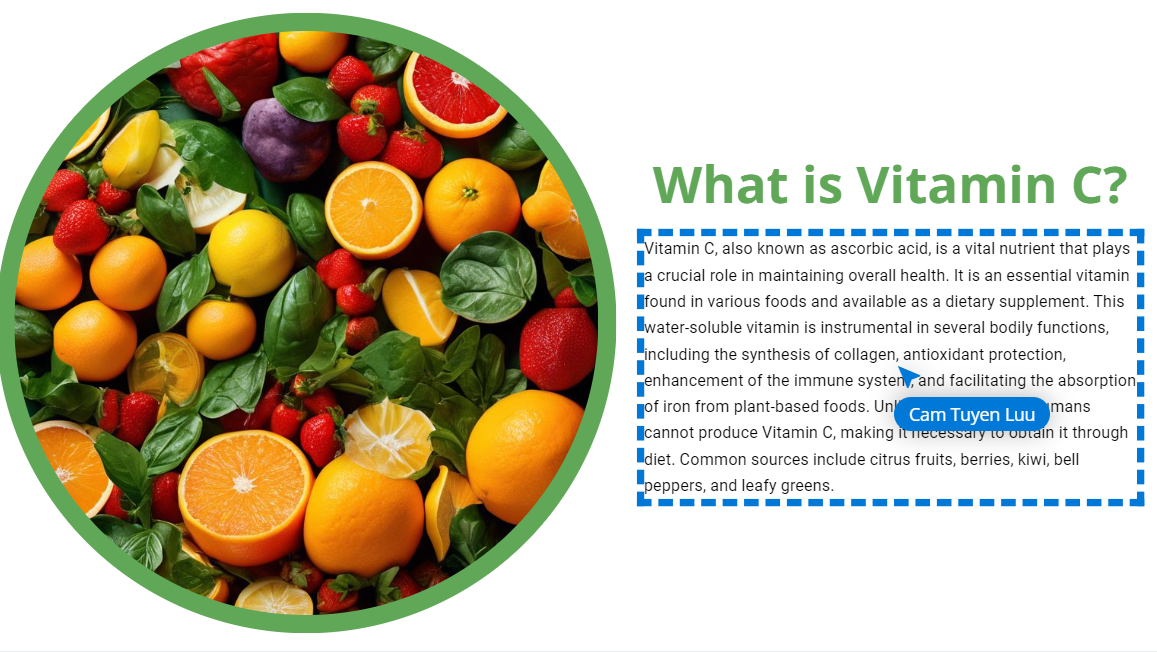
This approach not only boosts productivity but also eliminates the need for constant back-and-forth email exchanges or version control issues, making teamwork a breeze in the eLearning creation process.
Conclusion
Create eLearning content with AI in uPresenter is just simple like that. With its AI-powered features, it streamlines the creation process, enhances personalization, and provides engaging, interactive experiences for learners. Whether you’re an educator looking to simplify lesson creation or a corporate trainer developing large-scale programs, uPresenter is a valuable tool for modernizing your approach to eLearning.
Ready to revolutionize your content creation process? Give uPresenter a try today and experience the future of eLearning design.
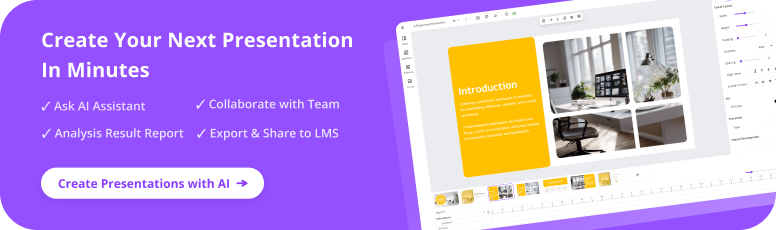
See Also:
How to create a presentation with AI in uPresenter
How to generate questions from text using AI [Online & Free]
Create and share online tests, track results without software or LMS
Last-Minute Presentation Hacks: How to Shine Under Pressure with uPresenter
We’ve all been there—your deadline is fast approaching, and you’re scrambling to put together a presentation that’s both engaging and informative. Whether you’ve been swamped with other tasks or simply overlooked the deadline, the pressure of creating a quality presentation at the last minute can be overwhelming. But don’t worry, with the right tools and strategies, you can still deliver a presentation that impresses your audience. Enter uPresenter, an AI-powered presentation tool designed to save you time and stress, even when the clock is ticking.
1. Start with a Clear Outline
Before diving into slide creation, take a few minutes to outline the key points you want to cover. This doesn’t have to be complex – just jot down the main ideas or sections of your presentation. Having a clear structure in mind will help you stay focused and ensure that your message is coherent.
Hack: Use uPresenter’s AI to generate an outline based on your topic. Simply input your key points, and uPresenter will suggest a logical flow and structure for your presentation, helping you organize your thoughts quickly.
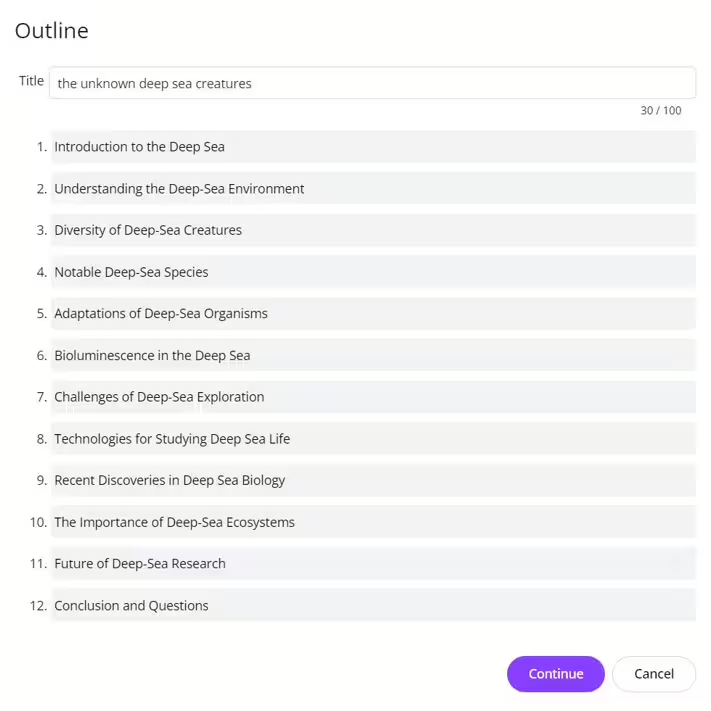
2. Use Pre-Designed Templates
If you’re short on time, starting from scratch is not an option. Instead, use pre-designed templates that offer a professional look and feel without the hassle. Templates provide a structure that you can easily customize with your content. With uPresenter, you can access a wide range of sleek, modern templates tailored for different presentation needs, helping you save time while still delivering a polished final product.
Hack: If you’re pressed for time, use uPresenter’s pre-designed templates. These templates are not only visually appealing but also customizable, allowing you to tweak them to suit your specific needs without starting from scratch.
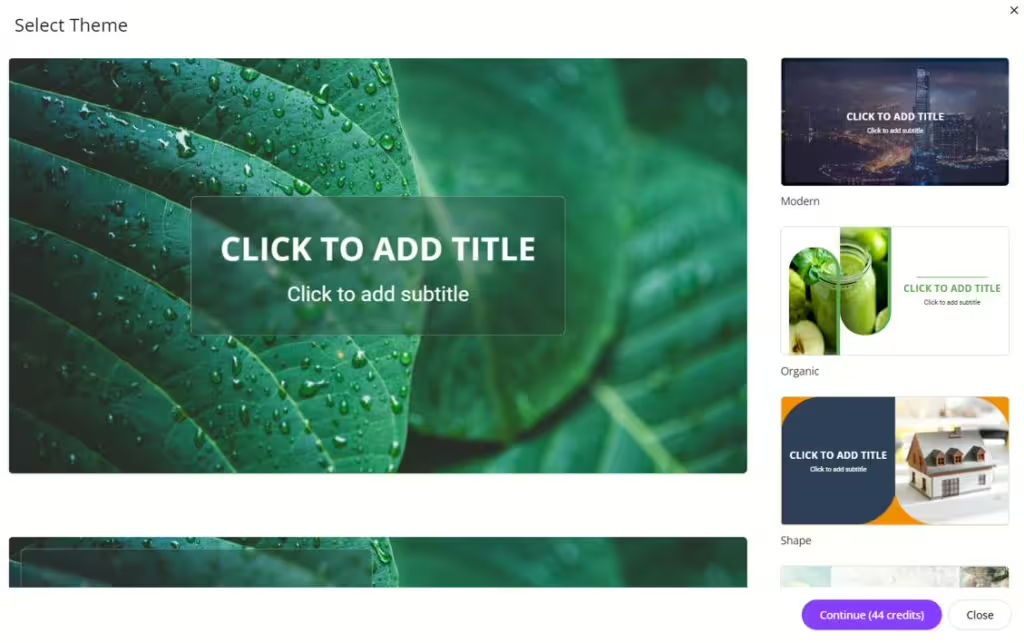
3. Leverage AI for Content Creation
Creating slides from scratch can be time-consuming, especially when you’re in a hurry. This is where uPresenter truly shines. The platform’s AI-driven content creation feature allows you to generate slides in minutes. By analyzing the content you provide, uPresenter suggests text, images, and even charts that best represent your ideas.
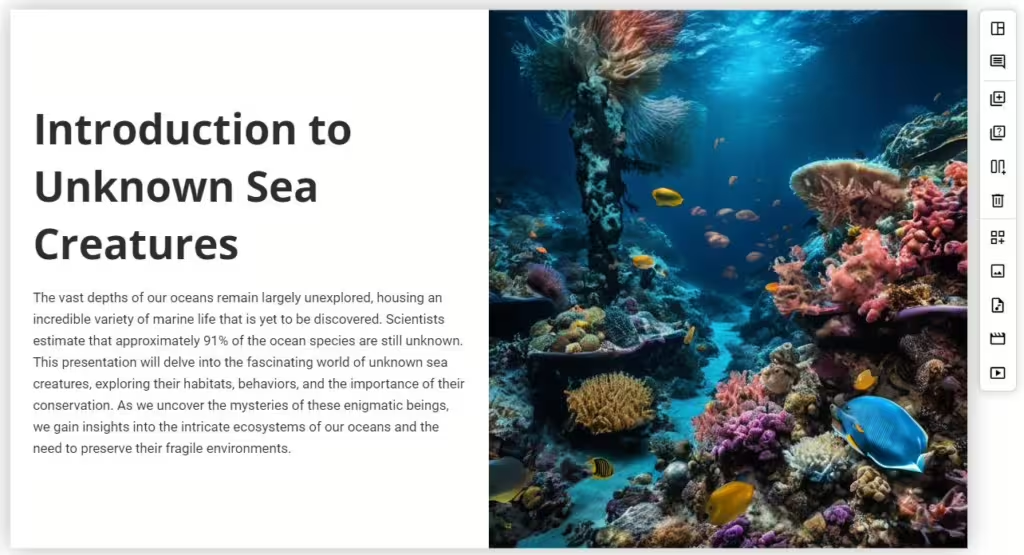
Hack: Use uPresenter’s AI to quickly generate the core content of your presentation. Start by inputting your key ideas or an outline into the platform. The AI will then take over, suggesting detailed content, visuals, and layouts that bring your ideas to life.
4. Polish Your Presentation with AI Editing
Even when you’re in a rush, it’s important to ensure that your presentation is polished and error-free. uPresenter’s AI-powered editing tool offers you tools for checking grammar mistakes, awkward phrasing, adjusting proper tone, and consistency issues. This quick review process ensures that your presentation is not only coherent but also professional.
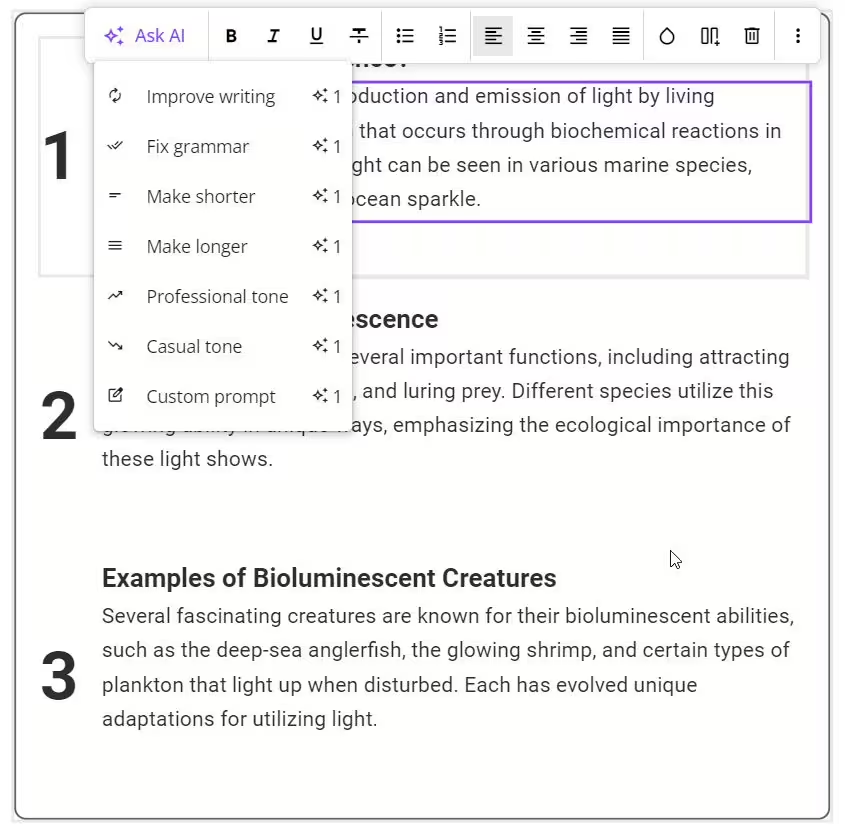
Hack: Use the Ask AI feature to refine your presentation. This will fix any last-minute errors and give you confidence that your presentation is polished and ready to go.
Introducing uPresenter: Your Last-Minute Lifesaver
uPresenter is designed to take the stress out of presentation creation, especially when you’re on a tight deadline. Its AI-driven features allow you to create professional, engaging presentations in a fraction of the time it would take using traditional methods. Whether you need help organizing your content, generating visuals, or polishing your final slides, uPresenter has you covered.

Why Choose uPresenter?
- Unmatched Speed: Generate high-quality slides in minutes, saving you valuable time, especially when you’re under tight deadlines.
- Stunning Visuals: Access to a range of templates, slide layouts, themes and fonts that can be easily tailored to your needs.
- Effortless Customization: Quickly refine your content, make adjustments on the fly with AI editing tools.
- Data-Driven Insights: Provides data-driven insights into how your audience might interact with your slides which helps you fine-tune your presentation based on predicted audience engagement.
- Seamless Collaboration: Work with team members in real time: co-editing slides, sharing feedback, integrating different ideas.
In conclusion, when you’re facing a last-minute presentation, don’t panic – reach for uPresenter. This powerful AI tool can help you create a polished, professional presentation in record time, ensuring that you shine under pressure. With uPresenter, you can confidently deliver a presentation that leaves a lasting impression, no matter how tight your deadline.
Don’t forget to follow our Blog and YouTube channels for helpful articles and videos.
See Also:
- PowerPoint Alternative: Why Choose uPresenter Over PowerPoint?
- Top 10 Emerging AI Presentation Generators
- How Can AI Slide Creator Transform Presentation Design?
PowerPoint Alternative: Why Choose uPresenter Over PowerPoint?
Traditional tools like PowerPoint have long been the go-to for professionals and educators alike. However, with the evolving needs of advancements in technology, it’s worth exploring alternatives that offer more time-saving, flexibility, and ease of use.
Enter uPresenter, a powerful presentation and quiz tool designed to meet the demands of modern users. Here’s why uPresenter stands out as a compelling alternative to PowerPoint.
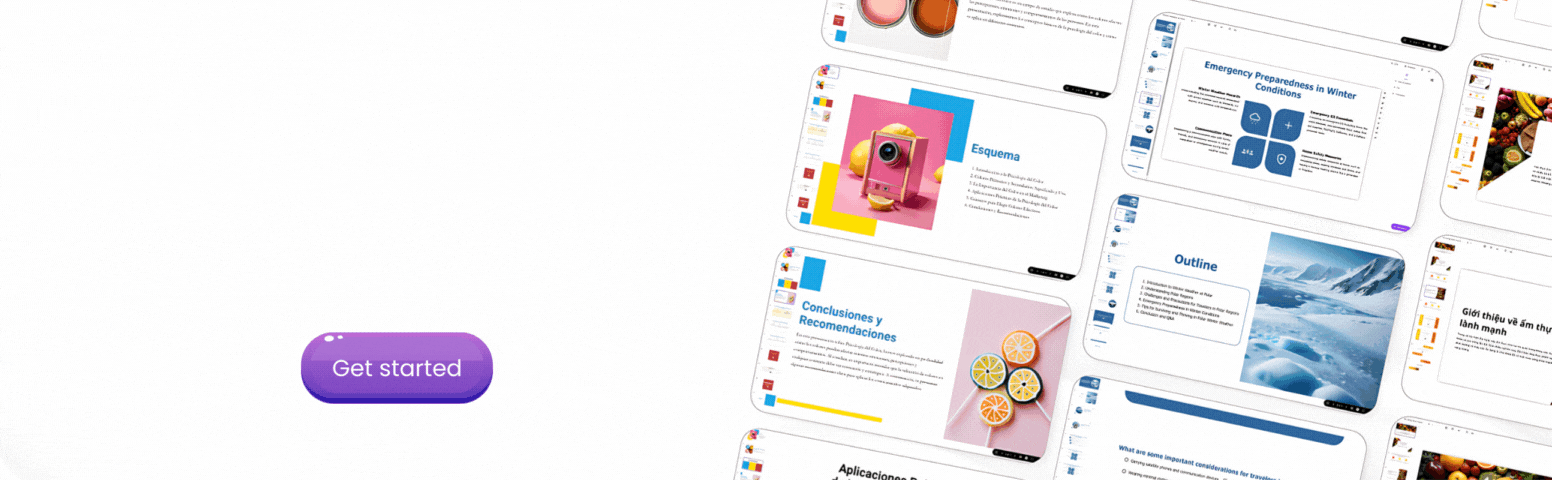
1. Ready to Use without Downloading or Installation
uPresenter is a completely web-based platform. Therefore, you can start creating your project without the need for downloading or installing any software. Since your designs are automatically saved on the cloud, you can access them from anywhere, at any time. This ensures that your work is always up-to-date whether you’re at the office, at home, or on the go. Plus, with no need for installation, you save valuable storage space on your devices. This allows you to focus more on your creativity and less on technicalities.
2. User-Friendly Interface
Say goodbye to the complexity of traditional presentation creation. uPresenter’s AI-powered features make the process incredibly simple with just a few clicks. The first thing you’ll notice is how easy it is to use. Unlike PowerPoint, which can overwhelm new users with its vast array of features, uPresenter is designed with a streamlined, intuitive interface that minimizes complexity. This makes it ideal for beginners, offering a smooth and efficient experience without the steep learning curve.
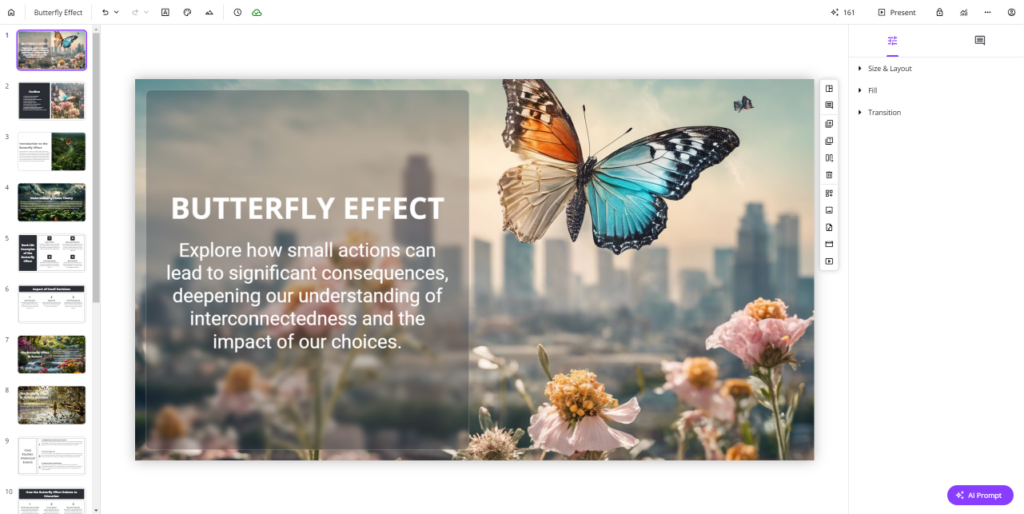
3. Generate Presentations in Seconds with AI Integration
AI integration is one of the key features that make uPresenter a worthy PowerPoint alternative. You no longer need to stress over creating presentation content because uPresenter uses advanced AI algorithms to generate entire presentations in seconds. Simply input your topic, and uPresenter will create a polished, professional project with structured content, relevant images, and suggested layouts. This feature not only saves you time but also ensures your presentations are consistently on-point and aligned with your objectives. Once your presentation is generated, you can review the content and make any necessary adjustments.
4. Generate Interactive Quizzes with Diverse Question Types
Engagement is key to any successful presentation. uPresenter allows you to create interactive quizzes with a variety of question types. Among them are true/false, multiple-choice, multiple responses, fill in text entry, essay, and dropdown questions. These quizzes can be automatically generated based on your presentation content, offering an engaging way to test your audience’s understanding. Whether you’re an educator, trainer, or presenter, this feature helps you easily assess knowledge retention and maintain audience engagement.
5. Support a Wide Range of Templates and Themes
Customization is where uPresenter truly shines. With a vast library of templates and themes, you can find the perfect design for any occasion. Whether you’re delivering a business pitch, educational lecture, or creative proposal, uPresenter’s diverse selection ensures that your presentation will look professional and tailored to your audience. Just pick the design that best suits your needs and start creating your own presentation.
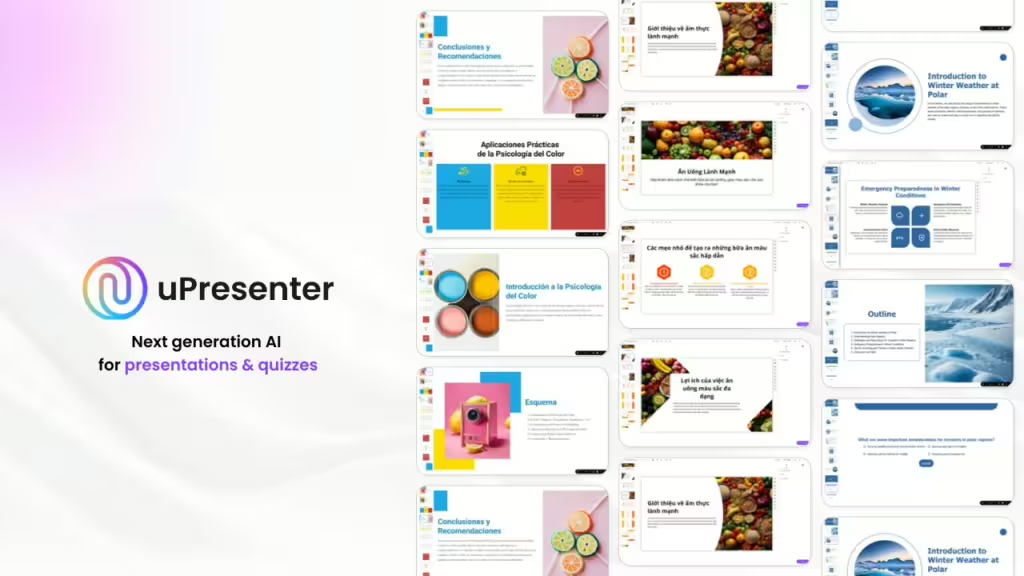
6. Team can Work Together on a Cloud-Based Project
In today’s collaborative work environment, the ability for teams to work together seamlessly is crucial. This is another notable feature that makes uPresenter a strong alternative to PowerPoint. uPresenter is built with cloud-based functionality, allowing multiple team members to work on a presentation in real time, making it easy to share ideas and feedback. Unlike PowerPoint, which often requires sending files back and forth, uPresenter integrates seamlessly with cloud services to ensure that everyone is on the same page.
7. AI-driven Content Suggestions
Unlike PowerPoint where you have to create content from scratch, uPresenter’s AI-driven content suggestions make writer’s block a thing of the past. As you work on your presentation, uPresenter offers real-time suggestions to enhance your content, including additional information, visual aids, and even alternative phrasing. This feature is like having a personal assistant guiding you through the presentation creation process, ensuring that your message is clear, compelling, and comprehensive.
8. Multi-language Support
In our globalized world, presentations often need to reach audiences who speak different languages. uPresenter’s multi-language support allows you to create presentations in various languages without the need for external translation services. Currently, in this beta version, uPresenter supports up to 30 different languages. This feature is invaluable for multinational companies, educators, and anyone who communicates with diverse audiences.
9. Analytics Dashboard
Understanding how your presentation performs is crucial to improving future efforts. uPresenter includes an analytics dashboard that provides insights into how your audience interacts with your presentation. You can track metrics like quiz results, slide engagement, and learner responses. This data helps you refine your presentations, ensuring they are as effective and engaging as possible.
Wrapping Up
While PowerPoint has served many well over the years, uPresenter offers a fresh, innovative approach to presentation creation. With AI integration, interactive quizzes, a wide range of templates, real-time collaboration, AI-driven content suggestions, multi-language support, and detailed analytics, uPresenter provides a comprehensive toolset that goes beyond the capabilities of PowerPoint. If you’re looking to enhance your presentations and streamline your workflow, uPresenter is the PowerPoint alternative that can take your presentations to new heights.
See Also:
- Introducing uPresenter (Beta): The Future of Presentation & Quiz Creation
- AI Presentation and Quiz Generator: Create eLearning Courses in Seconds
- Top 10 Next-Gen AI Presentation Generators
Introducing uPresenter (Beta): The Future of Presentation & Quiz Creation
Imagine having a smart assistant right by your side, making every step of creating presentations and quizzes in seconds. Just select the categories for your topics, and watch your ideas come to life with minimal effort.
Traditionally, creating presentations and quizzes can be a daunting task. But guess what? You don’t have to worry about that anymore!
That’s because today, we’re excited to introduce uPresenter (Beta): The future of presentation and quiz creation. We’ve packed it with ready-to-use features and smart AI-powered suggestions to simplify the entire process from start to finish.
Why uPresenter Will Be Your New Favorite Tool
uPresenter was created with you in mind, aiming to make presentation and quiz creation faster and easier. Let’s dive into what makes uPresenter your go-to solution for all your content creation needs!
💡 With uPresenter, creating stunning presentations and quizzes becomes a breeze.
Create AI-Driven Presentations In No Time
Whether you’re creating a business presentation, a school project, or a fun quiz, you can do it all with just a few clicks. Thanks to AI integration, there’s no need to worry about content or slide layout. Simply enter your topic, select a category, style, and choose a theme. What’s more? Our theme templates are designed to save you time and effort, ensuring that your presentations always have a polished and professional look that will impress your audience. With so many options to choose from, you’ll never run out of inspiration or find yourself stuck again. uPresenter will automatically generate a complete presentation with quizzes included, all in no time!
AI-Powered Suggestions
These intelligent tools simplify the entire process, ensuring you always have smart, relevant content at your fingertips. Whether you’re starting from scratch or refining existing content, our AI is here to make your life easier. Just type in your ideas, and let our AI handle the rest!
Auto-format Editing
Let us take care of all the daunting formatting tasks for you! With just a single click, you can effortlessly swap themes and fonts, switch slide layouts, and automatically format and align your content flawlessly. In addition, this revolutionary feature allows you to hyper-focus on your content creation without the hassle of tedious manual formatting.
Collaboration
With uPresenter, collaboration has never been easier! Our platform allows you to seamlessly work with your team, providing feedback and leaving comments exactly where they matter most – whether it’s on a single slide or across multiple slides.
Furthermore, enjoy the benefits of real-time interaction, where you can engage with colleagues and collaborators instantly. This ensures that everyone is on the same page and maintains a clear record of changes and updates, reducing the risks of miscommunication or errors.
Viewer Report
Beyond creating slides with AI, uPresenter brings you to the next level with graded quizzes and reports. What’s more, our live page publishing and tracking capabilities offer valuable insights into viewer interaction and engagement. You can see how your users interact with your content, which slides are most popular, and where improvements can be made.
Experience uPresenter Today
Ready to embrace the future of presentation and quiz creation?
Look no further! Sign up for a free trial today and unlock the full potential of AI-driven content creation. We can’t wait for you to experience how uPresenter can revolutionize the way you create presentations and quizzes.
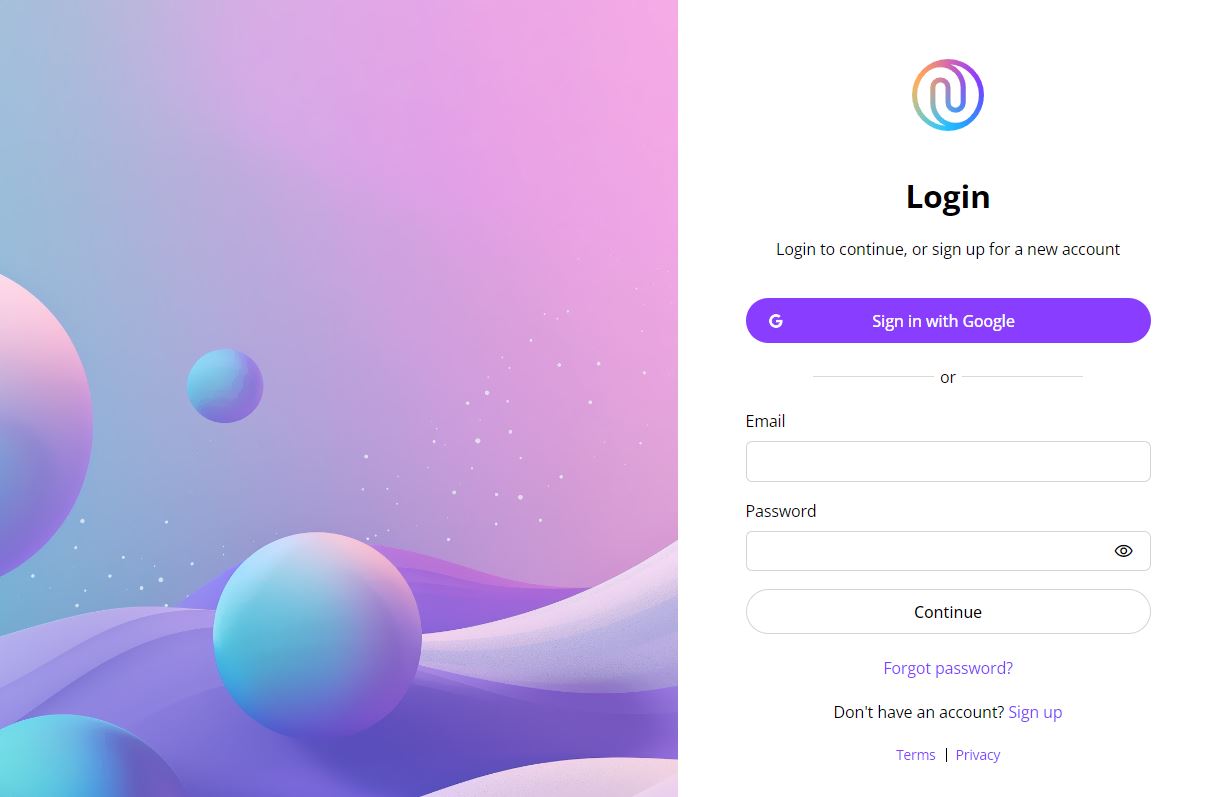
Visit upresenter.ai to discover more about our innovative features and competitive pricing options.
In this Beta version, you have access to all features included in the Pro plan, along with 500 AI credits and 1GB of storage without needing a subscription. This means that you can fully explore the Pro version for free during the Beta version. After the Beta ends, your subscription will automatically revert to the Free plan.
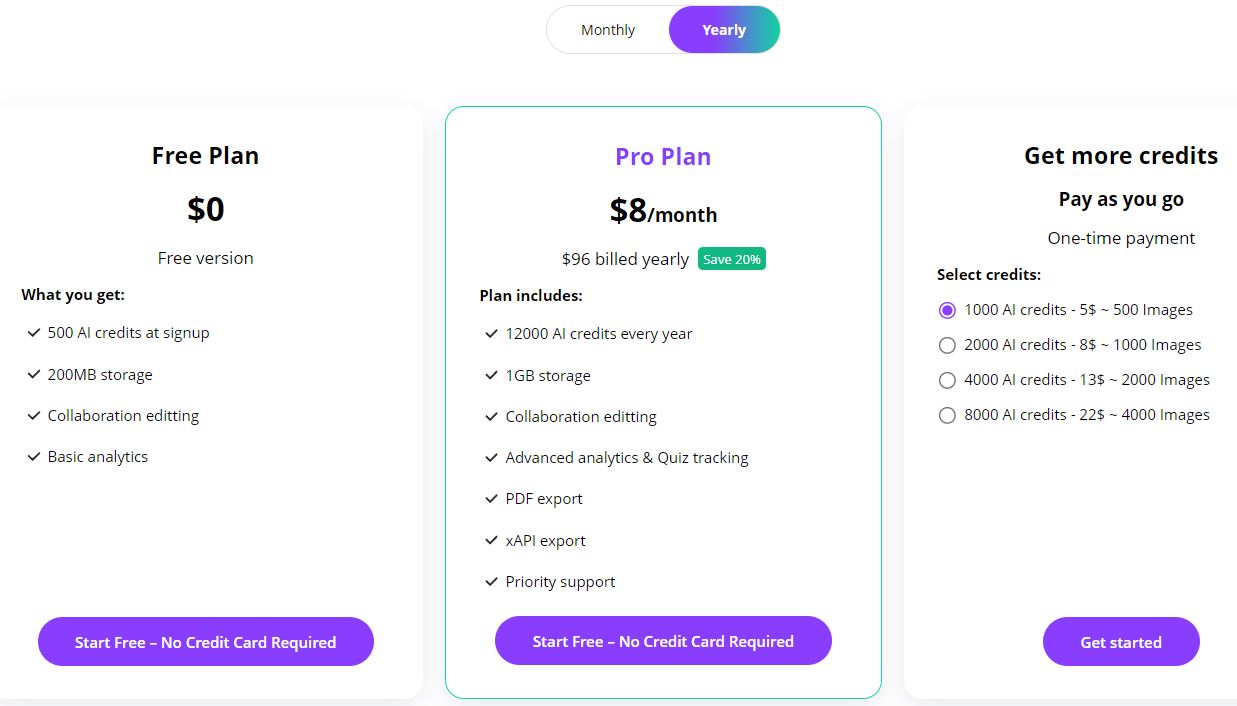
Conclusion
uPresenter is here to help you deliver compelling and engaging presentations and quizzes effortlessly. Since this is a beta version, we’re excited to keep improving and developing to better meet your needs. We’re committed to making uPresenter the best it can be, but we can’t do it without you!
Please take a moment to share your feedback with us here. Your feedback is incredibly valuable and will play a big part in helping us enhance the tool. Whether you have suggestions for new features, ideas for improvements, or just want to share your experiences, we’re all ears!
Thank you for being a part of our journey and helping us make uPresenter the next generation AI tool for creating presentations and quizzes!
See Also:
uPresenter: An Ultimate Guide for Beginners
AI Presentation and Quiz Generator: Create eLearning Courses in Seconds
Connect with us on social media to stay updated with the latest news!
- YouTube: uPresenter
- Facebook: https://www.facebook.com/upresenter
- Twitter/X: https://x.com/upresenter/

