Last-Minute Presentation Hacks: How to Shine Under Pressure with uPresenter
We’ve all been there—your deadline is fast approaching, and you’re scrambling to put together a presentation that’s both engaging and informative. Whether you’ve been swamped with other tasks or simply overlooked the deadline, the pressure of creating a quality presentation at the last minute can be overwhelming. But don’t worry, with the right tools and strategies, you can still deliver a presentation that impresses your audience. Enter uPresenter, an AI-powered presentation tool designed to save you time and stress, even when the clock is ticking.
1. Start with a Clear Outline
Before diving into slide creation, take a few minutes to outline the key points you want to cover. This doesn’t have to be complex – just jot down the main ideas or sections of your presentation. Having a clear structure in mind will help you stay focused and ensure that your message is coherent.
Hack: Use uPresenter’s AI to generate an outline based on your topic. Simply input your key points, and uPresenter will suggest a logical flow and structure for your presentation, helping you organize your thoughts quickly.
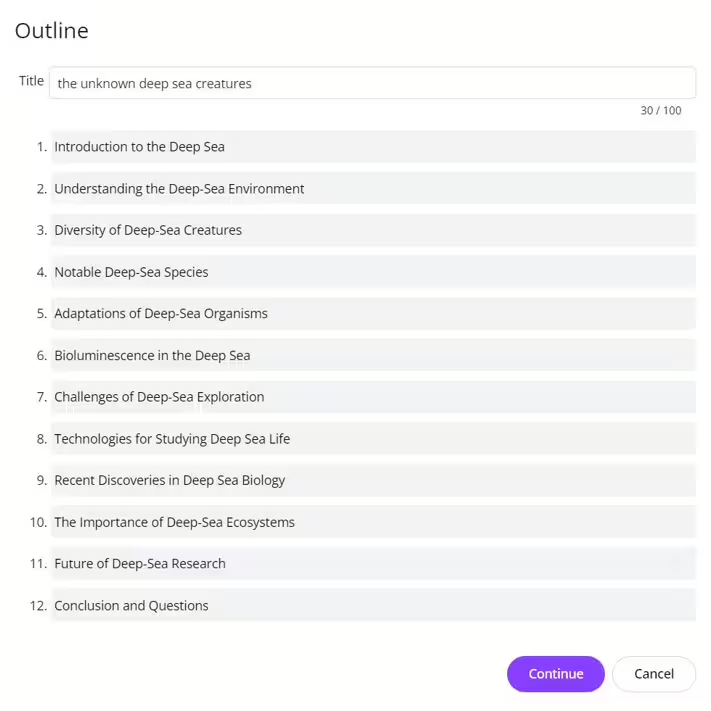
2. Use Pre-Designed Templates
If you’re short on time, starting from scratch is not an option. Instead, use pre-designed templates that offer a professional look and feel without the hassle. Templates provide a structure that you can easily customize with your content. With uPresenter, you can access a wide range of sleek, modern templates tailored for different presentation needs, helping you save time while still delivering a polished final product.
Hack: If you’re pressed for time, use uPresenter’s pre-designed templates. These templates are not only visually appealing but also customizable, allowing you to tweak them to suit your specific needs without starting from scratch.
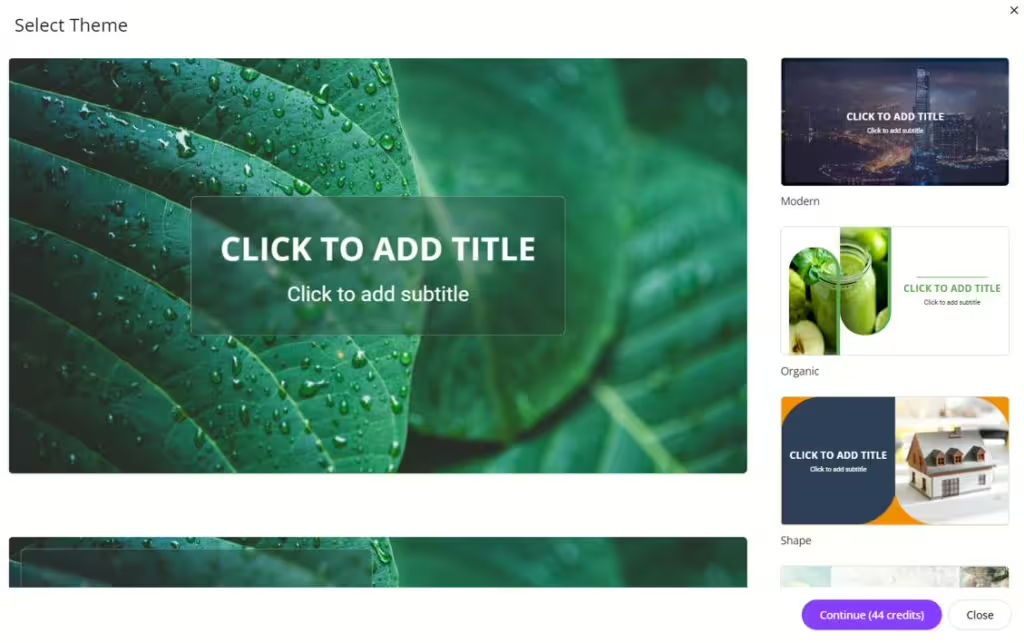
3. Leverage AI for Content Creation
Creating slides from scratch can be time-consuming, especially when you’re in a hurry. This is where uPresenter truly shines. The platform’s AI-driven content creation feature allows you to generate slides in minutes. By analyzing the content you provide, uPresenter suggests text, images, and even charts that best represent your ideas.
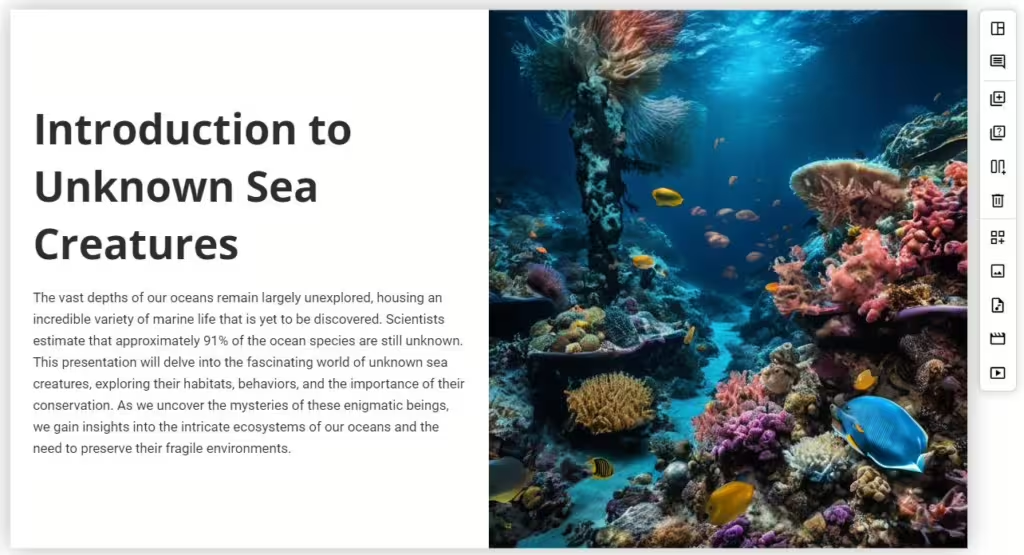
Hack: Use uPresenter’s AI to quickly generate the core content of your presentation. Start by inputting your key ideas or an outline into the platform. The AI will then take over, suggesting detailed content, visuals, and layouts that bring your ideas to life.
4. Polish Your Presentation with AI Editing
Even when you’re in a rush, it’s important to ensure that your presentation is polished and error-free. uPresenter’s AI-powered editing tool offers you tools for checking grammar mistakes, awkward phrasing, adjusting proper tone, and consistency issues. This quick review process ensures that your presentation is not only coherent but also professional.
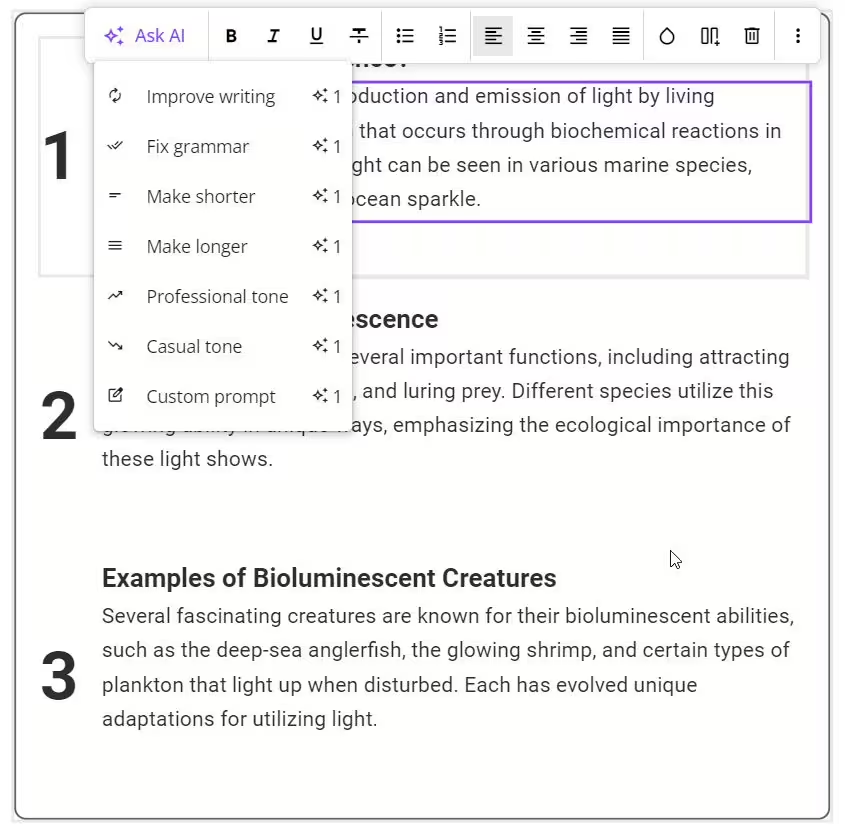
Hack: Use the Ask AI feature to refine your presentation. This will fix any last-minute errors and give you confidence that your presentation is polished and ready to go.
Introducing uPresenter: Your Last-Minute Lifesaver
uPresenter is designed to take the stress out of presentation creation, especially when you’re on a tight deadline. Its AI-driven features allow you to create professional, engaging presentations in a fraction of the time it would take using traditional methods. Whether you need help organizing your content, generating visuals, or polishing your final slides, uPresenter has you covered.

Why Choose uPresenter?
- Unmatched Speed: Generate high-quality slides in minutes, saving you valuable time, especially when you’re under tight deadlines.
- Stunning Visuals: Access to a range of templates, slide layouts, themes and fonts that can be easily tailored to your needs.
- Effortless Customization: Quickly refine your content, make adjustments on the fly with AI editing tools.
- Data-Driven Insights: Provides data-driven insights into how your audience might interact with your slides which helps you fine-tune your presentation based on predicted audience engagement.
- Seamless Collaboration: Work with team members in real time: co-editing slides, sharing feedback, integrating different ideas.
In conclusion, when you’re facing a last-minute presentation, don’t panic – reach for uPresenter. This powerful AI tool can help you create a polished, professional presentation in record time, ensuring that you shine under pressure. With uPresenter, you can confidently deliver a presentation that leaves a lasting impression, no matter how tight your deadline.
Don’t forget to follow our Blog and YouTube channels for helpful articles and videos.
See Also:
- PowerPoint Alternative: Why Choose uPresenter Over PowerPoint?
- Top 10 Emerging AI Presentation Generators
- How Can AI Slide Creator Transform Presentation Design?
How Team Can Work Together in uPresenter AI-Powered Presentations
Effective teamwork can lead to innovative ideas, increased productivity, and better outcomes. uPresenter AI presentation and quiz maker is a powerful tool that can facilitate collaboration among team members, making the creation of professional presentations a seamless process.
Knowing about uPresenter AI Presentation & Quiz Maker
uPresenter AI presentation & quiz maker is a powerful tool that harnesses the capabilities of artificial intelligence to streamline and enhance the process of creating professional team presentations and quizzes. It’s designed to save time, reduce stress, and help individuals and teams produce visually appealing and impactful presentations. If you have a topic in mind, just enter it into uPresenter, choose a desired template from the library then let the AI do the rest. So simple!
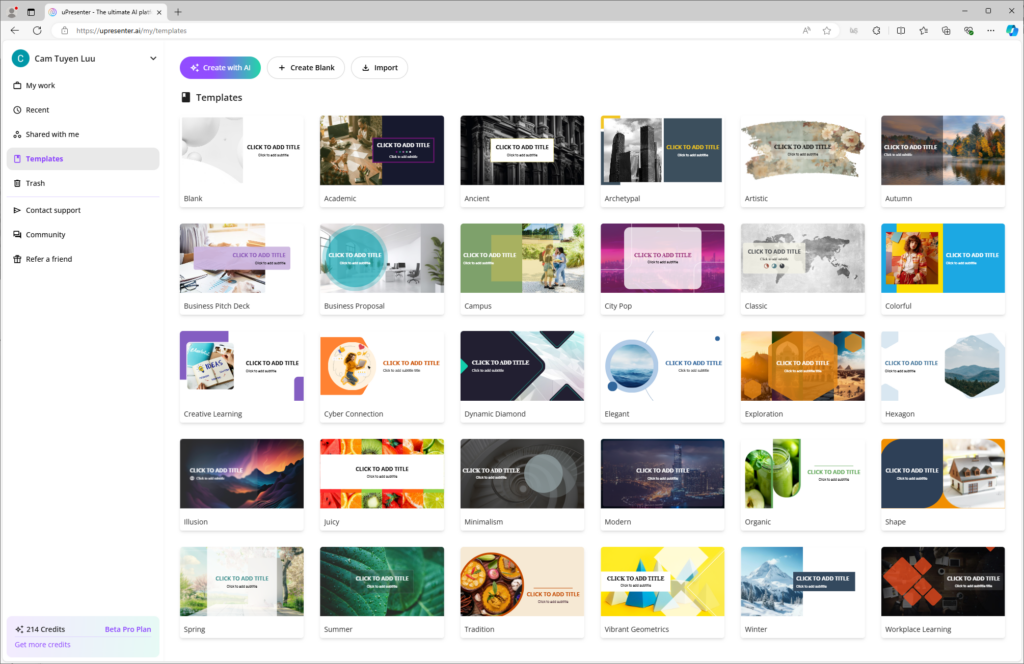
Once you’ve crafted your presentation with the power of AI in uPresenter, you can share the work to your team if you want. The collaboration feature allows you to seamlessly invite others to review, edit, and contribute to your project. Whether you’re working with colleagues, clients, or team members, you can easily manage feedback and ensure everyone is on the same page.
Key Features for Team Collaboration in uPresenter Presentations
Here are some key features that facilitate teamwork in uPresenter:
Shared workspace and real-time editing: uPresenter provides a centralized workspace where team members can collaborate seamlessly. This also allows for real-time editing, commenting, and tracking of changes. Changes made by one team member are instantly reflected for others, ensuring everyone is working on the latest version.
Change tracking: The platform allows for creating multiple versions of the team presentation, enabling teams to experiment with different approaches or revert to previous states if needed. A detailed change history tracks modifications made by each team member, providing transparency and accountability.
Comment and feedback: Team members can leave comments directly on specific slides or the whole presentation.
Role-based permissions: You can assign different roles and permissions to team members based on their responsibilities. This helps maintain control and ensures that only authorized individuals can make changes.
Notification: Team members can receive notifications about comments or invitations to join the project.
Remote access: Cloud-based storage allows team members to access and work on the presentation from anywhere with an internet connection.
How Team Can Work Together in uPresenter?
Follow these steps to cretae a team for sharing and collaboration in uPresenter:
Step 1: Click on the lock icon at the top-right corner of the working space.

Step 2: This opens the Share with Users dialog. Enter the email address of your collaborator. Then click Add.
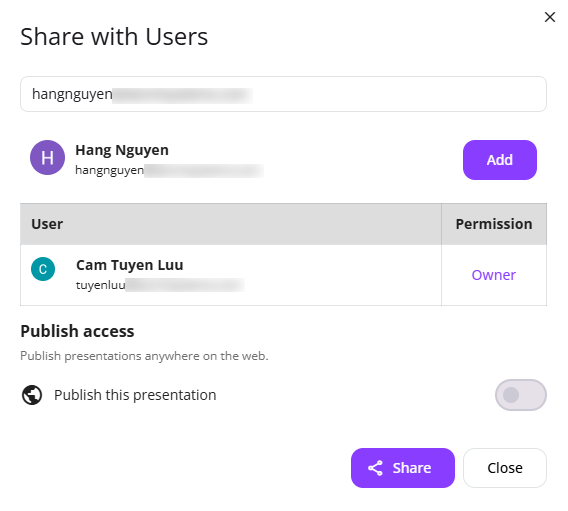
Step 3: Set the access level including the ability to view, comment, or edit for the collaborator. Lastly, click Share.
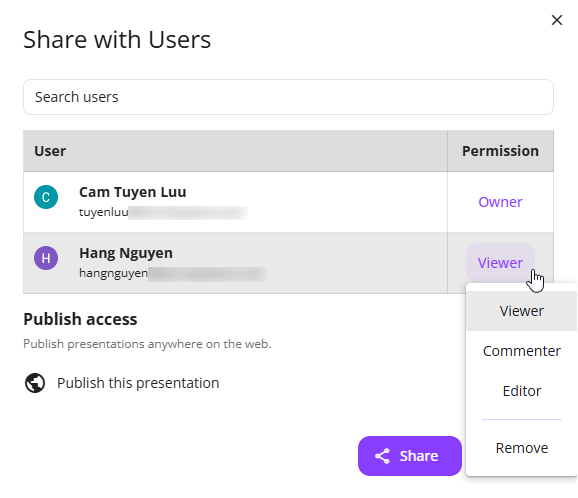
Afterthat, uPresenter will send an email to the collaborator, giving them access to the project.
Step 4: You can see all edits and changes visible on the Canvas in real time. Moreover, you or the collaborator can leave comments in a specific slide or all slides in the project.
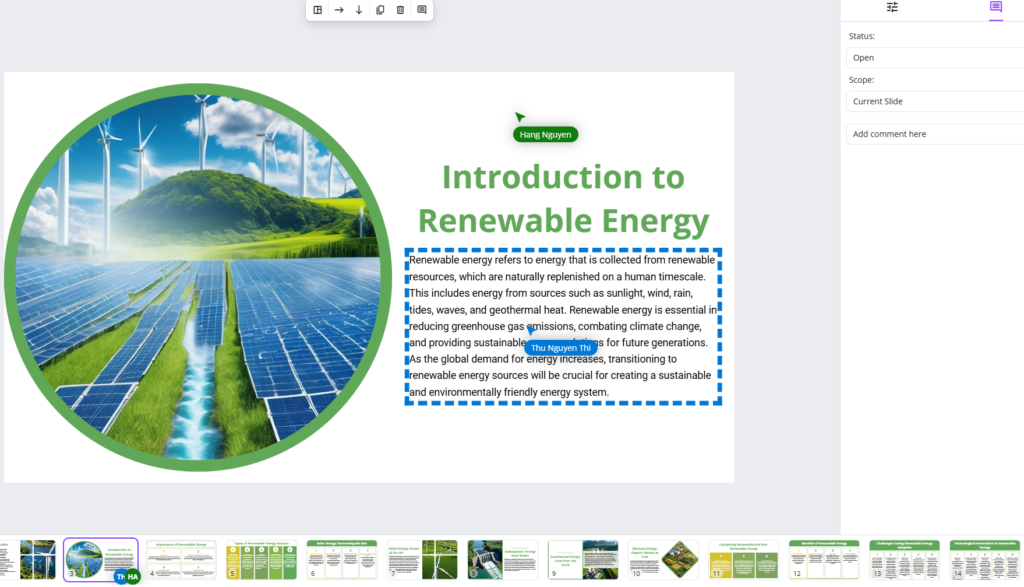
Conclusion
uPresenter AI presentation and quiz maker is a valuable tool for teams that want to create professional presentations efficiently and collaboratively. These features collectively create a collaborative environment where team can efficiently work together, share ideas, and produce high-quality presentations.
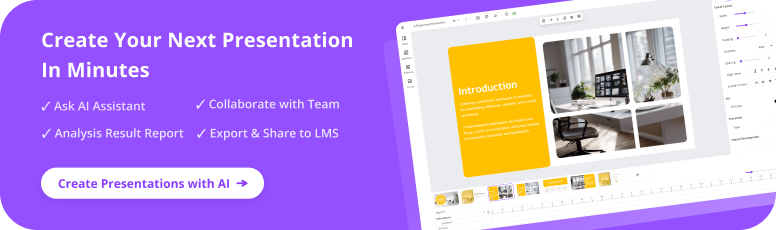
Don’t forget to follow our Blog and YouTube channels for helpful articles and videos.
Read more:
- PowerPoint Alternative: Why Choose uPresenter Over PowerPoint?
- Top 10 Emerging AI Presentation Generators
- How Can AI Slide Creator Transform Presentation Design?
uPresenter (Beta) New Features: Dark Theme, AI Assistant, and Referral for Free Credits
What new features are implemented in this update? Let’s take a look at our following overview.
It has been a while since our Beta launch and here comes the very first update! We’re excited to share with you the 3 new features implemented this time: Dark theme, AI assistant, and Referral for gifts. So in detail, what can you expect from these new features?
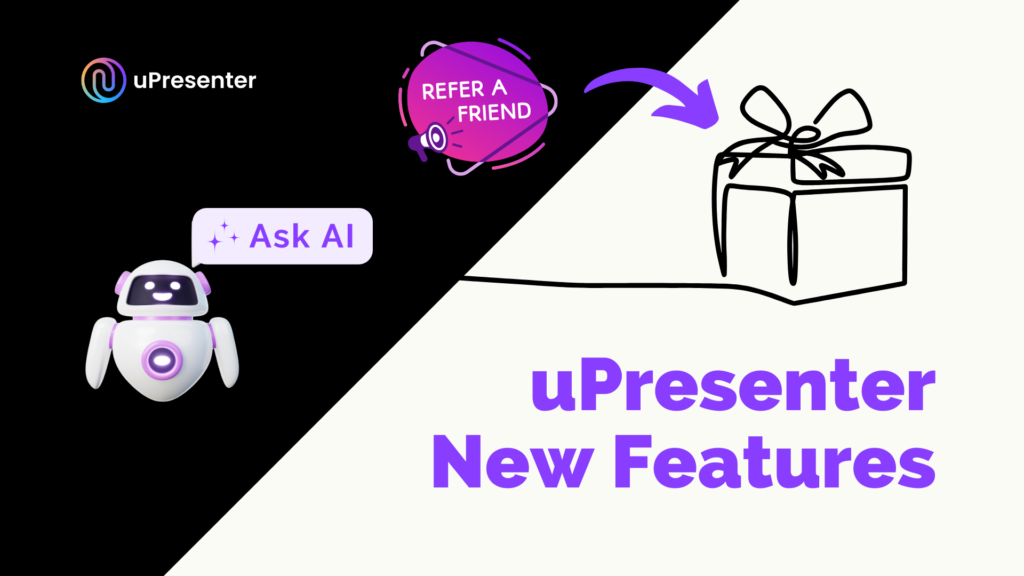
🌑 Dark Theme
A sleek new dark mode is now presented! This mode is perfect for late-night work sessions or anyone who prefers a more modern, comfortable viewing experience. The new theme not only reduces eye strain but also gives your workspace a stylish, contemporary look.
To change the theme, after signing in to your account, click on your username at the top left corner. Then hover the mouse over the Light option to change the theme to Dark or System.
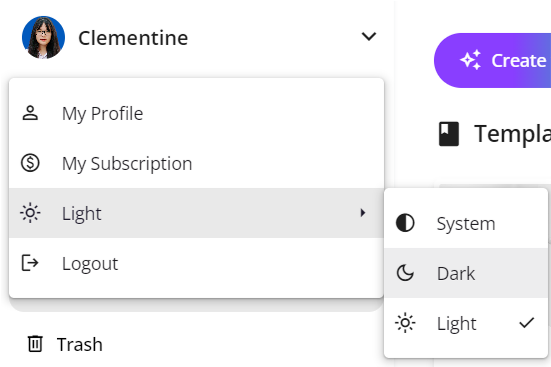
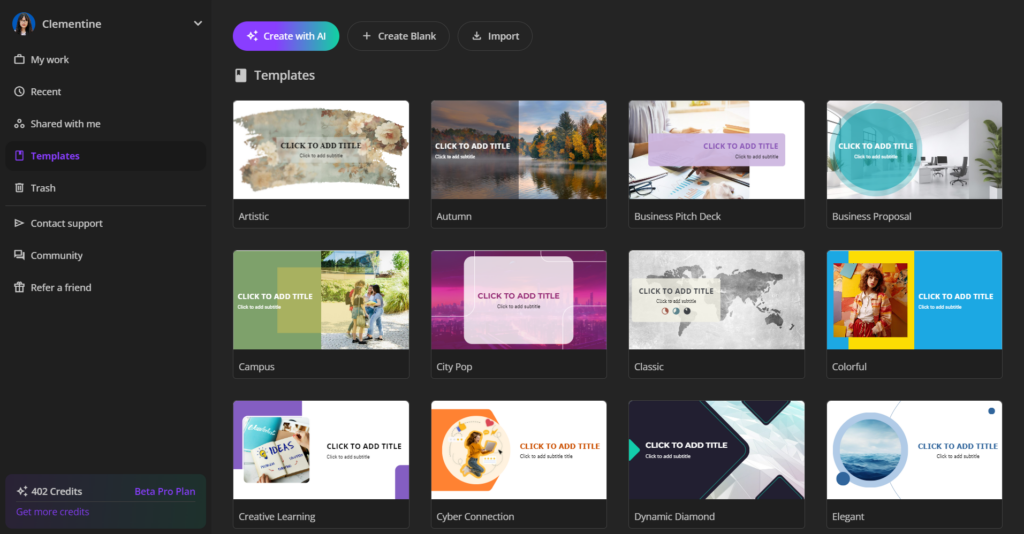
Dark theme mode in uPresenter
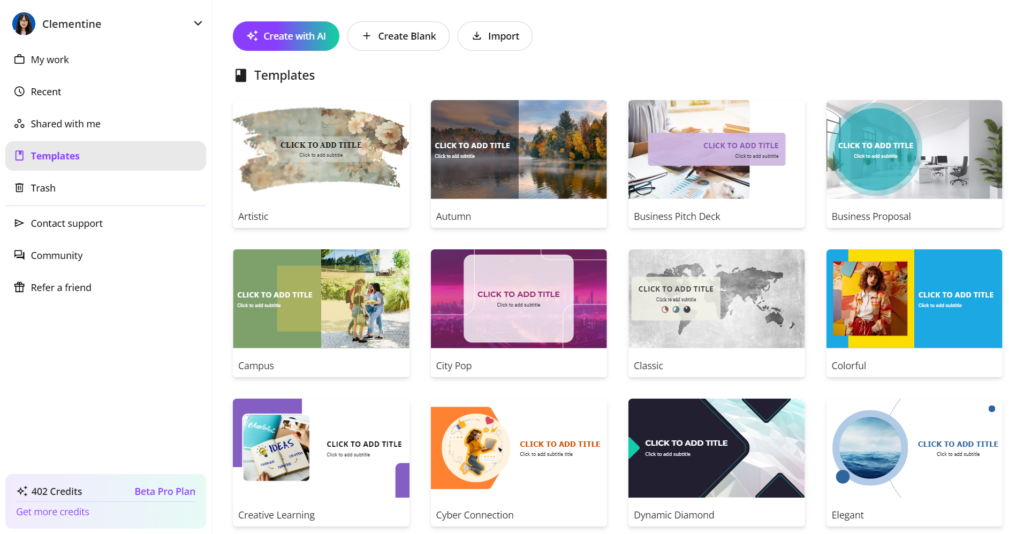
Light theme mode in uPresenter
🤖 AI Assistant
AI assistant is here to elevate your content with real-time suggestions and improvements. You can refine your presentations, quizzes, images, and text in seconds by choosing from available commands or writing your own custom script. Each time generating new content using AI will cost you a few credits.
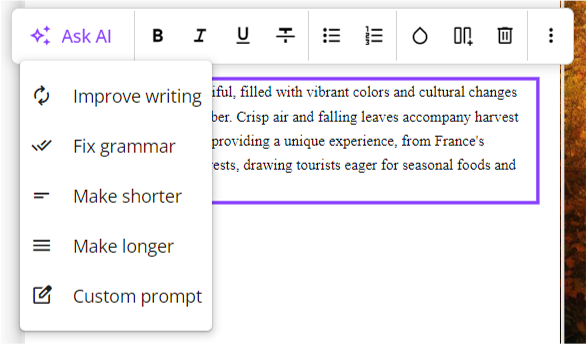
AI improving options for text
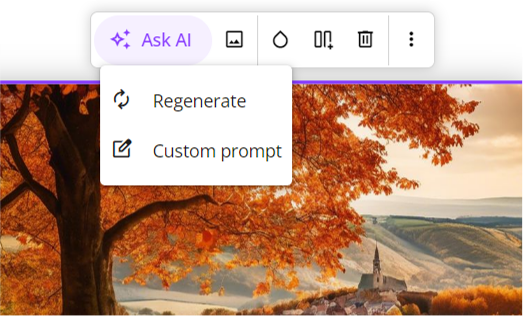
AI improving options for image
🎉 Refer Friends & Earn Rewards
Love uPresenter and want to get more free credits? Don’t worry, we now have a referral campaign for you. With each successful sign-up of a friend, you will earn 200 credits.
After signing in to your account, choose Refer a friend option on the left bar.
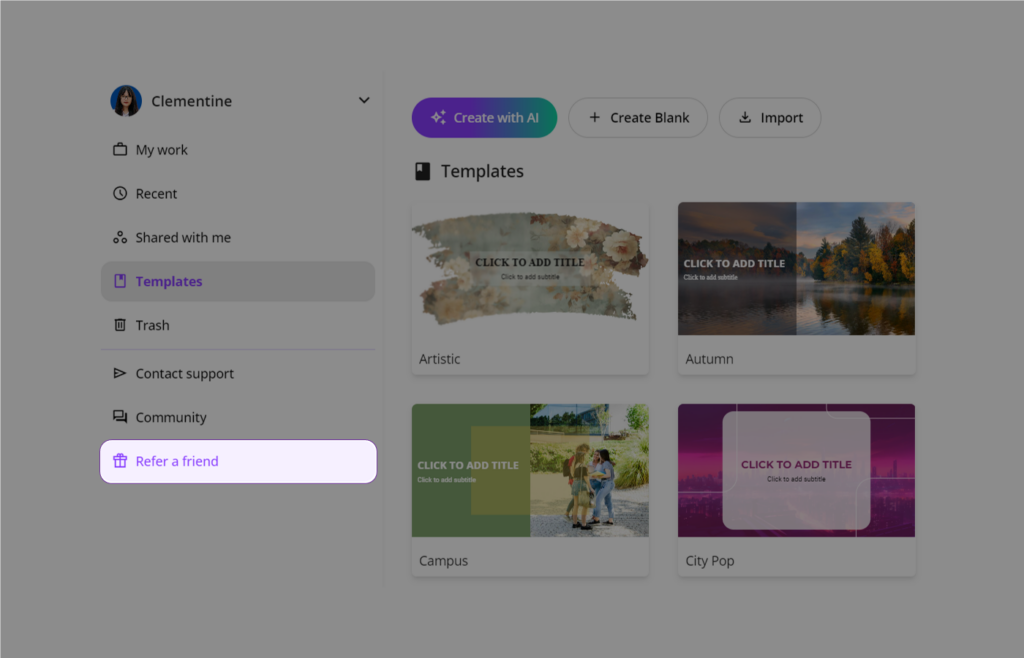
A dialog appears allowing you to choose either way to refer to your friends:
- Share referral link: You copy the link and send it to your friend(s). They will sign up via the link.
- Invite via email: You fill in your friends’ email addresses. Then, an email including the link to sign up will be sent to them.
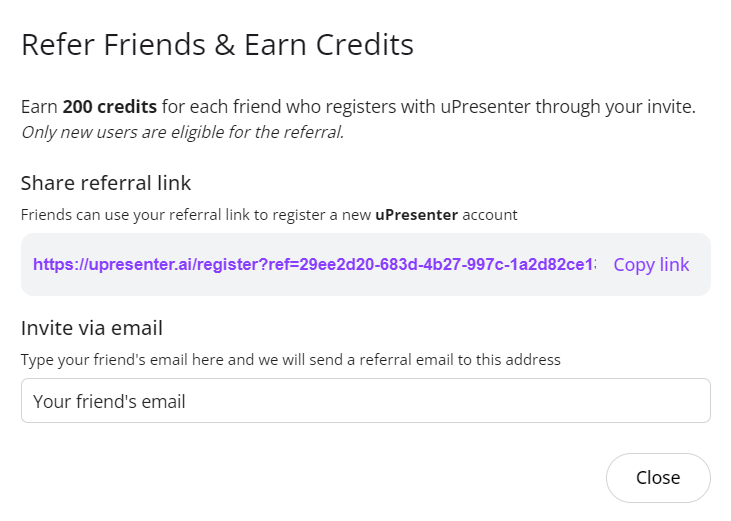
Through this referral campaign, we want to express our gratitude towards users who have been loving, supporting our product and willing to help us build a wider community. We hope that not only you, your friends and colleagues enjoy using this app, but also many more users will know, experience the tool and give us valuable insights to improve the features for the official release.
Big thanks to our incredible team and community for making these updates possible. And don’t forget to keep updated with new features and enhancements by checking out our Blog and Changelog here. We are excited to see how you will use these new features to create even more amazing content!
Please keep supporting and giving feedback on how we can improve. We promise to present more wow features that will serve your right purposes. Stay tuned for more updates and happy presenting!
Examples of AI in Education: Top 20+ Must-Know Tools for Educators
Artificial Intelligence (AI) is redefining education by equipping educators with a comprehensive set of tools designed to enhance teaching, streamline administration, and personalize learning. As AI continues to evolve, it offers educators a versatile “toolkit” that can address a variety of classroom challenges and opportunities. In this blog are some worth-trying examples of AI in education that any educator will not want to miss out on.

Examples of AI Presentation Generator
An AI presentation maker is a tool that leverages artificial intelligence to help users create professional and engaging presentations quickly and efficiently. Unlike traditional presentation software where creators need to research for resources and self-design all elements, the creation process is now 10x or even 20x faster with AI presentation generators. Because creators just need to type their prompt describing what they want. Then the AI assistant will magically turn them into beautiful slides including text content, images, and even interactive quizzes.
Benefits of AI Presentation Maker
- Time-saving efficiency: generate slides quickly, reducing the time spent on manual design and formatting.
- Professional design: ensure that presentations have a polished and consistent look, even if you lack design skills.
- Intelligent content suggestions: suggest relevant content, images, and layouts based on the topic, enhancing the overall quality of the presentation.
- Consistency across slides: ensure uniformity in design elements like fonts, colors, and layouts, maintaining a cohesive look throughout the presentation.
- Seamless multimedia integration: easily incorporate videos, images, and other multimedia elements to make presentations more dynamic.
- Collaboration & feedback: offer features for real-time collaboration and feedback, making it easier to work with teams.
- Mobility and accessibility: cloud-based AI tools allow you to create and edit presentations from anywhere, on any device.
Best AI Presentation Maker
As a teacher or trainer, it’s time you reduced your time and effort for preparing the lessons. Let the AI handle the large volume of work by trying some famous examples of AI to generate beautiful slides and presentations as mentioned below.
| AI Presentation Generator | Highlight Features |
|---|---|
| uPresenter | – AI-powered content generation – Templates & auto format – On-topic interactive quizzes – Real-time collaboration – Analytics & insights – Customization |
| Gamma | – AI-driven content creation – Versatility – Real-time collaboration – Analytics – Ease of use |
| Tome | – AI-generated outlines – Customizable themes – Narration options – End engagement analytics |
| Beautiful.ai | – Automated slide design – Smart templates – Real-time collaboration |
| Prezi AI | – AI-assisted templates – Customizable designs – Interactive visual storytelling |
| SlidesAI | – AI-generated slide content – Design suggestions – Integration with popular tools like Google Slides |
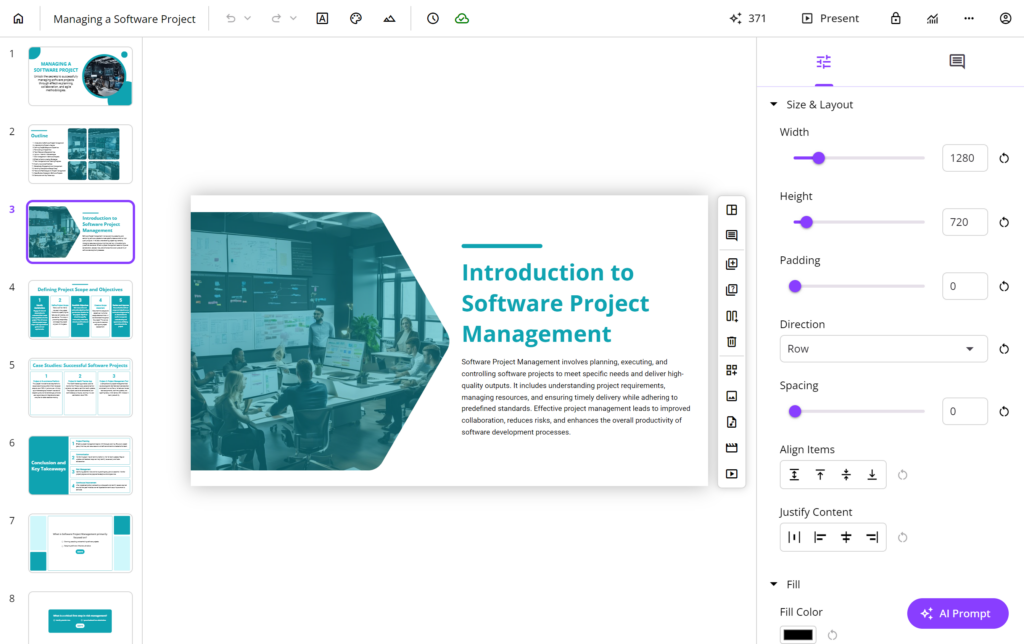
User Interface of An AI Presentation Maker, uPresenter
Want to know other emerging AI presentation generators? You can check out our blog here to know 9 other potential names and choose 1 as your favorite tool.
Examples of AI Grading & Assessment
An AI grading tool is an application that uses artificial intelligence to automate the evaluation of student assignments, quizzes, and exams. As a result, these tools are designed to save time, improve accuracy, and provide immediate feedback. Thus, teachers and trainers can now save time and effort for other prioritized tasks instead of repetitive ones.
Benefits of AI Grading & Assessment Tools
- Time efficiency: significantly reduce the time teachers spend on grading, allowing them to focus more on teaching and student interaction
- Consistency and fairness: provide consistent and unbiased grading, minimizing human errors and biases
- Immediate feedback: students receive instant feedback, which can enhance their learning experience and help them improve more quickly
- Data-driven insights: analyze student performance data to identify trends, strengths, and areas for improvement, helping educators make informed decisions.
- Scalability: handle large volumes of assessments, making them ideal for institutions with many students.
Examples of AI Grading & Assessment Tools
What are some trust-worthy examples of AI in grading and assessing in education?
| AI Grading & Assessment Tool | Highlight Features |
|---|---|
| Gradescope | – Supports multiple types of assignments (problem sets, quizzes, exams) – Flexible rubric-based grading for consistency – Detailed analytics – Integration with LMS |
| CoGrader | – Automated grading – Customizable rubrics – Instant feedback – Integration with Google Classroom |
| Turnitin | – Plagiarism detection – Automated grading – Detailed feedback – Integration with LMS |
Examples of AI Chatbot
An AI chatbot uses artificial intelligence to simulate human-like conversations with users. This is because these chatbots leverage natural language processing (NLP) and machine learning to understand and respond to user queries in real-time. Since the blooming of ChatGPT, AI chatbots have become powerful tools for humans to exploit knowledge and content creation.

Benefits of AI Chatbot:
- 24/7 availability: provide support and assistance around the clock, ensuring users get help when they need it.
- Cost efficiency: automating routine tasks and customer interactions can significantly reduce operational costs.
- Enhanced customer experience: offer quick responses and personalized interactions, improving overall customer satisfaction.
- Increased productivity: by handling repetitive tasks, AI assistants free up human employees to focus on more complex and creative work.
- Scalability: easily scale to handle increasing volumes of interactions without compromising on quality
- Data collection and analysis: gather valuable data from user interactions, providing insights into customer behavior and preferences.
Top AI Chatbot
Let’s take a look at some popular examples of AI chatbot in education as follows.
| AI Chatbot | Highlight Features |
|---|---|
| ChatGPT | – Natural language processing – Multimodal capabilities – Versatility – Customization |
| Microsoft Copilot | – Integration with Microsoft Products – Task automation – Contextual understanding – Customization – Real-time assistance |
| Google Gemini | – Integration with Google Ecosystem – Advanced NLP – Multimodal capabilities – User experience – Real-time collaboration |
| Perplexity | – Conversational AI – Knowledge integration with reference links – User-friendly interface – Customization – Scalability |
Examples of AI Quiz Maker
An AI quiz maker is a powerful tool that uses artificial intelligence to automate the creation of quizzes and assessments. Traditionally, we already have some familiar quiz makers like Google Form, Typeform, or Kahoot!. However, with the integration of AI, there are better tools with more useful features that help simplify your test or quiz creating process.
Benefits of AI Quiz Maker
- Time efficiency: automate the creation of quizzes, saving educators and trainers significant time and effort.
- Consistency: ensure a consistent quality and difficulty level across quizzes, maintaining educational standards.
- Instant feedback: provide immediate feedback to learners, helping them understand their mistakes and learn more effectively.
- Scalability: generate a large number of quizzes quickly, making them ideal for large classes or training programs.
Best Examples of AI Quiz Maker
Do you know these rising AI quiz maker examples in education?
| AI Quiz Maker | Highlight Features |
|---|---|
| Quizbot | – Automated question generation – Adaptive difficulty levels – Instant feedback |
| QuizGecko | – Theme customization – Question bank integration – Result analysis and reporting |
| uPresenter | – Theme customization & auto-layout – Customizable quizzes – Multiple question types – Detailed reports and analytics |
| ProProfs Quiz Maker | – Secure quiz creation – Multiple question types – Detailed reports and analytics |
| QuestGen | – High-volume quiz generation – Customizable quizzes – Excellent range of answer types |
Examples of AI Accessibility Enhancements
An AI accessibility tool leverages artificial intelligence to improve the accessibility of digital content and environments for people with disabilities. As a teacher, a trainer, we can not ignore cases in which some of our learners have difficulty acquiring learning due to their disabilities. Therefore, these tools are designed to make websites, documents, and other digital resources more inclusive and user-friendly.
Benefits of AI Accessibility Enhancement Tool
- Enhanced inclusivity: help create a more inclusive learning environment by providing support for students with diverse needs, such as those with visual, auditory, or cognitive impairments.
- Real-time assistance: offer real-time captioning, transcription, and translation services, making it easier for students to follow along with lessons.
- Personalized learning: adapt content to meet individual needs of students, ensuring that everyone can access and engage with the material.
- Improved communication: facilitate better communication between teachers, students, and parents, especially for those relying on assistive technologies.
Top AI Accessibility Tools
Here are some cool examples of AI in accessibility enhancements in education.
| AI Accessibility Tool | Highlight Features |
|---|---|
| Otter.ai | – Real-time transcription and captioning – Integration with video conferencing tools – Searchable transcripts for easy reference |
| AccessiBe | – AI-powered adjustments for screen readers – Keyboard navigation – Color contrast – Real-time monitoring and compliance reports |
| UserWay | – AI-driven accessibility widget – Automated alt text generation – Real-time content adjustments |
| Seeing AI | – Describe surroundings – Read text – Identify products – Recognize people |
| Microsoft Translator | – Real-time translation – Multi-language support – Integration with other Microsoft tools |
Conclusion
The integration of AI in education is equipping educators with an ever-expanding toolbox designed to enhance the teaching and learning experience. As educators continue to explore and adopt these AI tools, the potential to create more effective, engaging, and inclusive learning environments is boundless.
For educators looking to stay ahead in a rapidly evolving landscape, understanding and utilizing AI tools is essential. With the right tools in hand, educators can not only enhance their teaching but also ensure that their students are better prepared for the challenges of tomorrow.
We hope that we have recommended some useful examples of AI in education. Don’t forget to check out our Blog for more posts about artificial intelligent topics as well as try uPresenter, the ultimate presentation & quiz maker for everyone.
How Can AI Slide Creator Transform Presentation Design?
Designing an engaging presentation can be quite daunting, especially if you’re not familiar with design principles or color theory. But don’t worry! AI slide creator is here to transform your presentation-making process. These tools can revolutionize everything from the layout to the content, making it easier than ever to create stunning presentations.
What is the AI Slide Creator?
An AI slide creator is a powerful software tool or platform using the power of artificial intelligence to help you create presentations effortlessly. With only a prompt or short description inputted, it can generate a complete presentation in minutes, including relevant content, slide layouts, data visualizations, and more. Even if you lack a design background, these AI tools enable you to create engaging and professional presentations with ease.
How Can AI Slide Creator Transform Presentation Design?
With powerful features, AI slide creators can transform the way you create presentations. These tools can address any problem you face when designing slides such as layout, alignment, visual, color, etc.
AI-Powered Templates
Initially, users relied on static, pre-designed templates with limited customization options, which often restricted creativity. However, AI slide creators now offer dynamic templates that adapt to the content, making real-time adjustments to layout, color schemes, and fonts. This evolution has enabled users to create more personalized, visually appealing, and professional presentations, even without design experience.
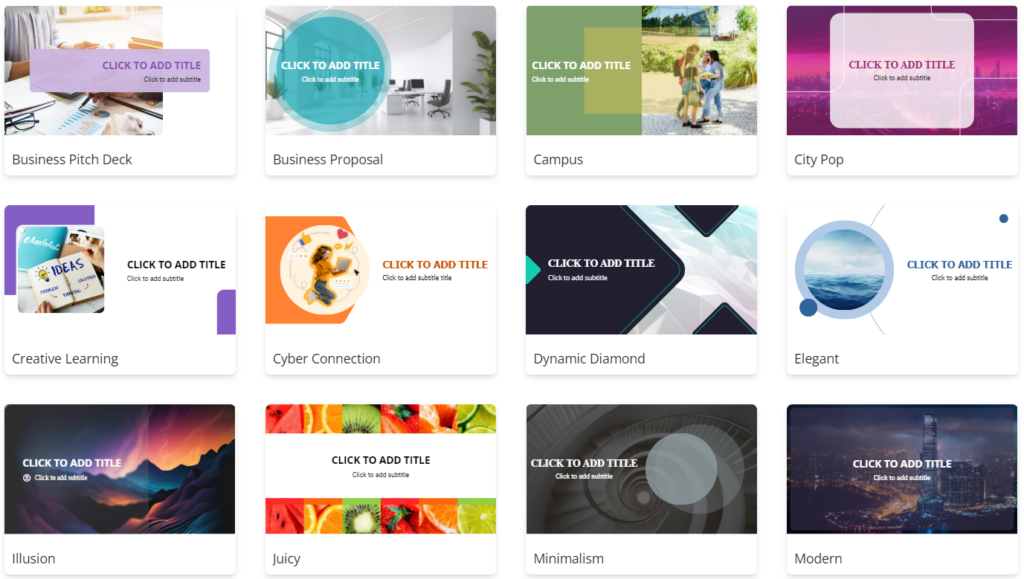
Content Suggestions
An AI slide creator can automatically generate content based on the keywords and context you input. It also enhances grammar and style, ensuring your text is polished and professional. Additionally, you can edit the text or request alternative suggestions through ChatGPT integration. This tool recommends visual content such as icons, images, and videos that align with your slide content. These visual elements can be AI-generated or sourced from stock image databases and design libraries.
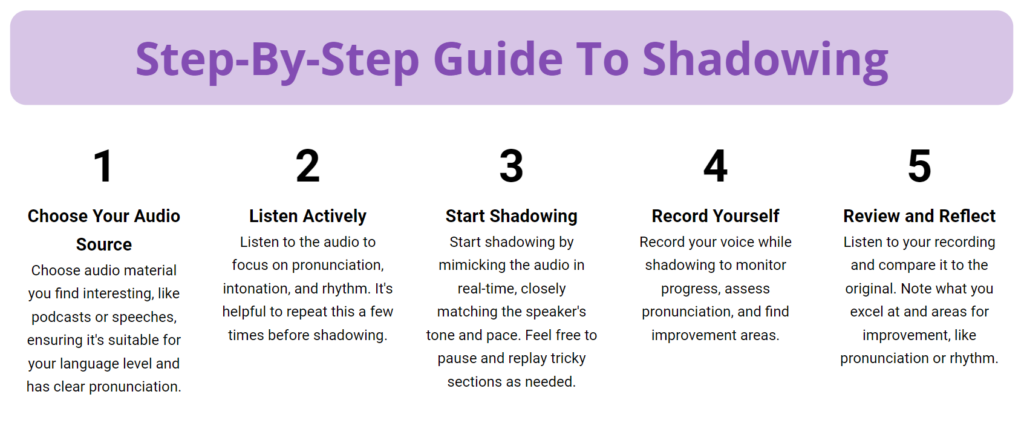
Design and Layout Optimization
Traditionally, designing a slide layout that balances visual appeal and readability can be time-consuming. However, AI tools now streamline this process by analyzing your content to create optimal layouts. These tools balance text, visuals, and white space, making your presentation both engaging and easy to read. Besides, AI slide creators offer auto-alignment features, ensuring that your slide layout remains unchanged even when you make edits.
Enhanced Visual Appeal
These AI tools significantly enhance visual appeal by generating harmonious color schemes tailored to the presentation context. They also automate theme adjustments to ensure visual consistency throughout the design. Also, it provides recommendations for font pairing and text hierarchy, which not only enhance readability but also improve the overall aesthetic appeal of the content. This combination of features ensures that presentations are both visually cohesive and engaging.
Data Visualization and Infographics
AI slide makers have revolutionized data visualization and infographic creation by automating the process of converting raw data into visually appealing charts and graphs. These tools offer customizable options, allowing users to tailor the visualizations to their specific needs. Moreover, AI-driven infographic generation simplifies complex information, making it more accessible and understandable. With a variety of templates and customization options available, users can create infographics that effectively communicate different types of data.
Interactive Quizzes
Apart from creating slide presentations, some AI slide creators like uPresenter can generate questions to include at the end of your presentations. This feature enhances audience participation and engagement by prompting discussions and ensuring that key points are understood. Furthermore, these tools can help you check the results, providing insights into how well the audience has grasped the material. This makes your presentations not only more interactive but also more effective in achieving your communication goals.
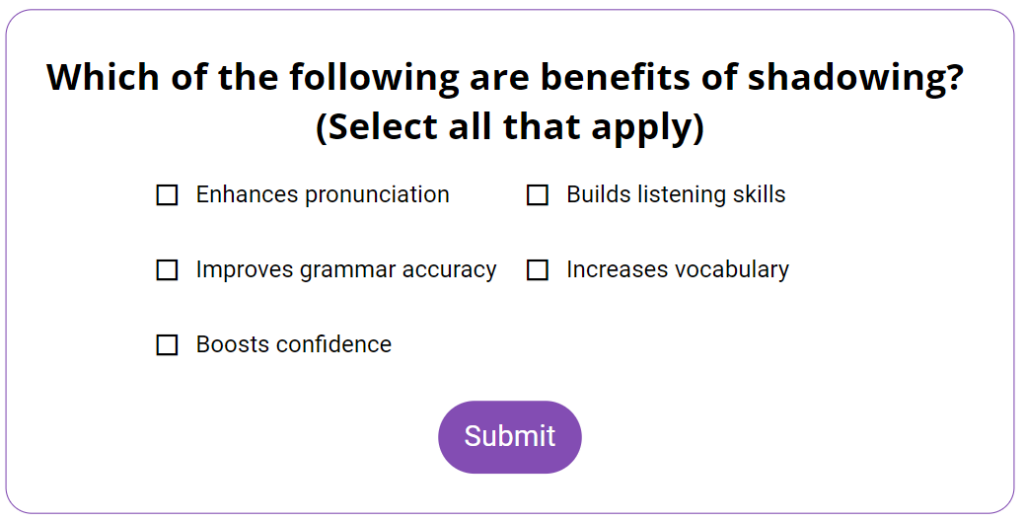
Collaboration and Feedback
In addition to providing automated feedback and suggestions, most AI slide creators support real-time collaboration. This allows multiple designers to work on the same project simultaneously, streamlining the design process and enhancing efficiency. Team members can leave comments for the main author, offering valuable insights to improve the design. The main author, in turn, can manage versions and track changes made by collaborators, ensuring a cohesive and well-organized workflow.
Conclusion
In conclusion, AI slide creators have revolutionized how we design presentations by automating and enhancing various process aspects. They empower users of all skill levels to create high-quality presentations efficiently, transforming traditional presentation creation into a more streamlined and innovative process.
As AI technology continues to advance, we can expect even more innovative features that will streamline the design process and improve the overall quality of presentations. Embracing AI slide creators is not just about keeping up with technology, but about leveraging it to communicate more effectively and creatively.
Thank you for reading! Don’t forget to follow our Blog and YouTube channels for helpful articles and videos.
See more:
- PowerPoint Alternative: Why Choose uPresenter Over PowerPoint?
- AI Presentation and Quiz Generator: Create eLearning Courses in Seconds
PowerPoint Alternative: Why Choose uPresenter Over PowerPoint?
Traditional tools like PowerPoint have long been the go-to for professionals and educators alike. However, with the evolving needs of advancements in technology, it’s worth exploring alternatives that offer more time-saving, flexibility, and ease of use.
Enter uPresenter, a powerful presentation and quiz tool designed to meet the demands of modern users. Here’s why uPresenter stands out as a compelling alternative to PowerPoint.
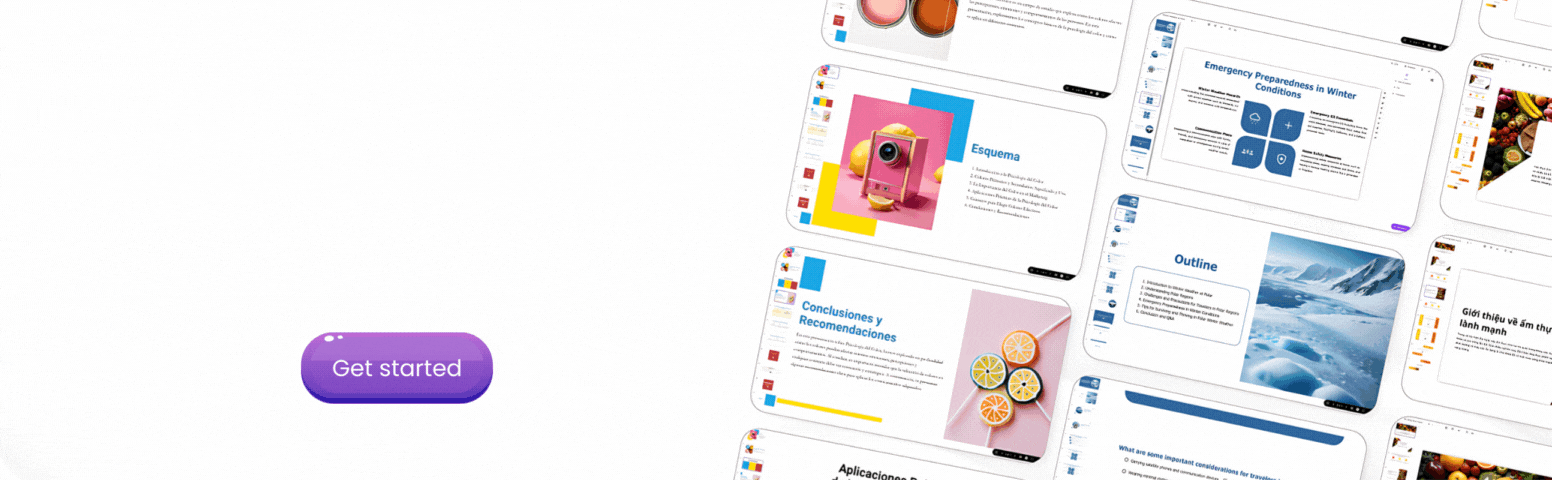
1. Ready to Use without Downloading or Installation
uPresenter is a completely web-based platform. Therefore, you can start creating your project without the need for downloading or installing any software. Since your designs are automatically saved on the cloud, you can access them from anywhere, at any time. This ensures that your work is always up-to-date whether you’re at the office, at home, or on the go. Plus, with no need for installation, you save valuable storage space on your devices. This allows you to focus more on your creativity and less on technicalities.
2. User-Friendly Interface
Say goodbye to the complexity of traditional presentation creation. uPresenter’s AI-powered features make the process incredibly simple with just a few clicks. The first thing you’ll notice is how easy it is to use. Unlike PowerPoint, which can overwhelm new users with its vast array of features, uPresenter is designed with a streamlined, intuitive interface that minimizes complexity. This makes it ideal for beginners, offering a smooth and efficient experience without the steep learning curve.
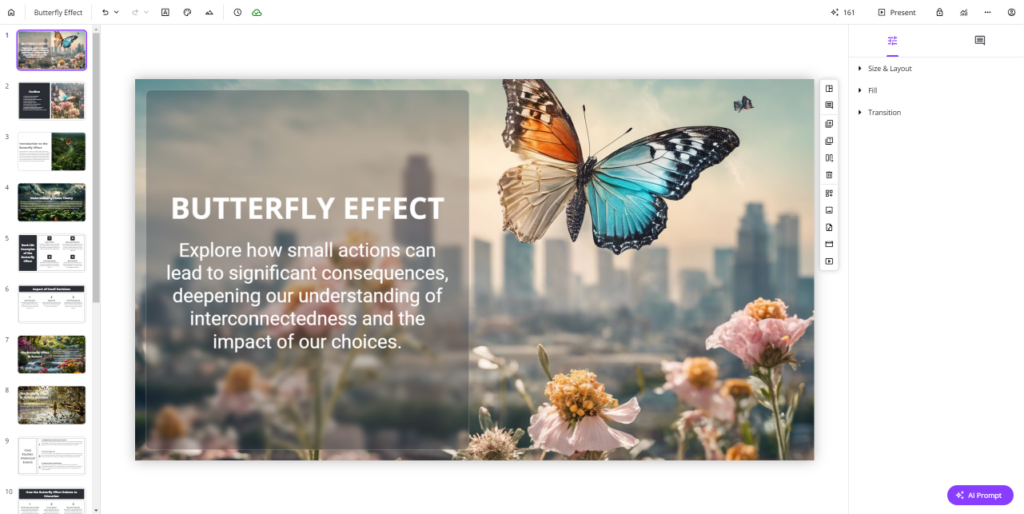
3. Generate Presentations in Seconds with AI Integration
AI integration is one of the key features that make uPresenter a worthy PowerPoint alternative. You no longer need to stress over creating presentation content because uPresenter uses advanced AI algorithms to generate entire presentations in seconds. Simply input your topic, and uPresenter will create a polished, professional project with structured content, relevant images, and suggested layouts. This feature not only saves you time but also ensures your presentations are consistently on-point and aligned with your objectives. Once your presentation is generated, you can review the content and make any necessary adjustments.
4. Generate Interactive Quizzes with Diverse Question Types
Engagement is key to any successful presentation. uPresenter allows you to create interactive quizzes with a variety of question types. Among them are true/false, multiple-choice, multiple responses, fill in text entry, essay, and dropdown questions. These quizzes can be automatically generated based on your presentation content, offering an engaging way to test your audience’s understanding. Whether you’re an educator, trainer, or presenter, this feature helps you easily assess knowledge retention and maintain audience engagement.
5. Support a Wide Range of Templates and Themes
Customization is where uPresenter truly shines. With a vast library of templates and themes, you can find the perfect design for any occasion. Whether you’re delivering a business pitch, educational lecture, or creative proposal, uPresenter’s diverse selection ensures that your presentation will look professional and tailored to your audience. Just pick the design that best suits your needs and start creating your own presentation.
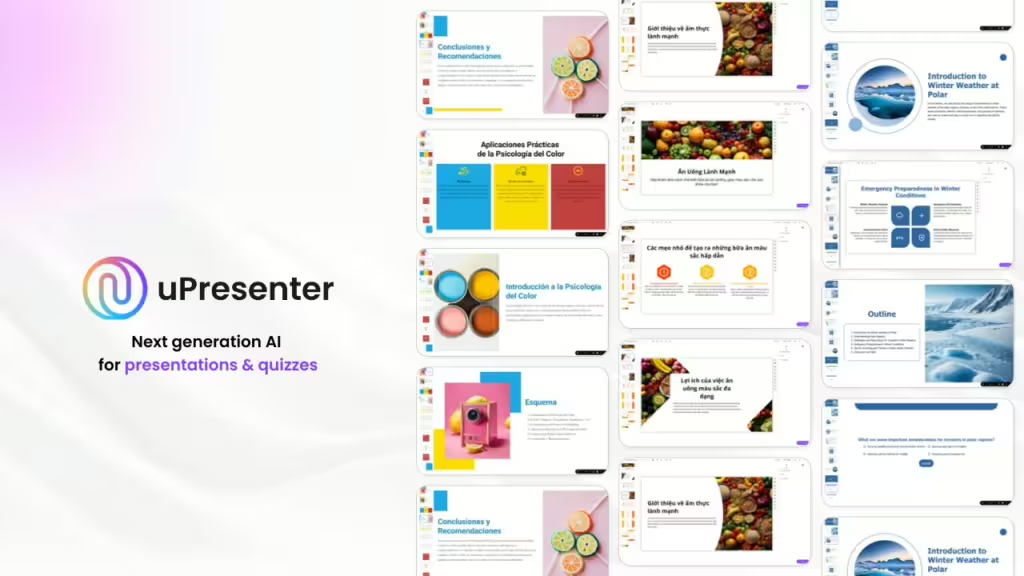
6. Team can Work Together on a Cloud-Based Project
In today’s collaborative work environment, the ability for teams to work together seamlessly is crucial. This is another notable feature that makes uPresenter a strong alternative to PowerPoint. uPresenter is built with cloud-based functionality, allowing multiple team members to work on a presentation in real time, making it easy to share ideas and feedback. Unlike PowerPoint, which often requires sending files back and forth, uPresenter integrates seamlessly with cloud services to ensure that everyone is on the same page.
7. AI-driven Content Suggestions
Unlike PowerPoint where you have to create content from scratch, uPresenter’s AI-driven content suggestions make writer’s block a thing of the past. As you work on your presentation, uPresenter offers real-time suggestions to enhance your content, including additional information, visual aids, and even alternative phrasing. This feature is like having a personal assistant guiding you through the presentation creation process, ensuring that your message is clear, compelling, and comprehensive.
8. Multi-language Support
In our globalized world, presentations often need to reach audiences who speak different languages. uPresenter’s multi-language support allows you to create presentations in various languages without the need for external translation services. Currently, in this beta version, uPresenter supports up to 30 different languages. This feature is invaluable for multinational companies, educators, and anyone who communicates with diverse audiences.
9. Analytics Dashboard
Understanding how your presentation performs is crucial to improving future efforts. uPresenter includes an analytics dashboard that provides insights into how your audience interacts with your presentation. You can track metrics like quiz results, slide engagement, and learner responses. This data helps you refine your presentations, ensuring they are as effective and engaging as possible.
Wrapping Up
While PowerPoint has served many well over the years, uPresenter offers a fresh, innovative approach to presentation creation. With AI integration, interactive quizzes, a wide range of templates, real-time collaboration, AI-driven content suggestions, multi-language support, and detailed analytics, uPresenter provides a comprehensive toolset that goes beyond the capabilities of PowerPoint. If you’re looking to enhance your presentations and streamline your workflow, uPresenter is the PowerPoint alternative that can take your presentations to new heights.
See Also:
- Introducing uPresenter (Beta): The Future of Presentation & Quiz Creation
- AI Presentation and Quiz Generator: Create eLearning Courses in Seconds
- Top 10 Next-Gen AI Presentation Generators
AI Presentation and Quiz Generator: Create eLearning Courses in Seconds
In today’s fast-moving digital world, the need for innovative and efficient tools to create online quizzes and presentations has skyrocketed. This is where the AI presentation and quiz generator comes in. It uses artificial intelligence to make creating quizzes easier, faster, and more effective than ever before. This blog post highlights the benefits of an AI presentation and quiz generator and how to choose the best one.
What is an AI Presentation and Quiz Generator?
An AI presentation and quiz generator is a tool that uses artificial intelligence to help you create presentations and quizzes quickly and easily. You provide basic information or topics, and the AI does the rest. It makes slides with text, images, and questions that match your topic, saving you time and effort. Whether you’re an educator, a corporate trainer, or a content creator, this AI tool is useful for you.
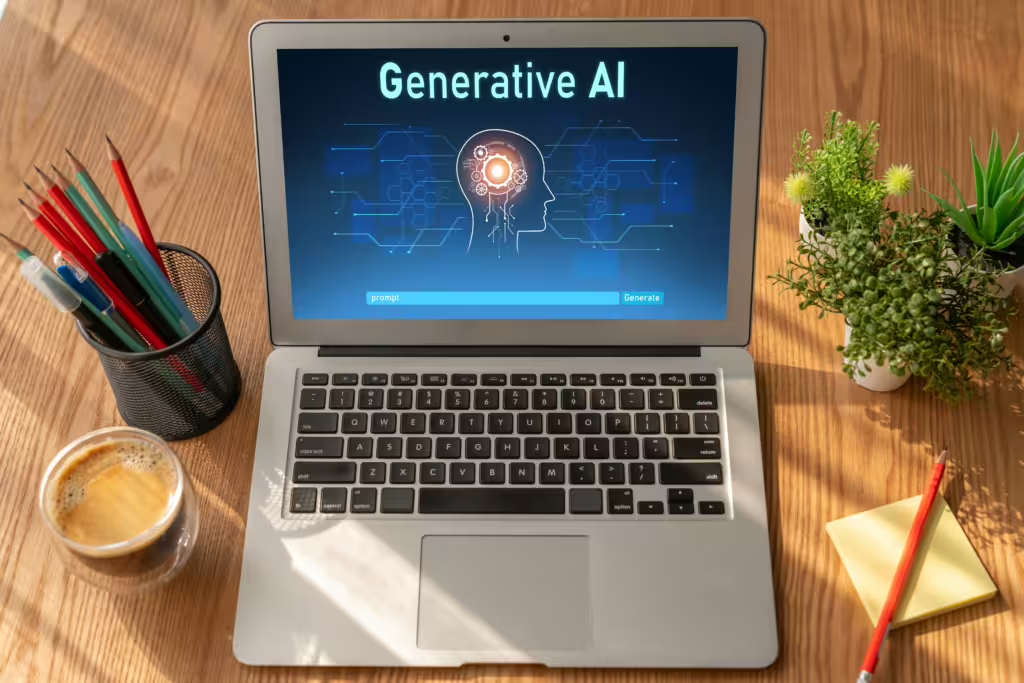
Benefits of Using an AI Presentation and Quiz Generator
An AI presentation and quiz generator can make your work easier and faster. Here are some benefits:
Efficiency and Time Saving
Creating presentations and quizzes the old way takes a lot of time. You have to come up with texts, images, questions, format them, and check everything yourself. With an AI presentation and quiz generator, it’s much faster. You just give the AI some information, and it makes the quiz for you in minutes. This saves you hours of work.
Professional Look
Making slides look good can be hard, especially if you’re not a graphic designer. AI presentation makers have many professional templates you can use. Just pick a template that fits your content and customize it. With AI, you can create impressive presentations without being a design expert.
Intelligent Content Creation
Creating good content is key to a successful presentation. AI presentation makers can help by analyzing your text and giving smart suggestions to improve it. They can make your content clearer, easier to read, and more powerful. Use AI’s smart tools to refine your message and keep your audience engaged.
Enhanced Engagement
AI can make quizzes more interesting by creating different types of questions. It can make multiple-choice questions where you pick the right answer from a list. It can also create true/false questions where you decide if a statement is correct or not. Additionally, AI can make short answer questions where you write your own answer. Having a mix of these question types keeps the quiz fun and engaging.
Checklist to Choose the Best AI Presentation and Quiz Generator
Choosing the right AI presentation and quiz generator can make a big difference in the quality of your work and the time you save. Here are some simple tips to help you pick the best tool for your needs.
Ease of Use
A good AI generator should be simple to use first. It will have clear instructions and an easy-to-follow layout. Even you don’t know much about designing knowledge, you can create stunning and engaging presentations and quizzes in no time.
Customization Options
The customization options include changing themes, fonts, colors, layouts, and more, reflecting your unique brand and style in your presentations.
Template Variety
The top tools should have a wide range of customizable templates allowing you to tailor them to your content and style. This feature helps you create polished and attractive presentations.
Question Variety
The AI should be capable of generating a diversity of question types including multiple-choice, true/false, and short-answer questions. Having a mix of question types makes quizzes more interesting and effective.
Collaboration Tools
If you need to work with others on presentations, picking an AI presentation and quiz generator has the collaboration feature is a good idea. You and your collaborators can work on the same presentation at the same time, share feedback, and keep track of changes.
Analysis Tools
Select a tool that includes data analysis features. This capability lets you monitor learners’ performance and pinpoint areas needing improvement. Effective data analysis can enhance the overall learning experience.
LMS Integration
If an AI presentation generator has the ability to generate quizzes in one tool then its outputs should be compatible with Learning Management Systems (LMS). This integration allows seamless access to course materials, automatic grading, and tracking of learner progress. Additionally, learners can evaluate their performance once the course is finished.
Customer Support
Good customer support is essential. Check if the tool offers help through tutorials, FAQs, and customer service. This can be very useful if you encounter any problems or have questions.
Introducing uPresenter: The Future of AI-Powered Presentations and Quizzes
uPresenter is an AI presentation and quiz generator that meets the checklist perfectly. It is a cutting-edge platform designed to revolutionize how you create and deliver presentations and quizzes.
How to Use uPresenter to Generate Presentations and Quizzes
Creating quizzes and presentations with an AI presentation and quiz generator like uPresenter is straightforward. Follow these steps:
1. Input your topic: Start by entering your topic and any specific criteria for your presentation.
2. Define the type of the presentation: Choose to generate the presentation with slides only or with quizzes only, or both.
3. Select a template: Select a template from the library to fit your topic. You can also review the content layout in each template.
4. Customize the presentation: Further edit the presentation elements with simple controls. Change text or image with built-in AI prompt. It’s possible to invite others to edit the presentation simultaneously.
5. Publish and share: Once satisfied with your presentation, publish it and share it with your learners.
6. Analyze results: Track the learners’ performance in the Score & Reporting dialog and gain insights.
Last Words
Ready to get started? Explore the possibilities with an AI presentation and quiz generator and transform the way you create and manage quizzes and presentations. If you’re ready to revolutionize your quiz creation process, consider trying out a leading AI presentation and quiz generator like uPresenter and share your experiences!
See Also:
Introducing uPresenter: The Future of Presentation and Quiz Creation
uPresenter: An Ultimate Guide for Beginners
Connect with us on social media to stay updated with the latest news!
- YouTube: uPresenter
- Facebook: https://www.facebook.com/upresenter
- Twitter/X: https://x.com/upresenter/
- Community: uLearnBox
Introducing uPresenter (Beta): The Future of Presentation & Quiz Creation
Imagine having a smart assistant right by your side, making every step of creating presentations and quizzes in seconds. Just select the categories for your topics, and watch your ideas come to life with minimal effort.
Traditionally, creating presentations and quizzes can be a daunting task. But guess what? You don’t have to worry about that anymore!
That’s because today, we’re excited to introduce uPresenter (Beta): The future of presentation and quiz creation. We’ve packed it with ready-to-use features and smart AI-powered suggestions to simplify the entire process from start to finish.
Why uPresenter Will Be Your New Favorite Tool
uPresenter was created with you in mind, aiming to make presentation and quiz creation faster and easier. Let’s dive into what makes uPresenter your go-to solution for all your content creation needs!
💡 With uPresenter, creating stunning presentations and quizzes becomes a breeze.
Create AI-Driven Presentations In No Time
Whether you’re creating a business presentation, a school project, or a fun quiz, you can do it all with just a few clicks. Thanks to AI integration, there’s no need to worry about content or slide layout. Simply enter your topic, select a category, style, and choose a theme. What’s more? Our theme templates are designed to save you time and effort, ensuring that your presentations always have a polished and professional look that will impress your audience. With so many options to choose from, you’ll never run out of inspiration or find yourself stuck again. uPresenter will automatically generate a complete presentation with quizzes included, all in no time!
AI-Powered Suggestions
These intelligent tools simplify the entire process, ensuring you always have smart, relevant content at your fingertips. Whether you’re starting from scratch or refining existing content, our AI is here to make your life easier. Just type in your ideas, and let our AI handle the rest!
Auto-format Editing
Let us take care of all the daunting formatting tasks for you! With just a single click, you can effortlessly swap themes and fonts, switch slide layouts, and automatically format and align your content flawlessly. In addition, this revolutionary feature allows you to hyper-focus on your content creation without the hassle of tedious manual formatting.
Collaboration
With uPresenter, collaboration has never been easier! Our platform allows you to seamlessly work with your team, providing feedback and leaving comments exactly where they matter most – whether it’s on a single slide or across multiple slides.
Furthermore, enjoy the benefits of real-time interaction, where you can engage with colleagues and collaborators instantly. This ensures that everyone is on the same page and maintains a clear record of changes and updates, reducing the risks of miscommunication or errors.
Viewer Report
Beyond creating slides with AI, uPresenter brings you to the next level with graded quizzes and reports. What’s more, our live page publishing and tracking capabilities offer valuable insights into viewer interaction and engagement. You can see how your users interact with your content, which slides are most popular, and where improvements can be made.
Experience uPresenter Today
Ready to embrace the future of presentation and quiz creation?
Look no further! Sign up for a free trial today and unlock the full potential of AI-driven content creation. We can’t wait for you to experience how uPresenter can revolutionize the way you create presentations and quizzes.
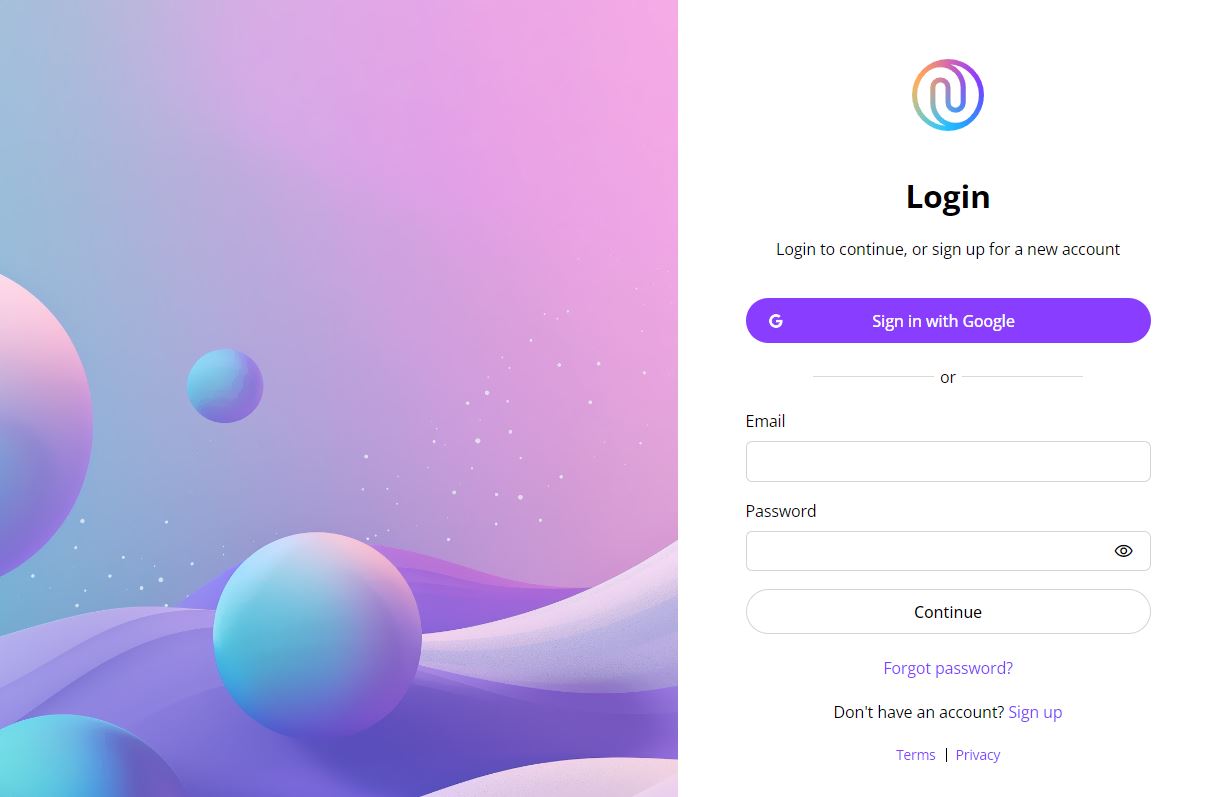
Visit upresenter.ai to discover more about our innovative features and competitive pricing options.
In this Beta version, you have access to all features included in the Pro plan, along with 500 AI credits and 1GB of storage without needing a subscription. This means that you can fully explore the Pro version for free during the Beta version. After the Beta ends, your subscription will automatically revert to the Free plan.
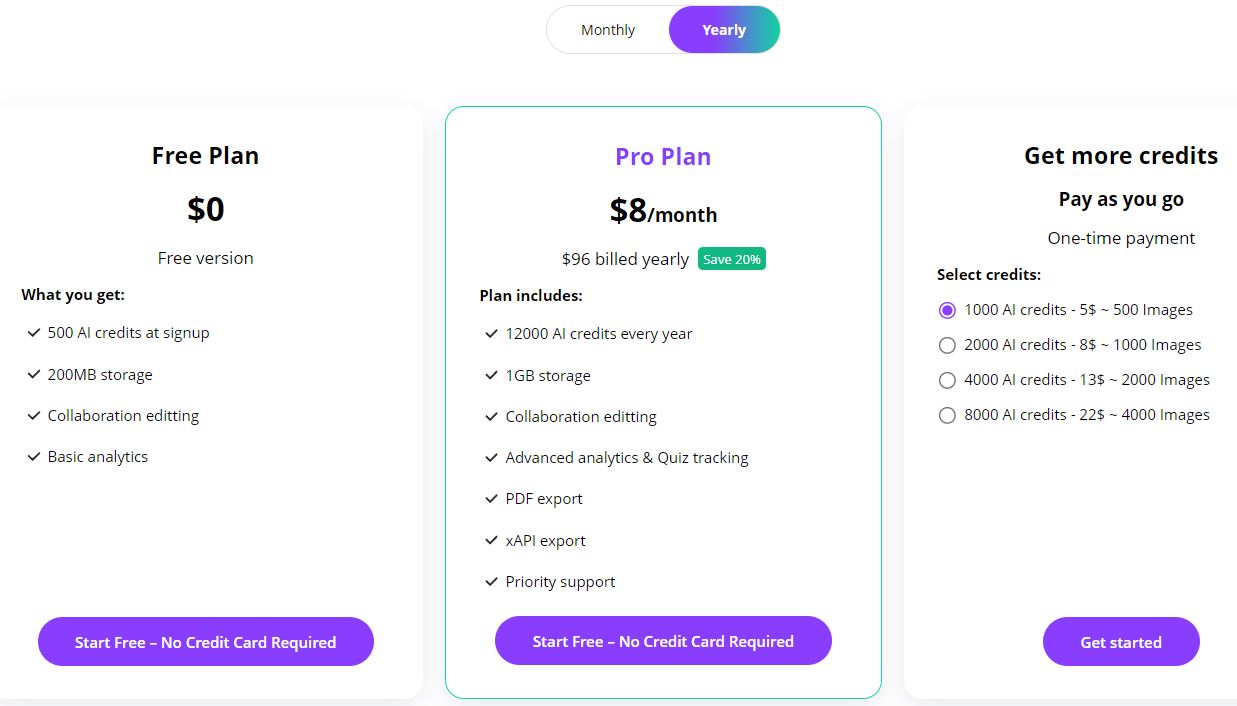
Conclusion
uPresenter is here to help you deliver compelling and engaging presentations and quizzes effortlessly. Since this is a beta version, we’re excited to keep improving and developing to better meet your needs. We’re committed to making uPresenter the best it can be, but we can’t do it without you!
Please take a moment to share your feedback with us here. Your feedback is incredibly valuable and will play a big part in helping us enhance the tool. Whether you have suggestions for new features, ideas for improvements, or just want to share your experiences, we’re all ears!
Thank you for being a part of our journey and helping us make uPresenter the next generation AI tool for creating presentations and quizzes!
See Also:
uPresenter: An Ultimate Guide for Beginners
AI Presentation and Quiz Generator: Create eLearning Courses in Seconds
Connect with us on social media to stay updated with the latest news!
- YouTube: uPresenter
- Facebook: https://www.facebook.com/upresenter
- Twitter/X: https://x.com/upresenter/
uPresenter AI-Powered eLearning Maker: An Ultimate Guide for Beginners
Welcome to uPresenter guide for beginners! This article will cover how to create stunning eLearning projects effortlessly with AI power in uPresenter step by step.
uPresenter turns your ideas into compelling eLearning courses in no time. Its smart digital canvas, alongside our expanding template collection, offers boundless opportunities to articulate your ideas fresh and diversely. If you already have a topic in mind, enter it into the tool and let the AI do the rest. You can also customize whatever you want or create a team for sharing and collaboration.
Getting Started with uPresenter
uPresenter is an online platform that does not require any installation. This AI eLearning maker is compatible with most popular browsers.
When you open uPresenter for the first time, you must sign up for an account or sign in via a Google account.
Come to the link and start your journey: uPresenter AI-powered eLearning maker
Creating Your Course with AI
uPresenter makes it easy to get amazing eLearning courses thanks to AI power. To start, click the Create with AI button on the homepage. The tool allows you to define your topic, content options, category, style, and language of the course that you want to generate. When all things considered then refine your ideas with the outline. You can manually add more points, or sub-points, or change the order of any point using drag-n-drop. Then select a theme that pops up. uPresenter provides an ever-growing selection of themes covering a diverse array of subjects. You also have the option to preview the layout of the content within each theme. Once you have chosen a desired theme, the course with auto theme and content is ready to use. But if you wish to adjust something more, go ahead.
Making Edits Easily With Simple Controls
uPresenter’s AI provides everything necessary to create an engaging eLearning course effortlessly and straightforwardly. Moreover, it’s worth noting that the tool also offers various online editing tools.
Customizing Project Font and Color
The uPresenter AI eLearning maker lets you customize the project font and color to make it as consistent and perfect as you want. Click on the Theme Fonts and Theme Colors button at the top of the working window, then hover the mouse over available font pairings and color palettes to quickly see how they apply to your course. There’s a variety of fonts and colors in uPresenter to choose from. You will find more theme scheme options if you click More Colors…at the bottom of the theme colors menu. Not only that, but you can also add more fonts to your course from the Web Fonts library right within uPresenter.
Using and Editing Elements
There is an option bar next to the Canvas on each slide, where you can add a new slide, duplicate the current slide, or insert various element types into a slide. Texts, icons, images, videos, and more, everything is customizable.
The properties of an element will be shown in the Properties pane on the right side. You can change the element’s size, position, layout, and style to fit your design ideas.
You’ll be able to retrieve AI image libraries and seamlessly incorporate them into the eLearning course you create. Just input your prompt into the text box at the existing image’s top and let the AI handle the rest. Moreover, you can enter your command or select available examples in the AI Prompt section to quickly transform the text content and style.
The Clip Gallery icon in the top bar of an element allows you to clip it into any shape you want.
Creating a uPresenter Team for Sharing and Collaboration
The tool lets you create an online team to collaborate on designs and leave feedback as comments within the uPresenter editor. To add a collaborator, click the Share button at the top-right corner of the working window. Type their email address, set the access level including the ability to view, comment, or edit, and then click Share. You can track their edits and progress on the Canvas. Click Version History at the top bar if you want to restore or download any version of the course.
Previewing & Storing the Course in uPresenter
Click the Present button at the top-right corner to see your course in the browser window. In preview mode, you can set the course to auto-play within a specified time frame. The tool also allows you to download your course as an xAPI package that you can upload to any LMS supporting that eLearning standard.
Publishing & Tracking User’s Performance
Share the link of the published course with other users and track their performance. uPresenter enables you to set the number of slides viewed or the quiz score as the completion and success criteria for the course. You can monitor who views and interacts with your course in detail.
Wrap It Up
You’re well-prepared now. Armed with a solid understanding of uPresenter basics, feel free to delve into creative exploration and, above all, enjoy the process of crafting. Should you seek further knowledge, don’t forget to check out our educational materials on the Blog page and Twitter channel.
See Also:
AI Presentation and Quiz Generator: Create eLearning Courses in Seconds

