Will AI Redefine the Role of Teacher?
As artificial intelligence rapidly integrates into our daily lives, its influence in education is expanding at an unprecedented rate. From automated grading systems to personalized learning tools, AI is reshaping classrooms and the way students engage with learning. But with this technological shift comes a pressing question: Will AI redefine the role of teacher? While some envision AI as a powerful assistant that enhances the teacher’s role, others wonder if it could eventually replace certain aspects of teaching altogether. This article will explore the current and potential impact of AI on teaching roles, examining how AI might complement, challenge, or even transform the responsibilities of educators in the future.
Table of contents:
- Current role of teacher
- AI in Education today
- Potential changes to the teacher’s role
- The Teacher’s evolving role
Before taking a closer look at the article content, you can experience the presentation with the same topic created by an AI-powered presentation maker – uPresenter
Current Role of Teacher
The role of teachers today extends far beyond delivering lessons. Teachers are responsible for various tasks, including instruction, assessment, mentorship, and classroom management. In the classroom, they guide students through complex topics, adapting their teaching styles to meet diverse learning needs and ensuring each student has a solid foundation of understanding. Teachers also assess students’ progress, offering constructive feedback and adjusting their approach to help each learner succeed. Beyond academics, teachers act as mentors, offering guidance on personal growth, social skills, and future aspirations. Their influence is crucial, as they shape students’ academic achievements and confidence, resilience, and curiosity – traits that last well beyond the classroom.
AI in Current Education
AI significantly impacts education through applications like personalized learning platforms, automated grading systems, and virtual tutors. These tools enhance efficiency, offer tailored learning experiences, and make education more accessible to diverse groups of students. In the previous article, we discussed the benefits, drawbacks, and real-world case studies of AI in education. Please refer to that post for a more detailed look.
Potential Changes to the Role of Teacher
As such, AI brings many benefits to education, in general, and to the teacher, in particular. So, which tasks that AI can change the roles of the teacher?
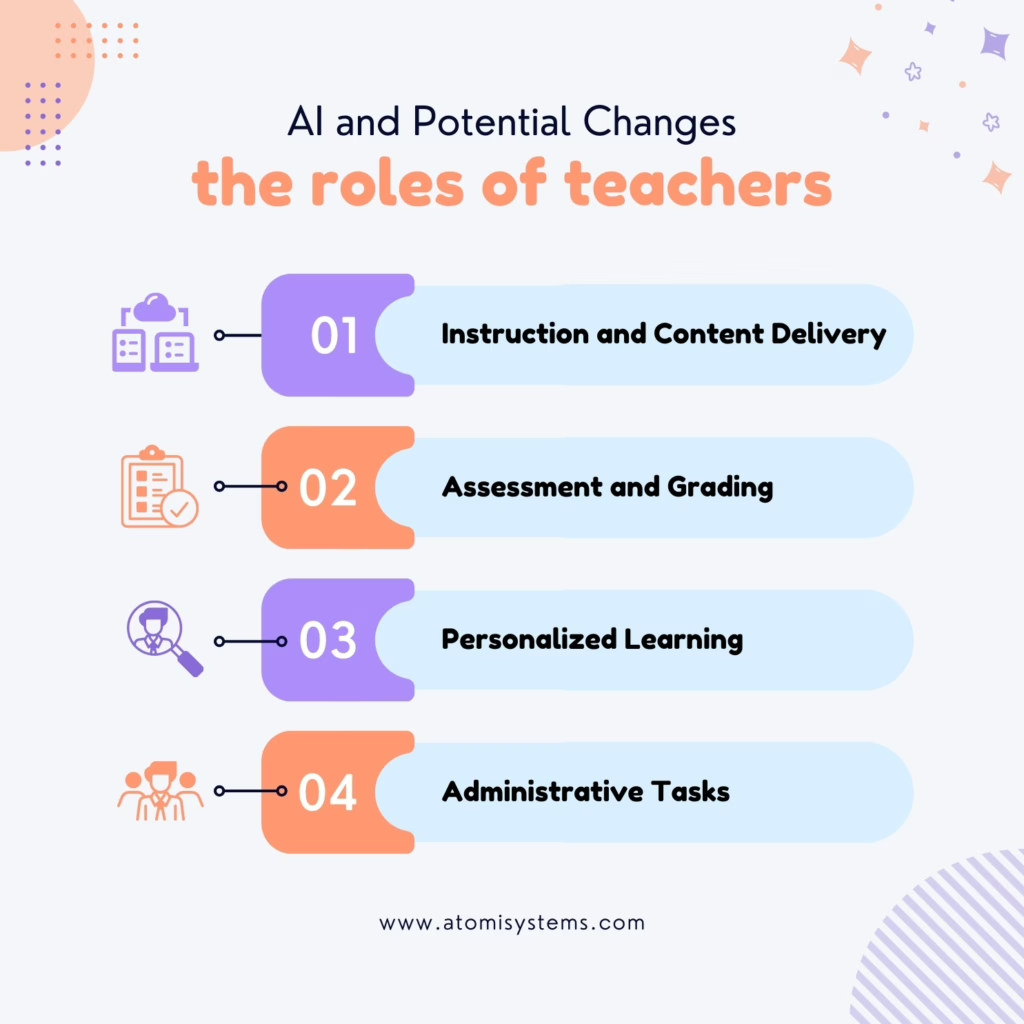
#1. Instruction and Content Delivery
AI could change how teachers deliver content, making instruction more efficient. With AI tools to provide lessons, teachers could spend less time lecturing and more time engaging students in deeper discussions. This shift would allow teachers to focus on enhancing students’ understanding rather than just delivering information.
#2. Assessment and Grading
AI may also impact assessment and grading. Automated systems can handle quizzes and even essay grading, saving teachers time. As a result, teachers could focus more on giving personalized feedback and support where needed most.
#3. Personalized Learning
In addition, AI supports personalized learning paths tailored to each student’s pace and needs. Teachers would act as guides, using AI insights to support students through specific challenges. This could lead to more engaged and independent learners.
#4. Administrative Tasks
Finally, AI can manage many administrative tasks, like tracking attendance and scheduling. By automating these routines, teachers would have more time to connect with students, fostering relationships and focusing on growth.
The Teacher’s Roles Cannot Be Replicated
As AI transforms education, teachers’ roles are evolving to focus more on facilitation and mentorship. Rather than simply delivering content, teachers guide students through personalized learning journeys, helping them apply knowledge and think critically. Importantly, teachers provide emotional and social support that AI cannot replicate, building connections and offering empathy that helps students navigate personal challenges. The human touch in education is irreplaceable – teachers bring understanding, inspiration, and encouragement, essential for fostering students’ confidence and resilience.

In these ways, teachers remain vital to the learning experience, ensuring that education is effective and deeply human.
Last Words
In summary, while AI has the potential to change aspects of teaching – such as instruction, assessment, and administrative tasks – teachers remain essential as mentors and guides. Looking to the future, the role of teachers will likely adapt alongside AI, emphasizing human connection and personalized support. For education to truly benefit from AI, collaboration between educators, policymakers, and technologists is crucial. Together, we can shape an AI-enhanced learning environment that empowers both teachers and students.
Follow our Twitter/X page and YouTube channel for more updates!
See more:
Best-picked Popular AI Tools for Teachers
AI in eLearning: Which Tool Will Speed Up Your Process?
How AI Credits Work in uPresenter
AI credits in uPresenter are your gateway to unlocking advanced features like AI-powered slide generation, content enhancement, and quiz creation. Here’s a breakdown of how they work:
In this tutorial:
In uPresenter, credits are required to interact with AI features.
How many credits does it cost to use AI?
The cost varies depending on the activity.
- Generate outline: cost 5 credits to generate an outline
- Ask AI: responses cost 2 credits for images and 1 credit for text.
How to get more credits?
There are two main ways to earn additional credits in uPresenter:
1. Upgrade to the Pro Plan
The simplest option is upgrading to the Pro Plan, which provides 12,000 credits annually or 1,000 credits monthly. You can choose between a monthly or annual subscription by toggling the Monthly or Yearly option.
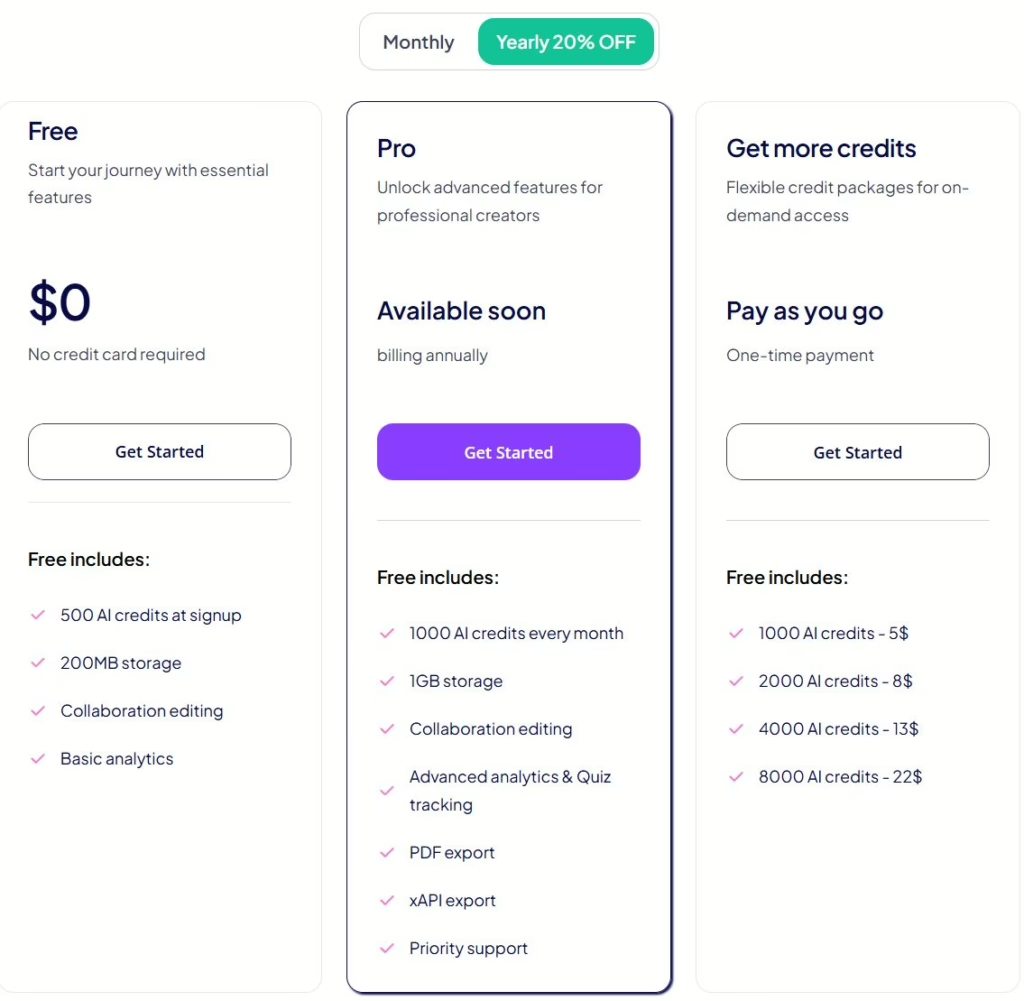
If you run out of credits, don’t worry – getting more is simple. You can also contact the uPresenter team to request more.
2. Earn Credits through Referrals
You can earn extra credits by referring friends to uPresenter. For every successful signup through your referral, you’ll receive an additional 200 credits in your account. To refer a friend:
- Log in to your account and click Refer a Friend.
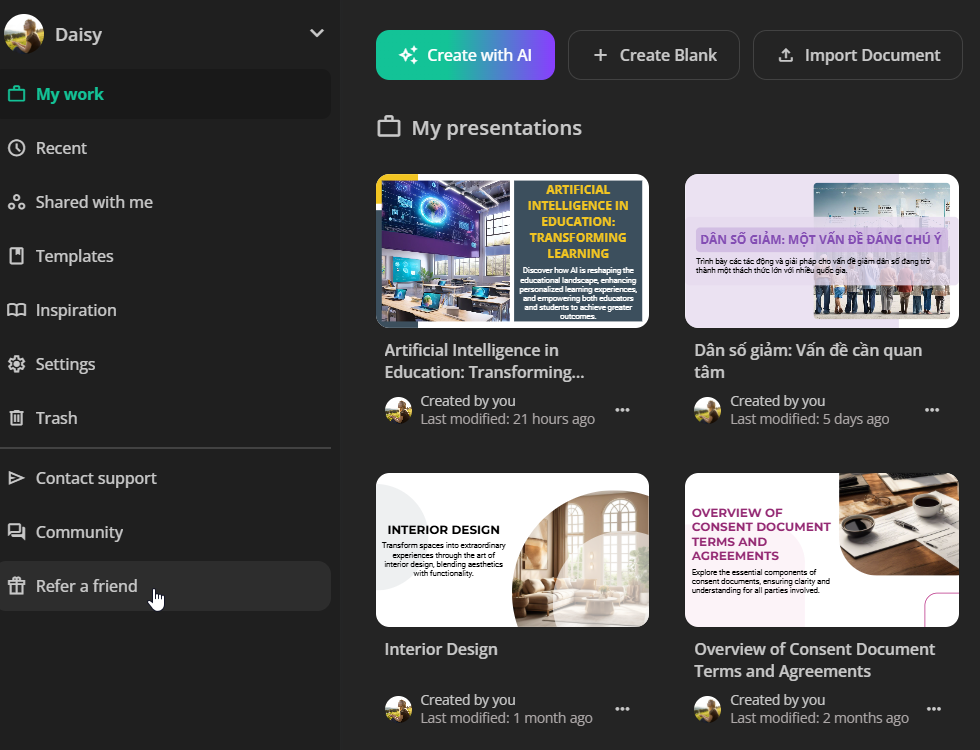
- Share the referral link by either copying it and sharing it directly or entering your friend’s email address to send the link via email.
How long are your credits valid?
Credits are valid for one year from the date of purchase. You can check their expiration date in your Profile settings.
By managing your credits effectively, you can leverage uPresenter’s powerful AI tools to create stunning, interactive presentations with ease.
Related tutorials:
How to change user interface language
User Interface Language: How to Change It in uPresenter
When working with a powerful presentation tool like uPresenter, having the user interface (UI) in your preferred language can significantly enhance your productivity and comfort. Whether you’re creating slides, quizzes, or interactive presentations, navigating the software in a familiar language ensures a smoother workflow. Here’s a quick guide to changing the user interface language in uPresenter.
How many UI languages are supported in uPresenter?
Currently, uPresenter supports the user interface in English and Vietnamese.
However, if your preferred language isn’t available yet, don’t worry! The uPresenter team is actively working to include more languages in future updates to meet the needs of a global audience.
How to change the uPresenter UI language?
Switching the interface language in uPresenter is easy and can be done in just a few steps:
1. From the Dashboard
- After logging into your uPresenter account, click on your profile icon at the top-left corner of your dashboard.
- Select Language from the dropdown menu.
- Choose your desired language.
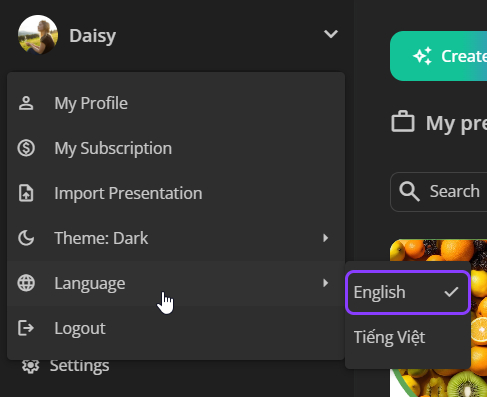
2. From the Working Space:
- Once in your working space, click on your account icon at the top-right corner of the screen.
- Select Language and then pick your preferred language.
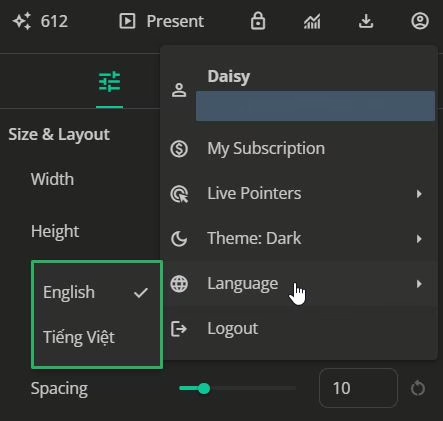
How to create a presentation in another language?
Creating a presentation in a different language is straightforward with uPresenter:
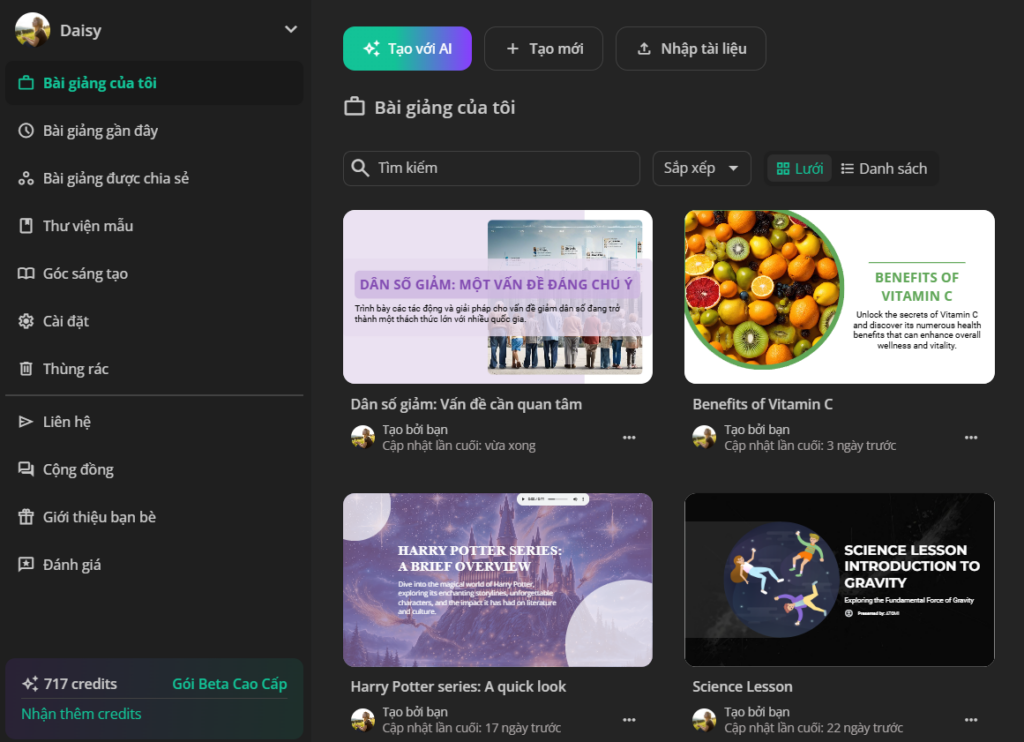
Follow the regular presentation creation process, and your content will reflect the chosen language. Simply switch the UI to your desired language following the steps above. For example, below is a presentation creation process created in Vietnamese:
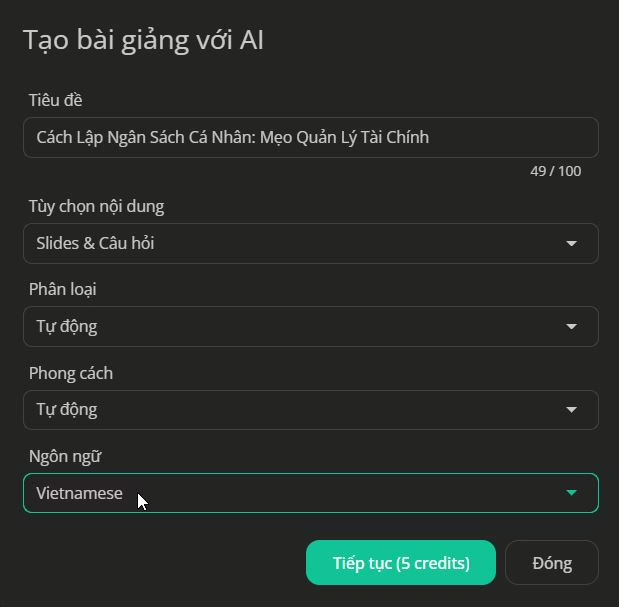
Note: Apart from the user interface language, you can create your presentation in any language you prefer. Simply select your desired language for the presentation, then enter text in that language while designing your slides.
Conclusion
uPresenter makes it simple to adapt the user interface to your language preferences, providing a comfortable and productive user experience. As the platform expands its language support, even more users around the world will be able to enjoy its features seamlessly.
Start creating stunning presentations in your preferred language today with uPresenter!
uPresenter: Beyond Slides & Quizzes – Your Ultimate eLearning Assessment Companion
When you think of uPresenter, the first things that might come to mind are its sleek presentation designs and easy-to-create quizzes. But did you know that it’s so much more than that? Beyond being a trusted AI presentation and quiz maker, uPresenter stands out as a powerful eLearning assessment tool that’s reshaping how educators and trainers evaluate learner progress.
This post’ll take you on a journey to discover how uPresenter can transform your eLearning experience. It’s a one-stop solution for anyone looking to elevate their training or teaching methods, from designing interactive assessments to tracking performance and analyzing learner outcomes. Whether you’re an educator, corporate trainer, or course creator, you’ll find out why uPresenter is the ultimate game-changer for eLearning assessments.
Curious to learn how it all works? Let’s dive in and unlock the full potential of uPresenter!
Introducing uPresenter: The All-in-One Solution
uPresenter is a revolutionary tool designed to streamline and enhance your presentation experience. Whether you’re a professional, educator, or student, uPresenter offers a comprehensive suite of features that cater to all your presentation needs. From intuitive slide creation and interactive quizzes to seamless integration with multimedia elements, uPresenter ensures your presentations are not only visually stunning but also highly engaging. Its user-friendly interface and robust functionality make it easy to create, edit, and deliver the content with confidence and ease. With uPresenter, you have everything you need in one powerful package to captivate your audience and convey your message effectively.
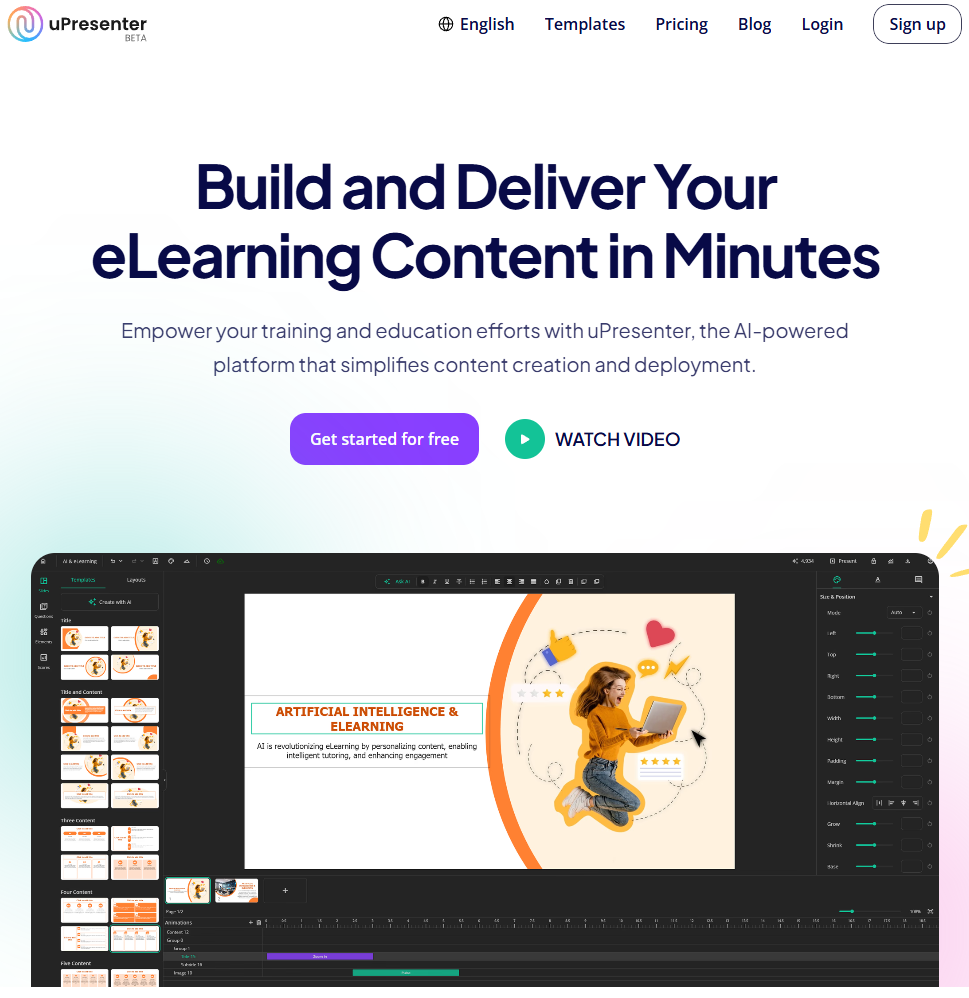
Key Features of uPresenter
- Slide creation: uPresenter leverages the power of AI to simplify the process of creating slides. All users need is to input a text prompt or document, and let uPresenter do the rest. It will suggest a professional presentation based on the input information. It just takes a few seconds, much faster than the traditional tools.
- Quiz maker: uPresenter supports 7 types of interactive quiz. It includes true/false, multiple-choice, multiple-response, fill-in-text-entry, essay, dropdown and slider questions. You are free to create and customize quizzes as you want.
- Tracking and reporting: uPresenter empowers educators and trainers with tools to track progress, and analyze learner performance.
Why Choose uPresenter for eLearning Assessment?
AI-Powered Assessment Design
- Smart question suggestions: AI algorithms can generate relevant questions based on keywords or uploaded documents. It helps save time and ensure topic alignment.
- Customizable question types: As mentioned above, educators can create a variety of question formats, such as multiple-choice, true/false, essay, etc. tailored to learning objectives.
- Interactive content: You can incorporate multimedia elements like videos, images, and audio clips to make assessments engaging and effective.
Built-in Tracking and Progress Monitoring
- Real-time reporting: Provide educators with learner reports in real-time. They can track learner activity as they engage with presentations and quizzes.
- Quiz result tracking: Track learner answers, score and pass/fail status.
- Completion metrics: Measures task completion rates, identifies drop-off points, and gathers insights on learner engagement.
Advanced Analytics and Performance Insights
- Automated grading: Streamline your workflow with instant grading and scoring for objective questions such as multiple-choice or true/false. For subjective responses like essays, enjoy the flexibility of manual evaluation.
- Detailed analytics dashboard: Access a visually rich dashboard that presents data on scores, response accuracy, and pass/fail outcomes, helping you make informed decisions.
- Learning gap identification: Detect areas where learners face challenges and offer targeted feedback or additional resources to bridge those gaps.
Integration with LMS
In addition to its robust built-in tracking and reporting features, uPresenter seamlessly integrates with Learning Management Systems (LMS). Educators can easily export presentations as xAPI packages, enabling smooth uploads to popular LMS platforms for centralized management and comprehensive tracking of learner progress.
Enhanced Collaboration
uPresenter fosters collaboration by allowing trainers and stakeholders to access and share detailed assessment insights. This enables teams to collectively analyze learner data, identify trends, and make informed decisions to refine curriculum design. By working together, educators can ensure that learning materials and assessments align with organizational goals, address diverse learner needs, and stay updated with the latest educational standards and practices.
How to Get Started with uPresenter?
Getting started with uPresenter is quick and straightforward. Follow these steps to unlock its powerful features for creating a presentation, quiz list, and eLearning assessment:
Step 1: Sign Up for an Account
- Visit the uPresenter website https://upresenter.ai/.
- Click on the Sign Up button and register using your email address.
- Enjoy a welcome bonus of 500 free AI credits to explore the platform’s features.
Step 2: Create Your First Project
Click the Create with AI button to begin your first project effortlessly. You can also convert existing documents into presentations with just a few clicks. For guidance, refer to Create a Presentation with AI in uPresenter, and Generate Questions from Text Using AI to get started.
Once your project is set up, enhance it further using the Ask AI feature. This tool lets you regenerate or improve slide content and quiz questions by simply entering a new prompt or using built-in commands for refinements.
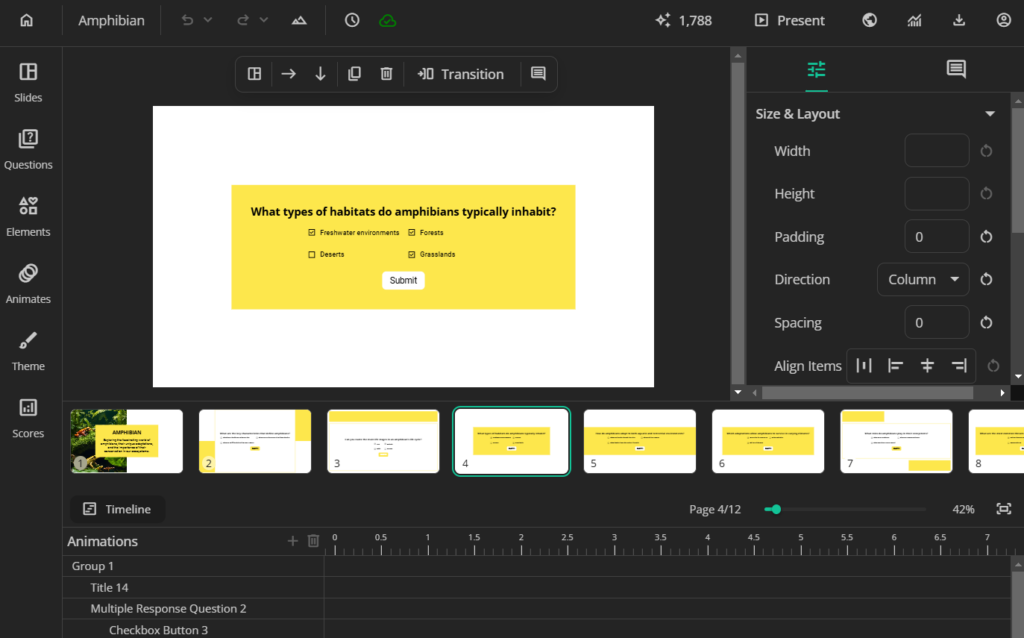
Step 3: Share and Export Your Content
After creating your project, publish it and share the generated link or QR code with your learners for easy access. Alternatively, uPresenter provides flexible export options:
- PDFs: For offline access and easy distribution.
- xAPI packages: For seamless integration with popular LMS, ensuring comprehensive tracking and management.
Step 4: Track and Analyze Performance
Leverage uPresenter’s built-in tracking tools to monitor learner engagement and outcomes. Simply click the Report button to access detailed learner reports. These reports provide valuable metrics such as:
- Individual responses and scores.
- Completion status.
- Pass/fail results.
- Additional insights to identify learning gaps and trends.
With these analytics, educators and trainers can gain a deeper understanding of learner performance and make data-driven improvements to their content.
If you have any questions while using uPresenter to create a presentation or eLearning assessment, feel free to contact us. Besides, follow our Blog page for more helpful articles.
See more:
Maximizing Learner Engagement with uPresenter’s Real-Time Tracking
uPresenter Beta Updates on Dec 10: Drag-n-Drop, Transitions & Built-in Assets
Drag-n-drop, Transitions & Built-in Assets, these new updated features work together to streamline your eLearning content creation process, allowing for smooth slide transitions, customizable eLearning assets, and an intuitive editing experience.
1. Drag-n-drop Editor
This intuitive tool simplifies the creation process, allowing users to design presentations and quizzes with their full control.
With the Drag-and-Drop editor, you can easily add text, images, and multimedia elements directly onto your slides or quiz templates.
Moreover, you can move any elements on canvas with your mouse and directly set them in place without adjusting parameters.
- To active drag-n-drop, set the element(s)/group to Absolute mode.
- You can navigate to the Timeline at the bottom of the page to see all the elements and their layers.
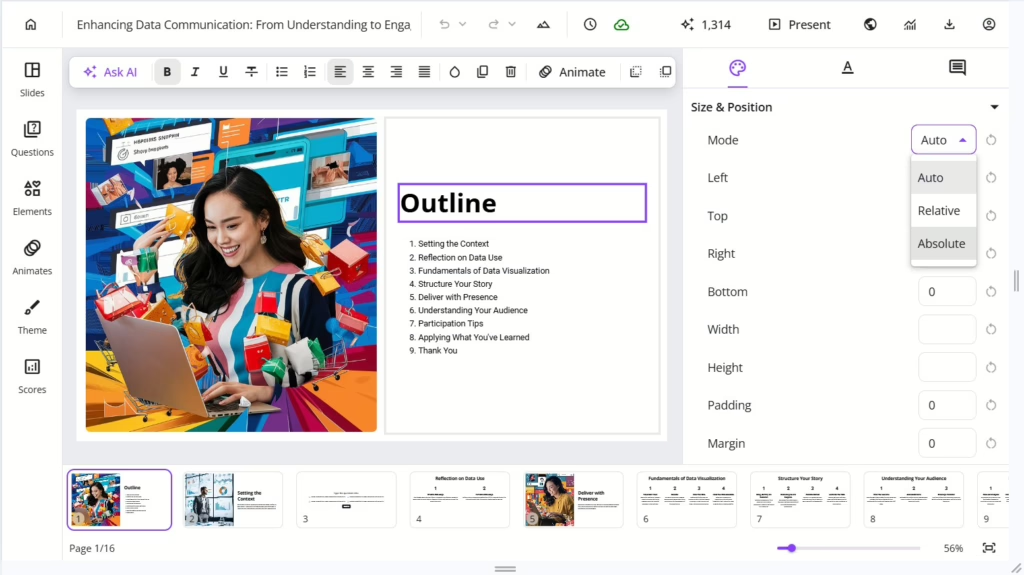
2. Transitions
This update enhances how you present your ideas by allowing smooth transitions between slides and individual elements within those slides, creating a more dynamic and engaging experience for your audience.
- Slide Transitions: Choose from a variety of visually appealing transition effects that seamlessly connect your slides, ensuring a professional flow throughout your presentation.
- Element Transitions: Animate individual elements such as text, images, and charts to select the way they appear or disappear with style, adding emphasis and keeping your audience captivated.
- Customization Options: Control the timing and direction to match your presentation’s tone and pacing, making it easier to create a consistent presentation.
You can add transitions by heading to the Animates tab in the left sidebar.
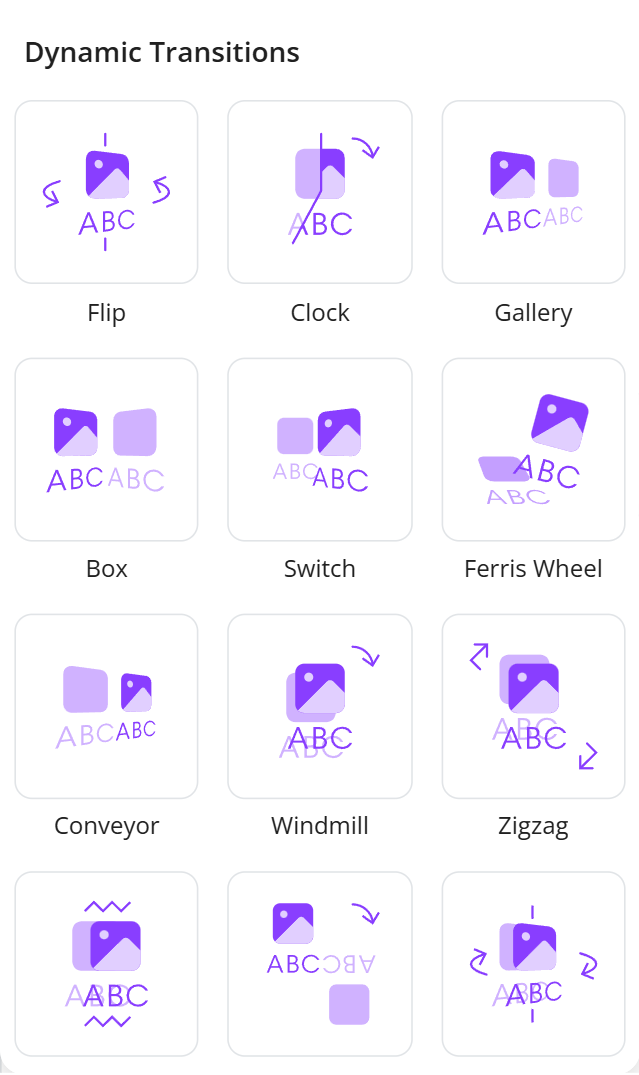
3. Built-in Assets (Frequency Updated)
This new feature provides a comprehensive library of customizable assets, including buttons, navigation elements, icons, and more, to enhance your educational content.
With these built-in assets, creating interactive and visually appealing eLearning materials has never been easier. Users can effortlessly drag and drop these elements into their presentations or quizzes, ensuring a consistent and professional look throughout.
Whether you need engaging buttons for navigation or illustrative icons to highlight key points, our library has you covered.
You can find the library by navigating to the Elements tab in the left sidebar.
Additionally, these assets are fully customizable, enabling you to adjust colors, sizes, and styles to fit your branding.
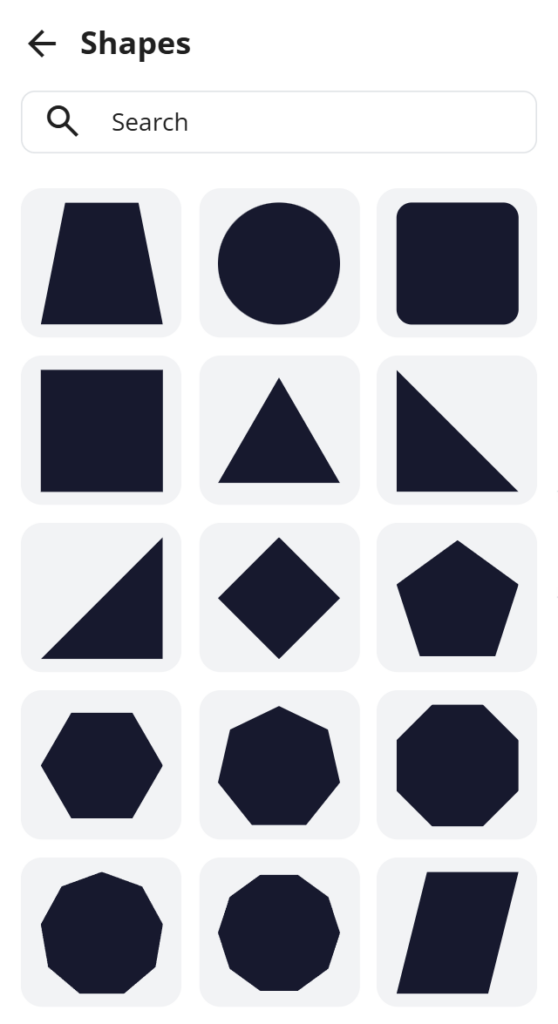
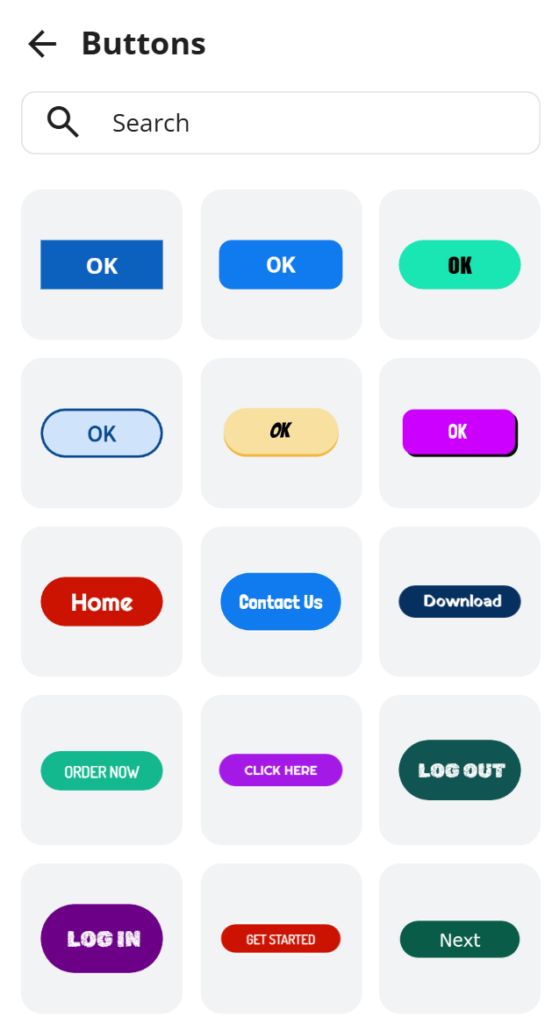
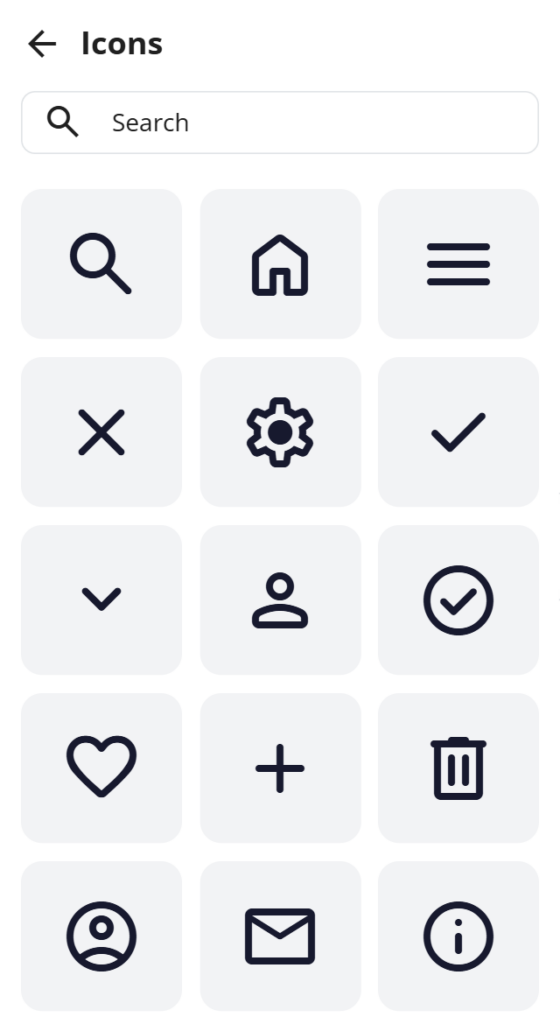
Last Words
Have you experienced all these updates and improvements in uPresenter? Log in to your account now and give each of them a first try. We are eager to receive more feedback on how we can improve our product.
Don’t hesitate to contact us at support@ulearnbox.com. And, check out our Change log frequently to keep yourself updated, follow us on our YouTube channel, Facebook, and Community, and read more content on our Blog site. We can’t wait to connect with you more 💜
Accessing Presentations Anywhere: The Benefits of Cloud-Based Storage
Cloud-based storage has revolutionized the way we manage and share data, including presentations. With uPresenter, you can harness the power of the cloud to create, store, access, and edit your presentations from anywhere. Let’s explore how cloud presentation tool enhances your presentation experience and why uPresenter is the perfect platform to make the most of it.

1. Work from Anywhere, Anytime
Gone are the days of being tied to a specific device or location. With uPresenter’s cloud-based storage, your presentations are just a few clicks away – whether you’re at the office, at home, or on the go. Need to make last-minute edits before a meeting? Simply log in, and you’re ready to go.

2. Seamless Collaboration
Collaboration is key in modern workplaces, and uPresenter makes it effortless. Share your presentation with team members, get real-time feedback, and co-edit without the hassle of emailing large files. The cloud ensures everyone works on the most up-to-date version, improving productivity and teamwork.
3. Automatic Backups
Ever experienced the heart-stopping moment of losing an important file? With uPresenter, you don’t have to worry. Your presentations are automatically saved to the cloud. This will protect your work from accidental deletions or device malfunctions.
4. Multiple Sharing Options
Need to share a presentation with a client or colleague? uPresenter lets you generate shareable links for instant access. Just turn the Publish button on to make the link available to share.
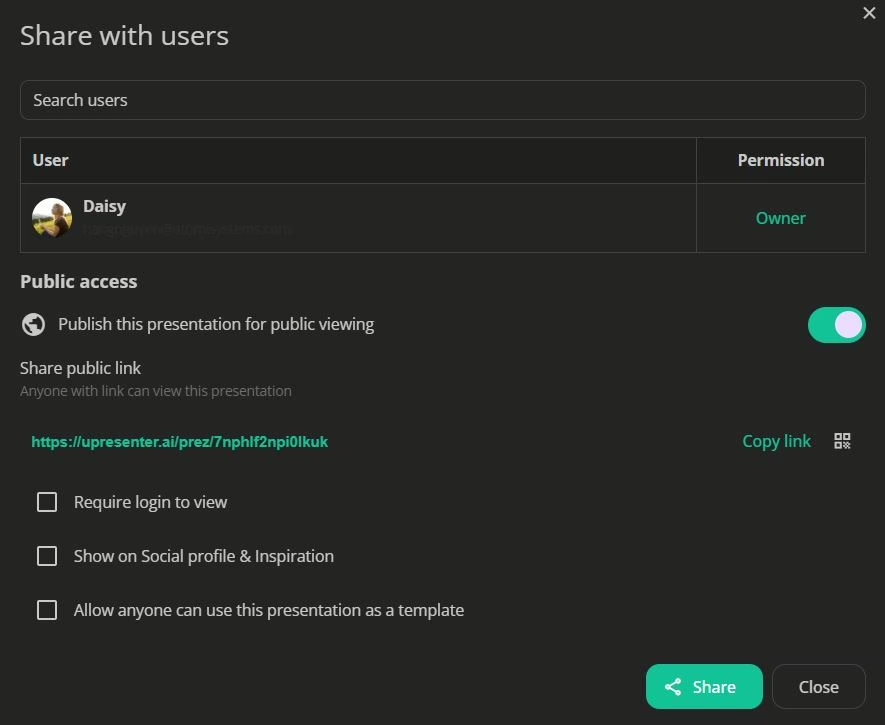
Not only can you share a link for online access, but you can also share downloadable files, such as PDFs and xAPI packages, for offline use. Whether it’s a live presentation or a downloadable file, the cloud ensures smooth and hassle-free sharing.
5. Designed for Multiple Devices
Whether you’re working on a desktop, laptop, tablet, or smartphone, uPresenter adapts to your device. Your presentations are stored in the cloud, enabling seamless transitions between devices without compatibility issues. Here is a uPresenter project on a smartphone.
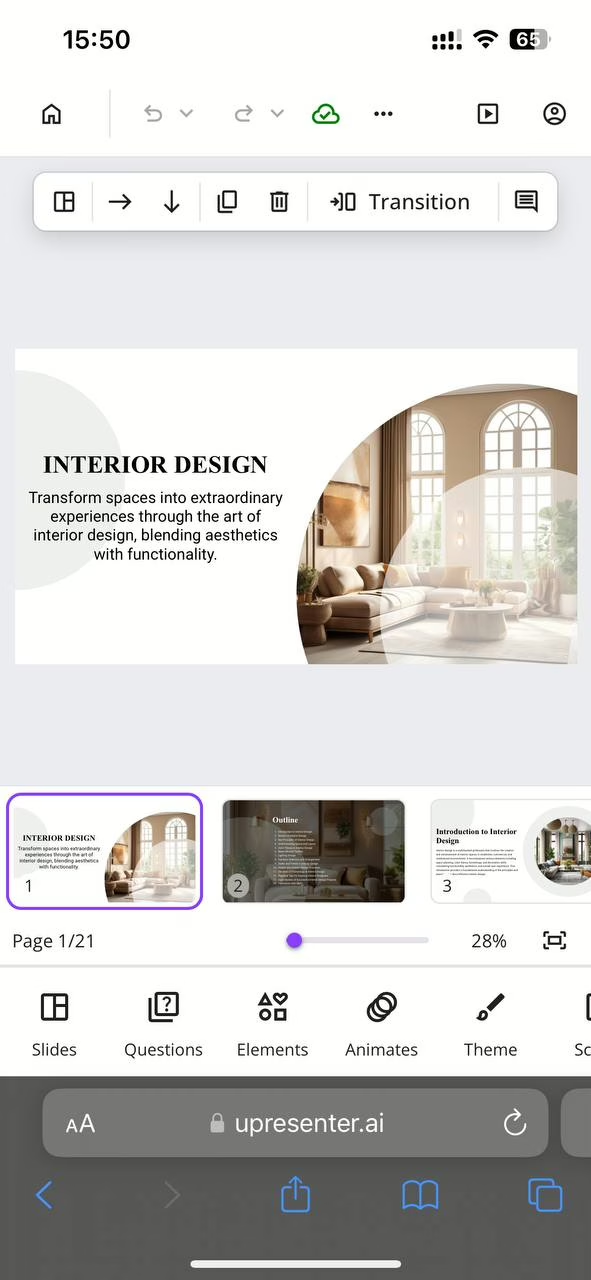
6. Enhanced Security
uPresenter’s cloud storage comes with robust security features to keep your data safe. Your files are encrypted and stored in secure servers, ensuring that only you and authorized collaborators have access.
How uPresenter Stands Out Among Cloud Presentation Tools
Unlike traditional presentation tools, uPresenter combines AI-powered features with cloud technology to deliver a superior user experience. From creating stunning slides to integrating quizzes and interactive content, uPresenter optimizes every aspect of presentation creation.
With uPresenter, you don’t just create presentations, but you revolutionize how you manage, share, and access them. The cloud-based approach ensures your presentations are always at your fingertips, enabling you to focus on what truly matters: delivering impactful content.
Start Accessing Your Presentations Anywhere Today
Ready to take your presentations to the next level? Try uPresenter and experience the benefits of cloud presentation tools firsthand. Whether you’re an educator, a business professional, or a student, uPresenter empowers you to create, share, and deliver presentations with ease and confidence.
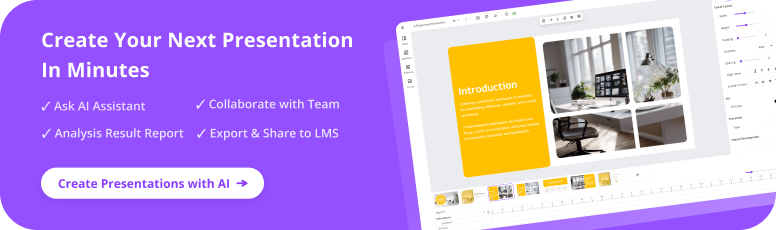
Don’t let location or device limitations hold you back – let uPresenter be your partner in delivering outstanding presentations anytime, anywhere.
See Also:
AI Tools for Presentations: Multiple Ways to Visualize Content in uPresenter
Engage Audience with Storytelling: uPresenter’s AI Storytelling Tool
The Power of AI Driven Content Suggestion
7 AI Tools for Your Next-Level Business Growth
AI is making a big difference in how businesses work. Many new AI tools have emerged, helping businesses solve problems in many ways. These tools can do routine tasks automatically and make better decisions. They’re changing industries and assisting businesses to grow a lot. This article will discuss the topic of AI tool to change the business world.
1. Your AI-Powered Presentation and Quiz Assistant: uPresenter
Using presentations and quizzes helps in training employees more effectively. However, creating stunning and professional ones can be time-consuming. uPresenter is an online AI-powered presentation tool that simplifies the process for your business. With its intuitive user interface and advanced AI features, you can effortlessly design engaging presentations and quizzes that captivate your audience.
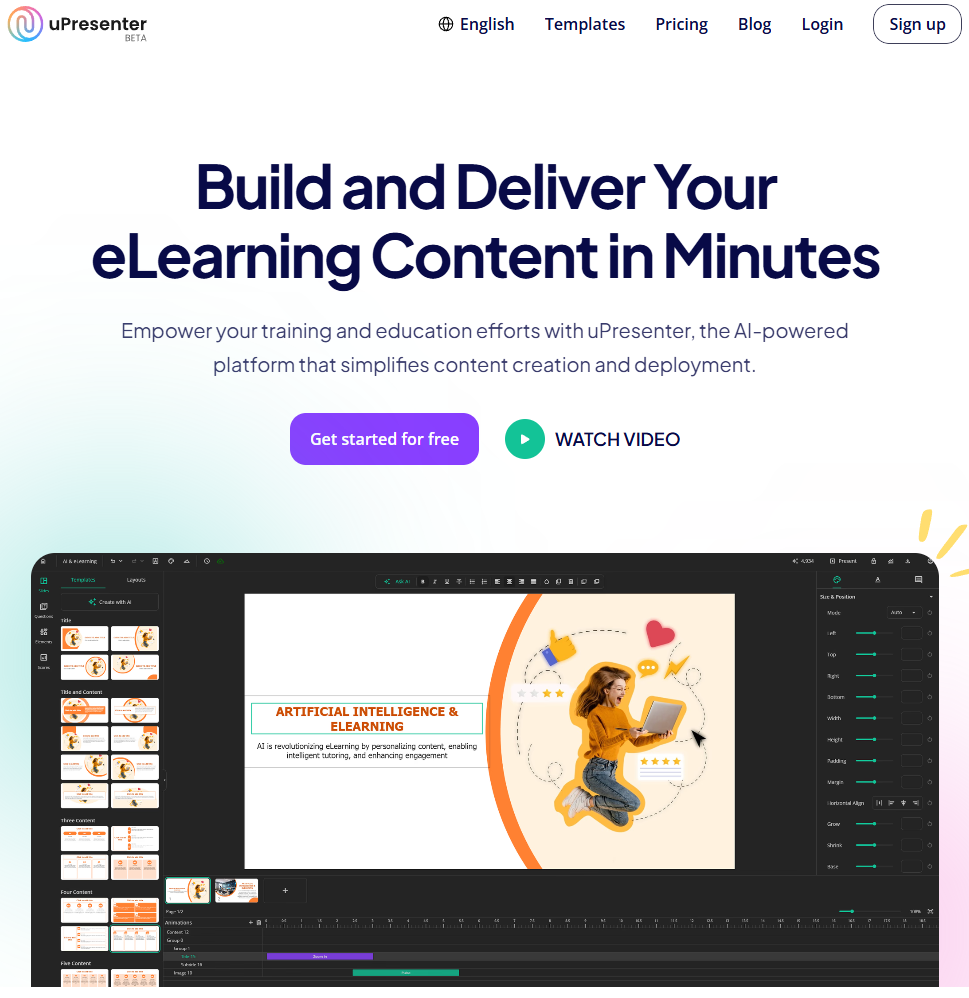
Key features:
- Generate professional slides and interactive quizzes with AI power or from PPTX, DOCX, PDF, and TXT files to simplify your workflow.
- Craft and refine content with AI assistance, whether it’s for building slides, generating ideas, or polishing text.
- Work seamlessly with your team, regardless of location.
- Monitor progress, quiz scores, and engagement metrics right from the platform.
2. Your AI Writing Assistant: Grammarly
Grammarly is an AI-powered writing assistant tool for your business, which helps produce clear, effective, and error-free writing. It’s like having a personal writing tutor, always ready to offer suggestions and corrections.
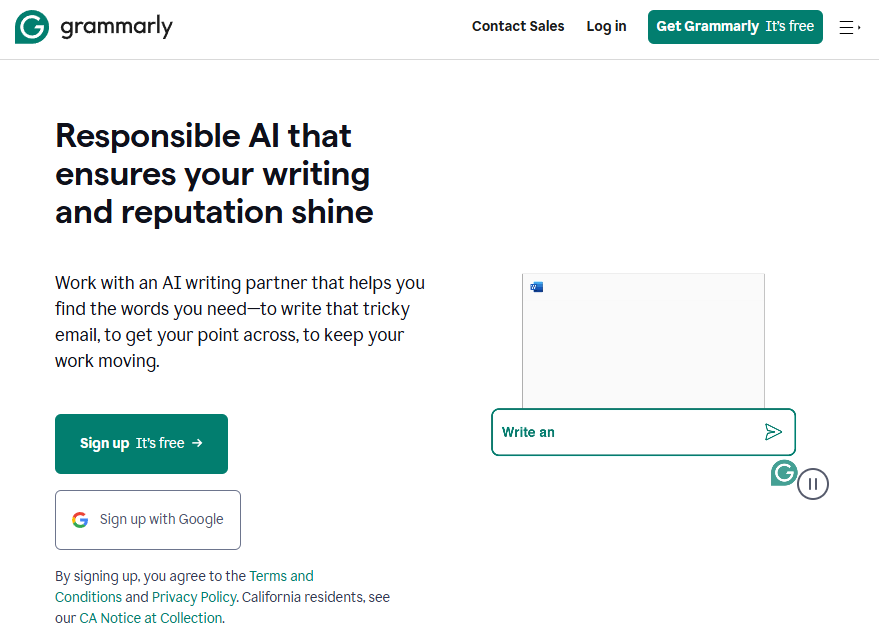
Key features:
- Identify and correct grammatical, spelling, and punctuation errors.
- Suggest sentence structure and word choice for better clarity and conciseness.
- Check the writing to ensure your content is original.
- Use features powered by AI to generate text suggestions, do brainstorming, or offer writing style options.
3. Your All-in-One Marketing, Sales and Service Platform: HubSpot
As a comprehensive CRM platform that leverages AI, HubSpot lets you do things like attract new customers, close deals, and provide excellent customer service. It’s a comprehensive solution that helps you grow your business and build stronger customer relationships.
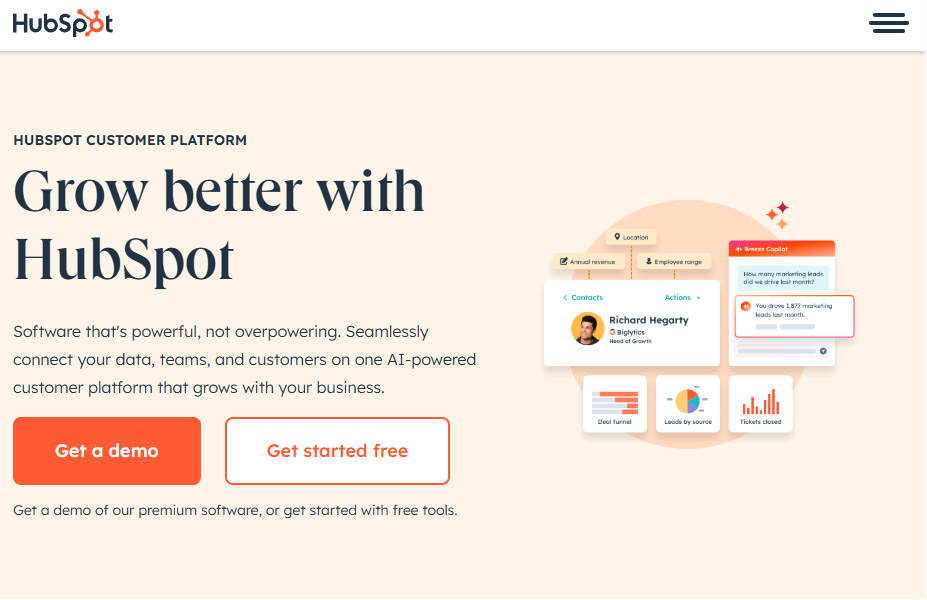
Key features:
- Automate tasks like sending emails, posting on social media, and following up with potential customers.
- Track and analyze customer behavior.
- Do email tracking, call logging, and deal management to improve the sales process.
- Provide exceptional customer support with AI-powered tools.
4. Your Coding Assistant: GitHub Copilot
If your business works on an IT aspect then GitHub Copilot is worth consideration. Co-developed by GitHub and OpenAI, this AI-powered pair programmer tool helps you write code faster and more efficiently. It’s designed to assist developers by suggesting code completions and functions as you type.
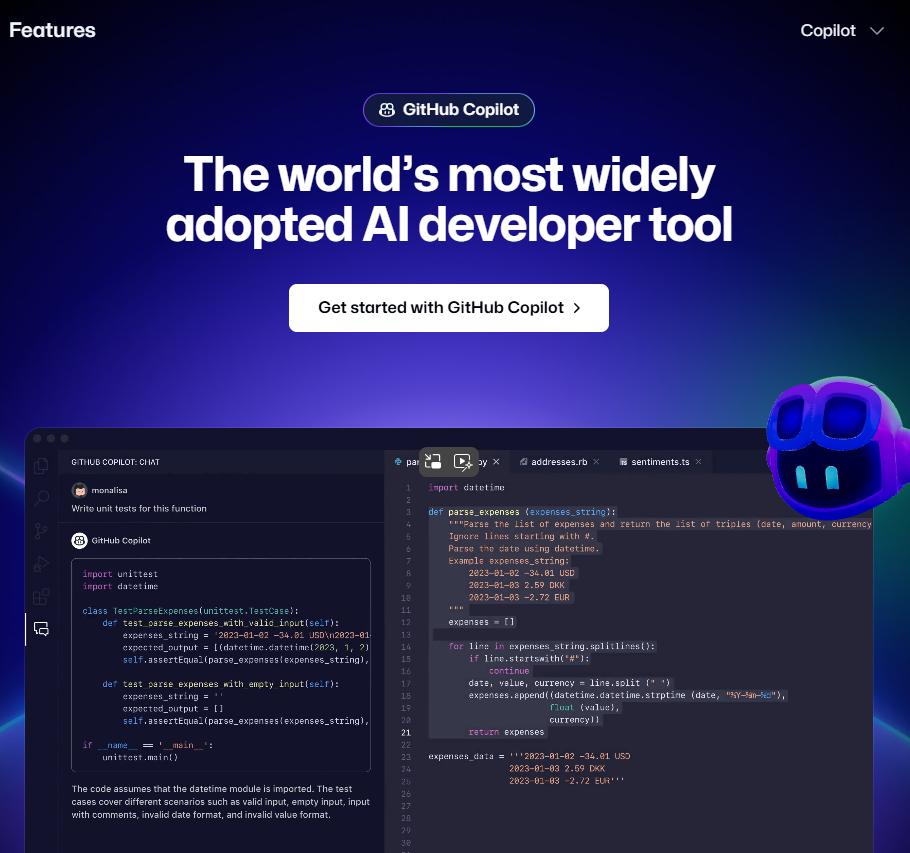
Key features:
- Provides autocomplete and suggestions for code snippets.
- Support a wide range of multiple programming languages and seamless transition between them.
- Interpret coding patterns to provide more accurate suggestions.
5. Your AI Logo Maker: Looka
You want a great logo to attract loyal customers, but hiring a designer can be costly and uncertain? Looka, an AI logo maker tool, simplifies the process for your business. You can quickly get various logo designs to choose from by answering a few questions.
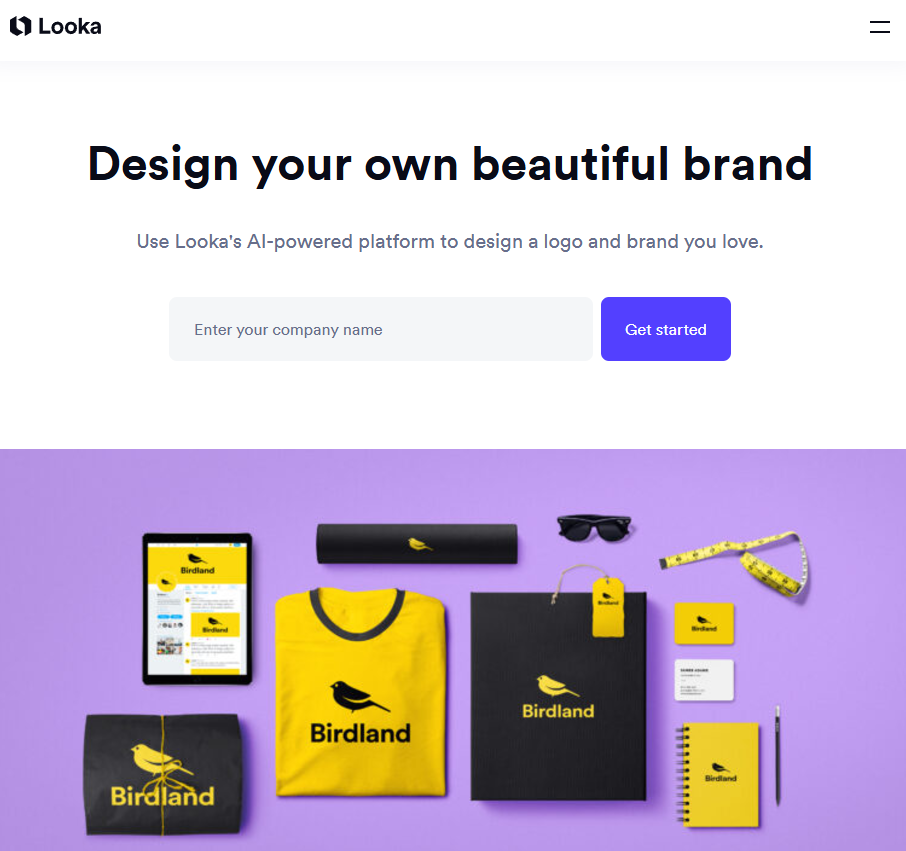
Key features:
- Generate logo design options based on brand name and preferences by Looka’s AI algorithm.
- Provides a range of branding assets, including business cards, letterheads, social media graphics, and other materials.
- Offer website builder and social media templates.
6. Your AI-Enhanced Video Conferencing Tool: Zoom
As a popular video conferencing tool, Zoom provides a virtual meeting room where individuals and teams can connect face-to-face, regardless of distance. It has been actively integrating AI into its platform to enhance user experience and productivity for your business.
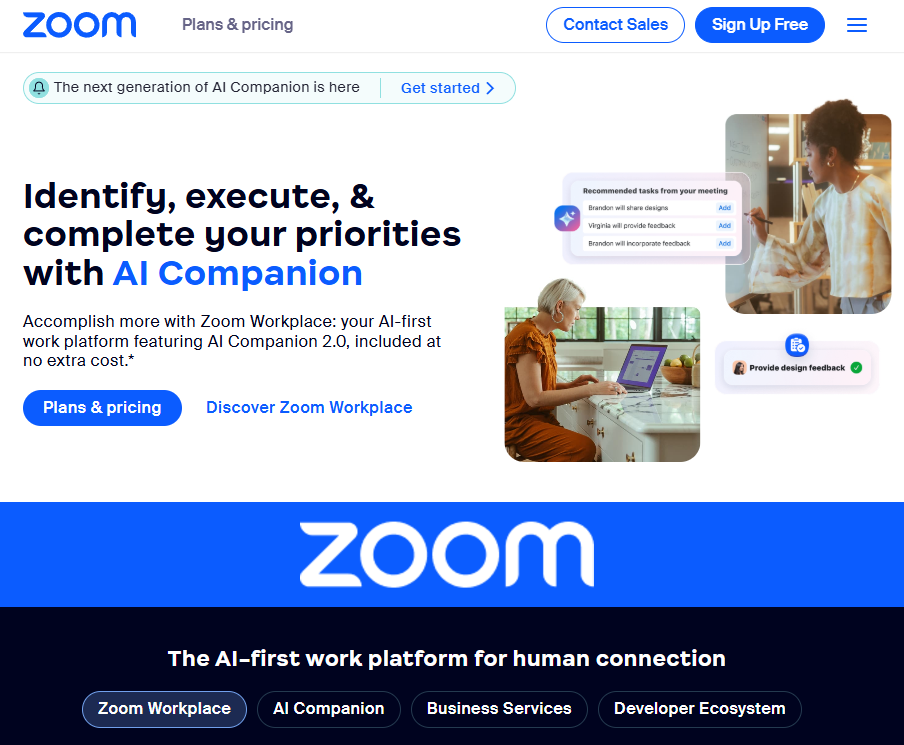
Key features:
- Translate conversations in real time.
- Automatically generates concise summaries of meetings, highlighting key points and action items.
- Reduces background noise during calls and meetings.
- Create professional-looking meeting backgrounds.
7. Your AI-Powered Design Studio: Canva
Canva is a user-friendly design platform that simplifies the creation of stunning visuals. With its wide range of templates and AI-powered tools, anyone can design professional-quality graphics, presentations, and social media content.
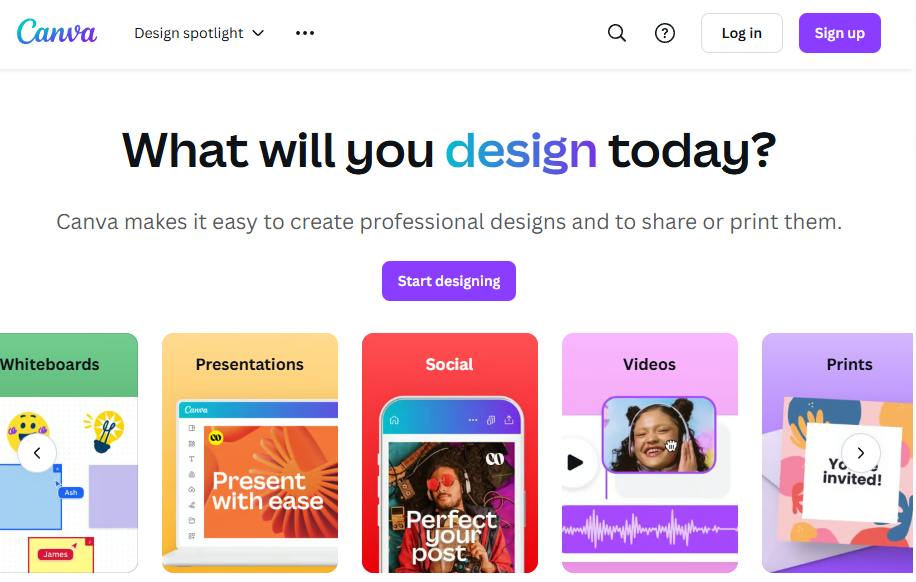
Key features:
- Create custom designs based on simple text descriptions.
- Remove backgrounds from images with a single click.
- Edit images by adding, removing, or replacing objects using AI-generated suggestions.
- Generate voiceovers for videos using AI-powered text-to-speech technology.
Last Words
As AI technology progresses, businesses that leverage these tools will gain a substantial competitive advantage. By strategically integrating AI into various operational areas, organizations can stimulate growth, improve customer satisfaction, and ultimately prosper in the ever-changing business landscape.
Read more:

