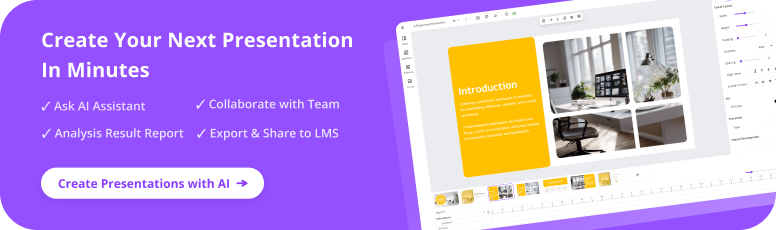uPresenter Beta Updates on Dec 10: Drag-n-Drop, Transitions & Built-in Assets
Drag-n-drop, Transitions & Built-in Assets, these new updated features work together to streamline your eLearning content creation process, allowing for smooth slide transitions, customizable eLearning assets, and an intuitive editing experience.
1. Drag-n-drop Editor
This intuitive tool simplifies the creation process, allowing users to design presentations and quizzes with their full control.
With the Drag-and-Drop editor, you can easily add text, images, and multimedia elements directly onto your slides or quiz templates.
Moreover, you can move any elements on canvas with your mouse and directly set them in place without adjusting parameters.
- To active drag-n-drop, set the element(s)/group to Absolute mode.
- You can navigate to the Timeline at the bottom of the page to see all the elements and their layers.
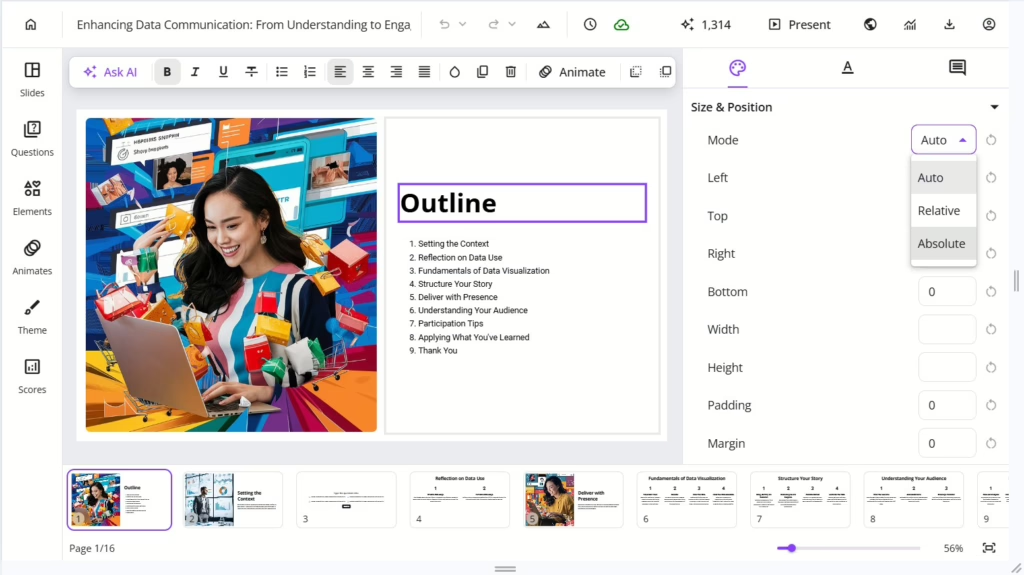
2. Transitions
This update enhances how you present your ideas by allowing smooth transitions between slides and individual elements within those slides, creating a more dynamic and engaging experience for your audience.
- Slide Transitions: Choose from a variety of visually appealing transition effects that seamlessly connect your slides, ensuring a professional flow throughout your presentation.
- Element Transitions: Animate individual elements such as text, images, and charts to select the way they appear or disappear with style, adding emphasis and keeping your audience captivated.
- Customization Options: Control the timing and direction to match your presentation’s tone and pacing, making it easier to create a consistent presentation.
You can add transitions by heading to the Animates tab in the left sidebar.
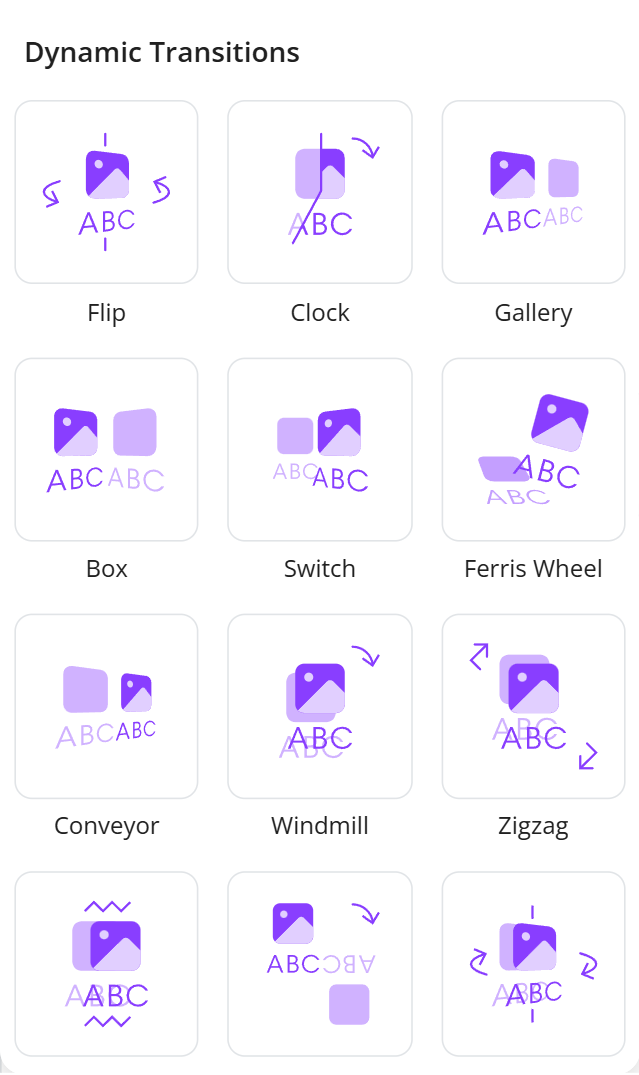
3. Built-in Assets (Frequency Updated)
This new feature provides a comprehensive library of customizable assets, including buttons, navigation elements, icons, and more, to enhance your educational content.
With these built-in assets, creating interactive and visually appealing eLearning materials has never been easier. Users can effortlessly drag and drop these elements into their presentations or quizzes, ensuring a consistent and professional look throughout.
Whether you need engaging buttons for navigation or illustrative icons to highlight key points, our library has you covered.
You can find the library by navigating to the Elements tab in the left sidebar.
Additionally, these assets are fully customizable, enabling you to adjust colors, sizes, and styles to fit your branding.
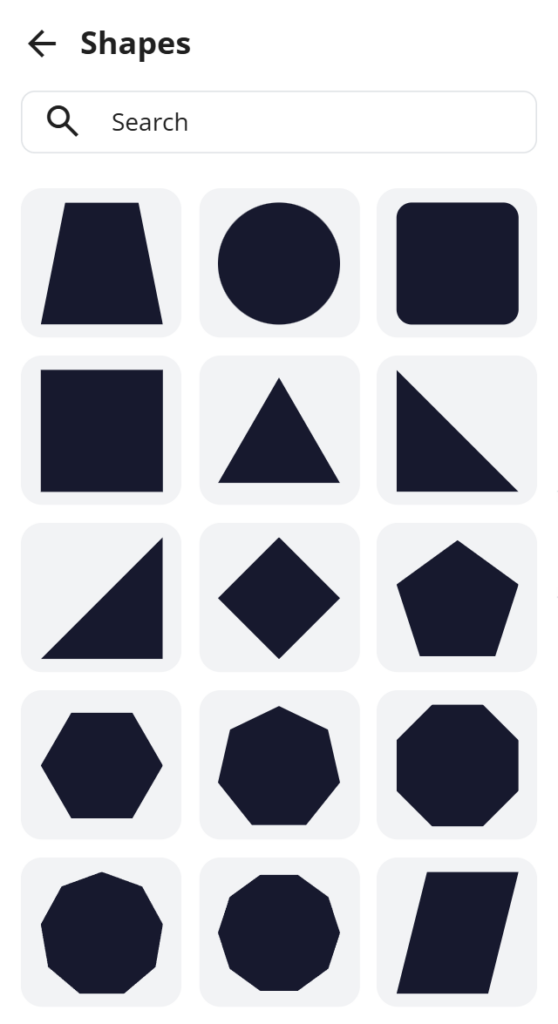
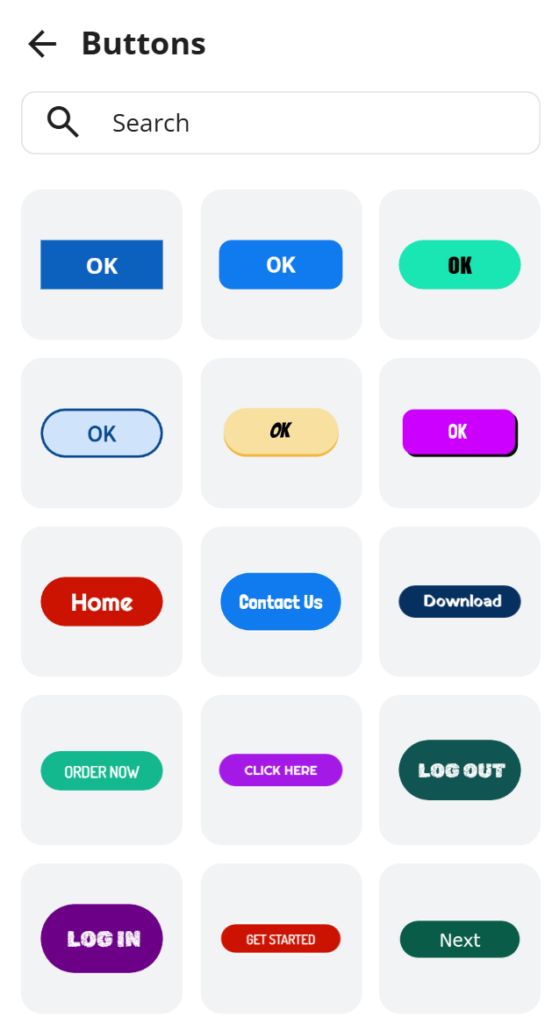
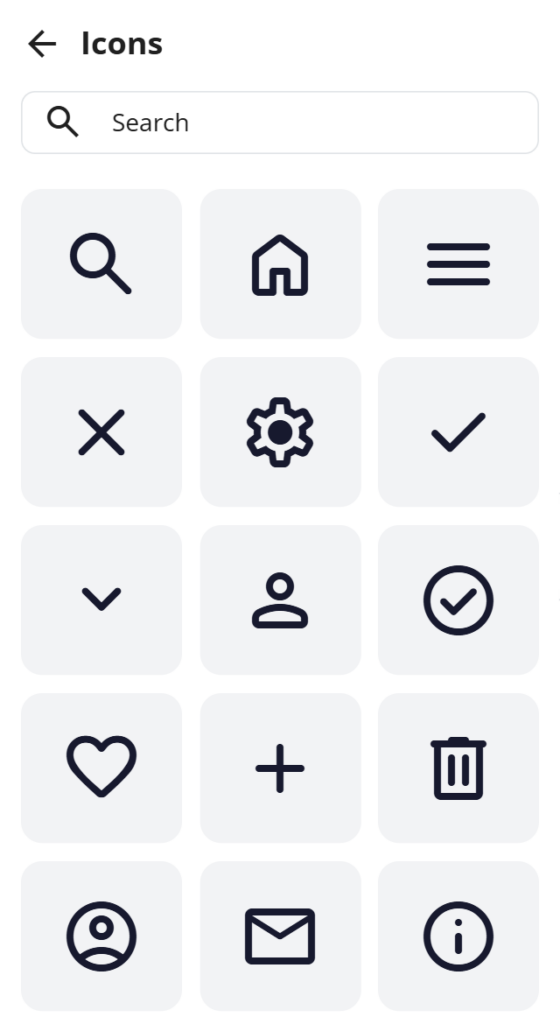
Last Words
Have you experienced all these updates and improvements in uPresenter? Log in to your account now and give each of them a first try. We are eager to receive more feedback on how we can improve our product.
Don’t hesitate to contact us at support@ulearnbox.com. And, check out our Change log frequently to keep yourself updated, follow us on our YouTube channel, Facebook, and Community, and read more content on our Blog site. We can’t wait to connect with you more 💜
Best-picked Popular AI Tools for Teachers
AI tool for teachers are revolutionizing the way educators manage their classrooms, create content, and engage with students.
These technologies streamline everyday tasks, allowing teachers to focus on what matters most—teaching.
AI-powered platforms can generate learning materials, assess student performance, and helping teachers make data-driven decisions.
Tools like AI Presentations, text-to-speech apps, automated quiz makers are just a few examples of how AI is enhancing education.
Whether it’s saving time, catering to diverse learning needs, or improving classroom efficiency, AI tools for teachers are transforming traditional teaching methods into dynamic, tech-forward approaches that empower both educators and students.
1. uPresenter: Create Presentations with AI, Interactive Quiz, Share & Track Results
uPresenter is an innovative AI-powered eLearning platform designed to streamline the creation of presentations and quizzes.
That is, uPresenter enables teachers to generate professional-quality presentations with quizzes combined in under two minutes.
With its automated formatting features and a library of dynamic templates, uPresenter ensures that presentations not only look polished but also maintain consistency throughout.
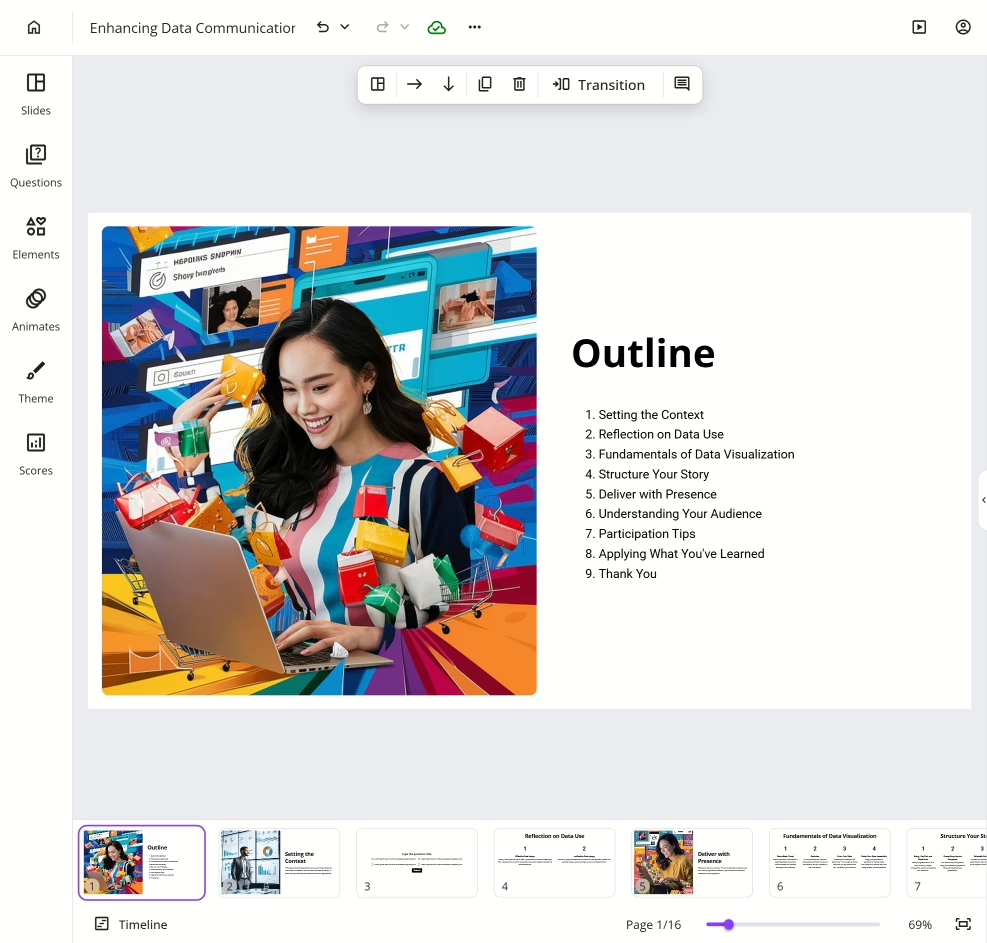
Beyond creation, the platform enhances collaboration by allowing team members to work together in real-time, providing feedback directly on slides.
Additionally, uPresenter includes robust analytics tools that track student engagement and interaction, enabling teachers to refine students’ learning gaps and their feedback.
2. Gitmind: Create Mindmap for Teachers
GitMind is a versatile AI tool that efficiently facilitates creating mind maps, flowcharts, and diagrams.
This platform quickly empowers users to visualize thoughts, making it an invaluable resource for enhancing brainstorming and planning.
With an intuitive interface, GitMind allows users to generate mind maps effortlessly, enabling them to organize complex information into clear, structured visuals.
You just need to give an input prompt and let GitMind’s AI tool do the rest.
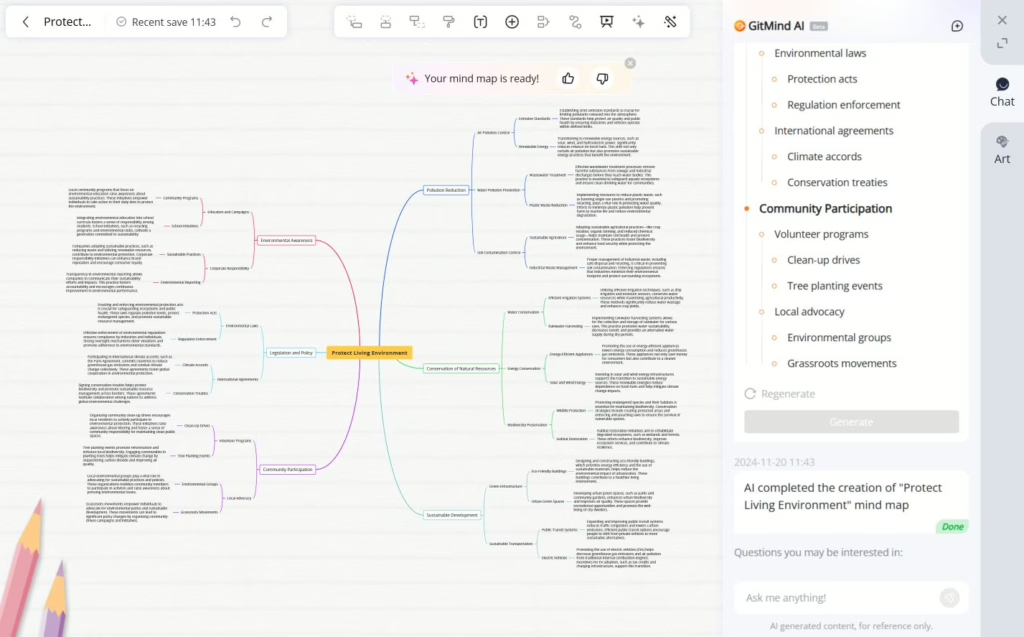
3. Napkin.ai – AI Tool Helps Teachers Turn Text To Visuals
Napkin.ai is an versatile AI tool designed to help teachers effortlessly turn ideas into visuals.
In detail, Napkin combines simplicity and AI to transform raw concepts into engaging, visually appealing formats.
Napkin’s intuitive platform helps you brainstorm, map ideas, and create impactful visuals for clarity and refinement.
Napkin AI bridges the gap between ideas and execution, offering a smarter, faster way to visualize creativity.
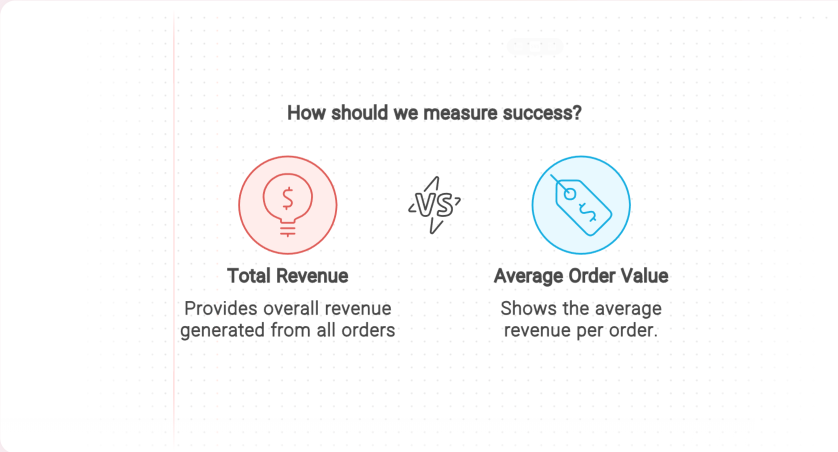
4. Speechify – An AI Tool Helps Teachers Turn Text into Voice
Speechify is an AI-powered text-to-speech app designed to empower teachers by making educational content more accessible and engaging.
With Speechify, educators can convert textbooks, lesson plans into high-quality, natural-sounding audio, offering students a dynamic way to absorb information.
The app’s realistic voices add a professional touch to educational videos, making them more engaging and accessible for students. Once created, these videos can be reused multiple times saving teachers valuable time while ensuring consistency in delivery.
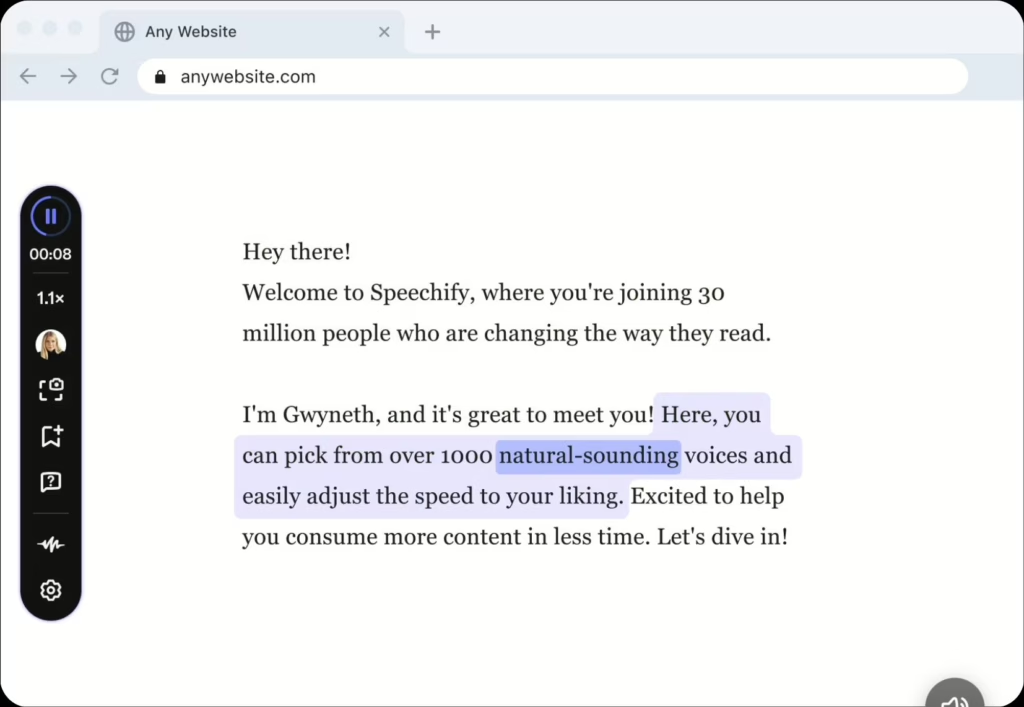
5. Perplexity.ai – ChatGPT with Sources
In an era where information is abundant yet overwhelming, Perplexity AI stands out by providing concise, reliable answers to complex questions, making it an invaluable resource for lesson planning and classroom engagement.
With its user-friendly interface, teachers can quickly access summaries of research, verify facts, and gather diverse perspectives on various topics, facilitating richer classroom discussions.
The platform not only aids in lesson preparation but also encourages students to develop critical thinking skills by guiding them through the process of inquiry and research.
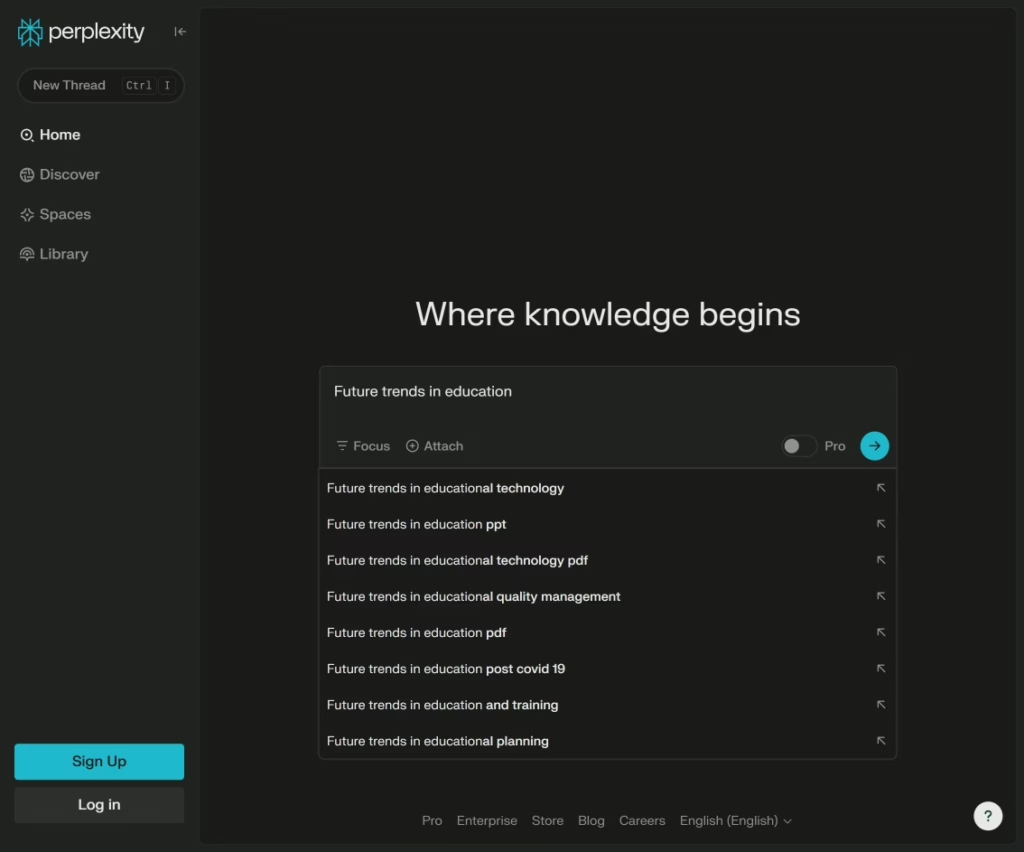
Wrap It Up
Incorporating AI tools into teaching isn’t just about keeping up with technology—it’s about enhancing education for both teachers and students.
As these AI tools for teachers continue to evolve, they allow educators to focus on what truly matters: inspiring students and delivering impactful lessons.
You may find these good reads
Examples of AI in Education: Top 20+ Must-Know Tools for Educators
AI in eLearning: Which Tool Will Speed Up Your Process?
PDF to Presentation AI: Tool, Examples and Use Cases
AI tools are transforming how we create and share information, making converting complex documents into engaging visual formats easier than ever. PDF to Presentation AI is one of them.
This tool allows users to upload PDF files and automatically generate presentations (including PowerPoint). It streamlines the process of distilling essential content into digestible slides.
Professionals, educators, and students can save significant time by eliminating the need for manual slide creation. This also means AI does the heavy lifting by cutting the time for summarizing and creating presentations.
PDF to Presentation AI Tools & Comparison
With various options available, such as uPresenter, SlideSpeak, SlidesPilot, etc., users can choose tools that best fit their needs for customization, ease of use, and integration capabilities.
Below is a comparison table highlighting the features and functionalities of leading PDF to presentation AI tools.
| Tool | Pdf to Presentation Features | Limitations |
| uPresenter | ✅ PPTX, DOCX, XLSX, and TXT ✅Generate quizzes from existing materials ✅Present document in both text and bullet points summaries ✅Allow sharing & collaborating Download to PDF or xAPI (integrate into LMS) ✅Allow to track users engagement (their views and answers) | ❌ Yet PowerPoint download feature. |
| Magic Slide | ✅DOCX, YouTube URLs ✅ Integrate with Google Slides (extension). | ❌ Convert PDF into Text first (with 6000 character limit on the Free plan) ❌ Long waiting time. |
| Slidespeak | ✅Allow other formats: Word, PDF, PPTX or Excel ✅ Chat with Documents to get more information ✅ Feedback vote. | ❌ Limit on customizing elements (color, shape, etc). ❌ Only can share publicly ❌ Tracking. |
| Slidesgo | ✅ Feedback vote ✅ Download to PPTX. | ❌ Customization ❌ Sharing or collaborating ❌ Tracking. |
While each PDF to presentation AI tool offers unique advantages and limitations, it’s essential to choose one that aligns with your specific needs and workflow.
If you can consider collaboration, along with customization and user tracking capabilities, uPresenter stands out as a good choice.
PDF to Presentation AI Examples & Uses Cases
1. Transforming Academic Papers
Almost tools allow users to upload research papers, summarize key points, and organize content into visually appealing slides.
The convenience of these AI tools lies in their ability to provide customizable templates and auto-layout features, which adapt the presentation’s design to fit the content seamlessly.
Users can select styles that best represent their research, edit slides as needed, and export them, then they can track who engages with their presentations.
This efficiency not only fosters better engagement during presentations but also supports a more effective learning environment by focusing on visual storytelling rather than overwhelming text-heavy slides.
Use Cases:
Learners: Converting PDFs into slides allows them to highlight key findings and present data visually. They can present to their peers, group members, and instructors to follow along.
Researchers: Effectively communicate findings, insights, and summaries at conferences, making complex data accessible to diverse audiences.
Educators: When developing course materials, teachers can convert educational PDFs, such as textbooks or research articles, into presentations that summarize essential concepts, making it easier for students to grasp complex topics. From that, they can share these materials with colleagues or students, allowing them to track viewers’ engagement.
2. Business Materials to Presentations
The convenience of these AI-driven solutions lies in their ability to save time while ensuring high-quality output.
Users can easily customize templates to align with branding, add visuals, and refine content with AI —all within a user-friendly interface. Moreover, they can co-work seamlessly with colleagues & track users’ views.
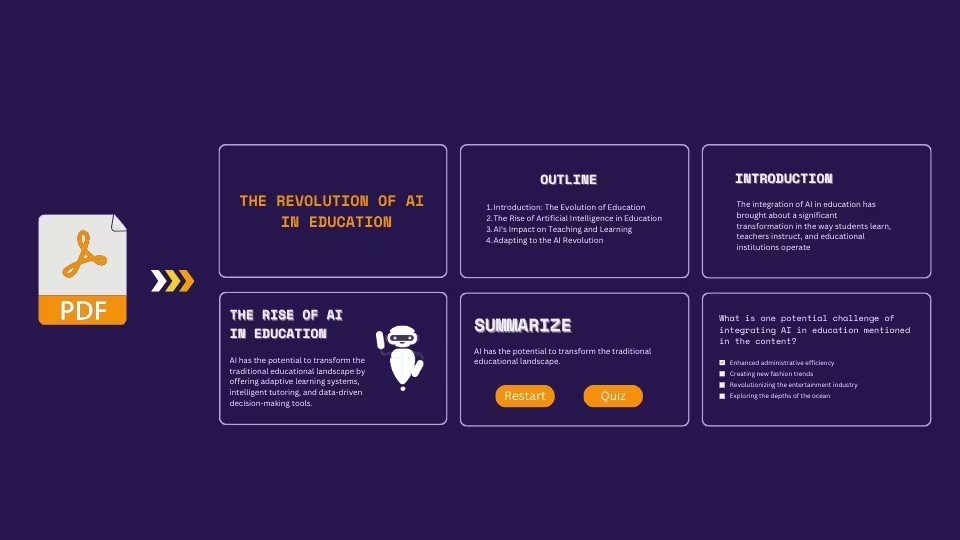
Use cases:
Business Meetings: Professionals can quickly convert quarterly reports or project updates into presentations, highlight key points & clear messages.
Sales Pitches: Sales teams can transform product briefs or market analysis reports into compelling presentations that feature key benefits and insights for potential clients.
Training Sessions: Educators and trainers can convert training manuals or performance reviews into interactive presentations, enhancing learner engagement.
3. Personal Use
Public Speaking Engagements: Speakers can convert research papers or informational PDFs into engaging presentations for talks at conferences, seminars, or community events.
Personal Projects: Individuals working on personal projects, such as learning portfolios or industry-specific research, can convert PDFs into presentations to share with friends or interviewers.
Last Words
PDF to presentation AI is transforming the way we create and deliver presentations by simplifying the conversion process from static documents to dynamic slides.
This technology is particularly useful in various scenarios, such as educators can utilize these tools to create visually appealing presentations from lengthy research papers, enhancing student engagement.
Tools like uPresenter allows users to upload a PDF and automatically generate a presentation within minutes, extracting key information and summarizing it effectively. Moreover, you can track and analyze viewers’ behavior in your presentation.
Next, you may find these good reads
How to Convert PDF into Presentation AI with uPresenter
Examples of AI in Education: Top 20+ Must-Know Tools for Educators
How to Generate Questions from Text Using AI [Online & Free]
AI Presentation PDF: Convert PDF to Ready-use Presentation
AI Presentation PDF redefines how people absorb and present information, more capable than what we have imagined.
In an era where artificial intelligence (AI) is projected to contribute up to $15.7 trillion to the global economy by 2030, the demand for effective communication tools is more critical than ever.
Presentations remain a vital component in various sectors, yet creating them from existing materials, such as PDF documents, often proves time-consuming.
With 70% of professionals stating that they feel overwhelmed by the amount of information, it is clear that there is a pressing need for solutions that minimize text-heavy reading.
This is where AI Presentation PDF comes into play.
Can AI create a PPT from a PDF? Yes indeed. AI allows users to import PDFs directly into presentations.
This tool not only simplifies the process but also enhances it with features like interactive quizzes and slide analytics.

AI Presentation PDF: How Much Time Can I Save?
Suppose you need to process a 20-page research paper into a finished presentation. Normally, you have to go through these steps:
Reading Time: On average, it takes about 1 to 2 hours to read a 20-page research paper thoroughly. If you skim to identify key points, this could be reduced to around 15 to 30 minutes.
Preparation and Planning: After reading, you need to prepare an outline & draft content for the presentation. This might take an additional 1 to 2 hours, depending on how well-organized the notes are from the reading.
Creating the Presentation: The actual creation of the presentation slides can take anywhere from 2 to 5 hours, depending on the level of detail and design required.
If using an AI presentation PDF tool to generate slides, this time could be significantly reduced to minutes.
Review and Revisions: Finally, reviewing and revising the presentation may require another 1 to 2 hours.
In total, without AI assistance, you might expect to spend around 5 to 10 hours from reading to completing a presentation.
With an AI presentation PDF tool that streamlines slide creation and content integration, this time could be cut down by 50% or even more, potentially bringing it down to about 2.5 to 5 hours.
How to create a PPT/Presentation from a PDF?
uPresenter – AI eLearning creation platform is the answer.
This AI tool allows users to effortlessly convert PDF documents into engaging presentations, integrating interactive quizzes to enhance audience participation.
With features like AI-powered content generation, uPresenter can instantly produce tailored slides that capture the core of the original material while saving significant time and effort.
Users benefit from a variety of beautiful templates and automatic formatting options, ensuring a polished final product without the hassle of manual design.
Additionally, uPresenter offers collaboration tools, enabling teams to work together in real-time, and analytics to track engagement and optimize content delivery.
This makes it an ideal choice for educators, content creators, and professionals looking to streamline their presentation process while maintaining high quality and interactivity.
1. Click Import Documents > Select file formats (PDF, PPTX, DOCX, XLSX, and TXT).
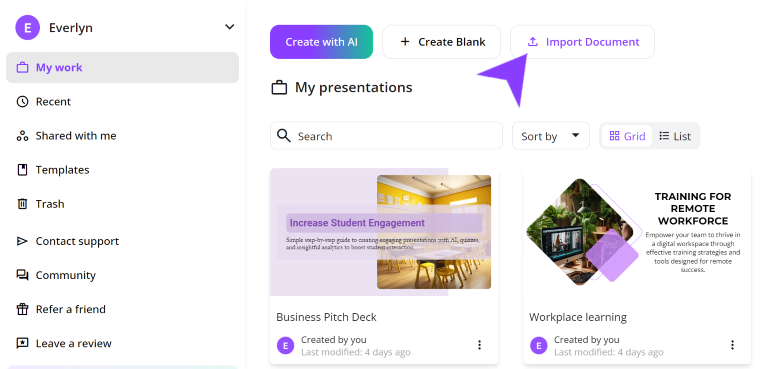
2. Select language, voice tone options, or you can leave them in auto mode.
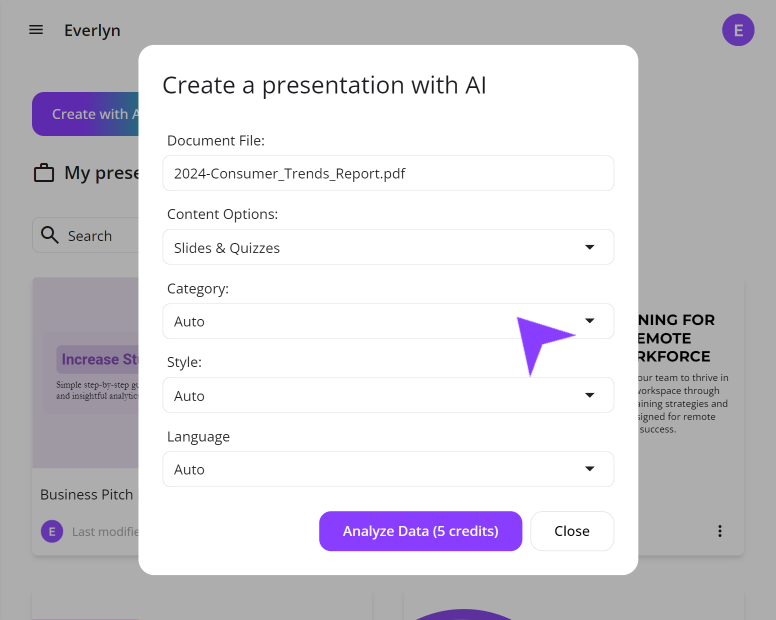
3. Finishing up with theme selection, and voilà, the presentation from PDF is good to go. You can customize further if you like.
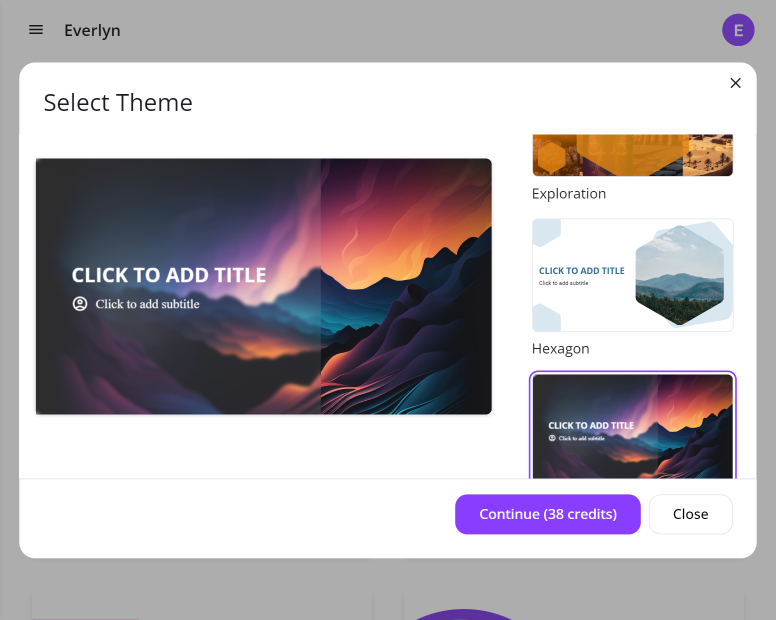
uPresenter Additional Standout Features
1. Custom Content with AI
After generating with AI automatically, you can head to customize your presentation made from PDF to your liking.
This includes but is not limited to, changing layout, re-gen AI images, or refining content writing.
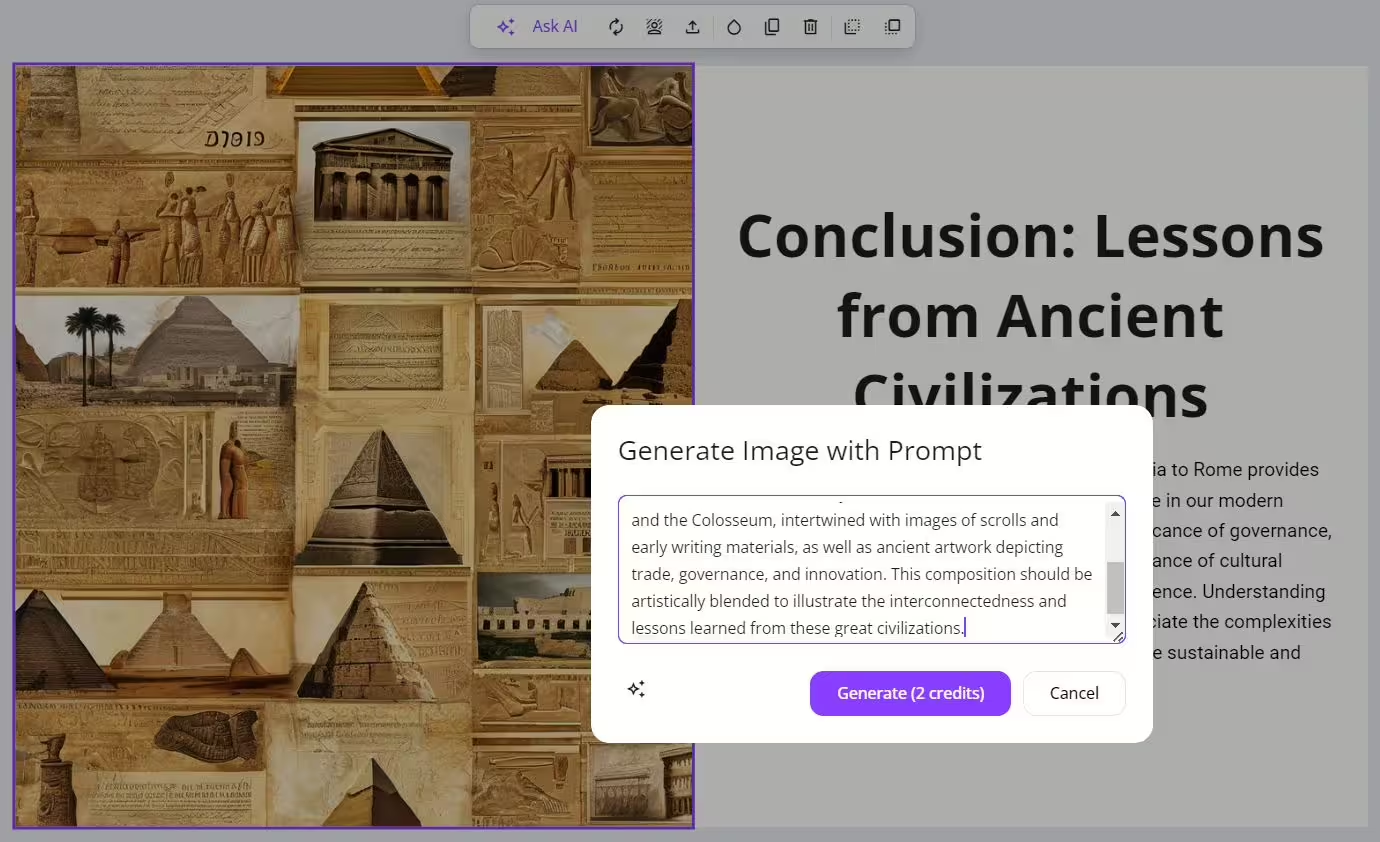
2. Quiz Maker
Besides presenting and arranging key points in text format, uPresenter also allows you to create quizzes from existing materials.
There are multiple quiz types for selection, including multiple-choice, dropdown, fill in text entry, etc.
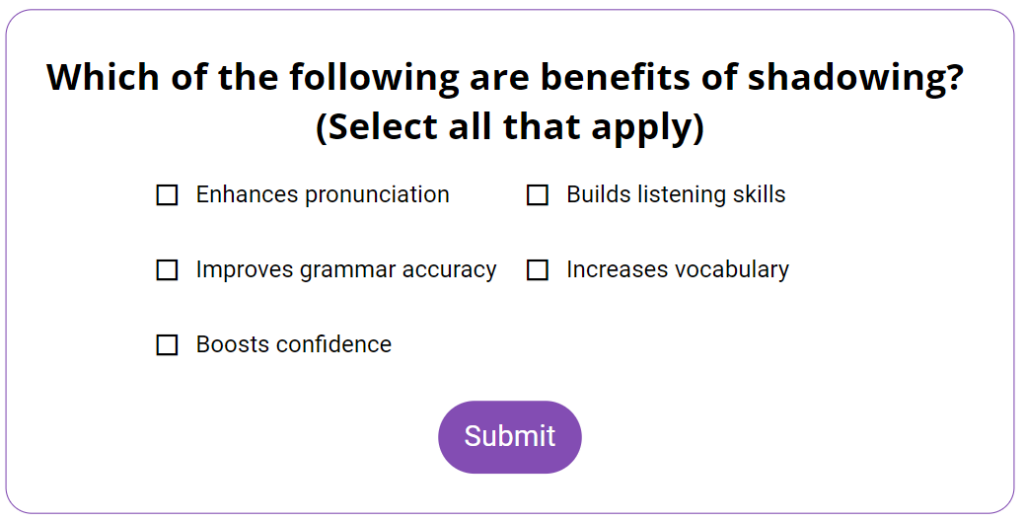
3. Collaboration
You can share links or QR codes, or add your team directly. In doing so, you and your team can work together on this presentation, leaving comments right in the uPresenter working canvas.

4. Slide analytics
By tracking user engagement, you will observe all participants and their movement on your slides: their viewed slides, quiz answers, results, last accessed date, etc.
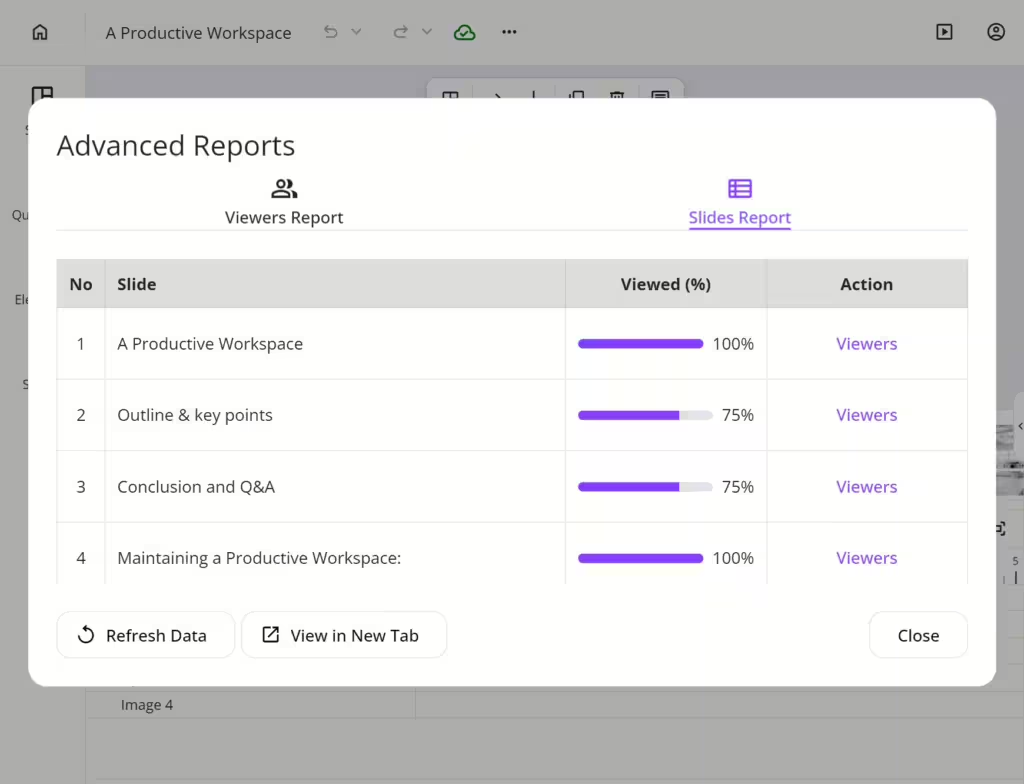
AI Presentation PDF Applications & Use Cases
👉 Education
Reduce reading PDFs and creating PPTs manually: AI Presentation PDF transforms lengthy PDFs, such as research papers or textbook chapters, into visually appealing PowerPoint slides, saving educators significant time.
Increase engagement: Create interactive presentations that incorporate quizzes and polls, fostering active participation from students and improving retention of information.
Real-time tracking: Utilize analytics features to track student engagement and comprehension, allowing for identifying learning gaps as needed.

👉 Corporate Learning & Training
Onboarding presentation for new hires: Digest text-heavy company guide into lightweight-packed presentations. We made it easy for HR to access all participants’ engagement reports.
Sales Pitch & Client Presentations: Enable them to transform text-heavy sales materials and marketing proposals into impactful presentations quickly.
With customizable templates and integrated analytics, teams can monitor engagement and tailor their approach to resonate with potential clients effectively.
Compliance training: Transform lengthy compliance training manuals into concise, interactive presentations automatically. Additionally, trainers can share with their team to polish the presentation together.
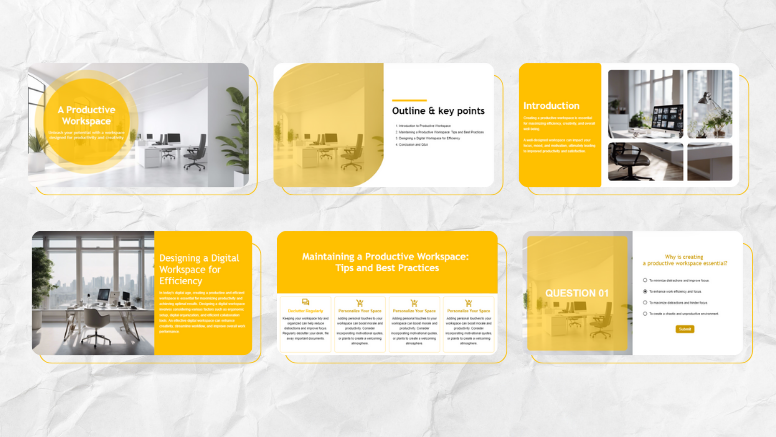
👉 Personal Learning & Portfolio
Users can utilize AI presentation PDF to convert extensive materials into visually appealing slides and quizzes (if you want to create self-knowledge check).
This makes it easy to share knowledge with peers and showcase skills effectively, enhancing collaboration and demonstrating expertise in various subjects.
Last Words
AI Presentation PDF tools are revolutionizing the way we create and share information, making presentations more accessible and engaging across various contexts.
Presentations are just one of the communication forms. We pave the way by helping you deliver ideas directly, and quickly without cramming for text-heavy docs.
You may find these good reads:
- Maximizing Learner Engagement with uPresenter’s Real-Time Tracking
- Examples of AI in Education: Top 20+ Must-Know Tools for Educators
- Top 10 Emerging AI Presentation Generators
Beautiful AI vs uPresenter: Feature & Pricing Comparison
AI Presentation Makers are crowded with several names in the market, though the core stays the same – create presentations quickly with AI, but their surrounding features around its core may vary. In today blog, let’s make a comparison between Beautiful ai vs uPresenter.
Overview Beautiful ai vs uPresenter
Both Beautiful ai and uPresenter aim to make designing presentations easier, even for those with little design experience. However, they take different approaches to integrate AI into practical use.
Beautiful ai turns the way you interact with PowerPoint before to an advanced level.
Its primary goal is to automate design tasks, making it accessible for users with little to no design experience.
Whileas, uPresenter is also inherited creating presentations with AI goals, but goes an extra mile to interact with the audience with quizzes. Not to mention that, uPresenter provides analytics for owners to see who and how the audience engages with their presentation.
Here’s the snapshot of comparison.
| Beautiful ai | uPresenter | |
| AI generate presentations | ✅ | ✅ |
| Quizzes | ❌ | ✅ |
| Drag-n-drop editor | ✅ | ❌ |
| Automatic formatting | ✅ | ✅ |
| Share | ✅ | ✅ |
| Collaboration | ✅ | ✅ |
| Analytics & reporting | ✅ | ✅ |
| Export for LMS | ❌ | ✅ |
Beautiful ai Key Features
In detail, Beautiful.ai is an AI-driven presentation software designed to help users create visually appealing and professional presentations with ease.
It caters to a wide range of users, including professionals, educators, and students. Its key features includes:
AI-Powered Design Automation: Automatically arranges content and suggests layouts, simplifying the design process.
Smart Slide Layouts: Ensures slides are organized and aesthetically pleasing without manual adjustments.
User-Friendly Interface: Intuitive controls make it accessible for both beginners and experienced users.
Rich Template Library: Offers a variety of templates suitable for different presentation styles and purposes.
Real-Time Collaboration: Multiple users can work on the same presentation simultaneously.
Advanced Data Visualization: Tools to represent complex data clearly and engagingly.
Pricing: Beautiful.AI offers a free trial for 14 days, after which pricing starts at $12 per month for individuals and $40 per user per month for teams.
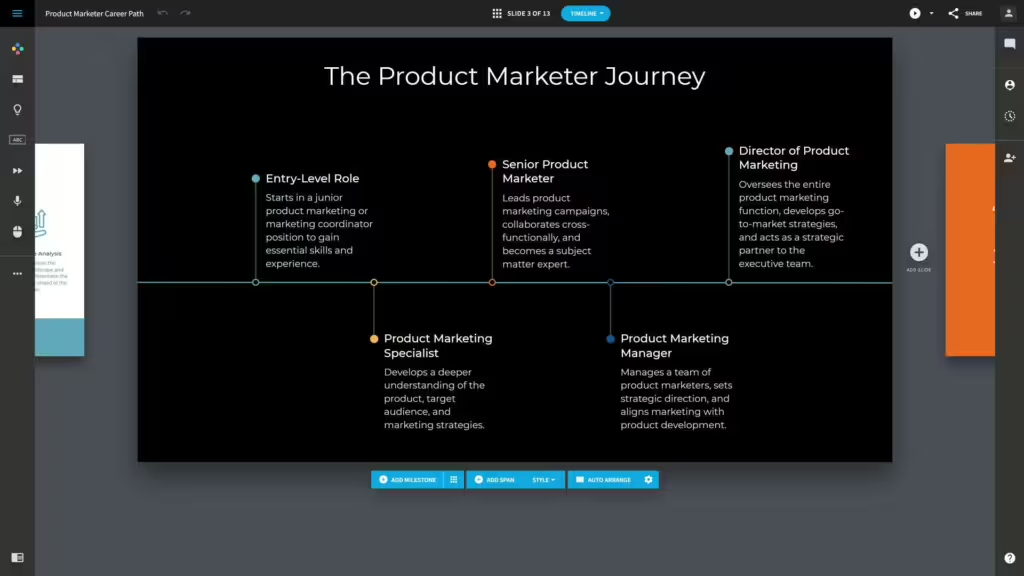
Cons:
Classic work interface style, needs a learning curve to truly get used to the software.
Limited customization options compared to traditional software.
No free tier; the 14-day trial requires credit card information.
uPresenter Key Features
Overall, uPresenter is an AI presentation & quiz maker, featuring real time collaboration and slide reporting. It is suitable to create interactive & knowledge check presentations for the audience.
Ready-Made Templates: A variety of customizable templates are available to help users start quickly without needing design skills.
Multimedia Support: Integration of images, videos, and audio to enhance presentations.
Animation and Transition Effects: Tools often include options for adding animations and transitions to make presentations more engaging.
Version History Tracking: Keeps a record of changes made to presentations, allowing users to revert to previous versions if needed.
Collaboration Features: Enable multiple users to work on a presentation simultaneously, with features for commenting and feedback.
Sharing Options: You can share privately or publicly, with or without logged-in required.
Export Options: Support for exporting presentations in various formats including PDF, PPTX, and xAPI (LMS – compatible format)
Advanced Analytics and Reporting: Tools can track user engagement with slides, quiz answers, and overall completion status.
User Tracking: Monitor individual responses during quizzes or presentations, providing insights into audience engagement.
Pricing: 500 Free Credits at Signup, then $8 per user monthly if billed annually.

Cons
Export formats need to be more diverse.
Themes and templates are good enough, but more is better.
Beautiful ai vs uPresenter Summary
In comparing Beautiful.ai and uPresenter, each tool serves distinct purposes in the realm of presentations.
Beautiful.ai excels in creating visually appealing slides quickly and effortlessly, allowing users to focus on content without the burden of formatting.
On the other hand, uPresenter provides interactive presentations that include quizzes, enabling real-time engagement tracking and knowledge assessments.
This makes uPresenter particularly valuable for educational settings or training sessions where user interaction is crucial. Ultimately, the choice depends on whether the user values design simplicity or interactive features.
You may find these good reads
- AI Presentation and Quiz Generator: Create eLearning Courses in Seconds
- Examples of AI in Education: Top 20+ Must-Know Tools for Educators
- Top 10 Emerging AI Presentation Generators
Top 10 Emerging AI Presentation Generators
AI Presentation Generator automates design & content, unloads formatting tasks, and delivers quickly. However, it comes in different shapes and sizes, with various features.
AI trends in creating presentations are transforming how we approach this essential task. They are now capable of automating much of the presentation design process, from generating slide layouts to suggesting relevant content based on keywords or input text. Thus, generating AI presentations allows users to focus more on crafting their message and less on repeatedly manual formatting tasks.
AI expands its application to creating presentations to make the process smarter, faster, and more tailored to your needs. Here are some AI tools that exemplify these trends.
1. uPresenter.ai – Next Generation for AI Presentations & Quizzes
This is the next-generation AI-driven tool to create presentations and quizzes. uPresenter offers an impressive array of colors, themes, and fonts, all with auto-layout capabilities that take the hassle out of formatting and aligning content.
This lets you focus on what matters most: your message delivery.
The standout feature is how quickly it generates a complete presentation— within seconds. Few tools offer this speed, making it a useful option for those who need to produce content quickly.
The auto-layout feature handles most formatting work, saving time that would otherwise be spent tweaking the design. While the design options aren’t limitless, they are sufficient for creating a polished presentation without much manual effort.
But that’s not all. uPresenter is designed with collaboration in mind, allowing teams to work together seamlessly and share their creations with ease.
Its advanced reporting features provide valuable insights into viewer engagement, tracking who viewed each slide, their answers, last accessed date, and even setting passing scores. It goes beyond the definition of a standard AI presentation, becoming an AI-powered tool for presentations with quizzes.
For anyone looking to save time while delivering high-impact presentations, it could be the game-changer you’ve been waiting for. See an overview of uPresenter

Features
- Create presentations with quizzes in 30+ languages
- AI Chatbot
- Collaborate with teams
- Full spectrum slide analytics
- Download to PDF & xAPI
Free plan: In the beta version, uPresenter is giving 500 credits for each new signup account.
2. Wonderslide
Another standout feature is its integration with popular platforms like PowerPoint. This means that even if the slides are generated by the AI, they can still be fine-tuned or adjusted within familiar environments.
With that in mind, this AI presentation generator allows you to avoid wasting time on tedious tasks like fixing icons or images. It’s also beneficial for users who lack design skills but still need polished, cohesive slides.
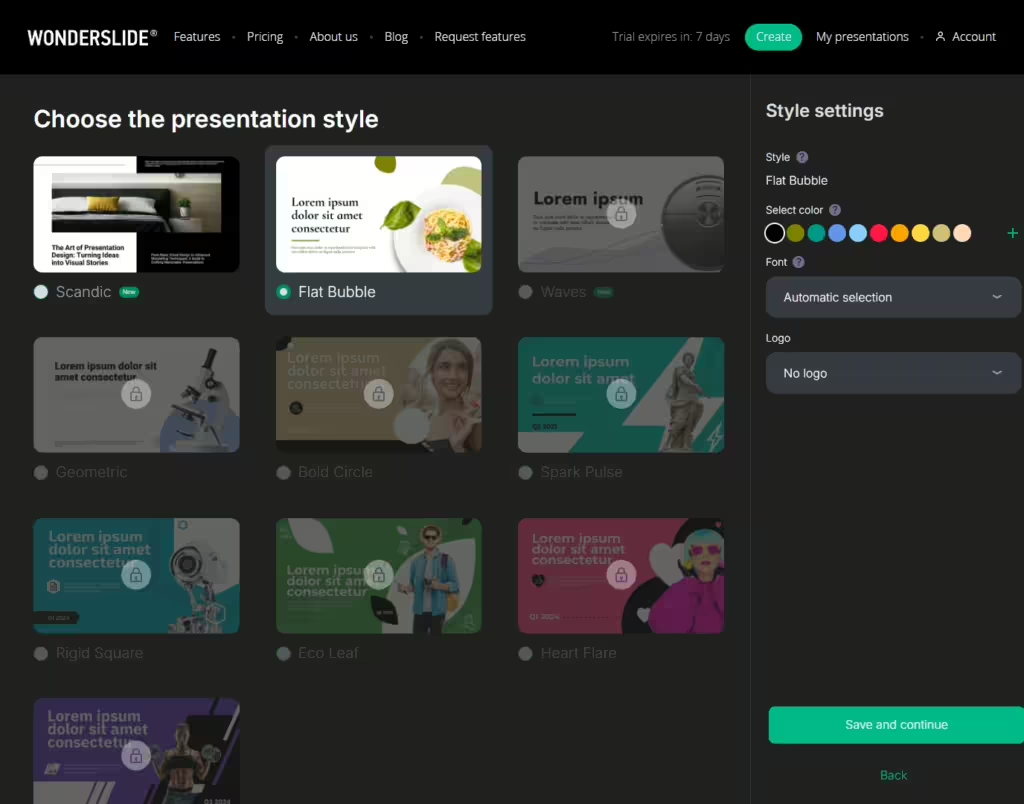
Features:
- Create a presentation from existing PPT or scratch
- Allow to share with others
Free plan: 3 presentations, picture watermarks in 7 days
3. Autoslide AI Presentation Generator
Autoslide owns the decent features of what is called an AI presentation generator. Insert your prompt request, and select visual mode (dark or light)
While Autoslide.ai may not be the most feature-rich presentation tool on the market, its AI-driven approach to slide creation and optimization sets it apart from more traditional presentation software. For professionals or individuals looking to streamline their presentation workflows, Autoslide.ai may be a tool worth considering.
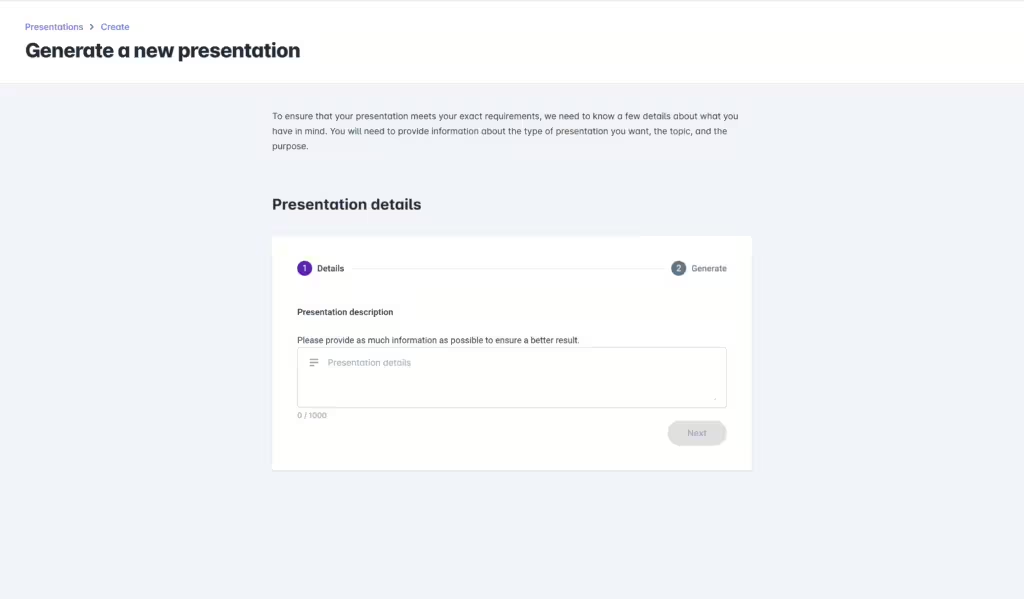
Features
- Export to Google Slides, PowerPoint & PDF
- Allow to choose appearance to view presentations
Free plan: Not available at the moment
4. SmartSlide.ai
The tool also boasts a robust set of collaboration and presentation features. Users can easily share their slides with colleagues, allowing for others’ editing and feedback.
Smartslide.ai’s integration with popular productivity suites, such as Microsoft PowerPoint and Google Slides, further enhances its functionality. Users can seamlessly import their existing slide decks and leverage the AI-driven features to refine and optimize their presentations.
While the tool’s performance and accuracy may vary depending on the complexity of the content and the user’s specific needs, Smartslide.ai presents a compelling solution for those seeking to enhance their presentation capabilities. Its user-friendly interface and diverse set of features make it an intriguing option for everyone.

Features
- Share in various formats: PDF, PowerPoint, Google Slides
- AI chatbot
Free plan: 10 slides, 1 template.
5. SlidePilot
Its primary feature is the ability to generate complete presentation decks from text prompts or structured data. Users input content, and the AI handles the rest, producing slides that are well-organized, visually appealing, and consistent in style.
The tool integrates with popular platforms like PowerPoint and Google Slides, allowing seamless export and further customization. This makes it convenient for those who are already accustomed to using these platforms but seek a more efficient way to create presentations.
It’s particularly useful in corporate settings where time is often limited, and the demand for polished presentations is high. However, for those who prefer full control over every aspect of their slides, you need to switch to Google Slides or PowerPoint for continuous work.
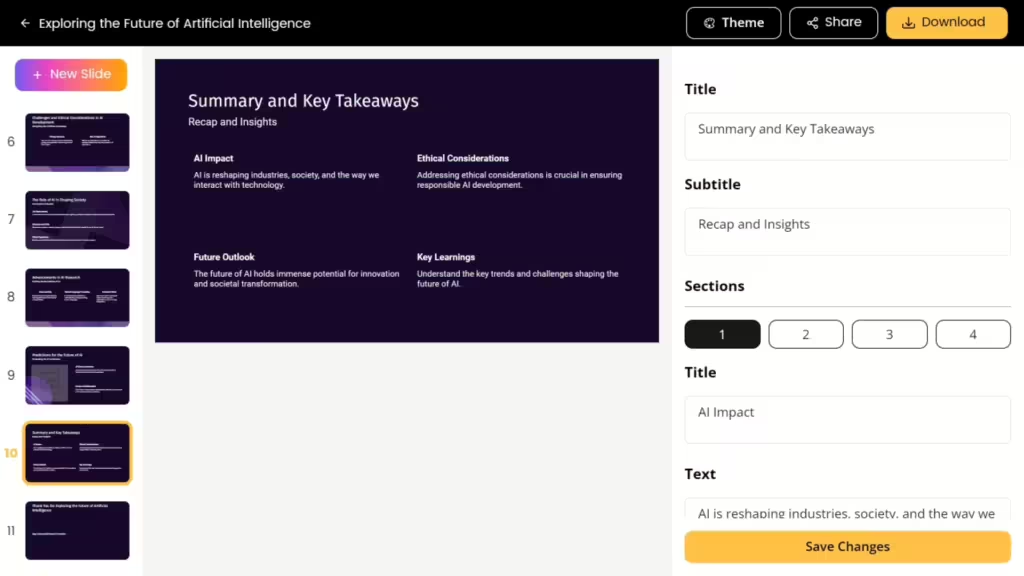
Features
- PowerPoint & Google Slides Integration
- AI Summarizer
- Voiceover AI
- Convert PDF to PPT
Free plan: 1 presentation, 3 AI image generations, 10 AI Pilots (Chat/New Slide/AI Write/Speaker Note)
6. SlideSpeak
The platform’s thoughtful design and responsive layout make it easy to navigate, empowering users to focus on content creation rather than being bogged down by complex features. A bonus point for Slidespeak’s user-friendly look and feel.
Slidespeak enables the creation of dynamic and up-to-date presentations. It can also summarize documents, such as PDFs and Word files. Afterwards, you can use the extracted information to create presentation slides, saving users significant time and effort in the preparation process.

Features
- Fonts & color setup for brands (paid features)
- AI summarize from PDF, Docs
- Create presentations from files & AI
- Allow to share and download to PPT
Free plan: 1 file upload, ask unlimited questions.
7. PresentationGPT
This type of AI presentation generator gives us an overall “good enough” feeling. It does not require signing up/logging in first hand, giving time and space for the users to explore. However, the diversity of themes needs to be updated and should leave more control over the presentation to users.
By automating the time-consuming aspects of slide creation and enhancing the overall presentation quality, PresentationGPT allows users to focus on the substantive content and delivery, ultimately leading to more engaging and impactful presentations.

Features:
- Generate presentations in 10 languages
- Work with PowerPoints & Google Slides
- Able to share
Free plan: Create unlimited presentations but need to pay to unlock all presentations.
8. Pptx.ai
This type of AI presentation generator originates from the idea of turning tedious, wall-of-text PDFs or Docs into digestible PowerPoint presentation formats. Though the themes are limited in quantity, it does not have any effect on its quality.
Among the flood of AI tools, Pptx.ai narrows down its niche, focusing on turning complicated things into something easy to understand. It meets the expectations as a valuable time-saving tool to quickly transform existing PDF content into high-quality PowerPoint presentations.

Features
- Drag and drop PDF, Word Docs
- Add (famous) speaker notes style (paid feature- $19)
Free plan: Not available
9. MagicSlides
MagicSlides.app is an AI presentation generator designed to streamline the process of creating presentations. It’s an intriguing option for those who regularly work with content from different formats and need quick, automated solutions.
The feature to convert YouTube videos to PPT is particularly useful for educators, content creators, and professionals who often rely on video content. It extracts key points from videos and generates a slide deck based on the content. However, it only allows Youtube 3-4 minutes length, and users have to wait more time than expected for it to process

Features:
- Convert YouTube video to PPT with AI
- Convert PDT, Docs to PPT
- Google slides add-on
Free plan: 3 Presentations/month
10. Decktopus
Decktopus is carving a niche in the presentation landscape by offering an efficient blend of usability and collaborative functionality. It’s designed to streamline the creation process, making it appealing for those who value time without sacrificing quality.
The interface feels intuitive, minimizing the learning curve. This feature is particularly beneficial for those who frequently build presentations and need a tool that doesn’t require constant tinkering. Every component, whether text, image, or chart, can be placed exactly where needed, reducing the friction commonly associated with presentation design.

Features:
- Create AI presentation with drag-n-drop editor
- Categorize & assign team roles according work.
Free plan: Not available
Last Words
As AI presentation generator tools continue to evolve, the future of creating visual content is more automated and efficient than ever before. These cutting-edge solutions therefore would streamline the entire presentation workflow – from ideation to design to delivery.
However, as you explore the top next-gen AI presentation generators, it’s important to note that not all tools are created equal. While many excel in automating design and content creation, features like slide analytics can be crucial for refining your presentations. Analytics help you understand audience engagement and improve your effectiveness, offering data-driven insights that simple automation can’t provide.
For advanced presentation analytics that reveal deep insights into audience engagement, be sure to try out the AI-powered uPresenter.