Recent Trends in Artificial Intelligence: 2024 Wrap-Up & 2025 Predictions
Artificial Intelligence (AI) continues to evolve at a rapid pace, shaping industries, revolutionizing everyday tasks, and impacting how we interact with technology. As we approach 2025, it’s the perfect time to reflect on recent trends in artificial intelligence that defined 2024 and consider what’s on the horizon for next year. From advances in generative AI and natural language processing to ethical considerations and the integration of AI with the Internet of Things (IoT), this year has seen many impactful developments. In this blog post, we’ll cover these trends and make some predictions for what to expect in 2025.

1. Generative AI: Revolutionizing Content and Creativity
In 2024, generative AI remained one of the most transformative trends in artificial intelligence. Tools like ChatGPT, DALL-E, and other generative models reached new heights, creating text, images, music, and even video with astonishing accuracy and creativity. These models use deep learning to understand patterns in vast datasets, enabling them to produce content that closely mimics human output.
Generative AI’s applications have expanded in 2024, impacting fields like marketing, entertainment, and education. Marketers are using generative AI to create highly customized ad campaigns, while educators are leveraging it to develop interactive learning materials. However, generative AI also raises ethical concerns around copyright and originality, leading to a need for stricter guidelines and policies.
2025 Prediction: Generative AI will become more integrated into daily tasks, with businesses using these models to streamline content production and personalize user experiences. We’ll also see more regulatory frameworks around the ethical use of generative AI to prevent misuse, particularly in copyright-heavy industries.
2. Explainable and Trustworthy AI: Building Transparency and Trust
As AI models become more complex, the demand for transparency is increasing. In 2024, explainable AI (XAI) gained prominence as businesses and organizations sought to understand how AI makes decisions, especially in sensitive fields like healthcare, finance, and law. Trustworthy AI, which includes ethics and transparency, has become a critical focus as people recognize the need for AI systems that are both understandable and accountable.
For example, in healthcare, XAI models are being used to justify diagnoses and recommendations, while financial institutions are using explainable AI to reduce bias in lending decisions. Regulatory bodies around the world are implementing new guidelines to promote fairness, accountability, and transparency.
2025 Prediction: As AI usage becomes more widespread, companies will increasingly prioritize explainable AI to comply with regulatory standards and earn user trust. AI tools with built-in transparency features will see greater adoption, especially as consumers become more aware of AI’s impact on privacy and fairness.
3. AI in Healthcare: Precision Medicine and Early Diagnostics
The healthcare industry continues to be transformed by AI innovations, and in 2024, AI-powered diagnostics, drug discovery, and precision medicine were major focuses. AI’s ability to analyze vast amounts of medical data has enabled earlier and more accurate diagnoses, especially in areas like oncology, where early intervention is critical.
AI is also streamlining drug discovery by predicting effective drug combinations and potential treatments. In personalized medicine, AI is helping doctors customize treatment plans to better fit individual patients, which has led to better outcomes and a reduction in adverse effects.
2025 Prediction: In 2025, we can expect even more integration of AI in healthcare, especially as regulatory bodies approve more AI-powered diagnostic tools. AI will also likely expand its role in telemedicine, where it can assist doctors with remote patient assessments, offering more personalized and efficient care.
4. The Rise of Edge AI and IoT Integration
In 2024, edge AI, where data processing happens on local devices rather than on centralized servers, continued to gain traction. This trend has been particularly impactful in industries like automotive, industrial automation, and smart cities, where real-time data processing is essential. Edge AI reduces latency, enhances privacy, and makes it possible to perform complex tasks even in remote areas with limited internet connectivity.
Combining edge AI with the Internet of Things (IoT) has enabled smart homes, smart cities, and intelligent industrial operations. Smart cities are using IoT and edge AI to manage traffic, reduce pollution, and improve public safety.
2025 Prediction: In 2025, we will likely see more edge AI applications across different sectors. As 5G becomes more accessible, edge AI will power more smart devices, from connected cars to wearables. Expect to see innovations in autonomous transportation and smart cities, as these technologies rely on edge processing for efficiency and safety.
5. Advances in Natural Language Processing (NLP)
Natural language processing (NLP) is an area of artificial intelligence that focuses on the interaction between computers and human language. In 2024, NLP has reached new milestones, with AI systems better understanding nuances, context, and sentiment in human communication. Tools like ChatGPT and Google’s BERT have improved conversational AI capabilities, making virtual assistants and customer service bots more efficient and responsive.
This year, businesses have increasingly adopted NLP-powered tools for customer service, translation, and content generation. NLP advancements also play a significant role in sectors like education and healthcare, where understanding context and language is essential.
2025 Prediction: By 2025, NLP technology will become even more advanced, likely leading to AI assistants capable of holding richer, more contextually aware conversations. We might also see a surge in multi-language conversational AI, which could further break down language barriers in business and education.
6. AI in Cybersecurity: Proactive Threat Detection
Cybersecurity threats have grown in sophistication, and in response, AI-powered cybersecurity solutions have become essential. In 2024, AI-driven security systems have been widely adopted to detect and neutralize threats in real time. Machine learning algorithms are now capable of spotting patterns in vast datasets, allowing them to detect unusual behavior that may indicate cyberattacks.
With data breaches on the rise, organizations are relying on AI to protect sensitive data and prevent fraud. AI is particularly beneficial in identifying phishing attempts, securing online transactions, and monitoring network security.
2025 Prediction: In 2025, we can expect a further increase in the use of AI in cybersecurity, especially as more businesses go digital. Proactive threat detection and response will become standard, with AI systems using predictive analysis to stop potential threats before they materialize. AI in cybersecurity will also extend to personal devices, offering more security for individual users.
7. Ethical AI and Regulatory Frameworks
With AI’s expanding role, ethical considerations are more important than ever. In 2024, there was a push for ethical AI frameworks that prioritize fairness, accountability, and transparency. Governments and organizations are creating new regulations to ensure that AI development aligns with societal values and respects user privacy.
This trend is essential as AI’s applications grow, especially in areas like surveillance, hiring, and lending, where AI decisions can impact people’s lives in significant ways. Regulatory bodies like the European Union have made strides toward comprehensive AI regulations, setting the stage for more global standards.
2025 Prediction: Expect to see more countries implement AI regulations that promote responsible use, privacy protection, and transparency. Ethical AI development will become a competitive advantage for companies, as consumers and clients favor businesses that prioritize responsible and trustworthy AI practices.
Conclusion
Reflecting on the recent trends in artificial intelligence from 2024, it’s clear that AI is advancing on many fronts, reshaping how we live and work. Generative AI, explainable AI, edge computing, NLP, and AI in cybersecurity have all shown remarkable growth. As we move into 2025, we can anticipate even greater developments, with AI continuing to transform industries, enhance user experiences, and support new possibilities.
As the AI landscape evolves, staying informed about recent trends in artificial intelligence will be crucial for anyone looking to harness the power of AI in their personal or professional life. Embracing AI responsibly and ethically will ensure that this powerful technology continues to bring value to society in 2025 and beyond.
uPresenter Beta Updates on Nov 1st: Inspiration Page, Social Profile, Import Document as Images, & Text to Speech
May we present the 4 new updates of uPresenter Beta since November 1st: Inspiration Page, Social Profile, Import as Document, and Text to Speech. Let’s take a closer look at each of them in turn.

Inspiration Page
Not only can you now showcase your satisfying works with other uPresenter users on our Inspiration page. But you can also wander around to behold and refer to other creators’ great works here. This page offers intuitive browsing and sharing options. Thus, it is easier to find and be inspired by standout presentations created by other uPresenter creators.
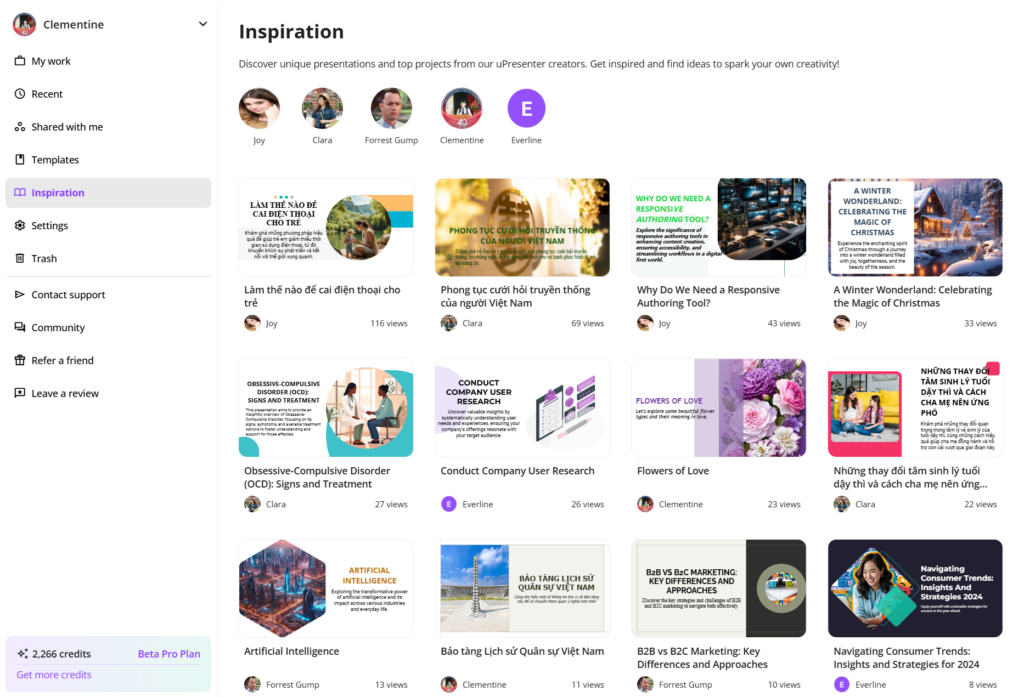
Inspiration Page in uPresenter
- After logging in to your account, simply choose Inspiration below the option Templates.
- Take a tour around the works and click on the presentation you feel interested in.
- Use arrows to go back and forth between the slides.
- Choose the Share icon to share the presentation link on social media or other platforms.
- If users set their profile to be social, which we will go through how to set it in the upcoming part, you can also use their template directly by clicking Use as template.
Unleash your creativity now and visit our community’s work of art by signing up to uPresenter here.
Social Profile
In uPresenter, you can now create your own social profile to showcase and share a page featuring your creations as a creator.
By default, no content will be displayed. Only when you select specific content to be visible upon publishing will the content appear on your social page.
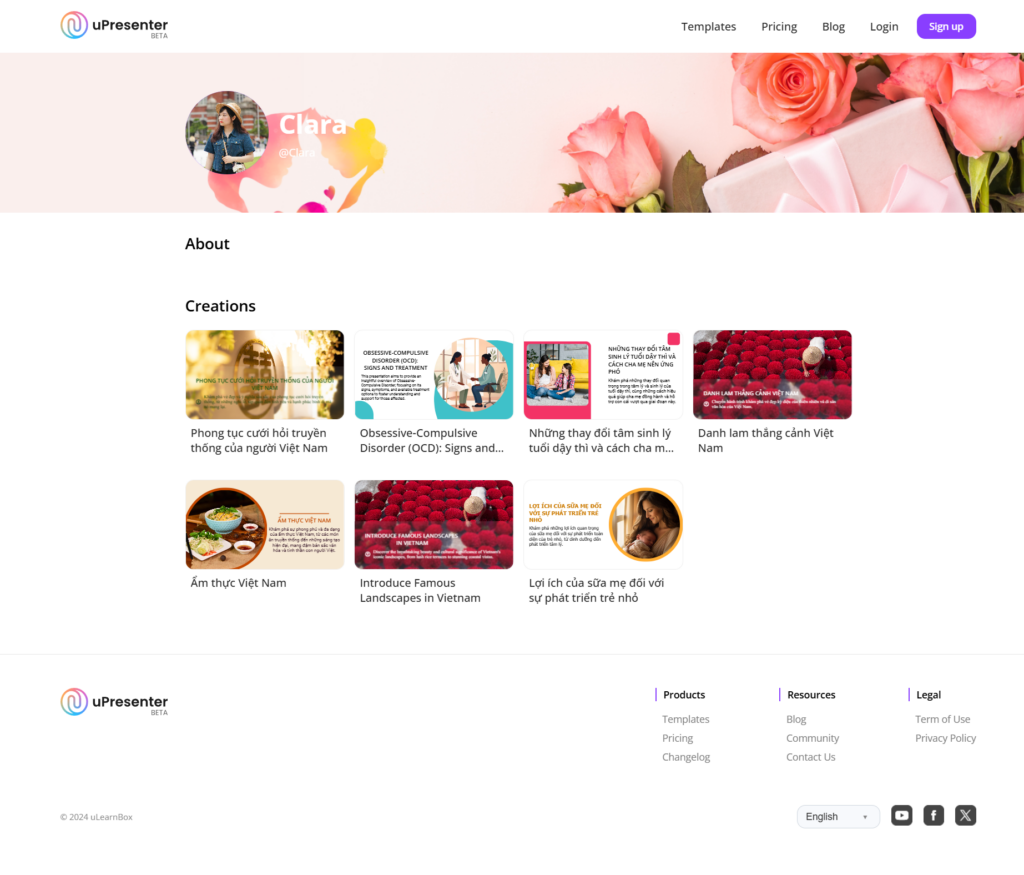
A social profile in uPresenter
First, to activate your social profile, you need to log in to your account.
- Choose Settings under Inspiration.
- Slide the Activate social profile button to turn on or turn off your social profile accordingly.
- Then, customize your avatar, cover, public information (username, profile name, description), and social network links (Instagram, Facebook, Twitter, YouTube, LinkedIn).
- Click Save to save the changes for your public profile.
Don’t forget to check your Profile and My Subscription. They will help take control of your pricing plan, AI credits’ expiration date, used storage, and other information.
Then, to make each presentation appear on your social profile, follow these steps:
- After finishing designing your presentation, click on the Lock icon next to the Present icon to make changes to the access right of the presentation.
- Slide the Publish this presentation for public viewing button to make it public.
- Check the Show on Social profile & Inspiration option to make the presentation appear on your social profile and on the Inspiration page.
- Check the Allow anyone can use this presentation as a template to make the Use as Template option appear as mentioned in the first part so that viewers can use your presentation template as well.
Start building your own network right within our platform now and let the uPresenter community connect with your unique work and style.
Text to Speech
With the implementation of the text-to-speech feature, you can now transform text into natural-sounding speech and add an engaging, professional voice to your content effortlessly.
Bring your presentation to life now by following these steps:
- In your editing workspace, choose Element > Text to Speech.
- Type the text script to present that slide.
- Choose among 6 available voices by previewing their tone and speed.
- Make changes to the speed if needed.
- Then click Create.
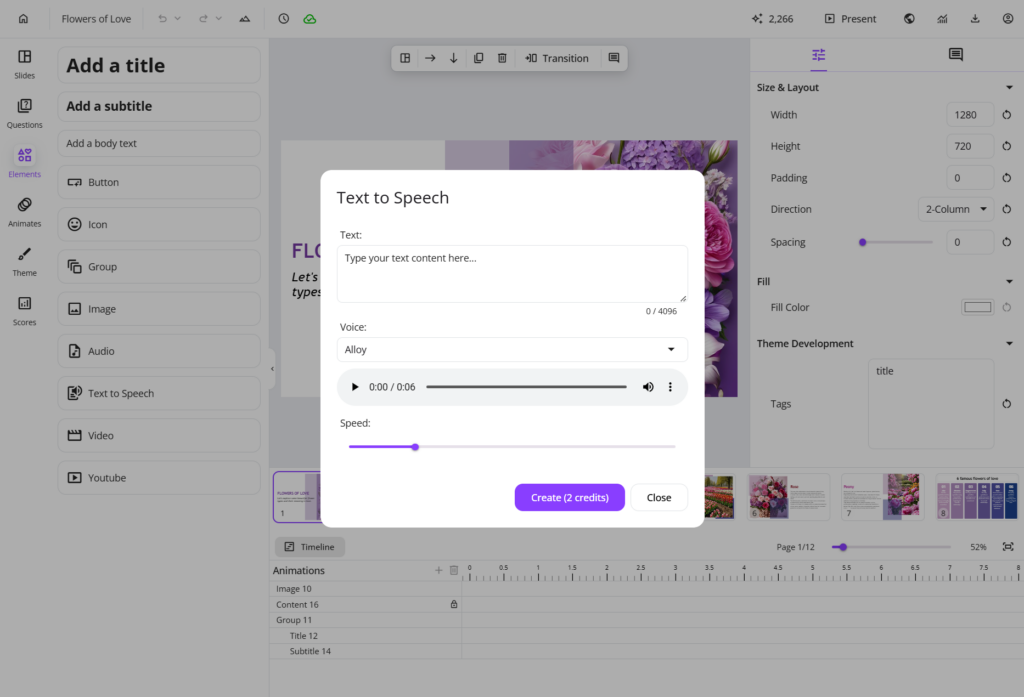
Now, when others view your presentation, they can quickly get the hang of each slide or understand the information you want to highlight in a lively way.
For more information, refer to Convert text to speech in uPresenter.
Import Document as Images
Finally, Import Document as Images is a new update to the Import Document feature.
- Now, you can choose to Import with AI from the supported documents to let AI creatively generate and create presentations from those materials.
- Or, you can choose Import as Images to keep your original content unchanged.
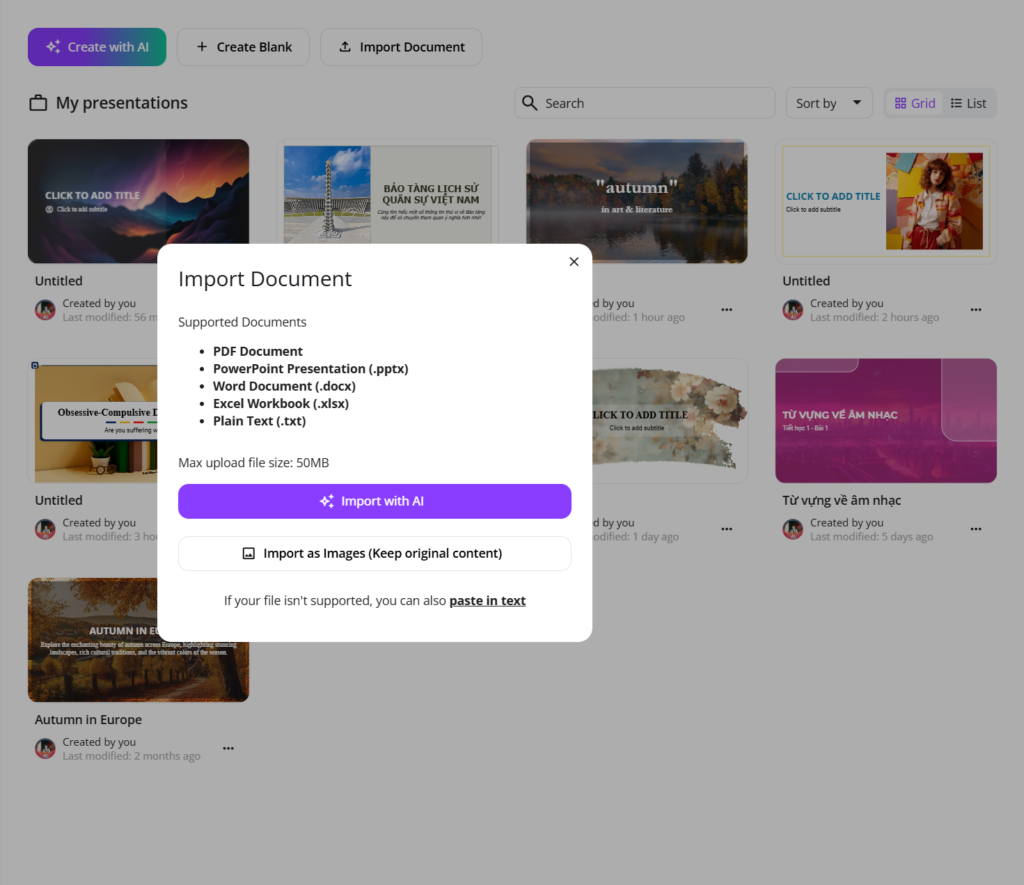
This means that each page of your imported document will be preserved as an image, keeping the original content intact.
You just need to enhance each image/ page with additional visuals or multimedia elements in uPresenter.
Have you experienced all these updates and improvements in uPresenter? Log in to your account now and give each of them a try. We still wait for more of your feedback on how each feature can be improved, so don’t hesitate to contact us at support@ulearnbox.com. And, check out our Changelog frequently to keep yourself updated, follow us on our YouTube channel, Facebook, and Community, and read more content on our Blog site. See you soon!
Online AI PPT Maker: How It Can Revolutionize Presentation Game
In today’s fast-paced digital world, creating compelling presentations is essential for delivering powerful messages. Whether you’re a student, a business professional, or an entrepreneur, crafting visually stunning and informative presentations can be time-consuming. Enter the online AI PPT maker, an innovative tool designed to simplify and enhance your presentation-making process.
In this blog post, we’ll explore how these tools work, their benefits, and how they can help you level up your presentations.
What is an Online AI PPT Maker?
An online AI PPT maker is a web-based platform that leverages artificial intelligence to help users create professional-grade PowerPoint presentations quickly and efficiently. These tools are designed to automate tasks such as slide formatting, content structuring, and design selection, reducing the need for manual adjustments.
AI-driven presentation makers can analyze the context of your input, suggest the best design elements, and even provide relevant content or data visualizations, streamlining the entire process. This not only saves time but also ensures a polished, cohesive presentation, even for users with little design experience.
Key Features of an Online AI PPT Maker
1. Automated Slide Design
With the power of AI, these tools can automatically select color schemes, fonts, and layouts that best suit your content. Gone are the days of manually adjusting each slide—an online AI PPT maker can generate a consistent design throughout your presentation.
2. Smart Content Suggestions
Many AI presentation makers use machine learning algorithms to suggest relevant content based on the text you input. Whether it’s pulling key statistics, related images, or industry-specific data, these tools can enrich your slides without requiring extensive research.
3. Data Visualization
Visual representation of data is crucial in making information digestible. AI-powered PPT makers often feature tools that can automatically generate charts, graphs, and infographics based on your data inputs, making complex information easier to understand.
4. Customizable Templates
While automation is a significant feature, most online AI PPT makers still offer customization options. You can start with AI-generated slides and then tweak the design to better suit your preferences or brand identity.
5. Cloud-Based Collaboration
As these tools are online, they make it easy to collaborate with team members. You can co-create a presentation in real-time, share feedback, and ensure that everyone has access to the latest version of the file—no more emailing back and forth.
Why You Should Use an Online AI PPT Maker
1. Time-Saving Efficiency
The most significant advantage of using an online AI PPT maker is the time it saves. Whether you’re crunched for time or juggling multiple tasks, the AI does the heavy lifting, allowing you to focus on refining your message instead of spending hours on slide design.
2. Professional Quality
Even without extensive design skills, you can produce polished, high-quality presentations. AI ensures that your slides are well-structured, visually appealing, and free from common design errors, helping you leave a lasting impression on your audience.
3. Adaptability for All Users
From novice presenters to experienced designers, an online AI PPT maker is suitable for anyone. Beginners benefit from the AI’s guidance, while more advanced users can customize slides to match their unique vision.
4. Boosted Creativity
The content suggestions provided by AI can inspire new ideas or angles for your presentation. Whether it’s an unexpected infographic or a statistic you hadn’t considered, these tools expand your creative possibilities.
5. Improved Accessibility
Because these platforms are cloud-based, you can create and edit your presentations from any device with an internet connection. This flexibility allows you to work on the go, collaborate with others, and access your presentations anytime, anywhere.
How to Use an Online AI PPT Maker
Here’s a step-by-step guide to creating your first presentation using an online AI PPT maker:
1. Choose a Reliable AI Presentation Maker
Start by selecting an online AI PPT maker that fits your needs. Some popular platforms include Beautiful.ai, Visme, and Canva’s AI-powered tools.
2. Input Your Content
Upload your text, images, or data that you want to include in the presentation. The AI will analyze this input and begin generating slides based on the information you provide.
3. Select Design Preferences
Choose from various design templates and color schemes. If you’re unsure, let the AI suggest the most appropriate design for your content.
4. Edit and Customize
Review the generated slides and make any necessary edits. You can adjust layouts, add more visuals, or include interactive elements to enhance your presentation.
5. Save and Share
Once your presentation is complete, save it to your preferred cloud storage or download it in PowerPoint format. Share the file with collaborators, or present directly from the platform if it supports live presentations.
Conclusion: The Future of Presentations with AI
The future of presentation design lies in the seamless integration of AI into creative processes. An online AI PPT maker is not just a tool for creating slides; it’s a way to elevate your ideas and deliver them in a visually engaging, professional manner. Whether you’re preparing for a client pitch, a school project, or a team meeting, these AI-powered platforms offer a user-friendly, time-efficient solution for all your presentation needs.
If you haven’t already, now is the time to embrace the power of AI in presentation design. Give it a try and experience the difference an AI-powered approach can make!
uPresenter Beta Updates on October 11: Support Vietnamese UI & Slider Question
Vietnamese UI and the Slider question are 2 new support features in uPresenter. Together with some improvements in the UI design of Animation and Transition features, let’s take a quick look at today’s short news.
Officially Support Vietnamese for UI
Besides English, uPresenter now officially supports Vietnamese when it comes to user interface (UI). Understanding several requests from Vietnamese users, we decided to officially support Vietnamese as we believe this will surely enhance the usage experience of Vietnamese users.
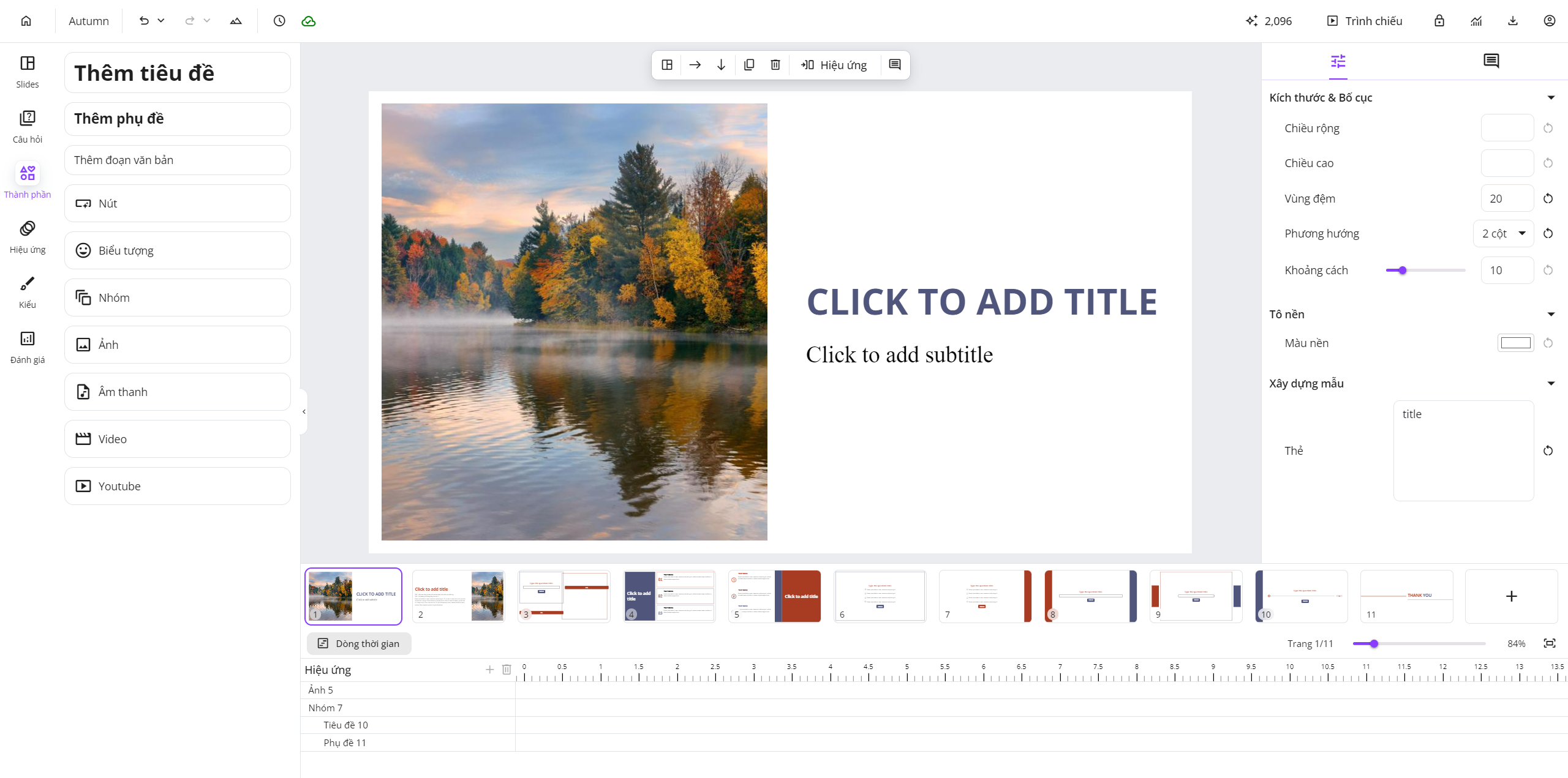
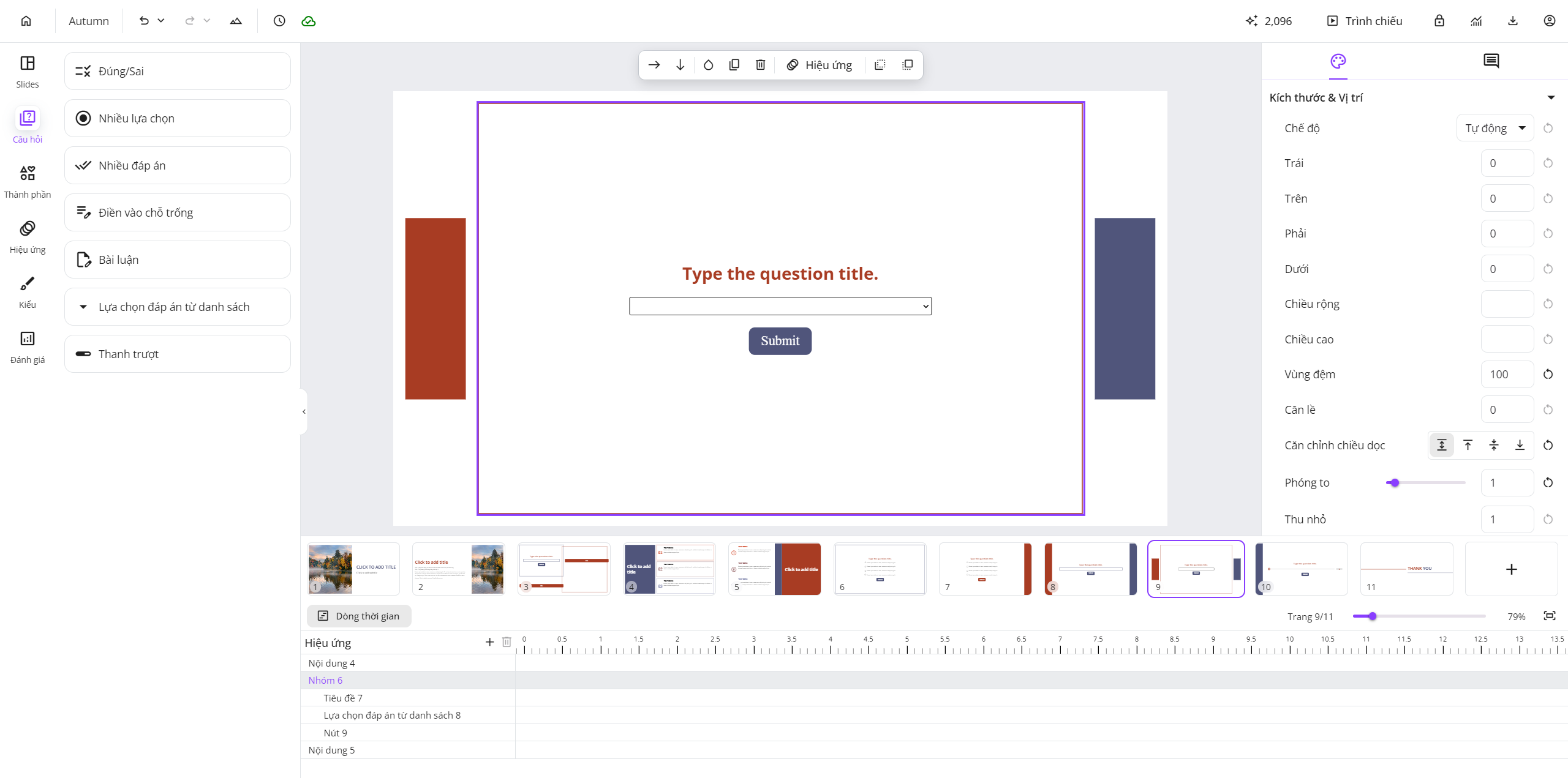
After signing in to your account, simply click on your username at the top left corner of the browser:
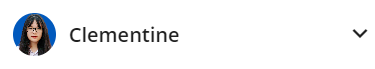
Then, this menu will appear.
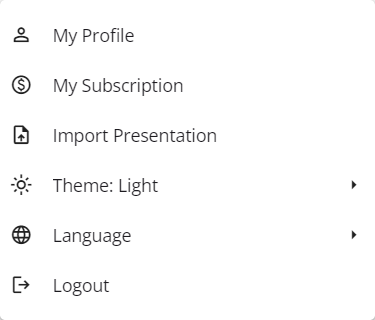
You click on the Language option and choose Tiếng Việt to change the UI language from English to Vietnamese.
If you want to request other language support or comment on better translation of any Vietnamese terms in the UI, please don’t hesitate to contact us at support@ulearnbox.com.
Officially Support Slider Question
Welcome the official support for the Slider question, increasing the number of interactive questions in uPresenter by 7. Now, you can add these question types to your presentations quickly and easily: True/ False, Multiple Choice, Multiple Response, Fill in Text Entry, Essay, Dropdown, and Slider. Open an account in uPresenter now to try all AI features and interactive questions freely.
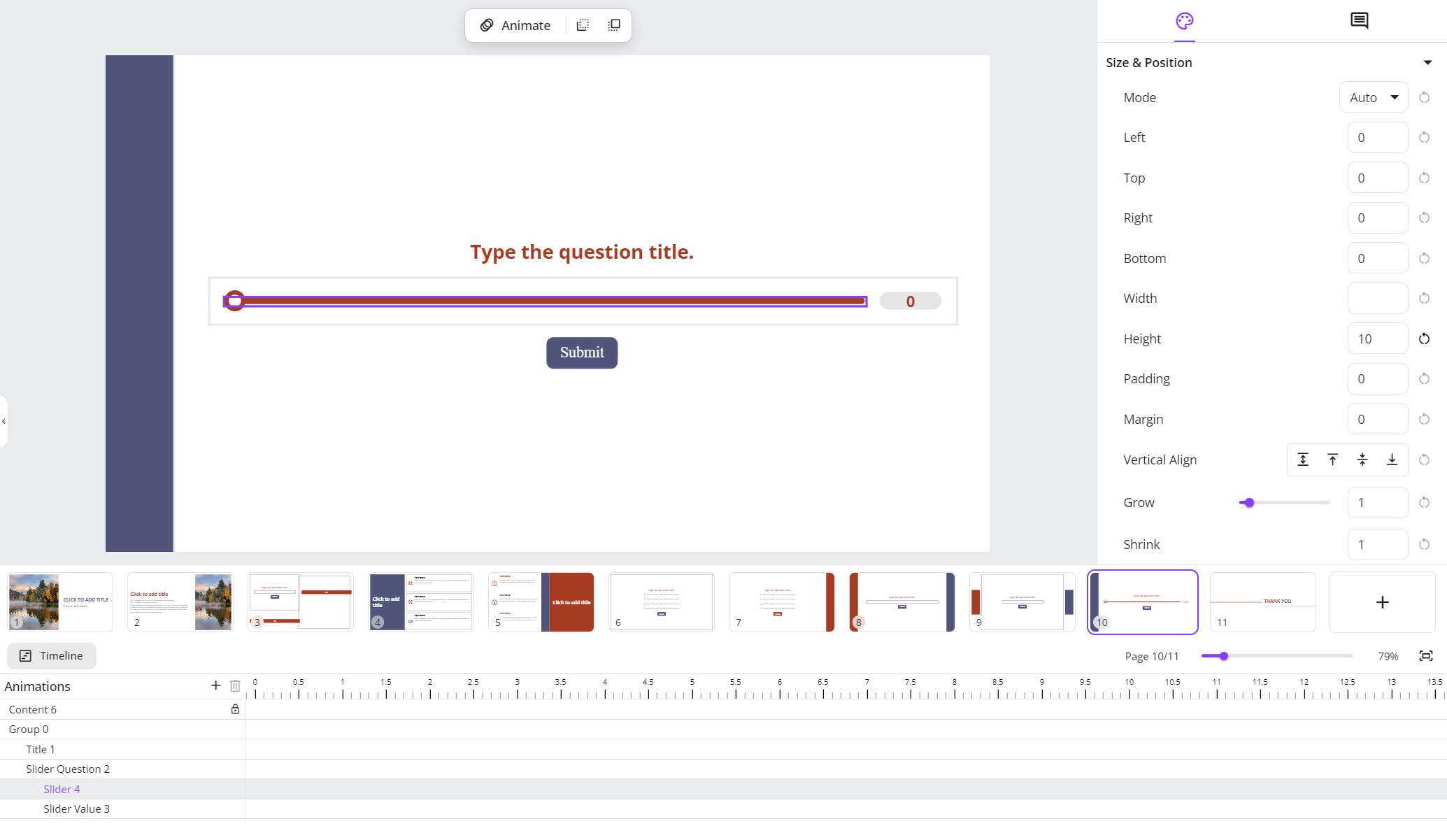

This slider question is suitable for rating ideas or dragging till viewers define the wanted value on the track. What other applications can you think of when you use this type of questions?
Share your thoughts on our Community here.
Update UI of Transition & Animation Features
Instead of text only, we now add icons to the Transition and Animation options. This will help your editing experience better and more intuitively.
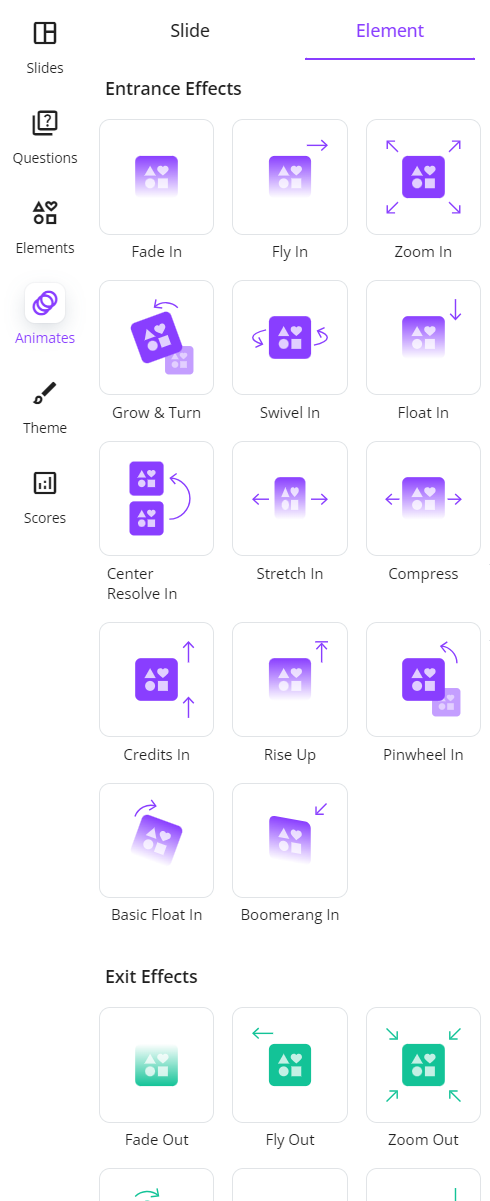
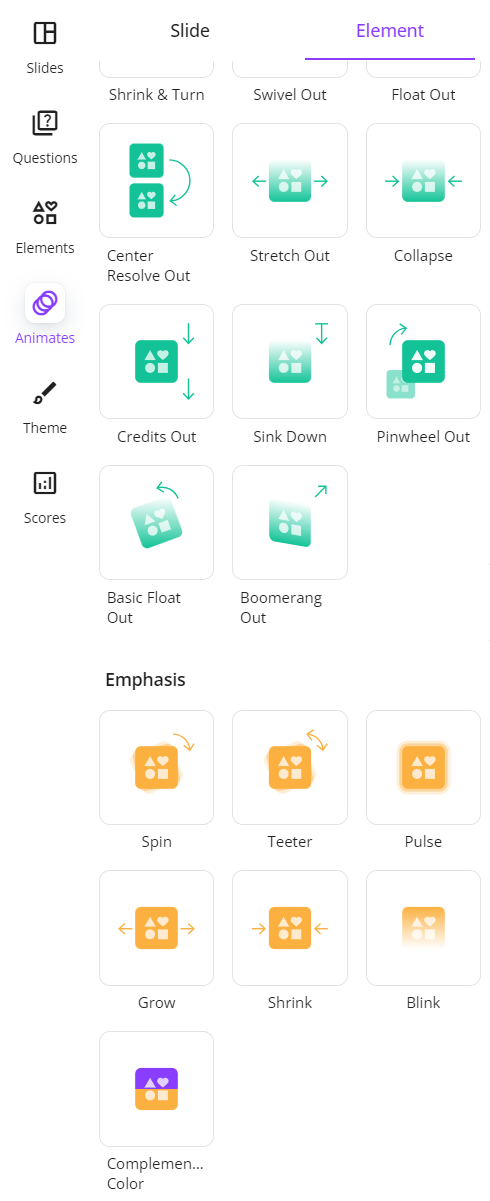
And, do you recognize it? Our official website has also worn a new look. Make sure to frequently check out this official website for a better understanding of our product, this Changelog site for all the latest updates, and this Blog for the most interesting news and AI/ educational posts ^^.
See you again soon in the upcoming updates!
Presentation from AI: A Momentary Trend or An Ultimate Solution for Education?
In recent years, artificial intelligence (AI) has been the buzzword dominating industries from healthcare to finance. One particular area where AI has made significant inroads is in the realm of presentations—whether it’s automating the design, helping with content generation, or enabling dynamic, interactive experiences. The question is, is presentation from AI a momentary trend or an ultimate solution that will reshape how we communicate?
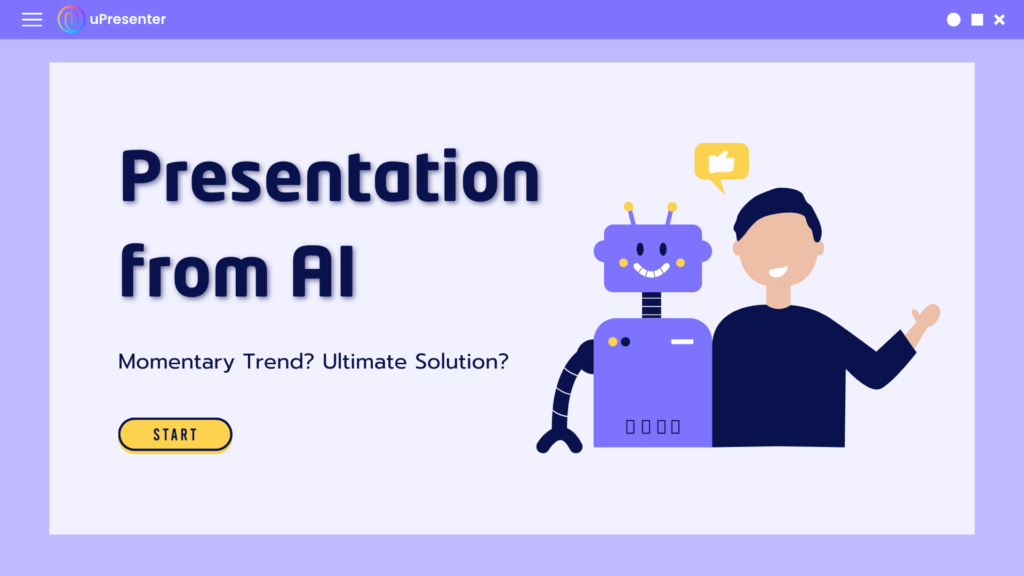
Let’s dive deeper into the current landscape and explore the possibilities.
The Current Role of AI in Presentations
AI in presentations isn’t just about flashy new tools; it’s about enhancing human creativity and improving efficiency. Platforms like Microsoft’s PowerPoint Designer and Google Slides’ Explore already incorporate AI to automate tasks such as layout suggestions and visual content generation. These tools not only save time but help users with limited design expertise to create more polished, professional presentations.
Beyond visual aids, AI-powered assistants like Jasper and ChatGPT can generate compelling text and even scripts for presentations, turning a few bullet points into a coherent narrative. This saves presenters hours of work in research, writing, and structuring their message.
Here are some ways AI is currently making an impact in presentations:
- Automated Slide Design: AI-driven platforms analyze your content and suggest suitable designs, transitions, and layouts. Tools like Beautiful.AI use AI to adapt slide formats in real-time based on the material presented.
- Speech Assistance and Delivery: AI can assist in improving speech delivery. Tools such as Orai and Poised use AI to provide feedback on pacing, tone, and filler words, helping speakers sound more confident and engaging.
- Data Visualization: Handling large datasets can be overwhelming, but AI tools like Tableau and Power BI use machine learning algorithms to automate the creation of charts, graphs, and visual representations. They transform raw data into insights, making it easier to highlight trends and patterns.
- Real-Time Language Translation and Subtitles: AI-based translation tools such as DeepL or Google Translate can generate real-time subtitles during presentations, making them accessible to a global audience.
The Advantages of AI-Powered Presentations
- Efficiency: One of AI’s most significant advantages is its ability to handle repetitive tasks. AI can automate slide creation, suggesting formats and ensuring consistency across a presentation. Instead of spending hours on design, presenters can focus on refining their message and delivery.
- Personalization: AI can analyze data to tailor presentations to specific audiences. For instance, an AI-powered tool could help a marketer create customized presentations based on the preferences and behaviors of different target demographics. This results in a more engaging and relevant experience for each audience segment.
- Data-Driven Insights: With the help of AI, presenters can go beyond gut feelings to make data-driven decisions. AI tools can analyze vast amounts of data quickly, spotting patterns and offering recommendations on which points to highlight.
- Accessibility: AI has a huge potential in making presentations more accessible. Real-time translation, voice-to-text capabilities, and intelligent subtitles can break down language barriers and allow audiences with different needs to follow along more easily.
Potential Challenges
While the benefits are numerous, AI-driven presentations also present some challenges:
- Over-reliance on Automation: While AI can do much of the heavy lifting, relying too much on it might reduce the human touch in presentations. Automation may make it tempting to use pre-generated templates and scripts without fully personalizing the message. A successful presentation relies not only on structure but also on emotional connection—something AI cannot replicate entirely.
- Quality Control: AI tools aren’t perfect. While they can generate content, the accuracy and appropriateness of AI-generated text, data, or design need to be reviewed carefully by a human. There’s always the possibility of mistakes or misinterpretation of the material.
- Loss of Creativity: AI can stifle creativity by providing “optimal” solutions that follow algorithms, potentially discouraging innovative or out-of-the-box thinking. It could standardize presentations in ways that, while visually and structurally sound, may lack personal flair and originality.
- Privacy and Security: Data-driven insights are powerful, but they also come with privacy concerns. Relying on AI tools means sharing data—sometimes sensitive data—with third-party platforms. Presenters need to be mindful of how that data is stored and used.
Is Presentation from AI Just A Trend?
It’s tempting to dismiss AI-driven presentation tools as a fleeting trend, a shiny new toy for tech-savvy professionals. However, AI’s impact on how we create, deliver, and engage with presentations is more profound than it seems. The technology is continuously evolving, and we are only beginning to scratch the surface of its potential.
While AI won’t fully replace human presenters, it’s clear that AI will continue to be a vital co-pilot in the process. As the technology improves, AI will likely integrate deeper into the presentation process, offering smarter, more intuitive solutions. The future might hold presentations where AI interacts with the audience in real-time, dynamically adjusting content based on audience feedback, body language, or even emotional cues.
Presentation from AI: A Momentary Trend or An Ultimate Solution?
So, is AI in presentations a momentary trend or an ultimate solution?
It’s safe to say that AI is more than just a passing trend. While challenges remain, AI presents an ultimate solution to many of the inefficiencies that plague traditional presentations. Whether it’s automating design, optimizing content for specific audiences, or analyzing real-time data, AI makes presentations faster, more engaging, and more effective. You can try opening an account on our new AI presentation maker, uPresenter. Access is free of charge with free AI credits given away. We are heading to make this tool become not just an AI tool, but a complete companion for all users.
However, the best presentations still need the human touch. AI is a tool, not a replacement for creativity, empathy, or personal connection. As we move forward, the most successful presentations will be those that combine the efficiency of AI with the insight and passion of human presenters.
The future is bright for AI in presentations—it’s not just a trend, but a long-term evolution in how we communicate and share ideas.
What are your thoughts on AI-powered presentations? Could this be the future of how we communicate, or do you think the human element will always reign supreme? Follow our Blog to keep up with more content about AI and education!
uPresenter Beta Updates on Sep 25: Import Document & Enhanced UI
Welcome new updates on uPresenter since September 25th: the Import Document feature and an enhanced user interface (UI).
We’re thrilled to announce a new feature and some improvements that enhance the way you create, edit, and collaborate using uPresenter! Let’s take a quick look.
Import Document
uPresenter now supports importing multiple document formats, including PDF, PPTX, DOCX, XLSX, and TXT files. This means you can bring in existing materials to your presentations effortlessly.
After logging into your account, choose the option Import Document. Here, you can import any files belonging to the above formats. The platform will take a few seconds to analyze the data from the document. Then the next steps will be similar to when you create a new presentation with AI. Check out our video tutorial here to better visualize the steps.
Useful resources:
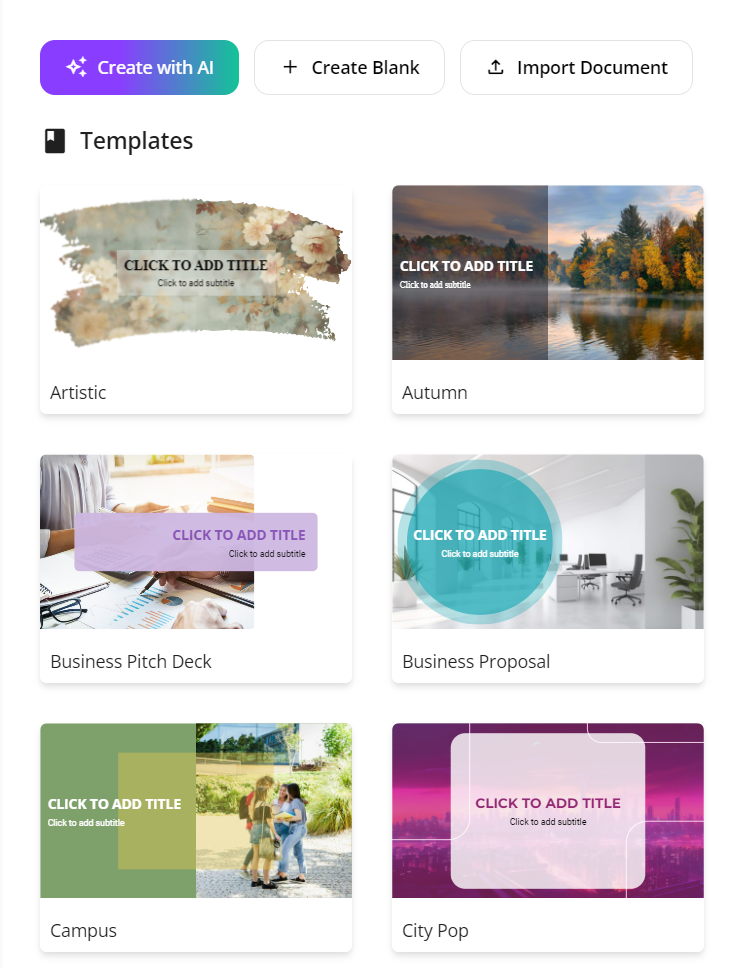
Enhanced User Interface (UI)
We’ve overhauled the UI, making it even more intuitive and visually appealing. Whether you’re a seasoned user or a first-timer, the updated design makes navigating and using uPresenter smoother than ever.
No more small editing icons
Instead, welcome a new pane on the left of your workspace with more intuitive icons and clearer editing options. Click on each icon to open more editing options. Unclick, or hide the editing options if you have finished editing them, or want to have more room for your slide canvas.
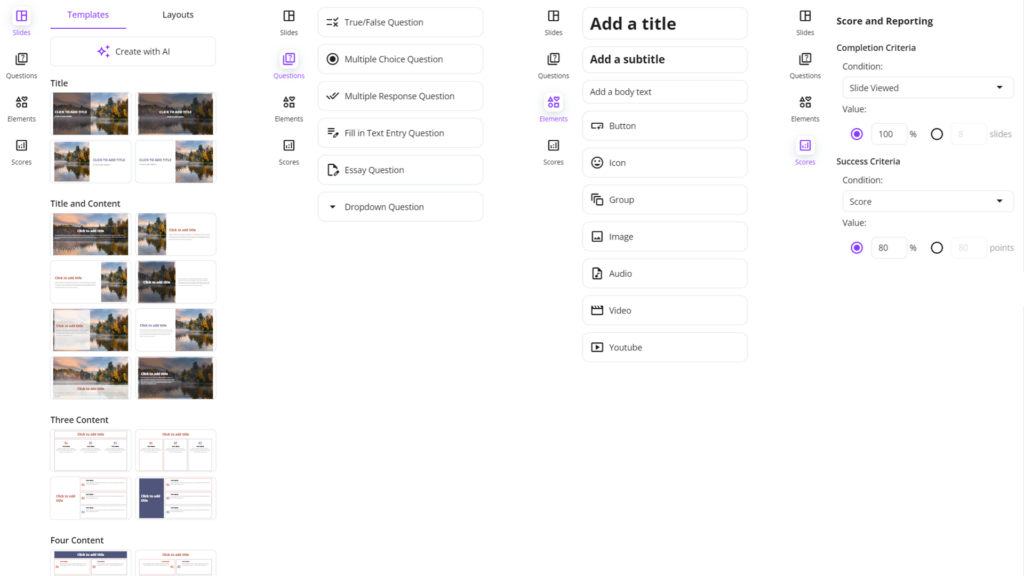
Options appear when you in turn click on each icon: Slides, Questions, Elements, and Scores
With this new UI, inserting slide layouts, questions and editing media elements, scores are much visually easier and quicker. If you haven’t signed up to uPresenter, create an account now to experience how this new UI with updated features help boost your productivity in designing presentations.
New slide pane position
We have moved the slide pane to a new position, which is below the slide canvas. The horizontal direction of the slide pane instead of the old vertical one will help you better control the slides you have created. Also, the new position will spare more room for the editing options to expand.
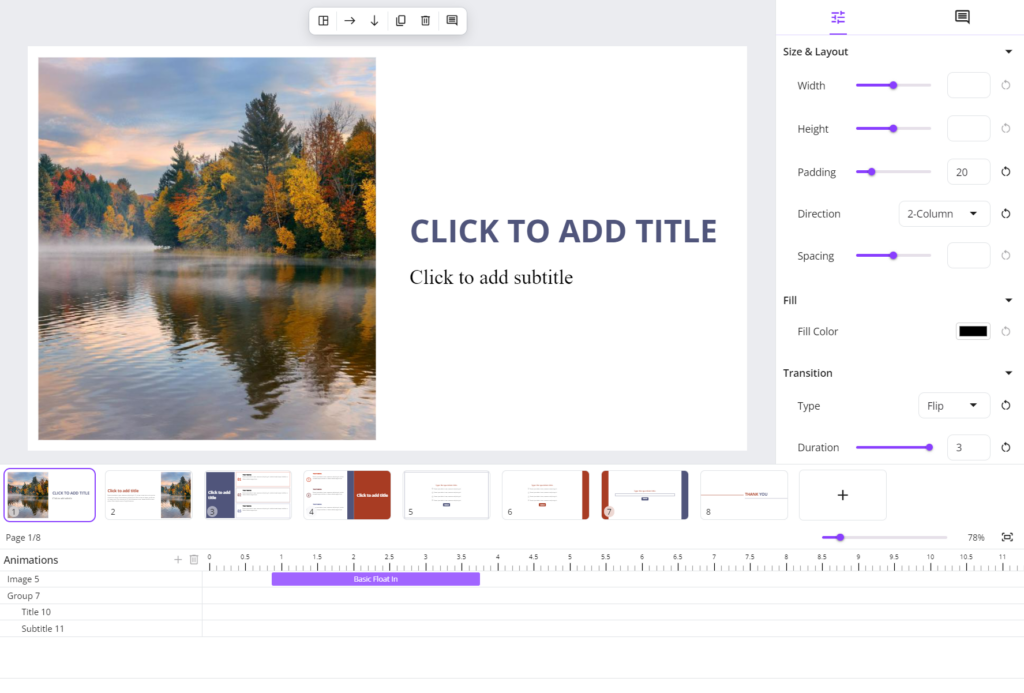
New slide pane below the slide canvas
Fixed timeline pane
You can now add animations more easily thanks to this fixed timeline pane. The more animation customization options, the smoother your content.
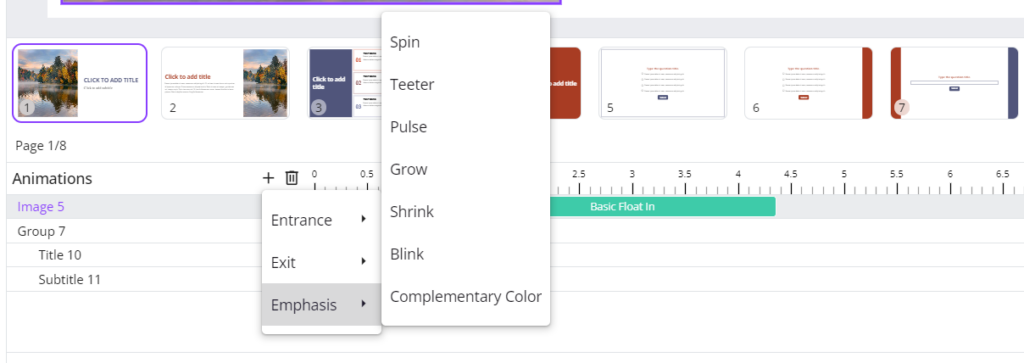
Mobile Support
Access and edit your presentations on the go! With enhanced mobile and tablet support, creating and modifying presentations is now more convenient and flexible.
Stay tuned for more exciting updates, and as always, we welcome your feedback as we continue to innovate and improve your experience on uPresenter!
For a full list of changes, please visit the uPresenter Changelog. Don’t forget to visit our Blog here for updated news and interesting information about AI and eLearning.
Gamma Alternative: Choose This Tool Instead For AI-powered Presentation & Quiz
In this post, we’ll take a closer look at a promising alternative to Gamma, uPresenter. And let’s see why you should choose this next-gen tool when it comes to generating AI presentations and quizzes.
Gamma has become a popular presentation tool due to its simple and user-friendly design. However, while Gamma excels in ease of use, it still falls short in several areas that may limit your ability to create standout and engaging presentations. For those looking for a more promisingly comprehensive solution, uPresenter emerges as a potential alternative that can overcome Gamma.

Why uPresenter Is A Better Gamma Alternative
| Features | Gamma | uPresenter Beta |
|---|---|---|
| AI-generated content | Yes | Yes |
| Import from document | Yes | Yes |
| Quizzes & button | No | Yes |
| Auto-format & auto-align | Yes | Yes |
| Multimedia support (video, image, audio, icon) | Yes | Yes |
| Share presentation link | Yes | Yes |
| Team collaboration | Yes | Yes |
| Analytics & report | Basic | Advanced |
| Compatible with LMS | No | Yes |
| Pricing | $8-$15/ person/ month | Free in Beta phase |
1. Customization Options
Gamma’s Weakness:
Gamma is known for its simplicity, but that simplicity comes at a cost. The platform offers a limited number of templates and layouts, making it challenging to create unique or highly customized presentations. Users often find themselves constrained by the predefined designs, which can lead to repetitive and generic-looking slides.
uPresenter’s Solution:
uPresenter offers complete creative control over your presentations. Instead of being confined to templates, users can customize every element of their slides—from fonts, colors, and layouts to animations and transitions. Whether you want to create a highly branded presentation or design something truly original, uPresenter gives you the flexibility to craft slides exactly as you envision them.
Key uPresenter Features:
- Full control over design elements.
- Customizable templates and layouts.
- Ability to fine-tune every aspect of a slide, from background to fonts to multimedia elements.
2. Interactive Quiz
Gamma’s Weakness:
Gamma focuses on creating clean, linear presentations, but it lacks interactive elements like quizzes that engage the audience in a meaningful way. There are no built-in tools for audience polls, feedback, or real-time engagement, which can limit your ability to create a dynamic experience during live presentations.
uPresenter’s Solution:
uPresenter excels at audience engagement by offering interactive quizzes that allow for real-time interaction. You can embed polls, quizzes, and clickable buttons directly into your slides, keeping your audience engaged and invested in your content. This feature is particularly useful for educators, marketers, and event presenters looking to turn passive presentations into interactive experiences.

6 types of interactive quizzes in uPresenter and to be added more
Key uPresenter Features:
- Embed interactive quizzes into slides.
- Clickable elements that allow for audience participation.
- Tools to gather real-time feedback and responses from your viewers.
3. Tracking & Reporting
Gamma’s Weakness:
Gamma allows users to insert images and videos into their presentations, but it lacks the robust multimedia support that many professionals require. You’re limited to static elements, and there’s no option for more advanced interactive content such as live data visualizations or dynamic media.
uPresenter’s Solution:
With uPresenter, multimedia integration is rich and interactive. The platform supports not just basic media types, but also live data feeds, 3D models, and clickable elements that engage your audience. Whether you’re looking to include animated charts, interactive infographics, or fully integrated videos, uPresenter has the tools to make your presentations dynamic and immersive.
Key uPresenter Features:
- Support for 3D objects and interactive elements.
- Integration of live data feeds and visualizations.
- High-quality video and animation capabilities, allowing for seamless transitions between media.
4. LMS Integration
Gamma’s Weakness:
While Gamma offers basic real-time collaboration, its features are limited when compared to other platforms. The commenting system is fairly basic, and there’s no advanced version control or granular user permissions for larger teams.
uPresenter’s Solution:
uPresenter has advanced collaboration tools designed for professional teams. Whether you’re working on a small team project or a large-scale corporate presentation, uPresenter makes it easy to collaborate with colleagues in real-time, leave detailed feedback, track changes, and assign specific roles to team members. The platform is built to support efficient teamwork, ensuring that your project runs smoothly from start to finish.
Key uPresenter Features:
- Real-time collaboration with detailed commenting and feedback tools.
- Version control for tracking edits and changes.
- User role assignments for larger teams, ensuring secure and organized workflows.
uPresenter – Not Just A Gamma Alternative, But More
While Gamma has a user-friendly interface and basic functionality, it’s clear that it falls short in areas that matter most for professionals, creatives, and teams looking to create standout presentations. Its limitations in customization, multimedia integration, collaboration, and audience engagement make it a less viable option for those who need more than just simple slides.
uPresenter is the ultimate alternative, offering:
- AI-Driven Content Creation: Automatically generate slide content with just a few prompts.
- Advanced AI Capabilities: Employ AI to suggest and enhance content, including text, images, and multimedia, to improve the quality and impact of presentations.
- Interactive Quiz Integration: Easily embed polls, quizzes, and live Q&A sessions to engage your audience.
- Analytics & Reporting: Provide detailed analytics and reports on presentation performance and quiz results.
- Real-time Collaboration: Allow multiple users to work on the same presentation simultaneously, facilitating teamwork and collective input.
- Seamless Integration: Easily integrate with popular LMS platforms, making it convenient to manage and track presentations and quizzes.
- Customizable Design Templates: Choose from a wide range of templates to match your brand’s aesthetic.
For those who need more than just a presentation tool, uPresenter is the platform that goes beyond limitations to give you the power to create exceptional, impactful presentations every time.
uPresenter (Beta) New Features: Dark Theme, AI Assistant, and Referral for Free Credits
What new features are implemented in this update? Let’s take a look at our following overview.
It has been a while since our Beta launch and here comes the very first update! We’re excited to share with you the 3 new features implemented this time: Dark theme, AI assistant, and Referral for gifts. So in detail, what can you expect from these new features?
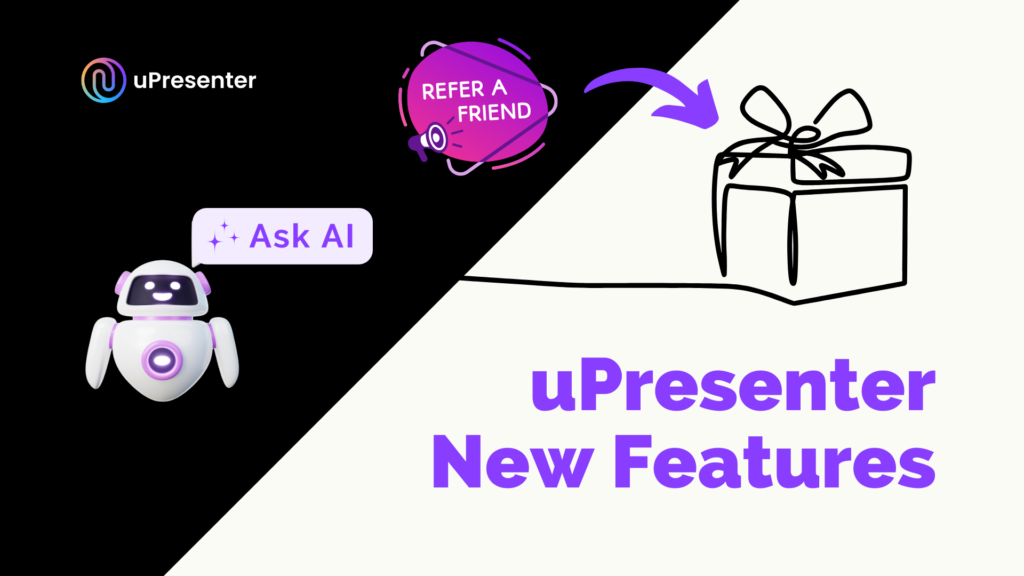
🌑 Dark Theme
A sleek new dark mode is now presented! This mode is perfect for late-night work sessions or anyone who prefers a more modern, comfortable viewing experience. The new theme not only reduces eye strain but also gives your workspace a stylish, contemporary look.
To change the theme, after signing in to your account, click on your username at the top left corner. Then hover the mouse over the Light option to change the theme to Dark or System.
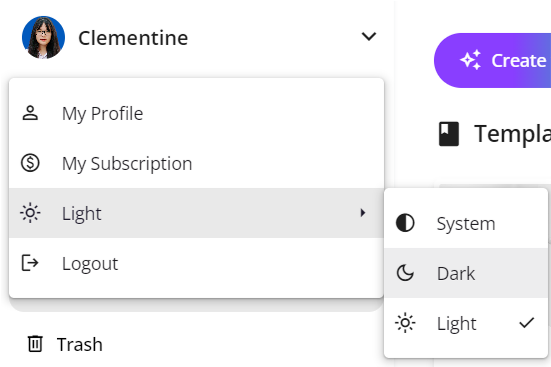
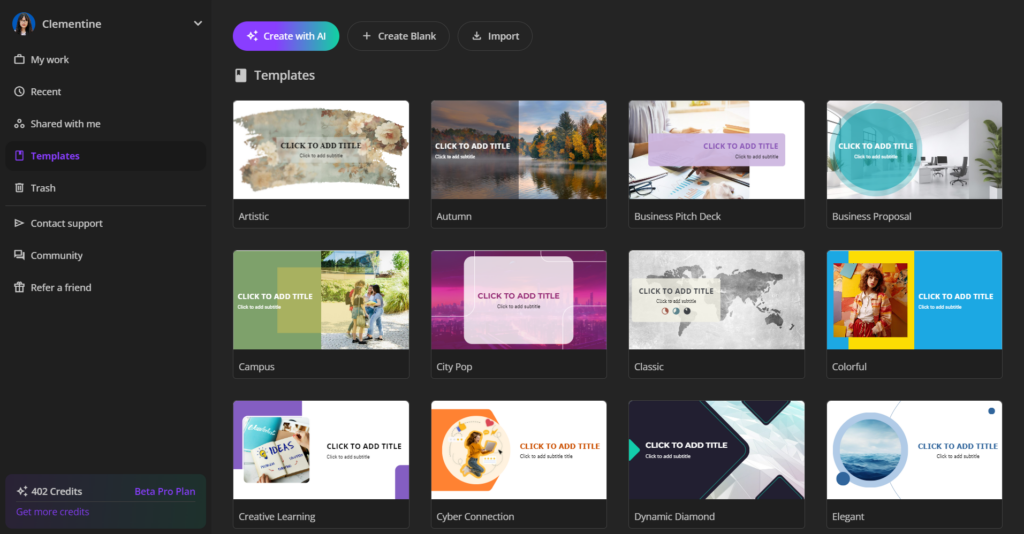
Dark theme mode in uPresenter
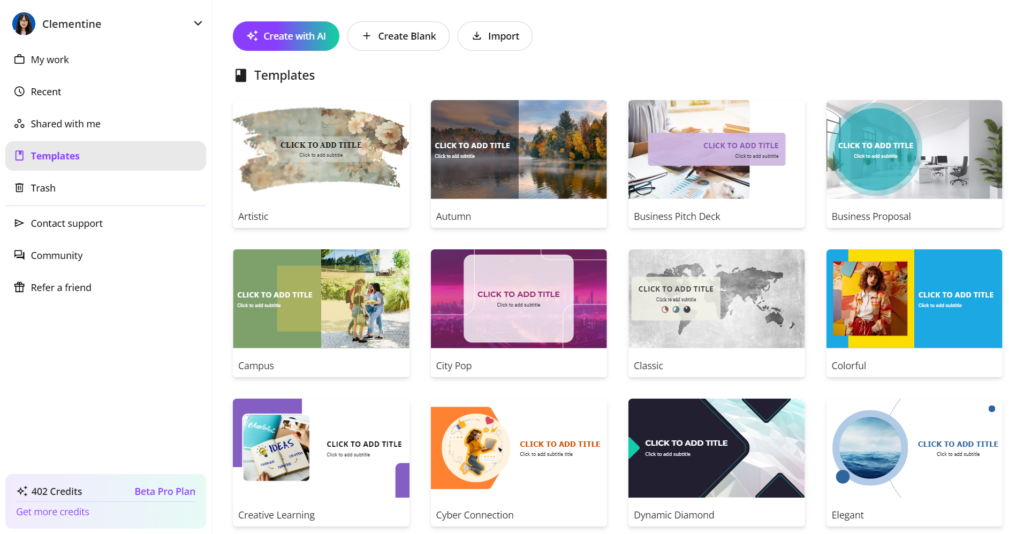
Light theme mode in uPresenter
🤖 AI Assistant
AI assistant is here to elevate your content with real-time suggestions and improvements. You can refine your presentations, quizzes, images, and text in seconds by choosing from available commands or writing your own custom script. Each time generating new content using AI will cost you a few credits.
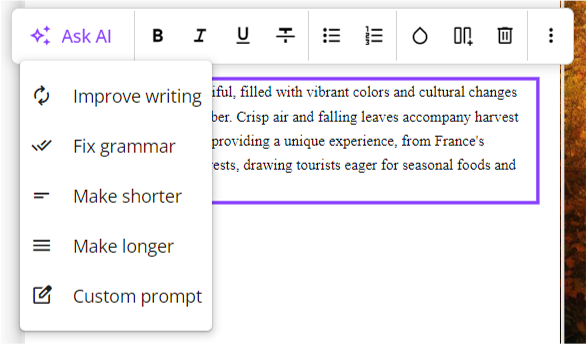
AI improving options for text
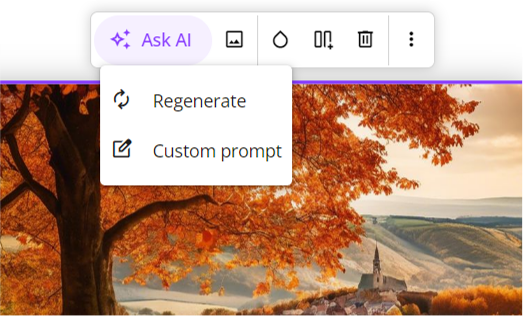
AI improving options for image
🎉 Refer Friends & Earn Rewards
Love uPresenter and want to get more free credits? Don’t worry, we now have a referral campaign for you. With each successful sign-up of a friend, you will earn 200 credits.
After signing in to your account, choose Refer a friend option on the left bar.
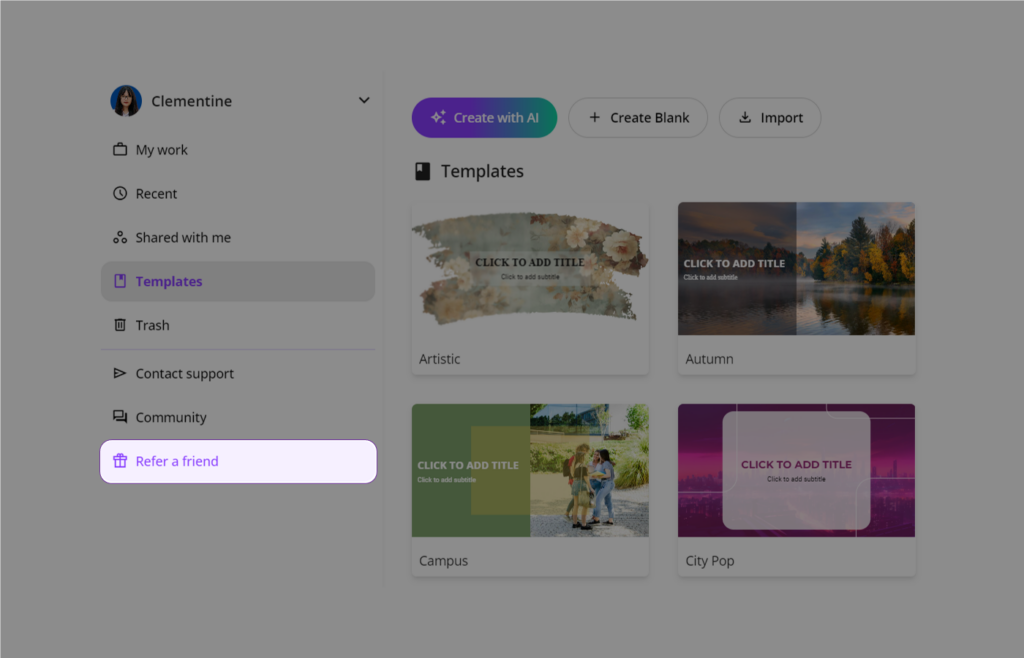
A dialog appears allowing you to choose either way to refer to your friends:
- Share referral link: You copy the link and send it to your friend(s). They will sign up via the link.
- Invite via email: You fill in your friends’ email addresses. Then, an email including the link to sign up will be sent to them.
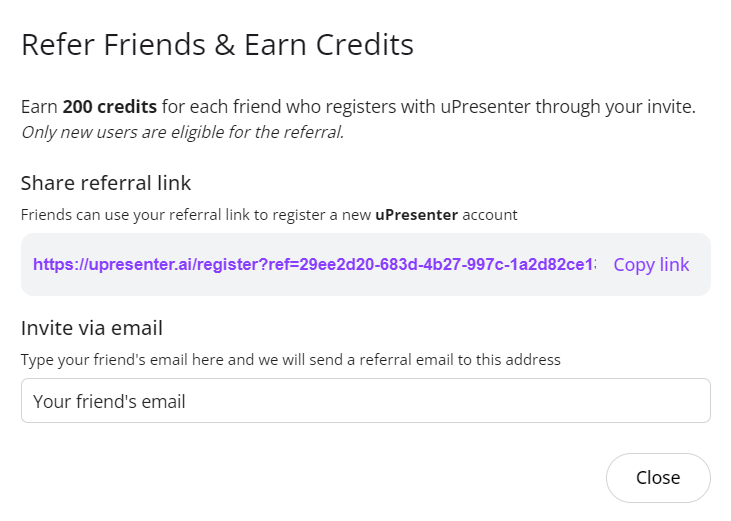
Through this referral campaign, we want to express our gratitude towards users who have been loving, supporting our product and willing to help us build a wider community. We hope that not only you, your friends and colleagues enjoy using this app, but also many more users will know, experience the tool and give us valuable insights to improve the features for the official release.
Big thanks to our incredible team and community for making these updates possible. And don’t forget to keep updated with new features and enhancements by checking out our Blog and Changelog here. We are excited to see how you will use these new features to create even more amazing content!
Please keep supporting and giving feedback on how we can improve. We promise to present more wow features that will serve your right purposes. Stay tuned for more updates and happy presenting!
Examples of AI in Education: Top 20+ Must-Know Tools for Educators
Artificial Intelligence (AI) is redefining education by equipping educators with a comprehensive set of tools designed to enhance teaching, streamline administration, and personalize learning. As AI continues to evolve, it offers educators a versatile “toolkit” that can address a variety of classroom challenges and opportunities. In this blog are some worth-trying examples of AI in education that any educator will not want to miss out on.

Examples of AI Presentation Generator
An AI presentation maker is a tool that leverages artificial intelligence to help users create professional and engaging presentations quickly and efficiently. Unlike traditional presentation software where creators need to research for resources and self-design all elements, the creation process is now 10x or even 20x faster with AI presentation generators. Because creators just need to type their prompt describing what they want. Then the AI assistant will magically turn them into beautiful slides including text content, images, and even interactive quizzes.
Benefits of AI Presentation Maker
- Time-saving efficiency: generate slides quickly, reducing the time spent on manual design and formatting.
- Professional design: ensure that presentations have a polished and consistent look, even if you lack design skills.
- Intelligent content suggestions: suggest relevant content, images, and layouts based on the topic, enhancing the overall quality of the presentation.
- Consistency across slides: ensure uniformity in design elements like fonts, colors, and layouts, maintaining a cohesive look throughout the presentation.
- Seamless multimedia integration: easily incorporate videos, images, and other multimedia elements to make presentations more dynamic.
- Collaboration & feedback: offer features for real-time collaboration and feedback, making it easier to work with teams.
- Mobility and accessibility: cloud-based AI tools allow you to create and edit presentations from anywhere, on any device.
Best AI Presentation Maker
As a teacher or trainer, it’s time you reduced your time and effort for preparing the lessons. Let the AI handle the large volume of work by trying some famous examples of AI to generate beautiful slides and presentations as mentioned below.
| AI Presentation Generator | Highlight Features |
|---|---|
| uPresenter | – AI-powered content generation – Templates & auto format – On-topic interactive quizzes – Real-time collaboration – Analytics & insights – Customization |
| Gamma | – AI-driven content creation – Versatility – Real-time collaboration – Analytics – Ease of use |
| Tome | – AI-generated outlines – Customizable themes – Narration options – End engagement analytics |
| Beautiful.ai | – Automated slide design – Smart templates – Real-time collaboration |
| Prezi AI | – AI-assisted templates – Customizable designs – Interactive visual storytelling |
| SlidesAI | – AI-generated slide content – Design suggestions – Integration with popular tools like Google Slides |
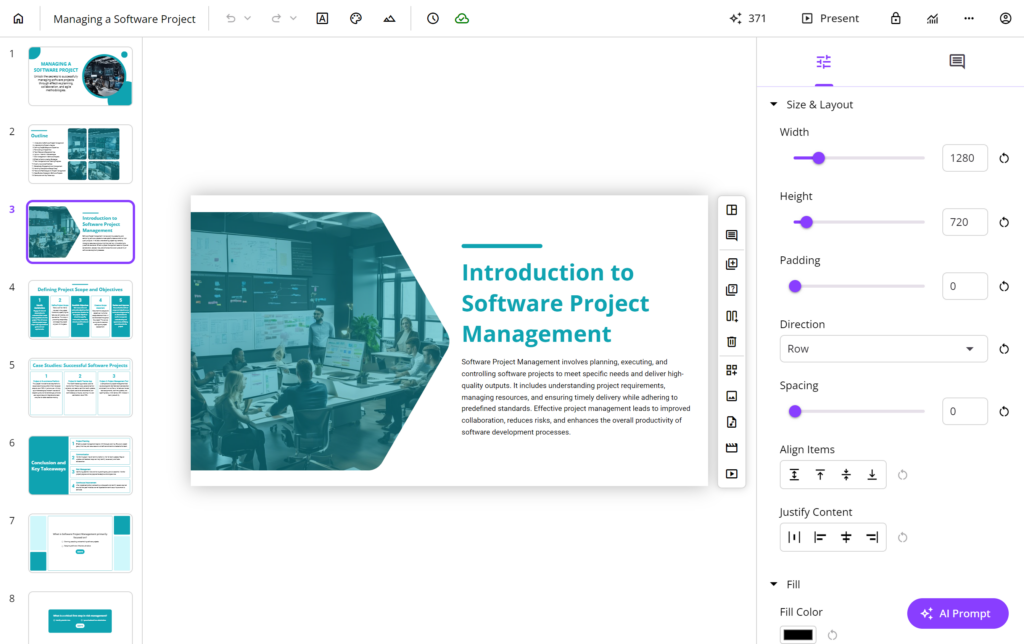
User Interface of An AI Presentation Maker, uPresenter
Want to know other emerging AI presentation generators? You can check out our blog here to know 9 other potential names and choose 1 as your favorite tool.
Examples of AI Grading & Assessment
An AI grading tool is an application that uses artificial intelligence to automate the evaluation of student assignments, quizzes, and exams. As a result, these tools are designed to save time, improve accuracy, and provide immediate feedback. Thus, teachers and trainers can now save time and effort for other prioritized tasks instead of repetitive ones.
Benefits of AI Grading & Assessment Tools
- Time efficiency: significantly reduce the time teachers spend on grading, allowing them to focus more on teaching and student interaction
- Consistency and fairness: provide consistent and unbiased grading, minimizing human errors and biases
- Immediate feedback: students receive instant feedback, which can enhance their learning experience and help them improve more quickly
- Data-driven insights: analyze student performance data to identify trends, strengths, and areas for improvement, helping educators make informed decisions.
- Scalability: handle large volumes of assessments, making them ideal for institutions with many students.
Examples of AI Grading & Assessment Tools
What are some trust-worthy examples of AI in grading and assessing in education?
| AI Grading & Assessment Tool | Highlight Features |
|---|---|
| Gradescope | – Supports multiple types of assignments (problem sets, quizzes, exams) – Flexible rubric-based grading for consistency – Detailed analytics – Integration with LMS |
| CoGrader | – Automated grading – Customizable rubrics – Instant feedback – Integration with Google Classroom |
| Turnitin | – Plagiarism detection – Automated grading – Detailed feedback – Integration with LMS |
Examples of AI Chatbot
An AI chatbot uses artificial intelligence to simulate human-like conversations with users. This is because these chatbots leverage natural language processing (NLP) and machine learning to understand and respond to user queries in real-time. Since the blooming of ChatGPT, AI chatbots have become powerful tools for humans to exploit knowledge and content creation.

Benefits of AI Chatbot:
- 24/7 availability: provide support and assistance around the clock, ensuring users get help when they need it.
- Cost efficiency: automating routine tasks and customer interactions can significantly reduce operational costs.
- Enhanced customer experience: offer quick responses and personalized interactions, improving overall customer satisfaction.
- Increased productivity: by handling repetitive tasks, AI assistants free up human employees to focus on more complex and creative work.
- Scalability: easily scale to handle increasing volumes of interactions without compromising on quality
- Data collection and analysis: gather valuable data from user interactions, providing insights into customer behavior and preferences.
Top AI Chatbot
Let’s take a look at some popular examples of AI chatbot in education as follows.
| AI Chatbot | Highlight Features |
|---|---|
| ChatGPT | – Natural language processing – Multimodal capabilities – Versatility – Customization |
| Microsoft Copilot | – Integration with Microsoft Products – Task automation – Contextual understanding – Customization – Real-time assistance |
| Google Gemini | – Integration with Google Ecosystem – Advanced NLP – Multimodal capabilities – User experience – Real-time collaboration |
| Perplexity | – Conversational AI – Knowledge integration with reference links – User-friendly interface – Customization – Scalability |
Examples of AI Quiz Maker
An AI quiz maker is a powerful tool that uses artificial intelligence to automate the creation of quizzes and assessments. Traditionally, we already have some familiar quiz makers like Google Form, Typeform, or Kahoot!. However, with the integration of AI, there are better tools with more useful features that help simplify your test or quiz creating process.
Benefits of AI Quiz Maker
- Time efficiency: automate the creation of quizzes, saving educators and trainers significant time and effort.
- Consistency: ensure a consistent quality and difficulty level across quizzes, maintaining educational standards.
- Instant feedback: provide immediate feedback to learners, helping them understand their mistakes and learn more effectively.
- Scalability: generate a large number of quizzes quickly, making them ideal for large classes or training programs.
Best Examples of AI Quiz Maker
Do you know these rising AI quiz maker examples in education?
| AI Quiz Maker | Highlight Features |
|---|---|
| Quizbot | – Automated question generation – Adaptive difficulty levels – Instant feedback |
| QuizGecko | – Theme customization – Question bank integration – Result analysis and reporting |
| uPresenter | – Theme customization & auto-layout – Customizable quizzes – Multiple question types – Detailed reports and analytics |
| ProProfs Quiz Maker | – Secure quiz creation – Multiple question types – Detailed reports and analytics |
| QuestGen | – High-volume quiz generation – Customizable quizzes – Excellent range of answer types |
Examples of AI Accessibility Enhancements
An AI accessibility tool leverages artificial intelligence to improve the accessibility of digital content and environments for people with disabilities. As a teacher, a trainer, we can not ignore cases in which some of our learners have difficulty acquiring learning due to their disabilities. Therefore, these tools are designed to make websites, documents, and other digital resources more inclusive and user-friendly.
Benefits of AI Accessibility Enhancement Tool
- Enhanced inclusivity: help create a more inclusive learning environment by providing support for students with diverse needs, such as those with visual, auditory, or cognitive impairments.
- Real-time assistance: offer real-time captioning, transcription, and translation services, making it easier for students to follow along with lessons.
- Personalized learning: adapt content to meet individual needs of students, ensuring that everyone can access and engage with the material.
- Improved communication: facilitate better communication between teachers, students, and parents, especially for those relying on assistive technologies.
Top AI Accessibility Tools
Here are some cool examples of AI in accessibility enhancements in education.
| AI Accessibility Tool | Highlight Features |
|---|---|
| Otter.ai | – Real-time transcription and captioning – Integration with video conferencing tools – Searchable transcripts for easy reference |
| AccessiBe | – AI-powered adjustments for screen readers – Keyboard navigation – Color contrast – Real-time monitoring and compliance reports |
| UserWay | – AI-driven accessibility widget – Automated alt text generation – Real-time content adjustments |
| Seeing AI | – Describe surroundings – Read text – Identify products – Recognize people |
| Microsoft Translator | – Real-time translation – Multi-language support – Integration with other Microsoft tools |
Conclusion
The integration of AI in education is equipping educators with an ever-expanding toolbox designed to enhance the teaching and learning experience. As educators continue to explore and adopt these AI tools, the potential to create more effective, engaging, and inclusive learning environments is boundless.
For educators looking to stay ahead in a rapidly evolving landscape, understanding and utilizing AI tools is essential. With the right tools in hand, educators can not only enhance their teaching but also ensure that their students are better prepared for the challenges of tomorrow.
We hope that we have recommended some useful examples of AI in education. Don’t forget to check out our Blog for more posts about artificial intelligent topics as well as try uPresenter, the ultimate presentation & quiz maker for everyone.

