AI Tool for Presentations: Multiple Ways to Visualize Content in uPresenter
Making great presentations often depends on how well you can show your ideas, making complicated concepts simpler and more interesting for your audience. Enter uPresenter, an AI tool for presentations and quizzes that simplifies this process through automation and smart design features. With its ability to generate infographics and multimedia elements with minimal input, uPresenter empowers users to craft professional presentations effortlessly. In this post, we’ll explore the multiple ways uPresenter helps you visualize content, transforming your presentations from ordinary to exceptional with the power of AI.
#1. Show Content by Text with Media
uPresenter makes it easy to combine text with media in a single slide, enhancing how content is visualized and delivered. Using AI-driven design capabilities, uPresenter automatically formats text alongside images, videos, or graphics, ensuring a balanced and visually appealing layout. This integration allows users to present their message more effectively, as the combination of text and media helps engage the audience and clarify key points. Whether embedding a video demonstration from your computer or YouTube video links next to explanatory text or placing an image beside a list of facts, uPresenter seamlessly merges content and visuals to create more dynamic and actual presentations.
Slides are generated automatically with uPresenter – an AI tool for presentations
#2. Present Ideas in Infographic Form
If text-heavy slides tend to bore you, uPresenter helps you present ideas in captivating infographic formats, simplifying the presentation of complex information visually appealingly. With its AI-powered design capabilities, uPresenter arranges data, text, and visuals into neatly structured infographics that emphasize key points instantly. This feature is particularly effective for condensing large volumes of information, displaying connections between ideas, or representing trends and statistics. By turning content into easily digestible visuals, this AI tool for presentations ensures that your message remains both clear and memorable, keeping your audience focused and engaged.
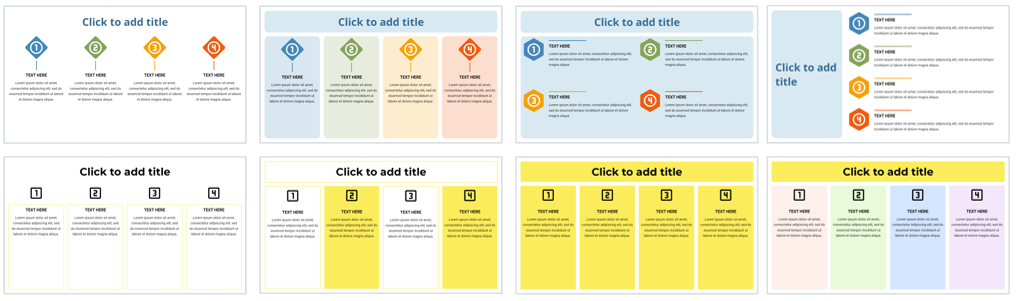
Besides, you can customize the look of each part in the infographic to fit your design ideas.
#3. Enhance Interactivity with Quiz Slides
An AI tool for presentations can create quiz slides. Many other tools don’t but uPresenter does.
uPresenter elevates presentations by automatically creating interactive quiz slides, bringing a lively, engaging aspect to your content. Leveraging its AI-powered features, the tool swiftly generates quizzes from shared information, enabling real-time interaction with the audience. These quizzes boost engagement and assess the audience’s grasp of important concepts. By incorporating quizzes directly into the flow of the presentation, uPresenter simplifies keeping the audience engaged, reinforcing learning, and delivering immediate feedback while maintaining a seamless visual design.
uPresenter currently supports some common question types, for example, True/False, Multiple Choice, Multiple Response, Fill in Text Entry, Essay, Dropdown, and Slider. More new types will be updated soon.
 Bonus
Bonus
In addition to visualizing content on a single slide, you can easily customize your presentation’s theme fonts and colors with just a few clicks. This helps ensure your presentation looks polished and cohesive. Moreover, uPresenter allows you to use the pre-made or adjust freely to create unique themes as you wish.
Last Words
As such, uPresenter offers a variety of powerful features that help users visualize content in dynamic and engaging ways. From seamlessly integrating text and media on a single slide, to presenting ideas through visually striking infographics, and even generating interactive quiz slides, uPresenter simplifies the process of creating well-organized and compelling presentations. By leveraging AI-driven tools like uPresenter, users can save time, enhance audience engagement, and ensure their presentations are clear and impactful. If you want to elevate your next presentation, uPresenter’s smart features are worth exploring.
Ready to transform your presentations? Try uPresenter today and experience firsthand how AI can streamline content creation and boost engagement.
See more:
How to Create a Presentation with AI in uPresenter
AI Presentation PDF: Convert PDF to Ready-use Presentation
Introducing uPresenter (Beta): The Future of Presentation & Quiz Creation
Imagine having a smart assistant right by your side, making every step of creating presentations and quizzes in seconds. Just select the categories for your topics, and watch your ideas come to life with minimal effort.
Traditionally, creating presentations and quizzes can be a daunting task. But guess what? You don’t have to worry about that anymore!
That’s because today, we’re excited to introduce uPresenter (Beta): The future of presentation and quiz creation. We’ve packed it with ready-to-use features and smart AI-powered suggestions to simplify the entire process from start to finish.
Why uPresenter Will Be Your New Favorite Tool
uPresenter was created with you in mind, aiming to make presentation and quiz creation faster and easier. Let’s dive into what makes uPresenter your go-to solution for all your content creation needs!
💡 With uPresenter, creating stunning presentations and quizzes becomes a breeze.
Create AI-Driven Presentations In No Time
Whether you’re creating a business presentation, a school project, or a fun quiz, you can do it all with just a few clicks. Thanks to AI integration, there’s no need to worry about content or slide layout. Simply enter your topic, select a category, style, and choose a theme. What’s more? Our theme templates are designed to save you time and effort, ensuring that your presentations always have a polished and professional look that will impress your audience. With so many options to choose from, you’ll never run out of inspiration or find yourself stuck again. uPresenter will automatically generate a complete presentation with quizzes included, all in no time!
AI-Powered Suggestions
These intelligent tools simplify the entire process, ensuring you always have smart, relevant content at your fingertips. Whether you’re starting from scratch or refining existing content, our AI is here to make your life easier. Just type in your ideas, and let our AI handle the rest!
Auto-format Editing
Let us take care of all the daunting formatting tasks for you! With just a single click, you can effortlessly swap themes and fonts, switch slide layouts, and automatically format and align your content flawlessly. In addition, this revolutionary feature allows you to hyper-focus on your content creation without the hassle of tedious manual formatting.
Collaboration
With uPresenter, collaboration has never been easier! Our platform allows you to seamlessly work with your team, providing feedback and leaving comments exactly where they matter most – whether it’s on a single slide or across multiple slides.
Furthermore, enjoy the benefits of real-time interaction, where you can engage with colleagues and collaborators instantly. This ensures that everyone is on the same page and maintains a clear record of changes and updates, reducing the risks of miscommunication or errors.
Viewer Report
Beyond creating slides with AI, uPresenter brings you to the next level with graded quizzes and reports. What’s more, our live page publishing and tracking capabilities offer valuable insights into viewer interaction and engagement. You can see how your users interact with your content, which slides are most popular, and where improvements can be made.
Experience uPresenter Today
Ready to embrace the future of presentation and quiz creation?
Look no further! Sign up for a free trial today and unlock the full potential of AI-driven content creation. We can’t wait for you to experience how uPresenter can revolutionize the way you create presentations and quizzes.
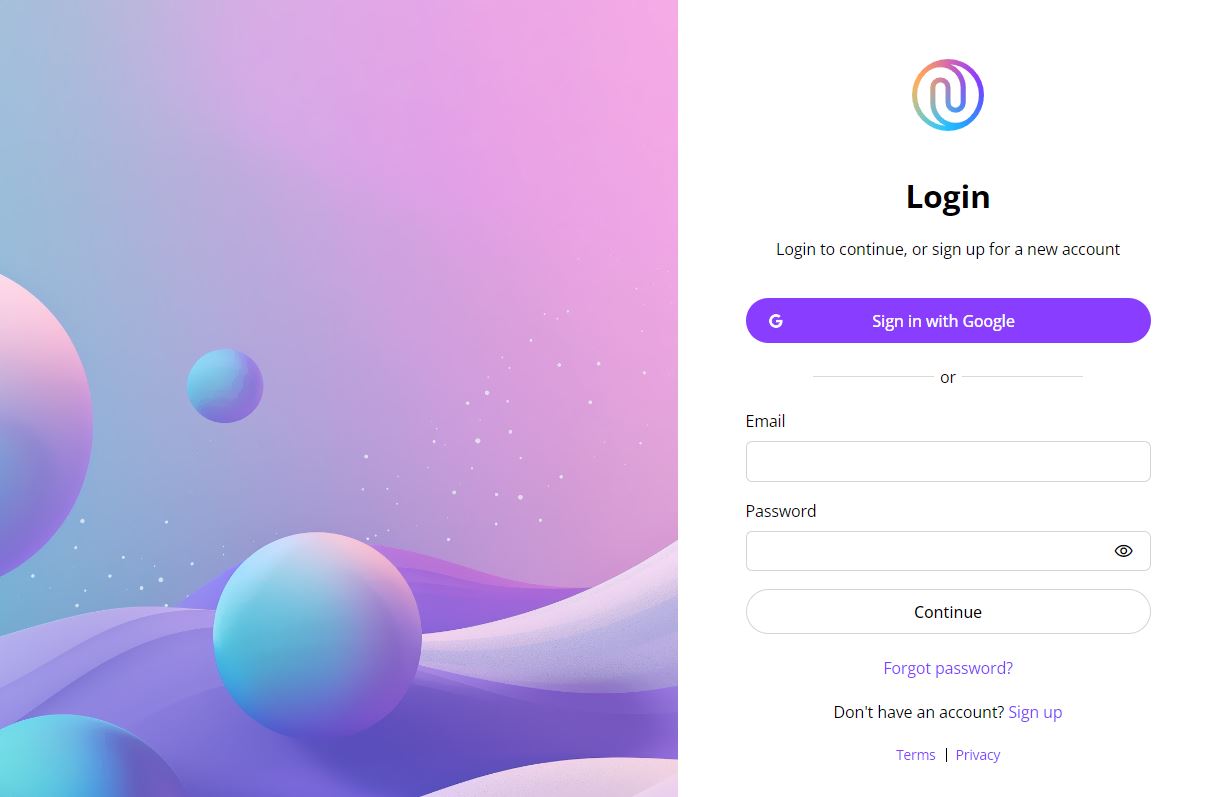
Visit upresenter.ai to discover more about our innovative features and competitive pricing options.
In this Beta version, you have access to all features included in the Pro plan, along with 500 AI credits and 1GB of storage without needing a subscription. This means that you can fully explore the Pro version for free during the Beta version. After the Beta ends, your subscription will automatically revert to the Free plan.
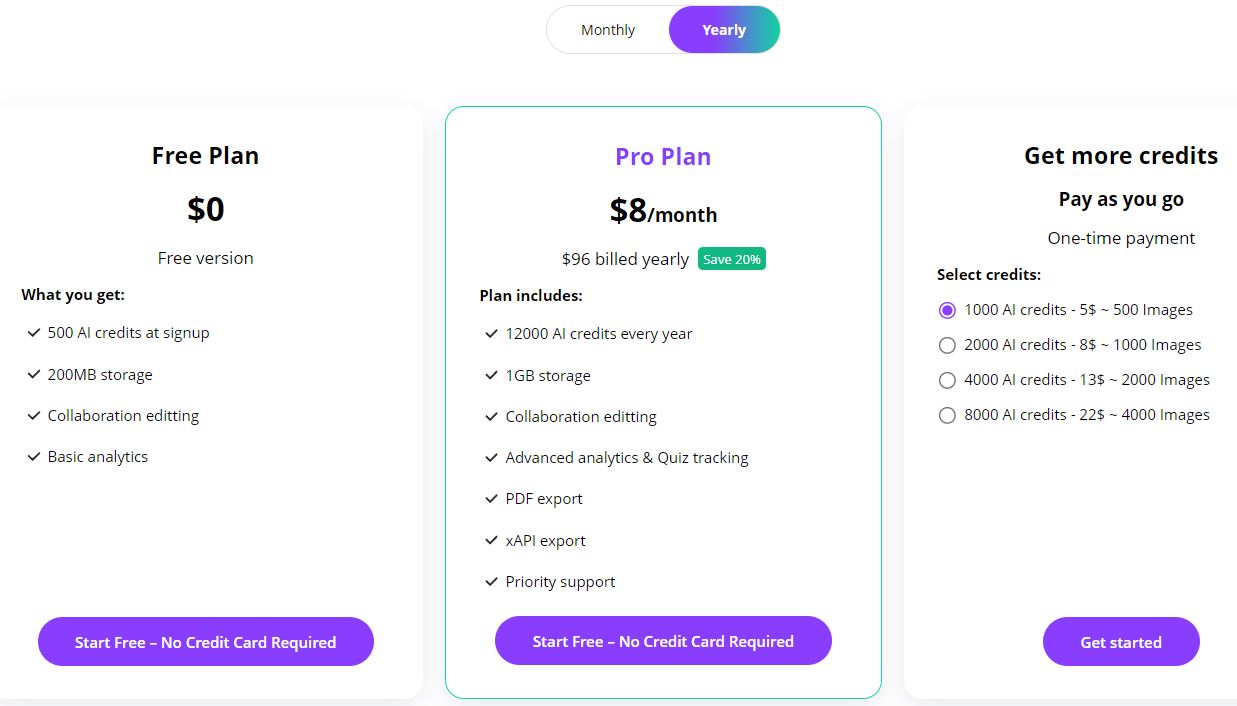
Conclusion
uPresenter is here to help you deliver compelling and engaging presentations and quizzes effortlessly. Since this is a beta version, we’re excited to keep improving and developing to better meet your needs. We’re committed to making uPresenter the best it can be, but we can’t do it without you!
Please take a moment to share your feedback with us here. Your feedback is incredibly valuable and will play a big part in helping us enhance the tool. Whether you have suggestions for new features, ideas for improvements, or just want to share your experiences, we’re all ears!
Thank you for being a part of our journey and helping us make uPresenter the next generation AI tool for creating presentations and quizzes!
See Also:
uPresenter: An Ultimate Guide for Beginners
AI Presentation and Quiz Generator: Create eLearning Courses in Seconds
Connect with us on social media to stay updated with the latest news!
- YouTube: uPresenter
- Facebook: https://www.facebook.com/upresenter
- Twitter/X: https://x.com/upresenter/

