How Team Can Work Together in uPresenter AI-Powered Presentations
Effective teamwork can lead to innovative ideas, increased productivity, and better outcomes. uPresenter AI presentation and quiz maker is a powerful tool that can facilitate collaboration among team members, making the creation of professional presentations a seamless process.
Knowing about uPresenter AI Presentation & Quiz Maker
uPresenter AI presentation & quiz maker is a powerful tool that harnesses the capabilities of artificial intelligence to streamline and enhance the process of creating professional team presentations and quizzes. It’s designed to save time, reduce stress, and help individuals and teams produce visually appealing and impactful presentations. If you have a topic in mind, just enter it into uPresenter, choose a desired template from the library then let the AI do the rest. So simple!
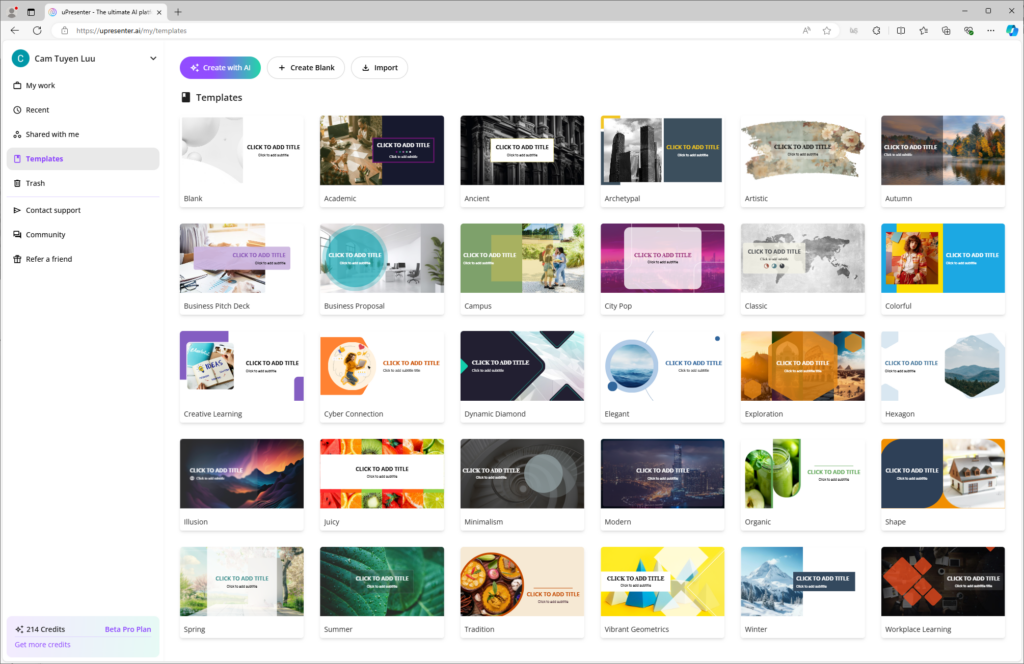
Once you’ve crafted your presentation with the power of AI in uPresenter, you can share the work to your team if you want. The collaboration feature allows you to seamlessly invite others to review, edit, and contribute to your project. Whether you’re working with colleagues, clients, or team members, you can easily manage feedback and ensure everyone is on the same page.
Key Features for Team Collaboration in uPresenter Presentations
Here are some key features that facilitate teamwork in uPresenter:
Shared workspace and real-time editing: uPresenter provides a centralized workspace where team members can collaborate seamlessly. This also allows for real-time editing, commenting, and tracking of changes. Changes made by one team member are instantly reflected for others, ensuring everyone is working on the latest version.
Change tracking: The platform allows for creating multiple versions of the team presentation, enabling teams to experiment with different approaches or revert to previous states if needed. A detailed change history tracks modifications made by each team member, providing transparency and accountability.
Comment and feedback: Team members can leave comments directly on specific slides or the whole presentation.
Role-based permissions: You can assign different roles and permissions to team members based on their responsibilities. This helps maintain control and ensures that only authorized individuals can make changes.
Notification: Team members can receive notifications about comments or invitations to join the project.
Remote access: Cloud-based storage allows team members to access and work on the presentation from anywhere with an internet connection.
How Team Can Work Together in uPresenter?
Follow these steps to cretae a team for sharing and collaboration in uPresenter:
Step 1: Click on the lock icon at the top-right corner of the working space.

Step 2: This opens the Share with Users dialog. Enter the email address of your collaborator. Then click Add.
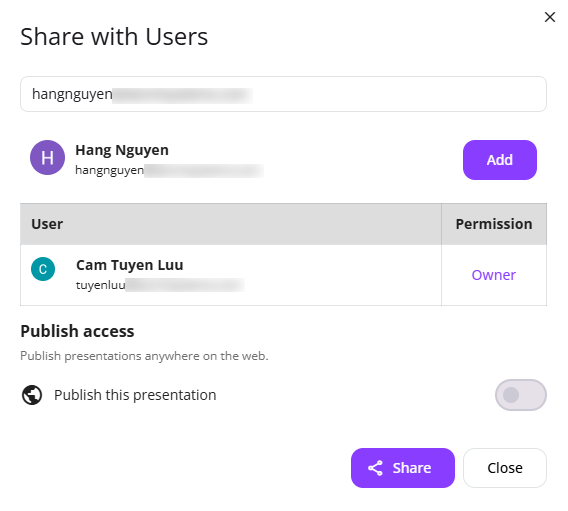
Step 3: Set the access level including the ability to view, comment, or edit for the collaborator. Lastly, click Share.
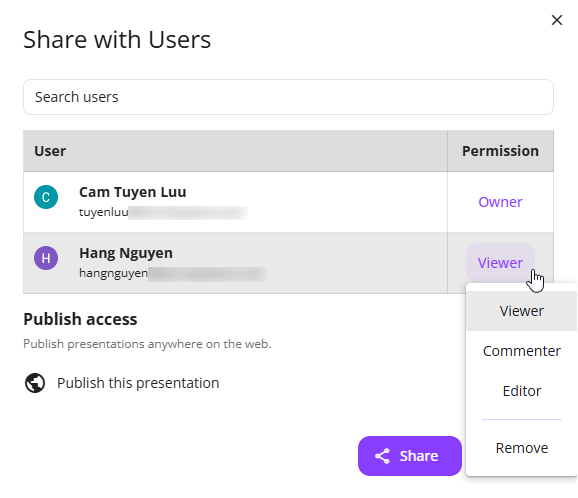
Afterthat, uPresenter will send an email to the collaborator, giving them access to the project.
Step 4: You can see all edits and changes visible on the Canvas in real time. Moreover, you or the collaborator can leave comments in a specific slide or all slides in the project.
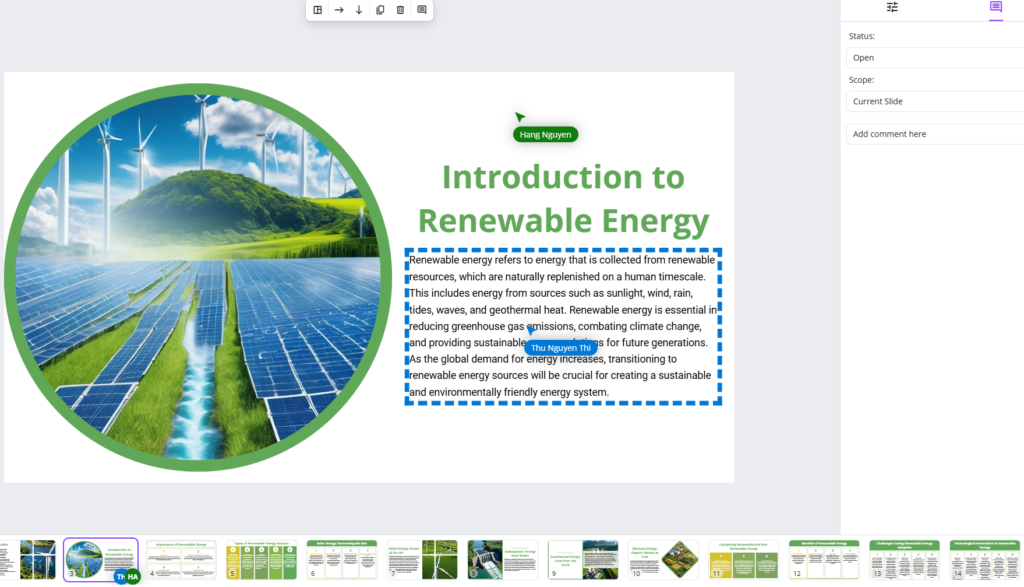
Conclusion
uPresenter AI presentation and quiz maker is a valuable tool for teams that want to create professional presentations efficiently and collaboratively. These features collectively create a collaborative environment where team can efficiently work together, share ideas, and produce high-quality presentations.
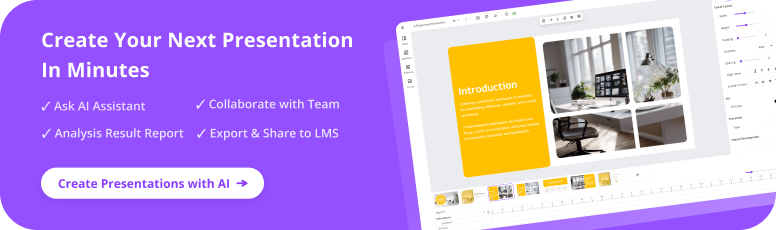
Don’t forget to follow our Blog and YouTube channels for helpful articles and videos.
Read more:

