AI PowerPoint Presentation vs AI Slide Maker: Is it the Same?
Choosing the appropriate tool for creating presentations is essential, as it greatly influences the final result’s quality, efficiency, and impact. A good presentation tool simplifies the creative process, enabling users to concentrate on delivering clear, compelling content instead of wasting time on design adjustments. AI-powered solutions like AI PowerPoint Presentation provide smart design recommendations, real-time collaboration, and built-in accessibility options. Meanwhile, newer AI slide makers are becoming popular due to their ease of use and speed, making them feasible alternatives to replace AI PowerPoint presentations.

Table of contents:
- AI PPT presentation
- AI slide maker
- Comparison AI Powerpoint presentation vs AI slide maker
- Choose the right tool
Overview of AI PowerPoint Presentation
AI PowerPoint Presentation refers to the enhanced version of Microsoft PowerPoint that incorporates artificial intelligence to streamline the design and creation process. There are two AI-powered features in PPT, according to Microsoft.
One great AI feature in PowerPoint is its ability to recommend designs that fit your content. While it doesn’t create fully AI-generated slides, it gives you full control to customize and edit the presentation as needed. Another useful feature is the rehearsal tool, which monitors your speaking pace and provides feedback if you use filler words, helping you refine your delivery.
Currently, Microsoft has transformed the landscape with the introduction of CoPilot, their AI tool for Microsoft 365. Like many AI systems, CoPilot allows users to input a prompt and instantly generate a presentation. It can even create slides based on relevant information, condense lengthy content, and modify the design layout as needed. However, CoPilot is only available with paid access for creating presentations at present.
Overview of AI Slide Maker
AI Slide Maker refers to standalone, AI-powered tools designed to simplify creating presentations by automating much of the design work. An example like uPresenter allows users to generate professional-looking slides with minimal effort. These tools are known for their ease of use, providing pre-made templates designed by AI to ensure visual appeal. They also automate content formatting and layout, meaning users can focus on inputting their content while the tool handles the design. Additionally, AI slide makers can generate entire presentations from scratch based on minimal input, making them ideal for users who want fast, polished results without spending much time on design details.
A presentation created with uPresenter
Comparison of AI PowerPoint Presentation vs. AI Slide Maker
Both AI PPT presentation and AI slide maker have their true value. Here is a comparison highlighting AI PPT presentation vs. AI slide maker across various categories:
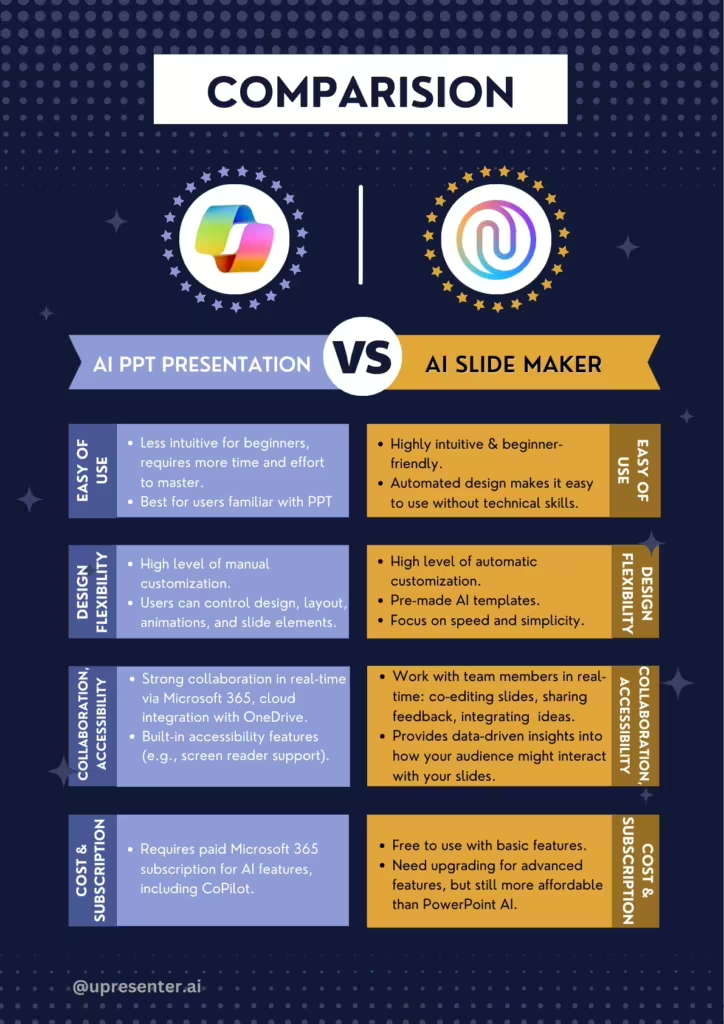
Which One is Your Best Choice?
When deciding between AI PowerPoint Presentation and AI Slide Maker, it’s important to consider your specific needs and the type of presentations you create. AI PowerPoint Presentation is ideal for professionals who require seamless integration with Microsoft tools, such as Word, Excel, and OneDrive, and who regularly collaborate on projects. This option is perfect for those needing advanced design assistance without sacrificing the flexibility to customize every detail. However, it comes at a higher cost, as the AI-powered CoPilot feature is only available with a paid Microsoft 365 subscription.
On the other hand, AI Slide Maker tools like uPresenter are best suited for users who want a quick, automated solution with minimal design effort. These tools are great for those new to creating slides or anyone looking for an easy-to-use, budget-friendly option. AI Slide Maker provides pre-made templates and automatically formats content, saving users time and effort. This simplicity is perfect for creating one-off presentations or for users who prioritize speed and ease of use over extensive design control. What’s more, some AI slide makers also generate interactive quizzes simultaneously with slide decks. Thanks to that, you got an interactive presentation in seconds. Not all AI Slide Makers have a quiz creation feature, but uPresenter does.
Last Words
In summary, AI Slide Maker is better for those seeking ease of use, rapid design, and a more affordable solution, especially for beginners. AI PowerPoint Presentation is the go-to choice for experienced users who need advanced flexibility, and integration with Microsoft’s ecosystem, but it comes with the added cost of a subscription. The decision is on you, just evaluate your needs and choose the right tool. Follow our Twitter/X page for more helpful and engaging information.
See more:
PowerPoint Alternative: Why Choose uPresenter Over PowerPoint?
Beautiful ai vs uPresenter: Feature & Pricing Comparison
Gamma Alternative: Choose This Tool Instead For AI-powered Presentation & Quiz
Presentation from AI: A Momentary Trend or An Ultimate Solution for Education?
In recent years, artificial intelligence (AI) has been the buzzword dominating industries from healthcare to finance. One particular area where AI has made significant inroads is in the realm of presentations—whether it’s automating the design, helping with content generation, or enabling dynamic, interactive experiences. The question is, is presentation from AI a momentary trend or an ultimate solution that will reshape how we communicate?
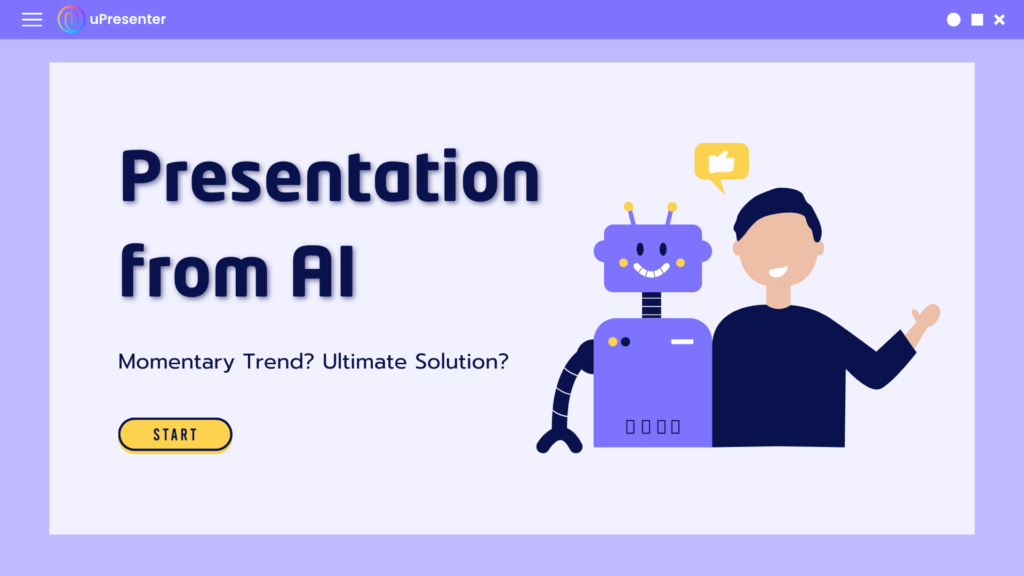
Let’s dive deeper into the current landscape and explore the possibilities.
The Current Role of AI in Presentations
AI in presentations isn’t just about flashy new tools; it’s about enhancing human creativity and improving efficiency. Platforms like Microsoft’s PowerPoint Designer and Google Slides’ Explore already incorporate AI to automate tasks such as layout suggestions and visual content generation. These tools not only save time but help users with limited design expertise to create more polished, professional presentations.
Beyond visual aids, AI-powered assistants like Jasper and ChatGPT can generate compelling text and even scripts for presentations, turning a few bullet points into a coherent narrative. This saves presenters hours of work in research, writing, and structuring their message.
Here are some ways AI is currently making an impact in presentations:
- Automated Slide Design: AI-driven platforms analyze your content and suggest suitable designs, transitions, and layouts. Tools like Beautiful.AI use AI to adapt slide formats in real-time based on the material presented.
- Speech Assistance and Delivery: AI can assist in improving speech delivery. Tools such as Orai and Poised use AI to provide feedback on pacing, tone, and filler words, helping speakers sound more confident and engaging.
- Data Visualization: Handling large datasets can be overwhelming, but AI tools like Tableau and Power BI use machine learning algorithms to automate the creation of charts, graphs, and visual representations. They transform raw data into insights, making it easier to highlight trends and patterns.
- Real-Time Language Translation and Subtitles: AI-based translation tools such as DeepL or Google Translate can generate real-time subtitles during presentations, making them accessible to a global audience.
The Advantages of AI-Powered Presentations
- Efficiency: One of AI’s most significant advantages is its ability to handle repetitive tasks. AI can automate slide creation, suggesting formats and ensuring consistency across a presentation. Instead of spending hours on design, presenters can focus on refining their message and delivery.
- Personalization: AI can analyze data to tailor presentations to specific audiences. For instance, an AI-powered tool could help a marketer create customized presentations based on the preferences and behaviors of different target demographics. This results in a more engaging and relevant experience for each audience segment.
- Data-Driven Insights: With the help of AI, presenters can go beyond gut feelings to make data-driven decisions. AI tools can analyze vast amounts of data quickly, spotting patterns and offering recommendations on which points to highlight.
- Accessibility: AI has a huge potential in making presentations more accessible. Real-time translation, voice-to-text capabilities, and intelligent subtitles can break down language barriers and allow audiences with different needs to follow along more easily.
Potential Challenges
While the benefits are numerous, AI-driven presentations also present some challenges:
- Over-reliance on Automation: While AI can do much of the heavy lifting, relying too much on it might reduce the human touch in presentations. Automation may make it tempting to use pre-generated templates and scripts without fully personalizing the message. A successful presentation relies not only on structure but also on emotional connection—something AI cannot replicate entirely.
- Quality Control: AI tools aren’t perfect. While they can generate content, the accuracy and appropriateness of AI-generated text, data, or design need to be reviewed carefully by a human. There’s always the possibility of mistakes or misinterpretation of the material.
- Loss of Creativity: AI can stifle creativity by providing “optimal” solutions that follow algorithms, potentially discouraging innovative or out-of-the-box thinking. It could standardize presentations in ways that, while visually and structurally sound, may lack personal flair and originality.
- Privacy and Security: Data-driven insights are powerful, but they also come with privacy concerns. Relying on AI tools means sharing data—sometimes sensitive data—with third-party platforms. Presenters need to be mindful of how that data is stored and used.
Is Presentation from AI Just A Trend?
It’s tempting to dismiss AI-driven presentation tools as a fleeting trend, a shiny new toy for tech-savvy professionals. However, AI’s impact on how we create, deliver, and engage with presentations is more profound than it seems. The technology is continuously evolving, and we are only beginning to scratch the surface of its potential.
While AI won’t fully replace human presenters, it’s clear that AI will continue to be a vital co-pilot in the process. As the technology improves, AI will likely integrate deeper into the presentation process, offering smarter, more intuitive solutions. The future might hold presentations where AI interacts with the audience in real-time, dynamically adjusting content based on audience feedback, body language, or even emotional cues.
Presentation from AI: A Momentary Trend or An Ultimate Solution?
So, is AI in presentations a momentary trend or an ultimate solution?
It’s safe to say that AI is more than just a passing trend. While challenges remain, AI presents an ultimate solution to many of the inefficiencies that plague traditional presentations. Whether it’s automating design, optimizing content for specific audiences, or analyzing real-time data, AI makes presentations faster, more engaging, and more effective. You can try opening an account on our new AI presentation maker, uPresenter. Access is free of charge with free AI credits given away. We are heading to make this tool become not just an AI tool, but a complete companion for all users.
However, the best presentations still need the human touch. AI is a tool, not a replacement for creativity, empathy, or personal connection. As we move forward, the most successful presentations will be those that combine the efficiency of AI with the insight and passion of human presenters.
The future is bright for AI in presentations—it’s not just a trend, but a long-term evolution in how we communicate and share ideas.
What are your thoughts on AI-powered presentations? Could this be the future of how we communicate, or do you think the human element will always reign supreme? Follow our Blog to keep up with more content about AI and education!
uPresenter Beta Updates on Sep 25: Import Document & Enhanced UI
Welcome new updates on uPresenter since September 25th: the Import Document feature and an enhanced user interface (UI).
We’re thrilled to announce a new feature and some improvements that enhance the way you create, edit, and collaborate using uPresenter! Let’s take a quick look.
Import Document
uPresenter now supports importing multiple document formats, including PDF, PPTX, DOCX, XLSX, and TXT files. This means you can bring in existing materials to your presentations effortlessly.
After logging into your account, choose the option Import Document. Here, you can import any files belonging to the above formats. The platform will take a few seconds to analyze the data from the document. Then the next steps will be similar to when you create a new presentation with AI. Check out our video tutorial here to better visualize the steps.
Useful resources:
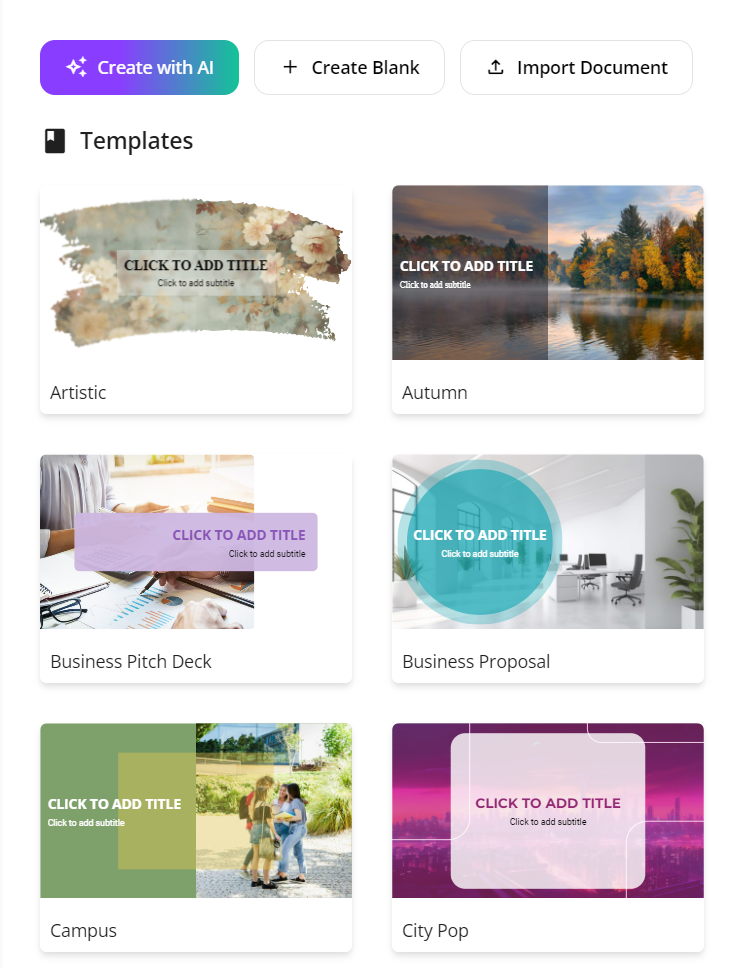
Enhanced User Interface (UI)
We’ve overhauled the UI, making it even more intuitive and visually appealing. Whether you’re a seasoned user or a first-timer, the updated design makes navigating and using uPresenter smoother than ever.
No more small editing icons
Instead, welcome a new pane on the left of your workspace with more intuitive icons and clearer editing options. Click on each icon to open more editing options. Unclick, or hide the editing options if you have finished editing them, or want to have more room for your slide canvas.
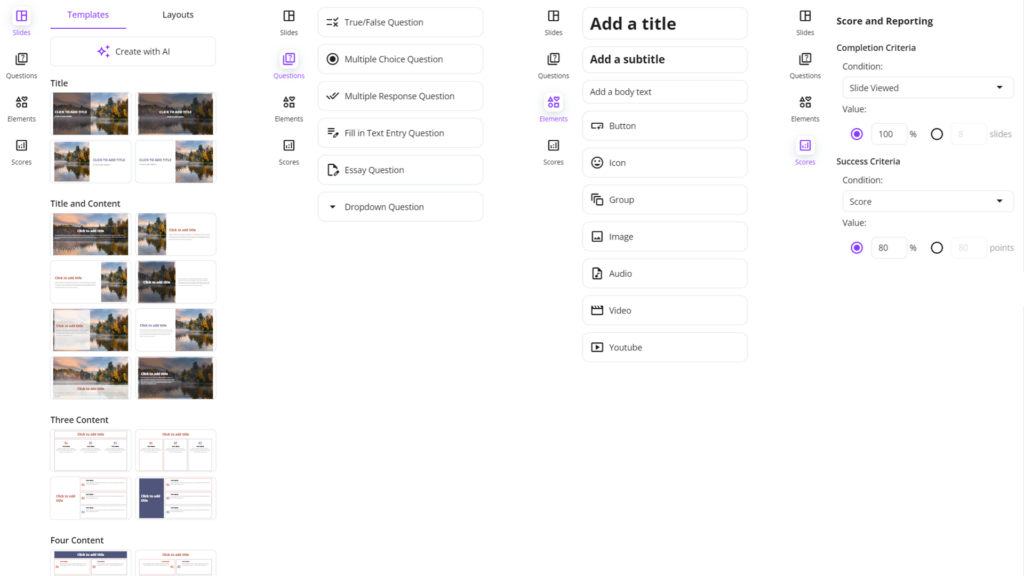
Options appear when you in turn click on each icon: Slides, Questions, Elements, and Scores
With this new UI, inserting slide layouts, questions and editing media elements, scores are much visually easier and quicker. If you haven’t signed up to uPresenter, create an account now to experience how this new UI with updated features help boost your productivity in designing presentations.
New slide pane position
We have moved the slide pane to a new position, which is below the slide canvas. The horizontal direction of the slide pane instead of the old vertical one will help you better control the slides you have created. Also, the new position will spare more room for the editing options to expand.
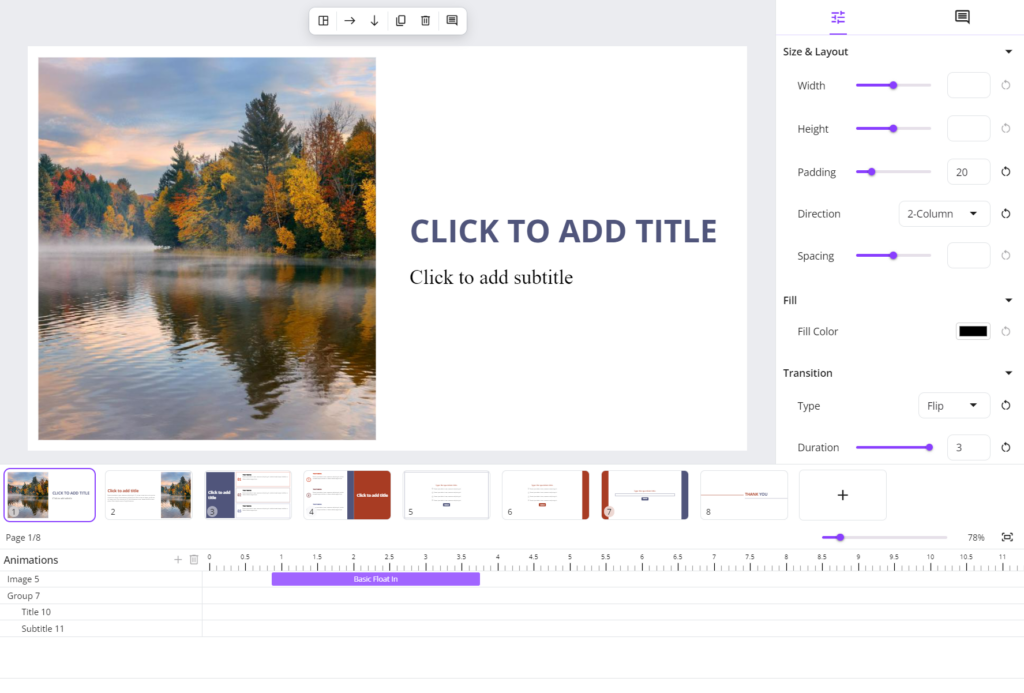
New slide pane below the slide canvas
Fixed timeline pane
You can now add animations more easily thanks to this fixed timeline pane. The more animation customization options, the smoother your content.
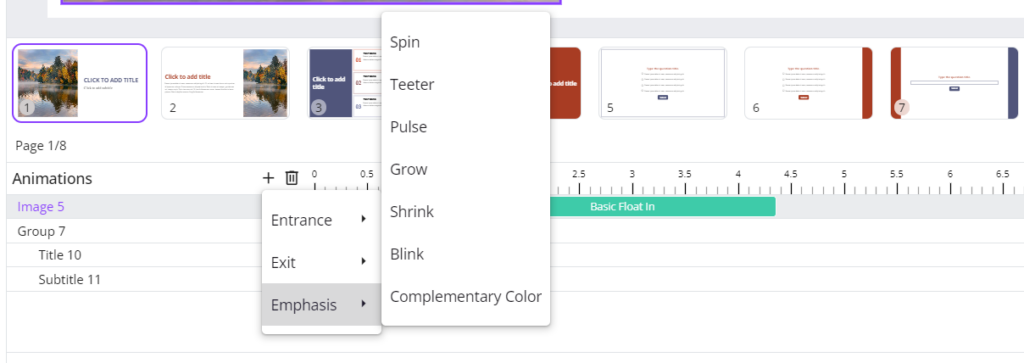
Mobile Support
Access and edit your presentations on the go! With enhanced mobile and tablet support, creating and modifying presentations is now more convenient and flexible.
Stay tuned for more exciting updates, and as always, we welcome your feedback as we continue to innovate and improve your experience on uPresenter!
For a full list of changes, please visit the uPresenter Changelog. Don’t forget to visit our Blog here for updated news and interesting information about AI and eLearning.
uPresenter: A New Approach to eLearning Content Design
Discover how the uPresenter is revolutionizing eLearning content design with AI, enabling educators to create engaging, professional materials in minutes.
Creating eLearning content can be a challenge, especially if you’re short on time or overwhelmed by the endless options for designing presentations and quizzes. That’s where uPresenter steps in, offering a smarter and quicker way to craft impactful content with the help of AI. It takes the hassle out of eLearning content creation, allowing you to work more efficiently and effectively. This blog explores how this cutting-edge technology is reshaping eLearning content design and the benefits it brings to both educators and learners.

The Power of AI in eLearning
At the heart of uPresenter’s innovation is artificial intelligence (AI), which dramatically reduces the time spent on content creation while boosting the quality of output. Unlike conventional methods, where educators meticulously build slides and quizzes from scratch, uPresenter leverages AI to handle much of the heavy lifting. Simply input your topic or outline, and the tool generates a well-structured presentation or interactive quiz tailored to your needs.
Experiment with Create with AI
Let’s say you’re a biology teacher looking for fresh ideas to create a lesson about the benefits of vitamin C. Here’s how uPresenter makes the process easy.
- Type the lesson title into the Presentation Title field at the top of the dialog box. After that, select options that categorize your presentation details, then click Continue.
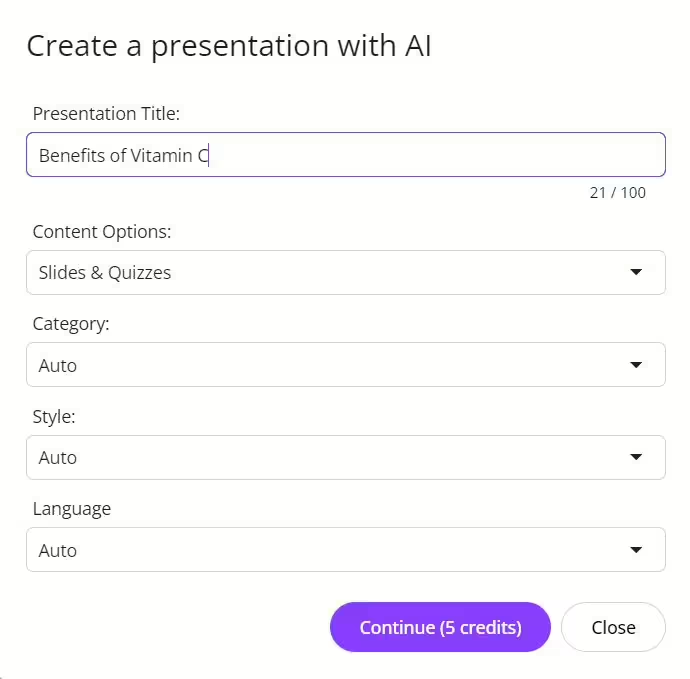
- In seconds, uPresenter will generate a structured outline for your lesson.
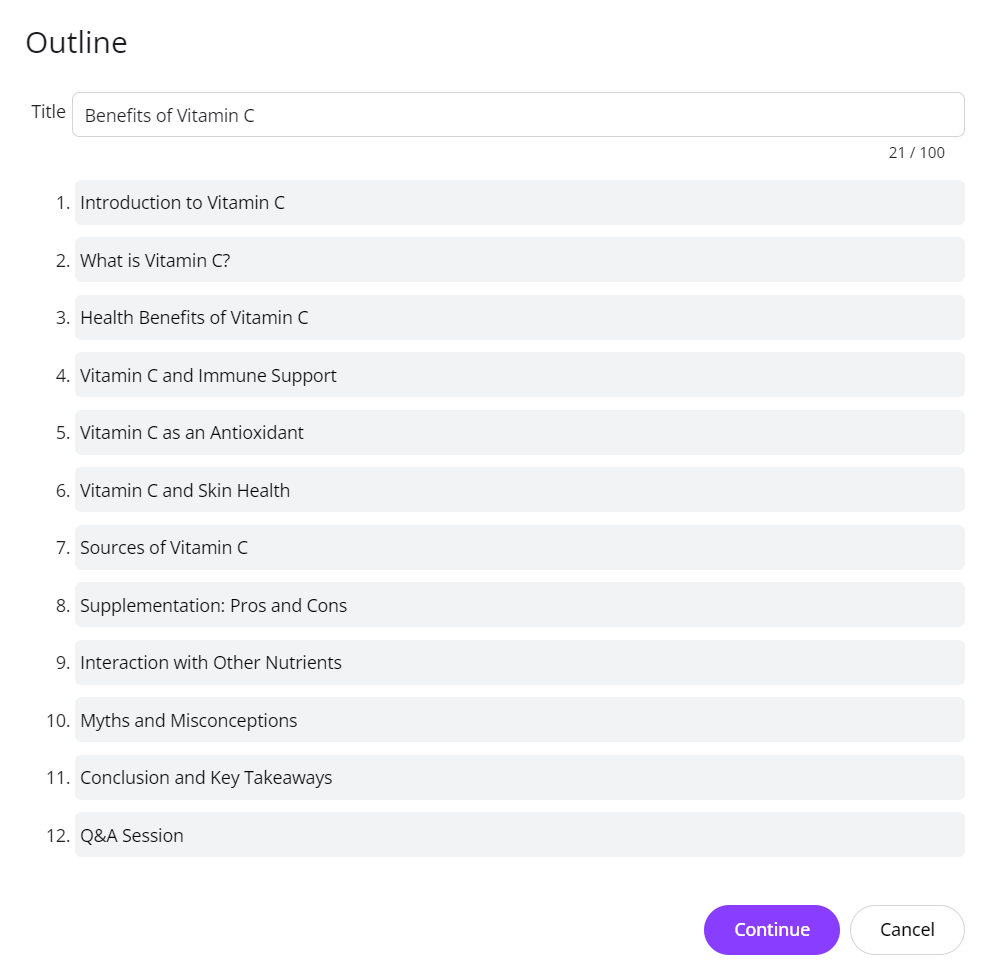
You can edit the outline freely by adding, removing, or reordering points and even adding subpoints.
- Finally, choose a theme for your presentation, hit Continue, and you’re ready to go!
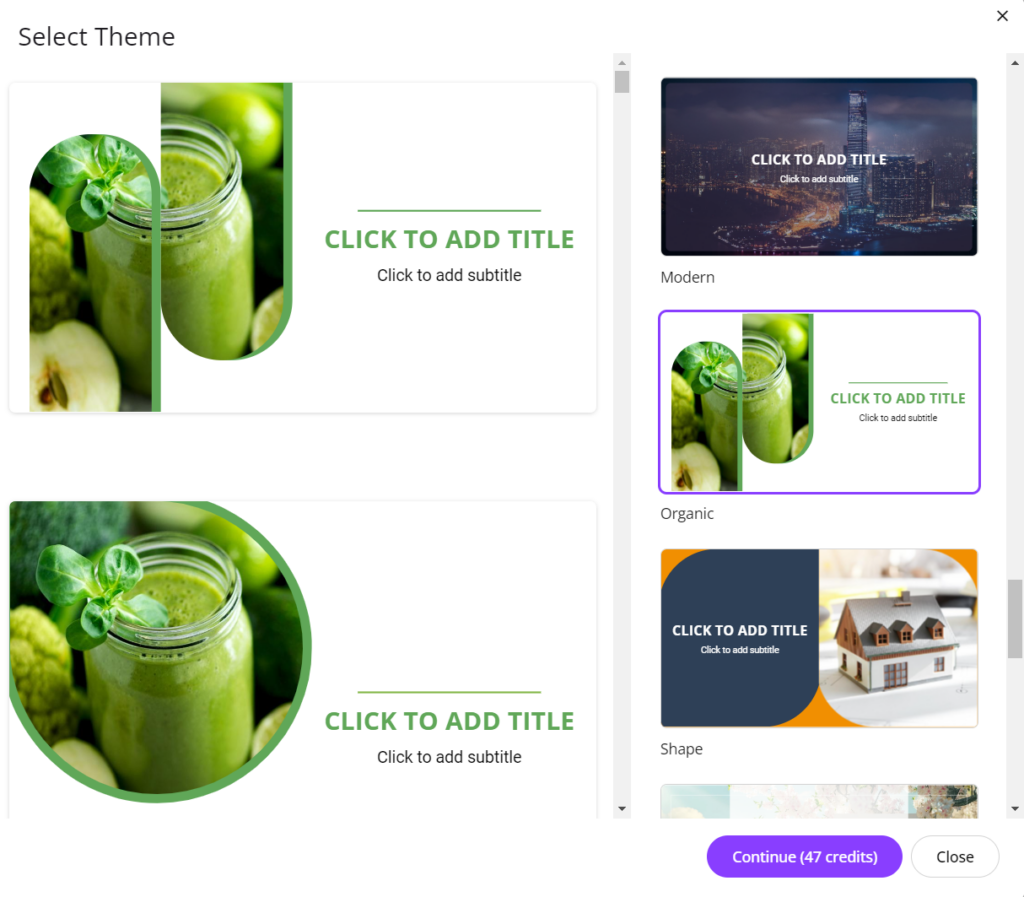
Here is your generated presentation looks like:
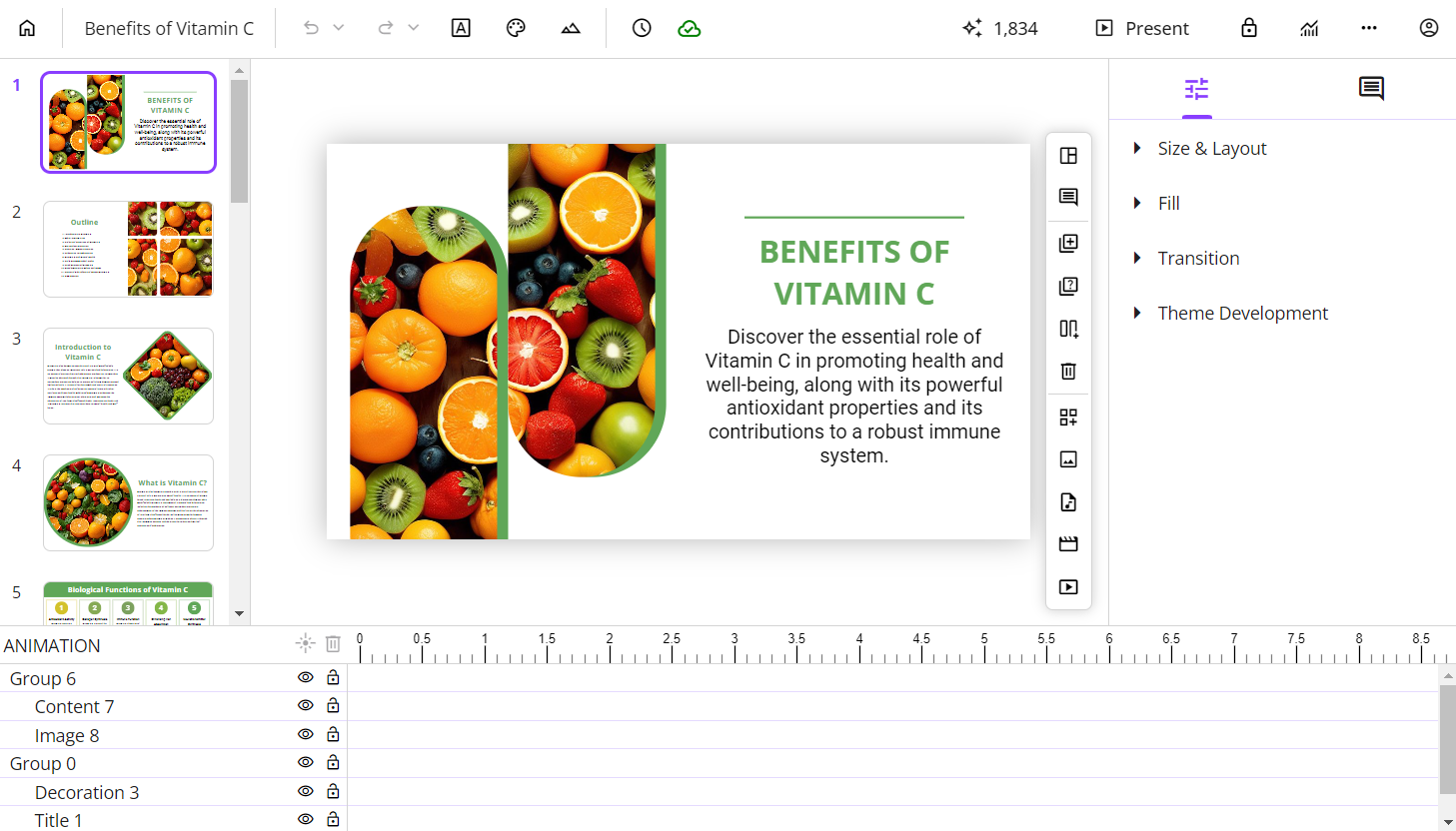
This not only saves time but also allows educators to focus on what truly matters – delivering high-quality, engaging lessons.
Interactive Learning Experiences
Interactive content keeps learners engaged, which is essential for retaining knowledge. uPresenter offers the ability to create dynamic quizzes and assessments that adapt to learner performance.
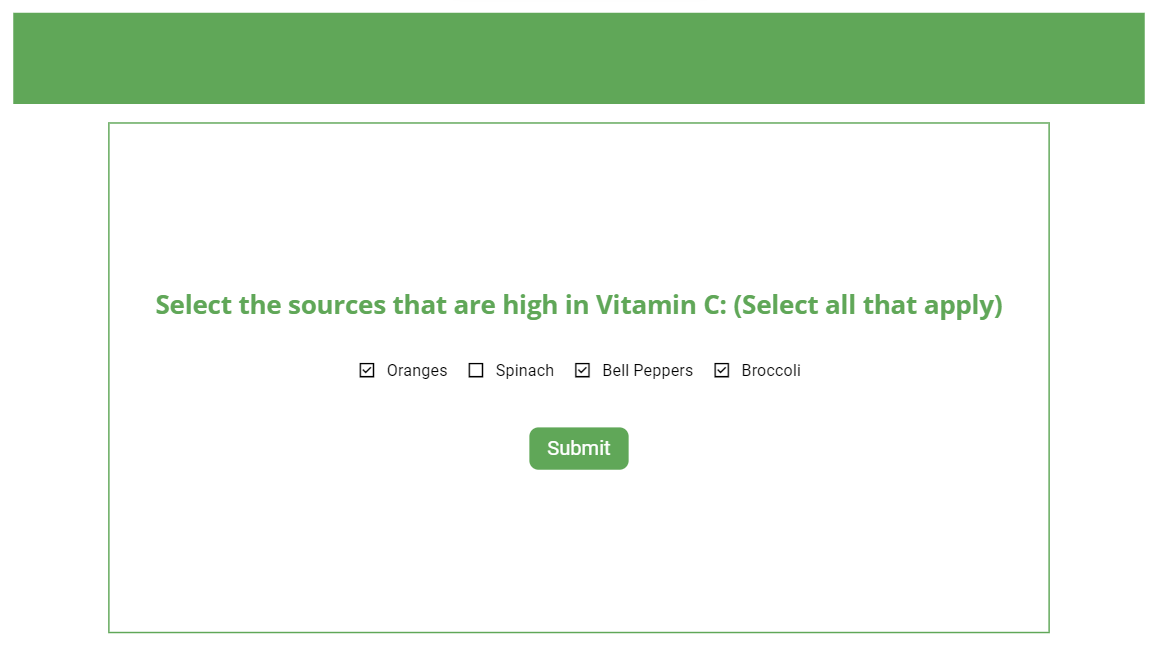
Additionally, the platform supports various multimedia elements such as images, videos, and animations, making eLearning more engaging and interactive.
Data-Driven Insights for Continuous Improvement
uPresenter goes beyond content creation by providing valuable data on learner performance. Its analytics feature tracks how learners interact with content, what areas they struggle with, and where they excel.
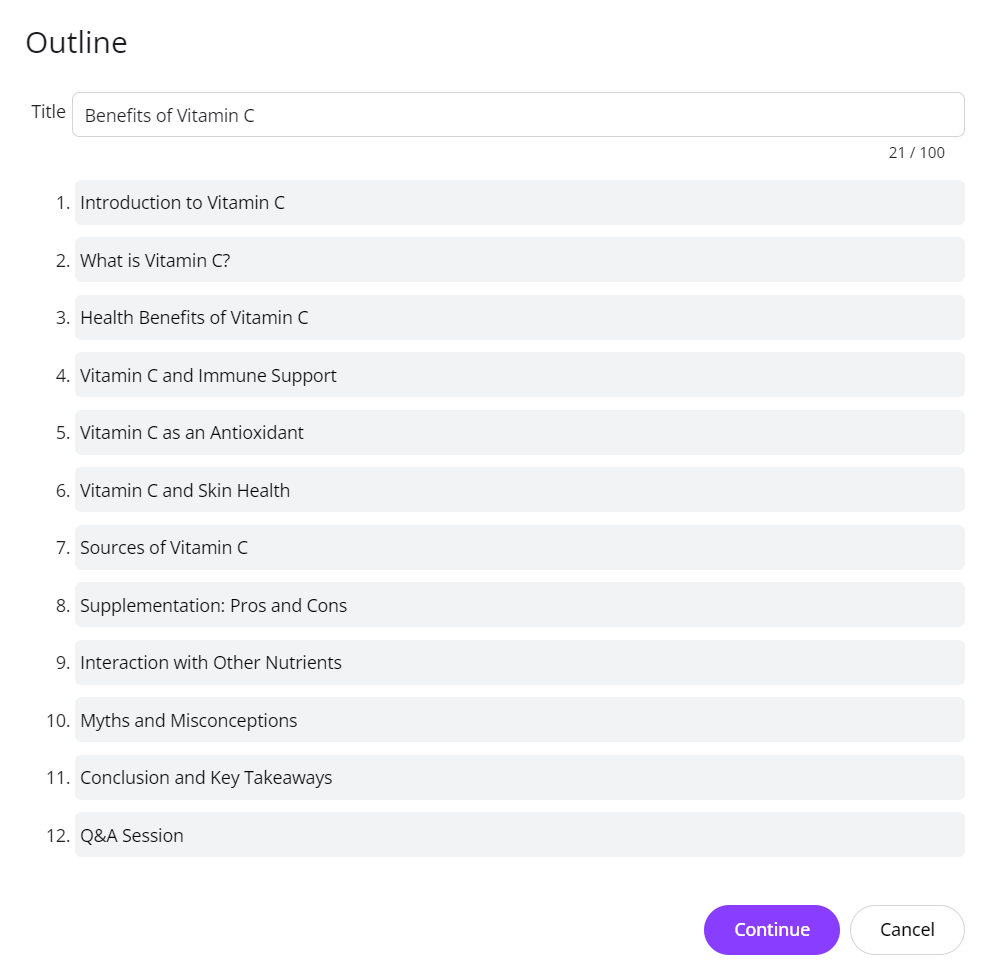
This data enables educators to tweak presentations and quizzes, ensuring that each iteration of the content is more effective than the last. With these insights, educators can continuously improve their courses, catering to the evolving needs of their students.
Seamless Collaboration
Seamless collaboration is one of the standout features of uPresenter that sets it apart in eLearning content design. You can effortlessly collaborate with colleagues, co-instructors, or clients by sharing editable versions of presentations or quizzes, ensuring that everyone stays aligned on the project’s goals.
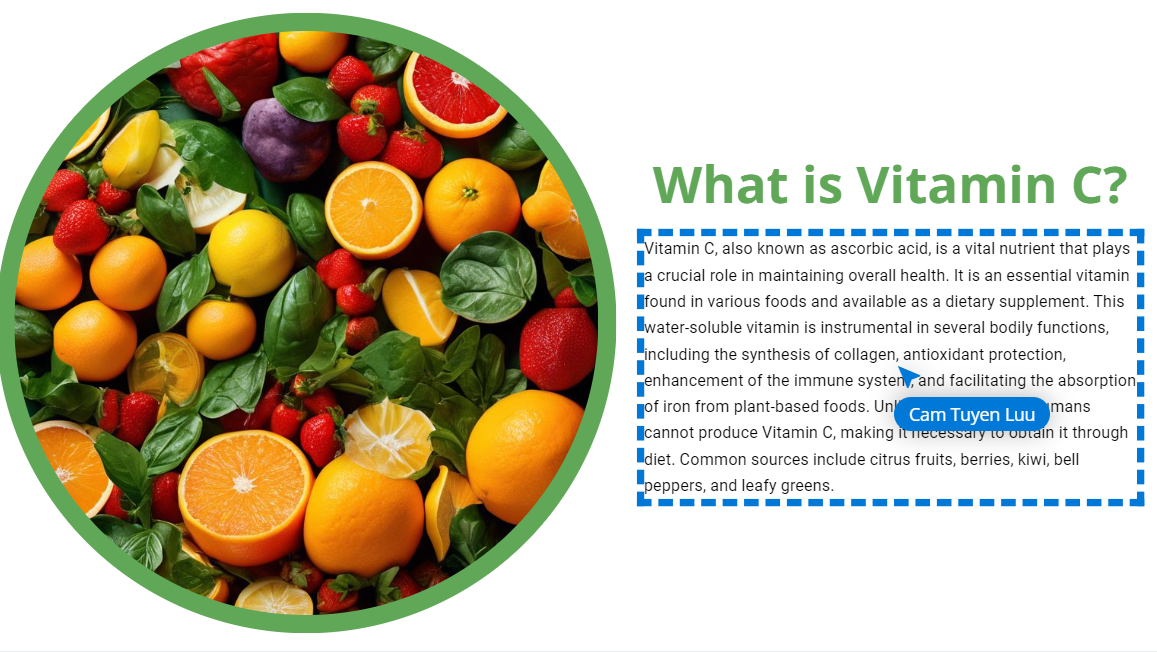
This approach not only boosts productivity but also eliminates the need for constant back-and-forth email exchanges or version control issues, making teamwork a breeze in the eLearning creation process.
Conclusion
Create eLearning content with AI in uPresenter is just simple like that. With its AI-powered features, it streamlines the creation process, enhances personalization, and provides engaging, interactive experiences for learners. Whether you’re an educator looking to simplify lesson creation or a corporate trainer developing large-scale programs, uPresenter is a valuable tool for modernizing your approach to eLearning.
Ready to revolutionize your content creation process? Give uPresenter a try today and experience the future of eLearning design.
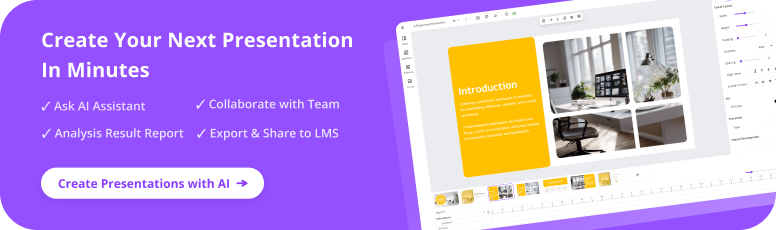
See Also:
How to create a presentation with AI in uPresenter
How to generate questions from text using AI [Online & Free]
Create and share online tests, track results without software or LMS
Create and Share Online Tests, Track Results without Software or LMS
Are you a teacher or instructor looking to create online tests but find eLearning authoring tools challenging? Are terms like SCORM, xAPI, or LMS confusing? Don’t worry! With uPresenter, you can easily create, publish, and share online tests without the need for complex LMS or software installation.
uPresenter is an AI-powered platform designed to simplify the process of creating interactive quizzes. With just a few clicks, you can generate interactive quizzes, share them with your learners via a link or QR code, and track their performance in detailed reports. This platform not only saves you time but also gives you valuable insights into your learners’ abilities.
Create Online Tests without Software Installation
uPresenter enables you to generate quizzes directly on the platform. You don’t have to download or install any software. Do as follows:
- Select Create with AI on the workspace.
- In the Create a presentation with AI dialog that appears, fill in the information about the test:
- Presentation Title: Enter the test topic or short description about it.
- Content Options: Select Quizzes.
- Category, Style, Language: Click and select an option from the list or leave it set to Auto.
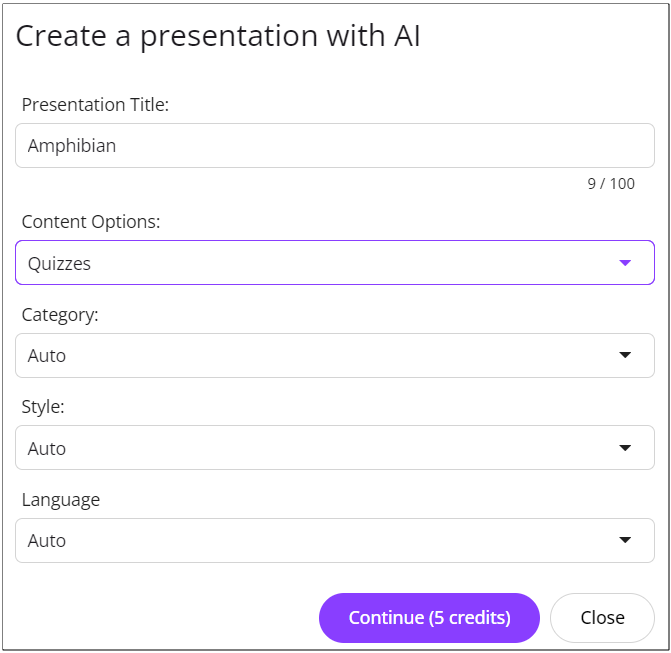
- Select Continue. It takes 5 AI credits to generate the question list based on the inputted information.
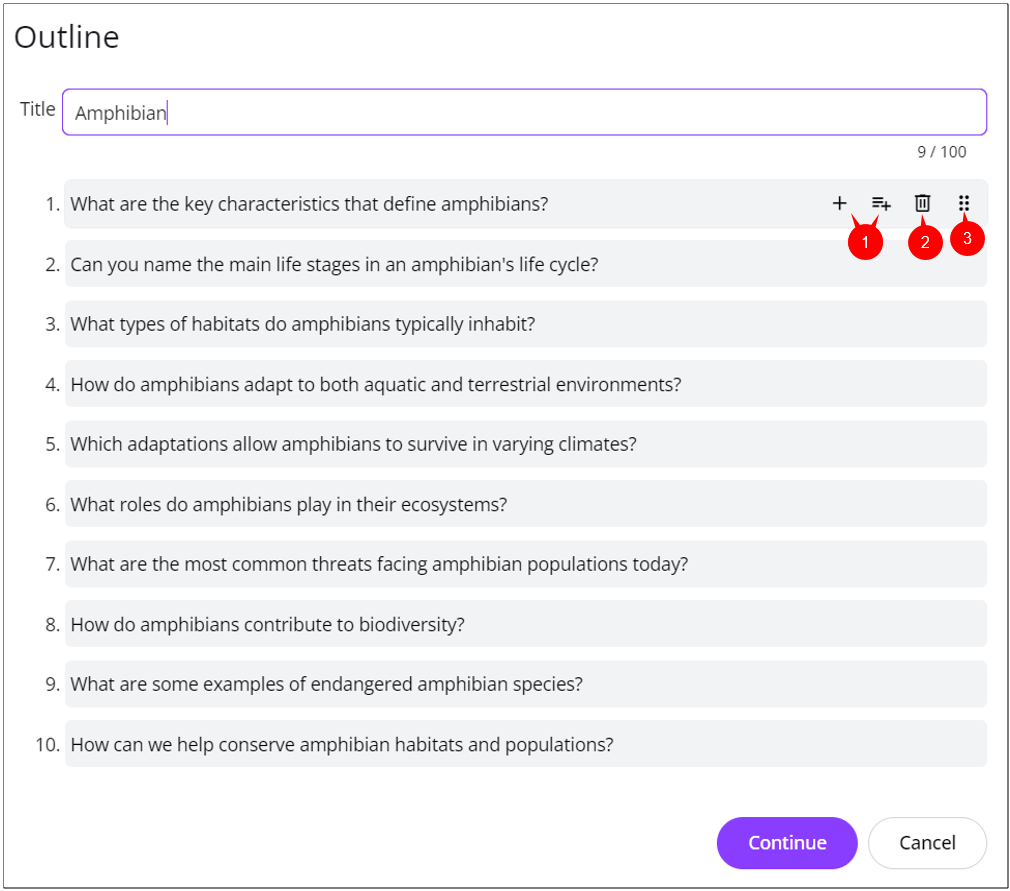
- Select each question to edit, add (1), remove (2), or change its position (3) if needed.
- Click Continue.
- Select slide template.
- Select Continue to generate the test.
- Edit the question content if you want.
Here is the result: https://upresenter.ai/prez/066fnnn2n0bo
Publish and Share Online Tests to Learners without LMS
Publish Online Tests
To publish the generated test, click the lock icon![]() at the top-right corner. Then, select Publish this presentation (4) > Share.
at the top-right corner. Then, select Publish this presentation (4) > Share.
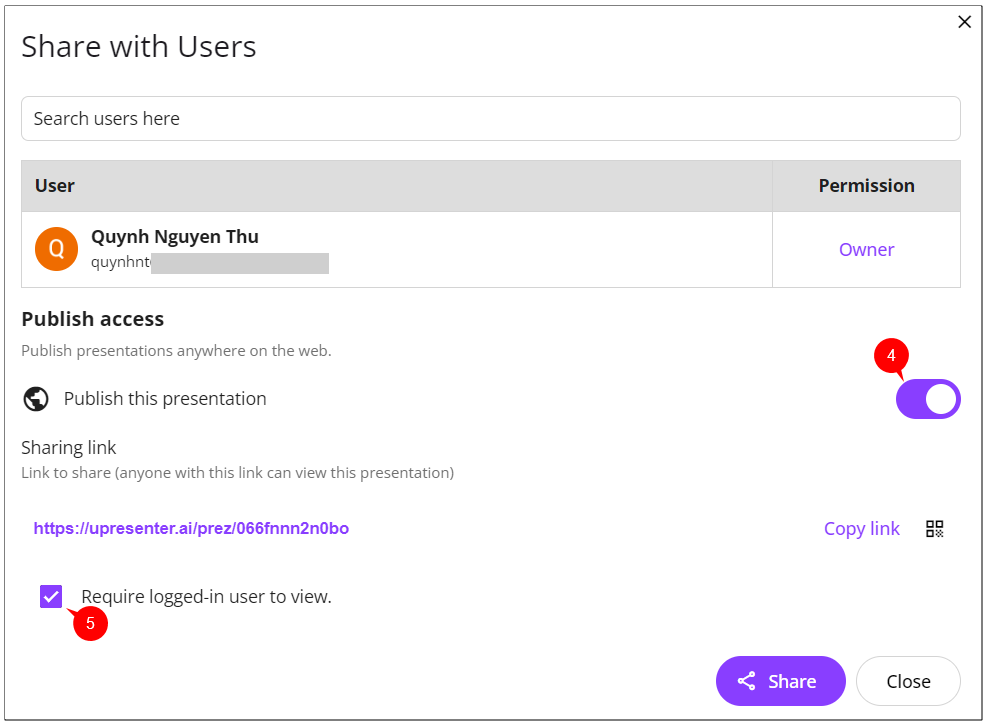
Share Online Tests to Learners
Normally, to share online tests to learners, you have to export them to one of eLearning standards like SCORM or xAPI, then upload them to LMS. But now, sharing becomes easier than ever with uPresenter. Just copy and send the link or QR code to your learners.
Note: Remember to check the Require logged-in user to view option (5). Otherwise, you will have difficulty reading the report, as learner names will not be displayed.
Track Learners’ Results
As an AI-powered tool for creating presentations and quizzes, uPresenter stands out from competitors with its robust learner tracking features. uPresenter provides detailed reports on the number of viewed slides, scores, pass/fail results, and completion status, making it easy for you to assess learning effectiveness.
To see the report, click this icon![]() at the top-right corner.
at the top-right corner.
- Viewers Report: The overview report of learners including the number of viewed slides, completion status, pass/fail results, score and last access date.
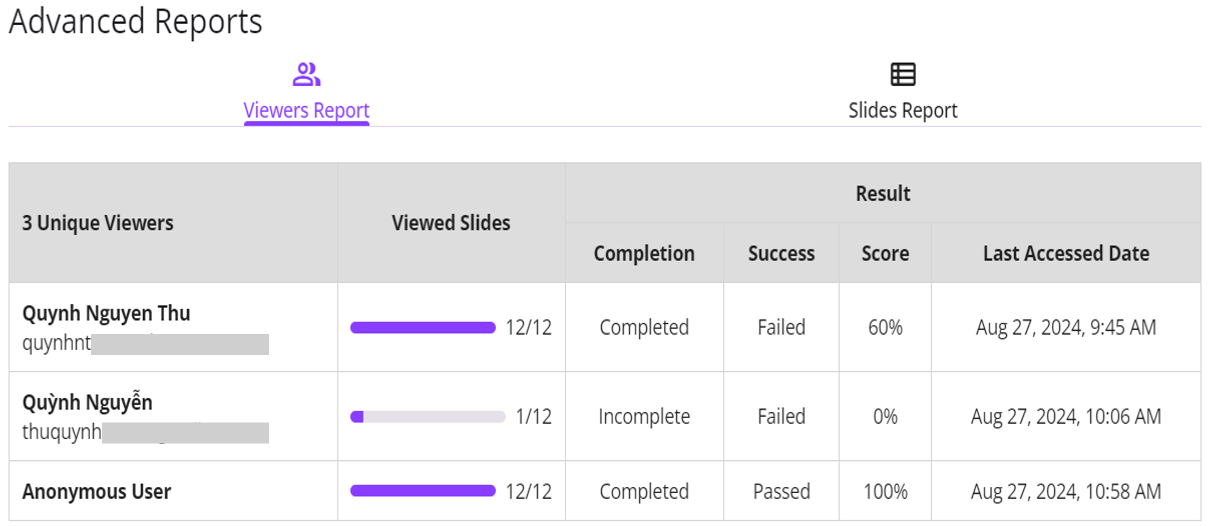
Note: Anonymous User refers to a learner who took the test without logging in.
Click the learner name to see her detailed report like this:
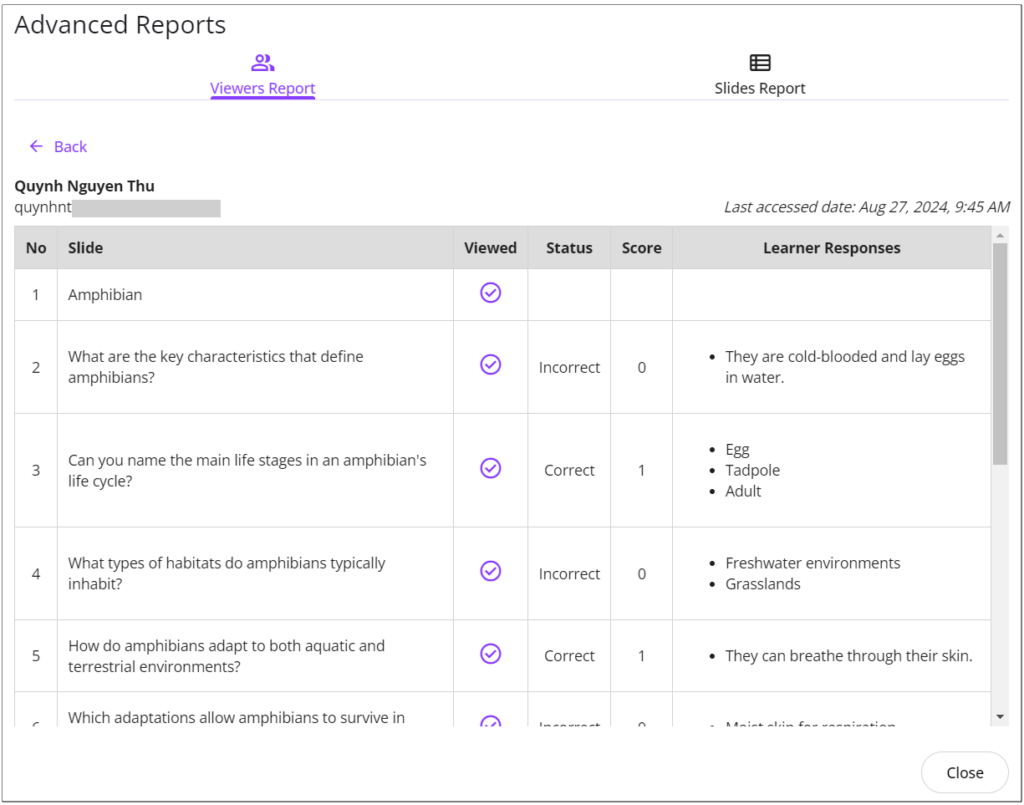
- Slides Report: Detailed reports for each slide, including the percentage of learners who viewed the selected slide.
- Click Viewers to see who viewed the selected slides.
- Click Response to see the percentage of learners choosing each answer option.
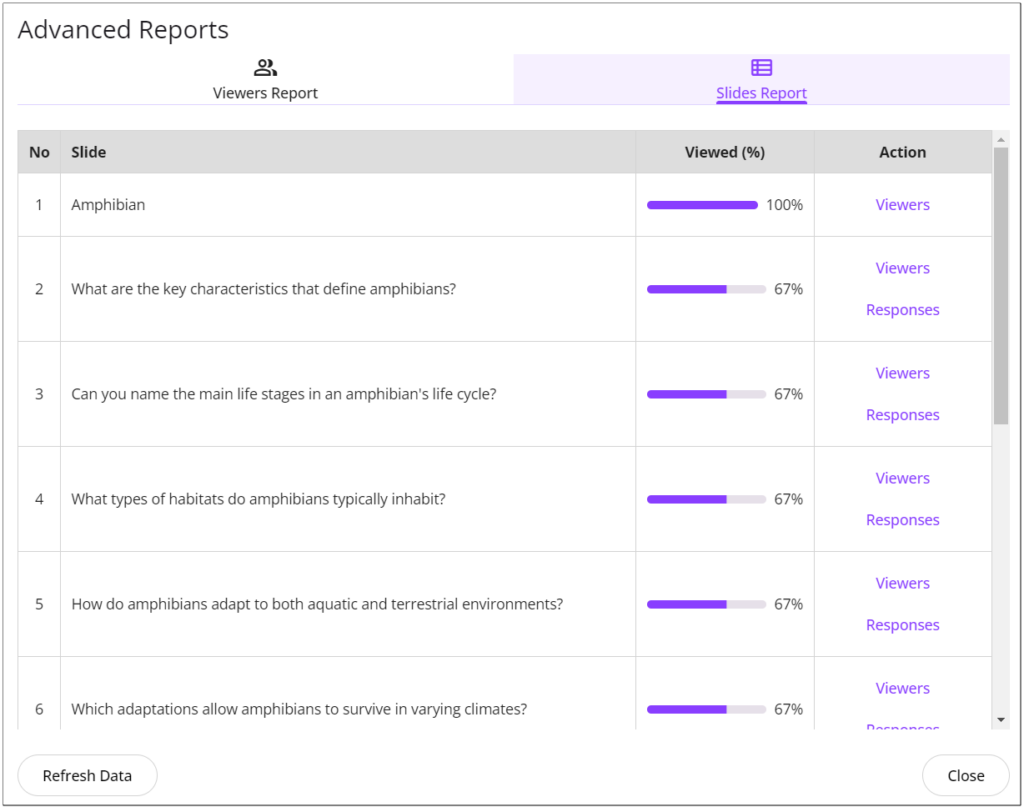
Conclusion
uPresenter offers an advanced and convenient solution for teachers and schools to create, share online tests, and track results without the need for software installation or complex LMS. With AI support, uPresenter makes it easy to design effective quizzes, saving you time and effort while providing a flexible and modern learning experience for students. Let uPresenter be your reliable companion on your educational journey.
Sign up for uPresenter to receive 500 free AI credits, which can be used to create lecture slides and quizzes.
See more:
Maximizing Learner Engagement with uPresenter’s Real-Time Tracking
Maximizing Learner Engagement with uPresenter’s Real-Time Tracking
In the world of eLearning, keeping learners engaged is crucial for successful knowledge transfer. One powerful tool that can help educators achieve this goal is real-time tracking. By monitoring learner activity and behavior, educators can gain valuable insights into how learners interact with their content and make adjustments to improve engagement.
Benefits of Real-Time Tracking in eLearning
Real-time tracking in eLearning provides valuable insights into learner behavior, engagement, and progress. It offers numerous benefits that can significantly enhance the effectiveness of online learning experiences. Here are some of the key advantages:
- Tailored learning: Real-time tracking allows educators to identify learners’ strengths and weaknesses, enabling them to customize content and adjust the difficulty level and pace of the course to meet individual needs.
- Improved content delivery: Identify areas of your courses that may be confusing or disengaging and make adjustments to improve learner engagement.
- Measure progress: By tracking learner progress, educators can assess the effectiveness of their teaching methods and make necessary adjustments to improve outcomes.
- Enhanced collaboration: Facilitate collaboration between learners and educators by identifying opportunities for group discussions or peer-to-peer support.
- Accessibility: Real-time tracking can be used to monitor learner interactions with accessibility features, ensuring that the course is inclusive and meets the needs of all learners.
Key Features of Real-Time Tracking in uPresenter
uPresenter, an AI-powered presentation and quiz generator, offers robust real-time tracking capabilities that provide educators valuable insights into learner behavior and engagement. This feature allows you to monitor learner activity, identify areas where they may struggle, and make adjustments to improve the learning experience. With uPresenter, you can:
- Track learner progress: Monitor how far learners have progressed through their courses, including completion, pass/fail status, and learner’s scores.
- View activity logs: View detailed logs of learner interactions, such as page viewed and page actions.
- Track quiz performance: Analyze quiz results to identify areas where learners may need additional support or remediation.
- Analyze learner behavior: Gain insights into how learners interact with different content types.

How to Track Learner Real-time Performance in uPresenter?
Here’s a step-by-step guide on how to effectively utilize these features in uPresenter:
Step 1: Set up the completion and success criteria for the course.
Click on the Scores button in the left bar of the working window. You can set the condition to the quiz score or the number of slides viewed. It’s possible to change the pass value as you want.
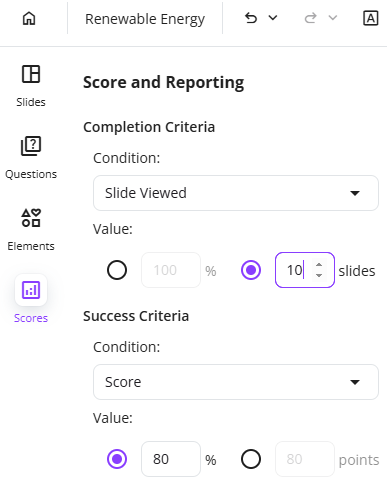
Step 2: Publish the course.
When your course is ready to use, it’s time to publish it and share with others. Click on the lock icon (1) at the top-right corner of the working windows to open the Share with Users dialog.

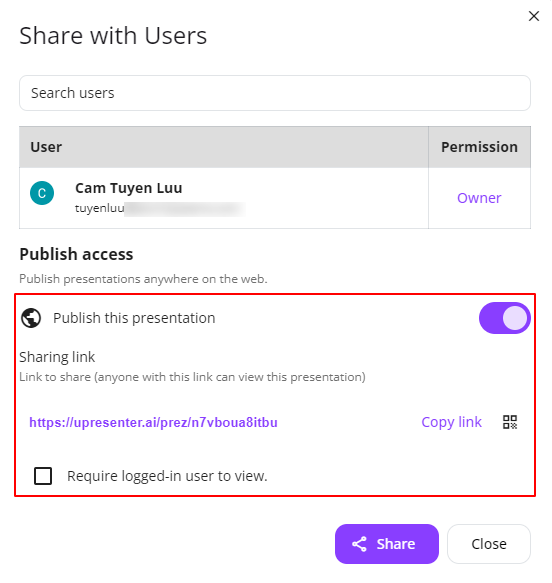
Slide the Publish this presentation button to publish the course. You can require learners to log in to uPresenter to view the course. Otherwise, they will be the anonymous learners.
Copy the link to share with your learners. Then click the Share button to give learners access to the course.
Step 3: Track learners’ performance.
When your learners open the course to view the presentation or take the quizzes, you can track their progress in the Report section (2).
In the Viewers Report section, there are the completion, success status, and score of each learner.
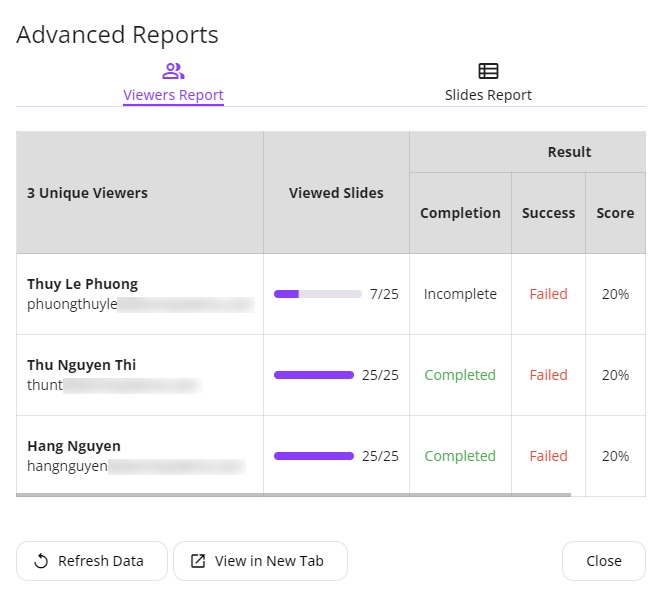
Click on the learner’s name to see the details.
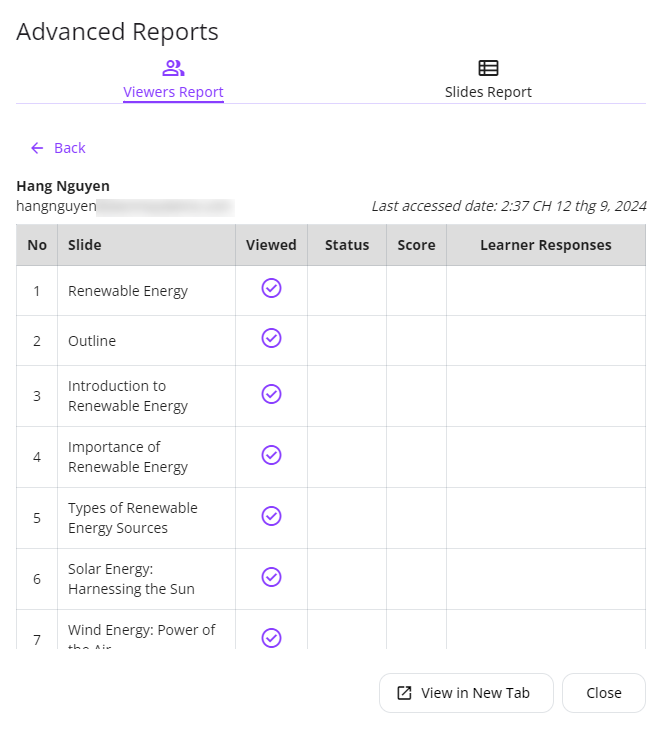
Meanwhile, the Slides Report section shows learners’ actions on each slide.
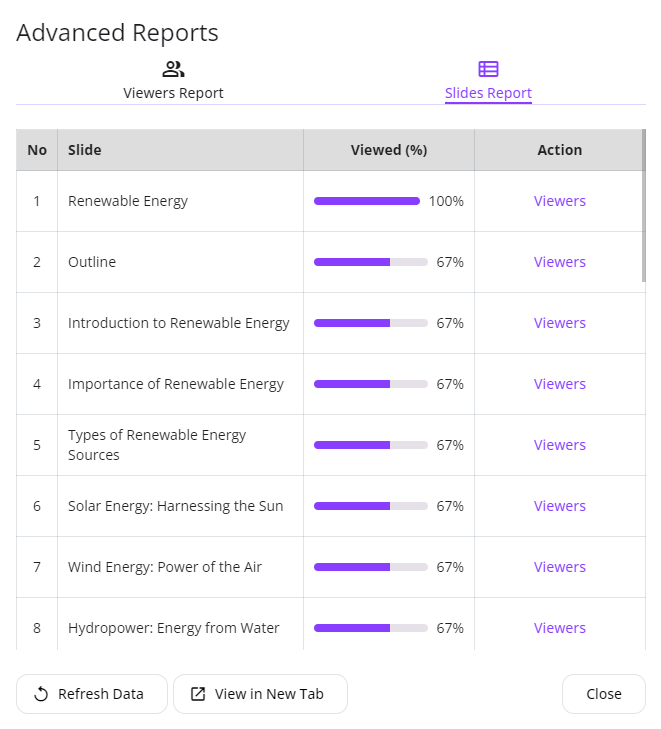
Tips for Effective Use of Real-Time Tracking
Real-time tracking in eLearning can provide valuable insights into learner behavior and engagement. Here are some tips for effectively utilizing this technology:
- Know what you want to achieve: Decide what you want your learners to learn and use tracking to see if they’re making progress.
- Check regularly: Look at student data often to see what’s working and what isn’t.
- Make changes based on what you learn: Use the data to make your lessons better, like changing what you teach or how you teach it.
- Give students personalized help: Use the data to give students feedback that’s just for them, based on how they’re doing.
Conclusion
Real-time tracking is a valuable tool for educators who want to maximize learner engagement and improve learning outcomes. With uPresenter’s powerful tracking capabilities, educators can gain valuable insights into learner behavior and make data-driven decisions to enhance the learning experience. By leveraging real-time tracking, educators can create more effective and engaging eLearning courses that help learners achieve their goals.
Read more:
- uPresenter AI-Powered eLearning Maker: An Ultimate Guide for Beginners
- How Team Can Work Together in uPresenter AI-Powered Presentations
- Last-Minute Presentation Hacks: How to Shine Under Pressure with uPresenter
Beautiful AI vs uPresenter: Feature & Pricing Comparison
AI Presentation Makers are crowded with several names in the market, though the core stays the same – create presentations quickly with AI, but their surrounding features around its core may vary. In today blog, let’s make a comparison between Beautiful ai vs uPresenter.
Overview Beautiful ai vs uPresenter
Both Beautiful ai and uPresenter aim to make designing presentations easier, even for those with little design experience. However, they take different approaches to integrate AI into practical use.
Beautiful ai turns the way you interact with PowerPoint before to an advanced level.
Its primary goal is to automate design tasks, making it accessible for users with little to no design experience.
Whileas, uPresenter is also inherited creating presentations with AI goals, but goes an extra mile to interact with the audience with quizzes. Not to mention that, uPresenter provides analytics for owners to see who and how the audience engages with their presentation.
Here’s the snapshot of comparison.
| Beautiful ai | uPresenter | |
| AI generate presentations | ✅ | ✅ |
| Quizzes | ❌ | ✅ |
| Drag-n-drop editor | ✅ | ❌ |
| Automatic formatting | ✅ | ✅ |
| Share | ✅ | ✅ |
| Collaboration | ✅ | ✅ |
| Analytics & reporting | ✅ | ✅ |
| Export for LMS | ❌ | ✅ |
Beautiful ai Key Features
In detail, Beautiful.ai is an AI-driven presentation software designed to help users create visually appealing and professional presentations with ease.
It caters to a wide range of users, including professionals, educators, and students. Its key features includes:
AI-Powered Design Automation: Automatically arranges content and suggests layouts, simplifying the design process.
Smart Slide Layouts: Ensures slides are organized and aesthetically pleasing without manual adjustments.
User-Friendly Interface: Intuitive controls make it accessible for both beginners and experienced users.
Rich Template Library: Offers a variety of templates suitable for different presentation styles and purposes.
Real-Time Collaboration: Multiple users can work on the same presentation simultaneously.
Advanced Data Visualization: Tools to represent complex data clearly and engagingly.
Pricing: Beautiful.AI offers a free trial for 14 days, after which pricing starts at $12 per month for individuals and $40 per user per month for teams.
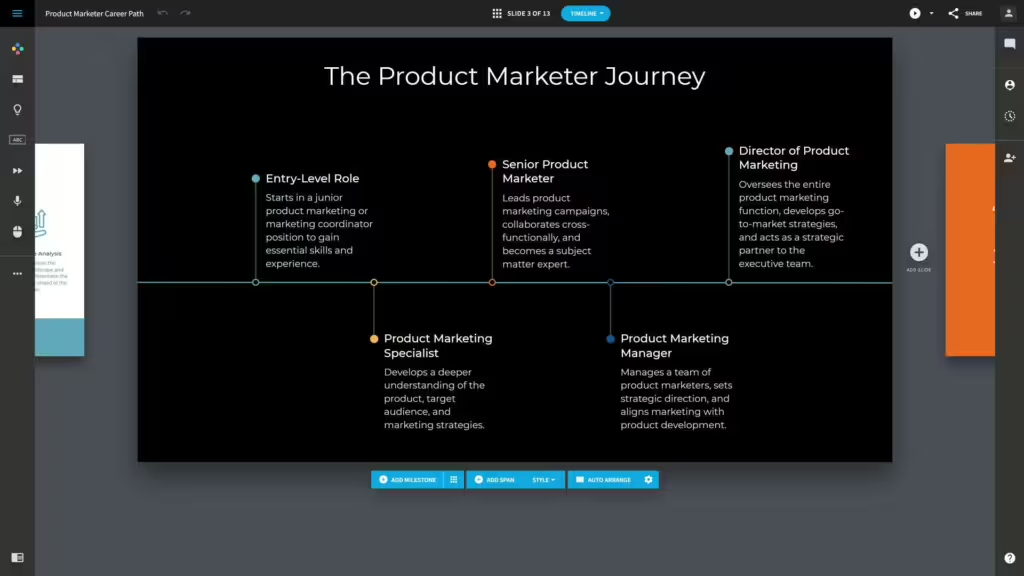
Cons:
Classic work interface style, needs a learning curve to truly get used to the software.
Limited customization options compared to traditional software.
No free tier; the 14-day trial requires credit card information.
uPresenter Key Features
Overall, uPresenter is an AI presentation & quiz maker, featuring real time collaboration and slide reporting. It is suitable to create interactive & knowledge check presentations for the audience.
Ready-Made Templates: A variety of customizable templates are available to help users start quickly without needing design skills.
Multimedia Support: Integration of images, videos, and audio to enhance presentations.
Animation and Transition Effects: Tools often include options for adding animations and transitions to make presentations more engaging.
Version History Tracking: Keeps a record of changes made to presentations, allowing users to revert to previous versions if needed.
Collaboration Features: Enable multiple users to work on a presentation simultaneously, with features for commenting and feedback.
Sharing Options: You can share privately or publicly, with or without logged-in required.
Export Options: Support for exporting presentations in various formats including PDF, PPTX, and xAPI (LMS – compatible format)
Advanced Analytics and Reporting: Tools can track user engagement with slides, quiz answers, and overall completion status.
User Tracking: Monitor individual responses during quizzes or presentations, providing insights into audience engagement.
Pricing: 500 Free Credits at Signup, then $8 per user monthly if billed annually.

Cons
Export formats need to be more diverse.
Themes and templates are good enough, but more is better.
Beautiful ai vs uPresenter Summary
In comparing Beautiful.ai and uPresenter, each tool serves distinct purposes in the realm of presentations.
Beautiful.ai excels in creating visually appealing slides quickly and effortlessly, allowing users to focus on content without the burden of formatting.
On the other hand, uPresenter provides interactive presentations that include quizzes, enabling real-time engagement tracking and knowledge assessments.
This makes uPresenter particularly valuable for educational settings or training sessions where user interaction is crucial. Ultimately, the choice depends on whether the user values design simplicity or interactive features.
You may find these good reads
- AI Presentation and Quiz Generator: Create eLearning Courses in Seconds
- Examples of AI in Education: Top 20+ Must-Know Tools for Educators
- Top 10 Emerging AI Presentation Generators
Gamma Alternative: Choose This Tool Instead For AI-powered Presentation & Quiz
In this post, we’ll take a closer look at a promising alternative to Gamma, uPresenter. And let’s see why you should choose this next-gen tool when it comes to generating AI presentations and quizzes.
Gamma has become a popular presentation tool due to its simple and user-friendly design. However, while Gamma excels in ease of use, it still falls short in several areas that may limit your ability to create standout and engaging presentations. For those looking for a more promisingly comprehensive solution, uPresenter emerges as a potential alternative that can overcome Gamma.

Why uPresenter Is A Better Gamma Alternative
| Features | Gamma | uPresenter Beta |
|---|---|---|
| AI-generated content | Yes | Yes |
| Import from document | Yes | Yes |
| Quizzes & button | No | Yes |
| Auto-format & auto-align | Yes | Yes |
| Multimedia support (video, image, audio, icon) | Yes | Yes |
| Share presentation link | Yes | Yes |
| Team collaboration | Yes | Yes |
| Analytics & report | Basic | Advanced |
| Compatible with LMS | No | Yes |
| Pricing | $8-$15/ person/ month | Free in Beta phase |
1. Customization Options
Gamma’s Weakness:
Gamma is known for its simplicity, but that simplicity comes at a cost. The platform offers a limited number of templates and layouts, making it challenging to create unique or highly customized presentations. Users often find themselves constrained by the predefined designs, which can lead to repetitive and generic-looking slides.
uPresenter’s Solution:
uPresenter offers complete creative control over your presentations. Instead of being confined to templates, users can customize every element of their slides—from fonts, colors, and layouts to animations and transitions. Whether you want to create a highly branded presentation or design something truly original, uPresenter gives you the flexibility to craft slides exactly as you envision them.
Key uPresenter Features:
- Full control over design elements.
- Customizable templates and layouts.
- Ability to fine-tune every aspect of a slide, from background to fonts to multimedia elements.
2. Interactive Quiz
Gamma’s Weakness:
Gamma focuses on creating clean, linear presentations, but it lacks interactive elements like quizzes that engage the audience in a meaningful way. There are no built-in tools for audience polls, feedback, or real-time engagement, which can limit your ability to create a dynamic experience during live presentations.
uPresenter’s Solution:
uPresenter excels at audience engagement by offering interactive quizzes that allow for real-time interaction. You can embed polls, quizzes, and clickable buttons directly into your slides, keeping your audience engaged and invested in your content. This feature is particularly useful for educators, marketers, and event presenters looking to turn passive presentations into interactive experiences.

6 types of interactive quizzes in uPresenter and to be added more
Key uPresenter Features:
- Embed interactive quizzes into slides.
- Clickable elements that allow for audience participation.
- Tools to gather real-time feedback and responses from your viewers.
3. Tracking & Reporting
Gamma’s Weakness:
Gamma allows users to insert images and videos into their presentations, but it lacks the robust multimedia support that many professionals require. You’re limited to static elements, and there’s no option for more advanced interactive content such as live data visualizations or dynamic media.
uPresenter’s Solution:
With uPresenter, multimedia integration is rich and interactive. The platform supports not just basic media types, but also live data feeds, 3D models, and clickable elements that engage your audience. Whether you’re looking to include animated charts, interactive infographics, or fully integrated videos, uPresenter has the tools to make your presentations dynamic and immersive.
Key uPresenter Features:
- Support for 3D objects and interactive elements.
- Integration of live data feeds and visualizations.
- High-quality video and animation capabilities, allowing for seamless transitions between media.
4. LMS Integration
Gamma’s Weakness:
While Gamma offers basic real-time collaboration, its features are limited when compared to other platforms. The commenting system is fairly basic, and there’s no advanced version control or granular user permissions for larger teams.
uPresenter’s Solution:
uPresenter has advanced collaboration tools designed for professional teams. Whether you’re working on a small team project or a large-scale corporate presentation, uPresenter makes it easy to collaborate with colleagues in real-time, leave detailed feedback, track changes, and assign specific roles to team members. The platform is built to support efficient teamwork, ensuring that your project runs smoothly from start to finish.
Key uPresenter Features:
- Real-time collaboration with detailed commenting and feedback tools.
- Version control for tracking edits and changes.
- User role assignments for larger teams, ensuring secure and organized workflows.
uPresenter – Not Just A Gamma Alternative, But More
While Gamma has a user-friendly interface and basic functionality, it’s clear that it falls short in areas that matter most for professionals, creatives, and teams looking to create standout presentations. Its limitations in customization, multimedia integration, collaboration, and audience engagement make it a less viable option for those who need more than just simple slides.
uPresenter is the ultimate alternative, offering:
- AI-Driven Content Creation: Automatically generate slide content with just a few prompts.
- Advanced AI Capabilities: Employ AI to suggest and enhance content, including text, images, and multimedia, to improve the quality and impact of presentations.
- Interactive Quiz Integration: Easily embed polls, quizzes, and live Q&A sessions to engage your audience.
- Analytics & Reporting: Provide detailed analytics and reports on presentation performance and quiz results.
- Real-time Collaboration: Allow multiple users to work on the same presentation simultaneously, facilitating teamwork and collective input.
- Seamless Integration: Easily integrate with popular LMS platforms, making it convenient to manage and track presentations and quizzes.
- Customizable Design Templates: Choose from a wide range of templates to match your brand’s aesthetic.
For those who need more than just a presentation tool, uPresenter is the platform that goes beyond limitations to give you the power to create exceptional, impactful presentations every time.
Top AI Tools for Streamlining Your Course Creation Process
AI tools are reshaping the landscape of course creation from writing to video production, and design. They are changing how eLearning creators, instructors and teachers produce and distribute materials. These innovative technologies use the power of artificial intelligence to automate, optimize, and simplify the creative process, ensuring the content is consistent and personalized.
Why should you need the support of AI tools during content creation? AI tools save time and reduce costs by quickly generating content. They lower expenses by minimizing the need for human labor and expensive equipment while enabling the creation of large volumes of content without extra costs. AI also boosts creativity by suggesting new ideas and overcoming creative blocks. Additionally, AI tools allow multiple people to work on a project simultaneously, making the production process more efficient.
In this blog, you will explore 6 powerful AI tools for streamlining your course creation process.
#1. uPresenter: Best for AI Presentations and Quizzes
uPresenter is an AI-powered platform designed to help users create presentations and quizzes effortlessly. It’s particularly useful for educators, content creators, and anyone looking to engage their audience with visually appealing and interactive content. By leveraging advanced AI algorithms, uPresenter simplifies the slide creation process, making it accessible for users of all skill levels.
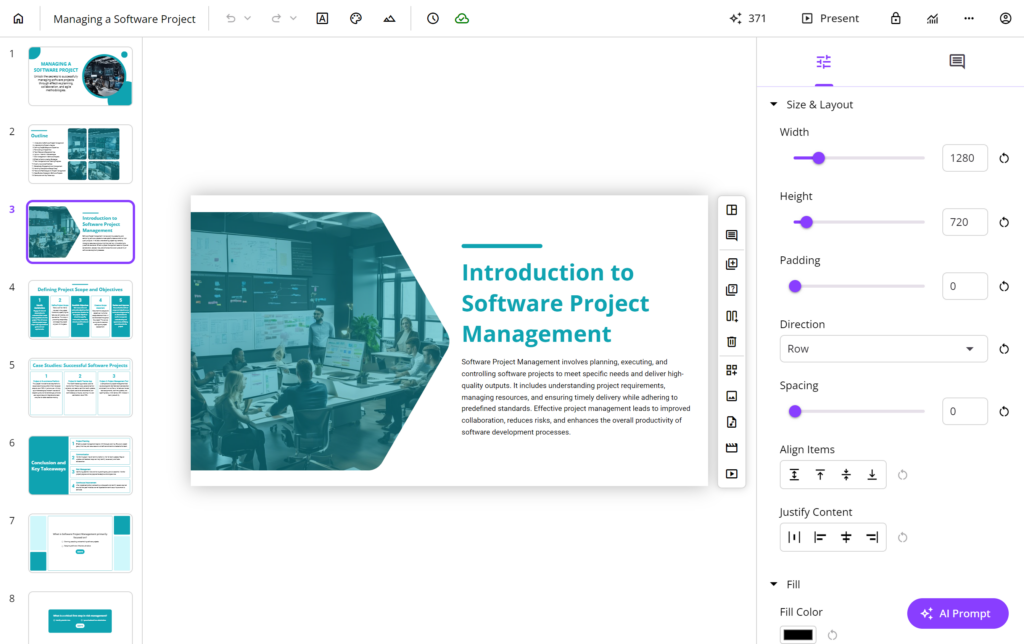
Key Features
- Automated slide and quiz creation
- Smart content suggestions
- Data visualization (chart, graph, or infographic)
- Templates and auto-format
- Viewer analytics and reports
- Collaborative editing
#2. VEED: Best for AI Video Script
VEED is a video editing platform that includes a free online AI-powered script generator in its suite of tools. This feature automates the creation of video scripts, allowing you to effortlessly transform your ideas into captivating films or short videos. The tool is entirely free, works with most popular browsers, and requires no installation. Plus, you don’t even need to sign up for an account to generate a script.
Key Features
- Automate video script generation
- Integration with video editor
- Text-to-speech feature
Check other tools to create AI scripts at 4 Free AI Script Generators for YouTube Videos.
#3. Amazon Polly: Best for Text-to-Speech
Amazon Polly is a cloud-based service from Amazon Web Services (AWS) that transforms text into natural-sounding speech. It provides a wide range of lifelike voices in multiple languages. Developers can easily integrate it into their applications using a simple API. Amazon Polly supports customizable speech styles, SSML tags, and real-time streaming, making it perfect for e-learning, telephony, and content creation.
Key Features
- Wide selection of voices and languages
- Long-form and generative voices
- Simple-to-use API
- Customization of speech output (accents, pitch, speech rate, and styles)
Check other text-to-speech tools at 5 Best AI Voice Generators with Text-to-Speech.
#4. DALL·E 3 by Open AI: Best for AI Images
DALL·E 3 by OpenAI is an advanced AI tool that creates detailed and imaginative images from simple text descriptions. It uses powerful neural networks to turn ideas into visuals, even for abstract concepts. This model builds on the success of the original DALL·E with significant enhancements, making image generation more creative and realistic.
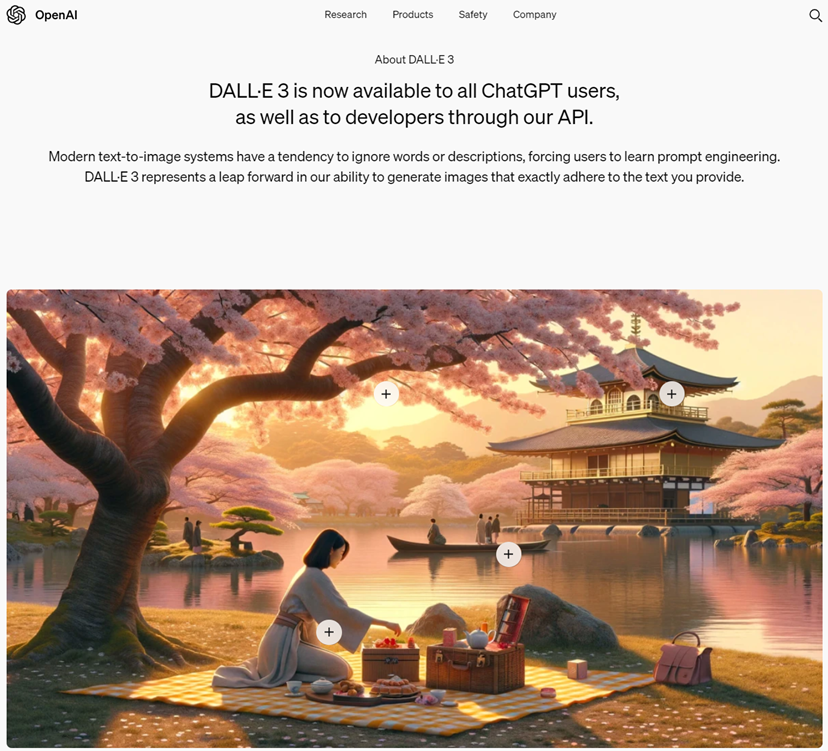
Key Features
- Text-to-Image generation
- Versatility in styles, from photorealistic visuals to abstract art
- High-quality images
- Integration with ChatGPT
#5. Synthesia: Best for AI Video
Synthesia is a top AI tool for generating videos, especially for training, how-to, and marketing purposes. It offers a wide range of avatars, voices, and a robust video editor. Unique features like micro gestures allow avatars to perform human-like cues, such as winking or nodding. You can also request custom avatars if needed.
Key Features
- 160+ AI avatars and 120+ languages
- Custom avatar
- Micro gestures
- Custom avatar’s clothing
- Collaboration with co-workers
Check other AI video generators at 5 Best AI Video Generators in 2024.
#6. Elucidat: Best for AI eLearning Courses
Elucidat is an online eLearning authoring platform that leverages AI to streamline the creation of engaging eLearning courses. With Elucidat, users can effortlessly transform their content into professional eLearning modules using AI-powered tools. These tools help generate course intros, summaries, and knowledge checks, ensuring high-quality and engaging learning experiences.
Key Features
- AI-powered eLearning content creation
- Interactive elements like quizzes, polls, etc
- PowerPoint upload
- Integration with screen and webcam recording
- Enhanced collaboration
AI tools are revolutionizing course creation by saving time, enhancing efficiency, reducing costs, and improving content quality. Whether you’re a seasoned creator or just starting out, AI can help you stay ahead and achieve your goals.
Don’t forget to follow our Blog and YouTube channel for more helpful articles and videos.
See more articles:
- Examples of AI in Education: Top 20+ Must-Know Tools for Educators
- Top 10 Emerging AI Presentation Generators
AI in eLearning: Which Tool Will Speed Up Your Process?
AI in eLearning is revolutionizing online education by making it more efficient and personalized. In this blog, we’ll explore the top AI tools that can enhance your eLearning development, streamline your workflow, and ultimately create a more effective learning experience for your students. Discover which tools are best suited to meet your needs and how they can propel your eLearning process forward.
Table of contents:

How has AI in eLearning Risen?
The evolution of eLearning began in the late 20th century with computer-based training and online courses. Initially focused on digitizing traditional materials, it evolved into more interactive, multimedia-rich experiences. The incorporation of AI marked a major shift, enabling personalized learning and adaptive paths with intelligent tutoring systems.
Today, AI-driven analytics monitor and predict student performance, while natural language processing enables interactive interfaces. Virtual and augmented reality create immersive learning environments, enhancing engagement and improving outcomes. These AI innovations are making education more accessible and efficient.
What are the Key AI Tools for eLearning?
Today, AI-powered tools have become essential components of eLearning. Let’s walk through some key types of AI tools in eLearning with us.
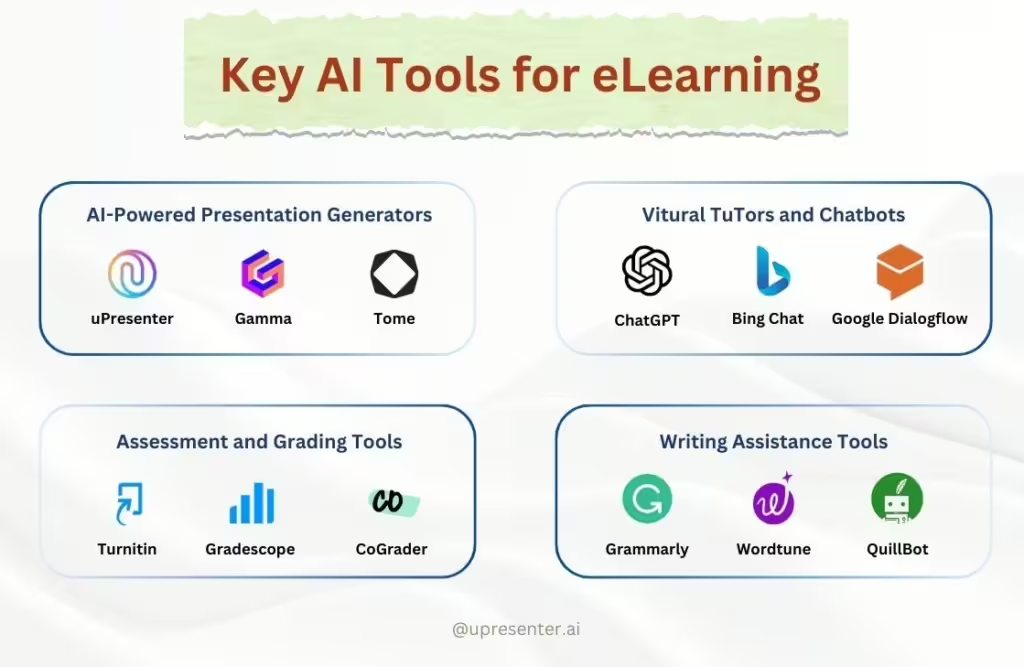
#1. Type 1: AI-Powered Presentation Generators
AI-powered presentation generators are revolutionizing the way eLearning content is created by automating and enhancing the process of building presentations. Specifically, these tools utilize artificial intelligence to streamline the creation of engaging and visually appealing slides. Thanks to that, educational content is not only informative but also captivating for learners.
Features: Automated content generation, real-time feedback, collaborative teamwork, etc.
Example Tools: uPresenter, Gamma, Tome, etc.
Feel free to try out uPresenter.
#2. Type 2: Vitural TuTors and Chatbots
AI tutors and chatbots play a crucial role in enhancing the eLearning experience by providing real-time assistance and support to learners. These AI-driven tools offer instant help and personalized guidance, making it easier for learners to access information, clarify doubts, and receive tailored support outside traditional classroom settings.
Features: 24/7 availability, instant feedback, personalized guidance, etc.
Example Tools: ChatGPT, BingChat, Google Dialogflow, etc.
#3. Type 3: Automated Assessment and Grading
Automated assessment and grading tools powered by AI are transforming eLearning by streamlining the evaluation process and providing instant feedback to learners. These tools not only save educators time but also enhance the learning experience by delivering personalized and accurate assessments.
Features: Instant grading, detailed feedback, and plagiarism detection, etc.
Example Tools: Turnitin, Gradescope, CoGrader, etc.
#4. Type 4: Writing Assistance
AI-powered writing assistance tools are revolutionizing eLearning by enhancing content creation with improved accuracy and efficiency. These tools help educators and learners alike by offering real-time grammar checks, style suggestions, and content optimization, making the learning process smoother and more effective.
Features: Real-time grammar and spelling checks, style and tone suggestions, content optimization, etc.
Example Tools: Grammarly, Wordtune, QuillBot, etc.
Take a look at Examples of AI in Education: Top 20+ Must-Know Tools for Educators for helpful information.
How to Choose the Right AI Tool for Your Needs?
Collectively, the AI tools in the list are not only reshaping eLearning content but also establishing new benchmarks for the creation and consumption of educational materials, enhancing the productivity, engagement, and accessibility of learning.
With a variety of AI tools available, choosing the right one to speed up your eLearning process can be daunting. Just take time to experience these AI tools and start integrating them into your eLearning development to enhance effectiveness. If you are looking for an amazing AI-powered presentation maker with the capability of generating quizzes, give uPresenter a try.

uPresenter is an AI-powered tool designed to revolutionize the way presentations are created. By leveraging advanced algorithms, it simplifies the process of designing and delivering professional presentations, making it accessible for users of all skill levels. Whether preparing a business pitch, educational material, or a creative project, uPresenter streamlines the workflow, allowing you to focus on the content. At the same time, the tool takes care of the design and structure. It’s an innovative solution that brings efficiency, creativity, and ease to the presentation creation process.
Final Words
In the fast-evolving world of education, leveraging technology has become crucial to stay ahead. AI has been a game-changer in eLearning, especially in recent years. AI-powered tools are revolutionizing the way we design, deliver, and experience online education, making it more personalized, efficient, and engaging. Hope that the blog provides you with interesting insights. Follow our Twitter/X page for regular updates.
See more:

