uPresenter Beta Updates on Nov 1st: Inspiration Page, Social Profile, Import Document as Images, & Text to Speech
May we present the 4 new updates of uPresenter Beta since November 1st: Inspiration Page, Social Profile, Import as Document, and Text to Speech. Let’s take a closer look at each of them in turn.

Inspiration Page
Not only can you now showcase your satisfying works with other uPresenter users on our Inspiration page. But you can also wander around to behold and refer to other creators’ great works here. This page offers intuitive browsing and sharing options. Thus, it is easier to find and be inspired by standout presentations created by other uPresenter creators.
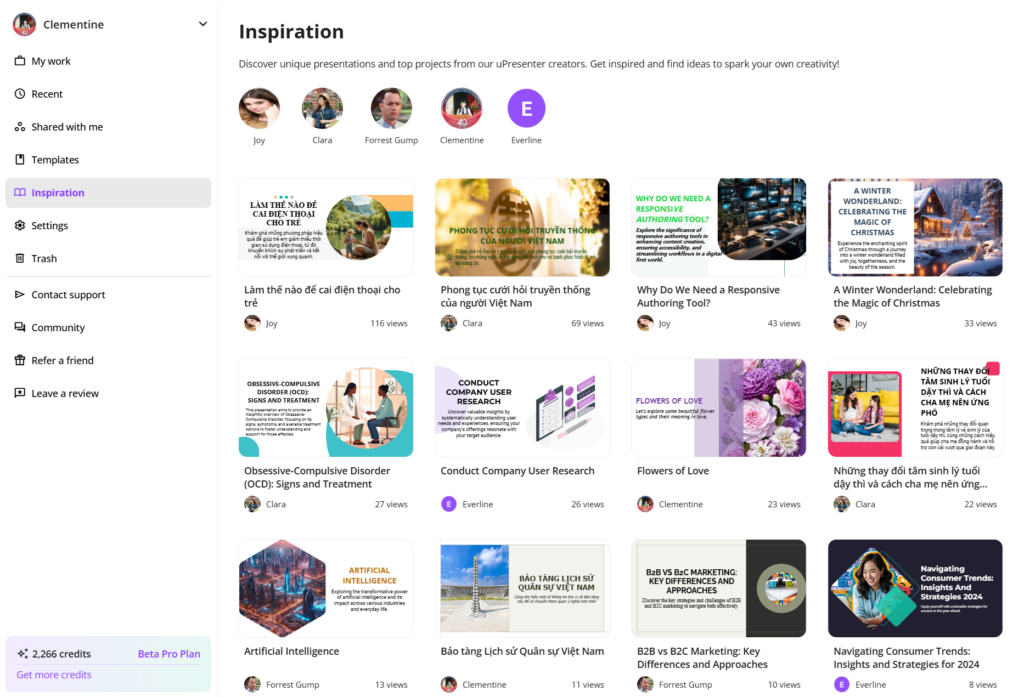
Inspiration Page in uPresenter
- After logging in to your account, simply choose Inspiration below the option Templates.
- Take a tour around the works and click on the presentation you feel interested in.
- Use arrows to go back and forth between the slides.
- Choose the Share icon to share the presentation link on social media or other platforms.
- If users set their profile to be social, which we will go through how to set it in the upcoming part, you can also use their template directly by clicking Use as template.
Unleash your creativity now and visit our community’s work of art by signing up to uPresenter here.
Social Profile
In uPresenter, you can now create your own social profile to showcase and share a page featuring your creations as a creator.
By default, no content will be displayed. Only when you select specific content to be visible upon publishing will the content appear on your social page.
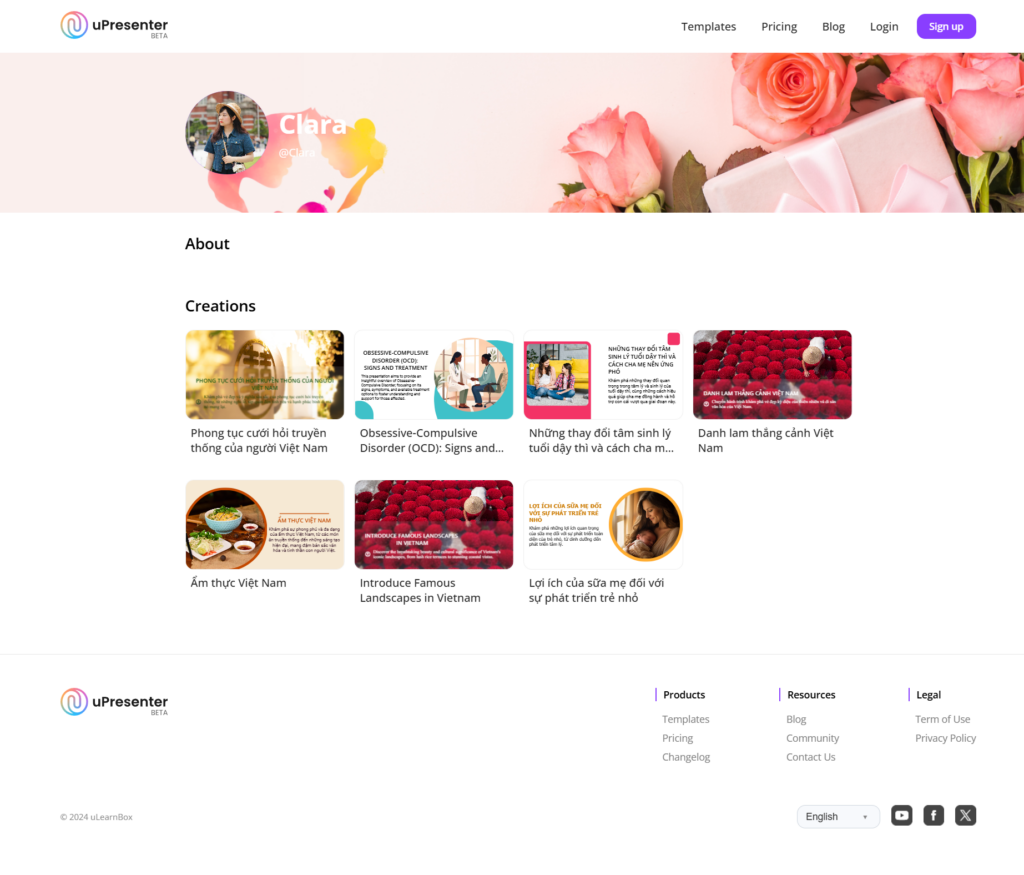
A social profile in uPresenter
First, to activate your social profile, you need to log in to your account.
- Choose Settings under Inspiration.
- Slide the Activate social profile button to turn on or turn off your social profile accordingly.
- Then, customize your avatar, cover, public information (username, profile name, description), and social network links (Instagram, Facebook, Twitter, YouTube, LinkedIn).
- Click Save to save the changes for your public profile.
Don’t forget to check your Profile and My Subscription. They will help take control of your pricing plan, AI credits’ expiration date, used storage, and other information.
Then, to make each presentation appear on your social profile, follow these steps:
- After finishing designing your presentation, click on the Lock icon next to the Present icon to make changes to the access right of the presentation.
- Slide the Publish this presentation for public viewing button to make it public.
- Check the Show on Social profile & Inspiration option to make the presentation appear on your social profile and on the Inspiration page.
- Check the Allow anyone can use this presentation as a template to make the Use as Template option appear as mentioned in the first part so that viewers can use your presentation template as well.
Start building your own network right within our platform now and let the uPresenter community connect with your unique work and style.
Text to Speech
With the implementation of the text-to-speech feature, you can now transform text into natural-sounding speech and add an engaging, professional voice to your content effortlessly.
Bring your presentation to life now by following these steps:
- In your editing workspace, choose Element > Text to Speech.
- Type the text script to present that slide.
- Choose among 6 available voices by previewing their tone and speed.
- Make changes to the speed if needed.
- Then click Create.
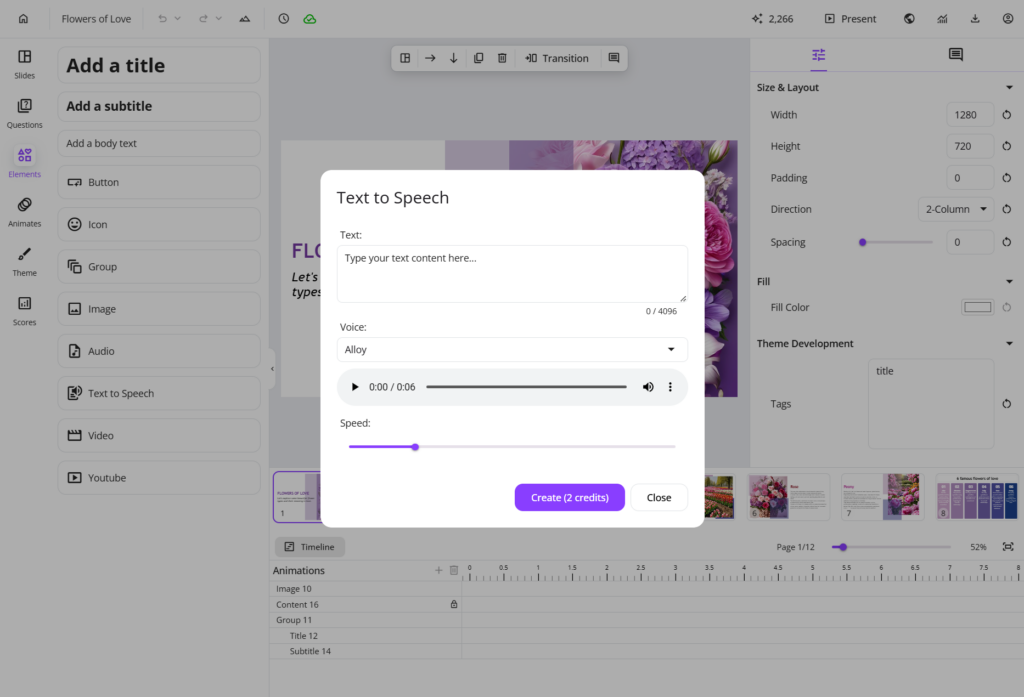
Now, when others view your presentation, they can quickly get the hang of each slide or understand the information you want to highlight in a lively way.
For more information, refer to Convert text to speech in uPresenter.
Import Document as Images
Finally, Import Document as Images is a new update to the Import Document feature.
- Now, you can choose to Import with AI from the supported documents to let AI creatively generate and create presentations from those materials.
- Or, you can choose Import as Images to keep your original content unchanged.
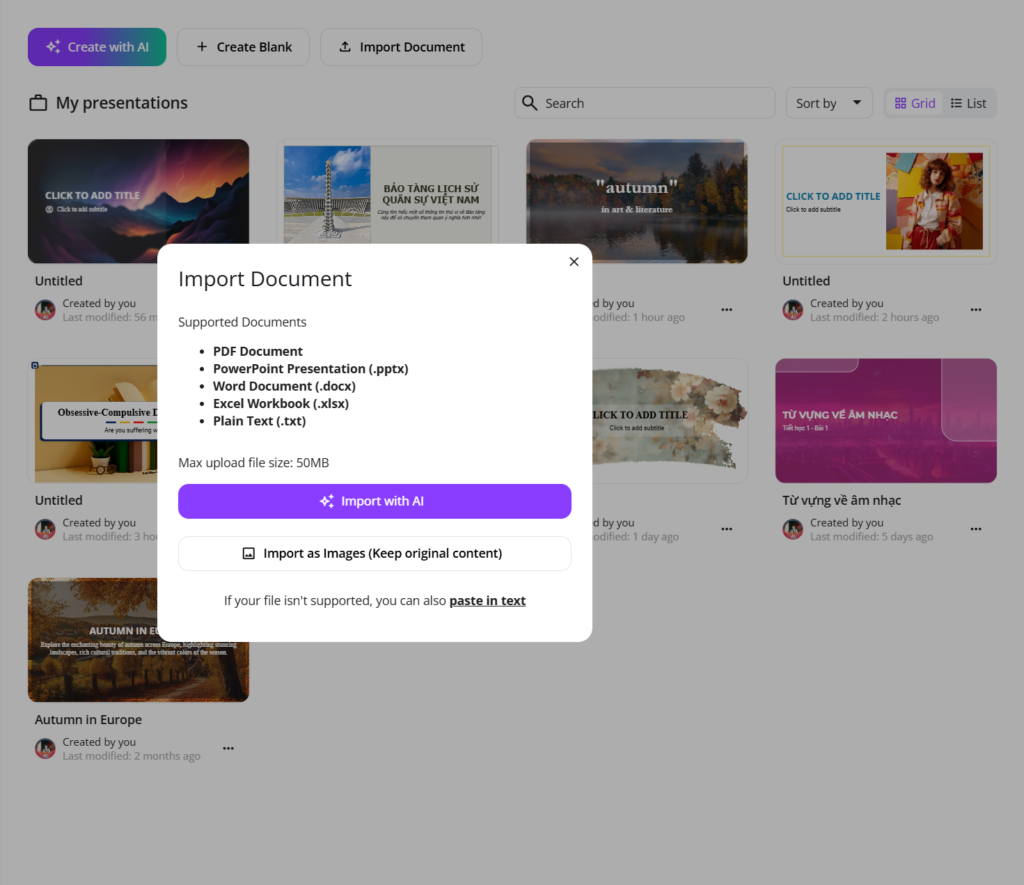
This means that each page of your imported document will be preserved as an image, keeping the original content intact.
You just need to enhance each image/ page with additional visuals or multimedia elements in uPresenter.
Have you experienced all these updates and improvements in uPresenter? Log in to your account now and give each of them a try. We still wait for more of your feedback on how each feature can be improved, so don’t hesitate to contact us at support@ulearnbox.com. And, check out our Changelog frequently to keep yourself updated, follow us on our YouTube channel, Facebook, and Community, and read more content on our Blog site. See you soon!
AI in Education: Benefits, Drawbacks, and Case Studies
As technology continues to advance, artificial intelligence (AI) is gaining widespread popularity across various industries worldwide. But how can AI be applied in education? In today’s blog, we’ll explore the advantages, disadvantages, and real-world examples of AI in the educational field.
Artificial intelligence is not a new concept in the 21st century, and its potential to transform various industries is clear, with education being no exception. AI’s use in education seeks to improve student learning outcomes and assist teachers in refining their teaching methods. However, along with its benefits, it may also bring certain challenges. Let’s delve into both aspects further.
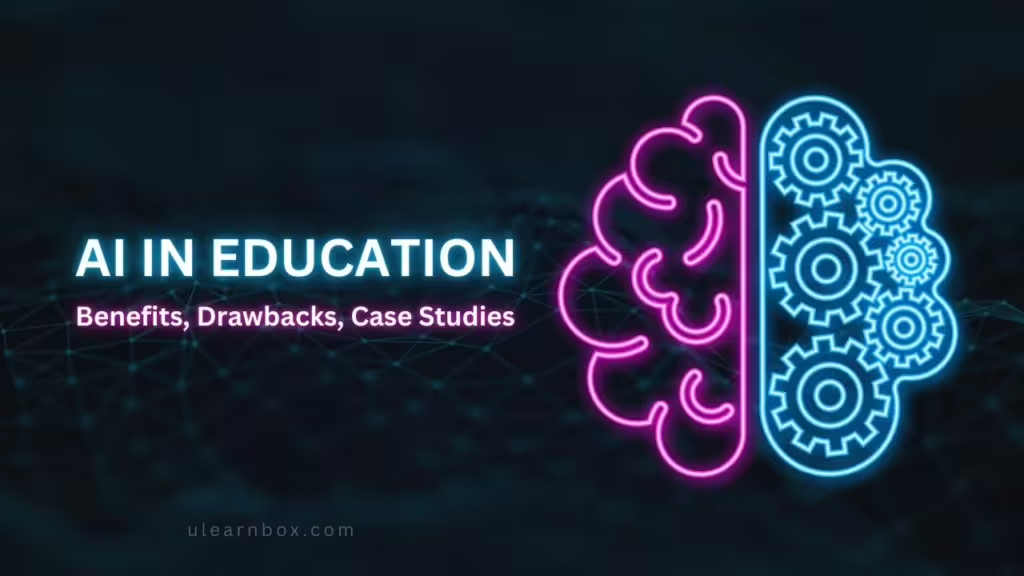
If you want to know more about AI’s definition and history, see the article overview of AI here.
Benefits of AI in Education
In terms of education, technology offers several significant advantages. Here are the common benefits of AI in education.
Personalized Learning
AI can craft individualized learning experiences that cater to each student’s unique needs. By analyzing student performance data, AI adjusts learning materials, pacing, and difficulty levels, ensuring customized educational content for every learner.
Provide Real-time Feedback
AI is capable of offering students immediate feedback on their work, lightening the load for teachers by delivering simultaneous guidance in classroom settings. This feedback helps students understand their strengths and weaknesses, allowing them to focus on areas for improvement in future lessons.
Access to Vast Educational Resources
AI unlocks access to a broad range of educational materials for both teachers and students, including images, videos, audio, and more. This wealth of resources enhances the learning experience and encourages self-directed learning.
Protect Student Data
AI serves as a digital safeguard, protecting student data and online activities from cyber threats. Not only does it secure student information, but it also ensures a safer online environment for educators and administrators alike.
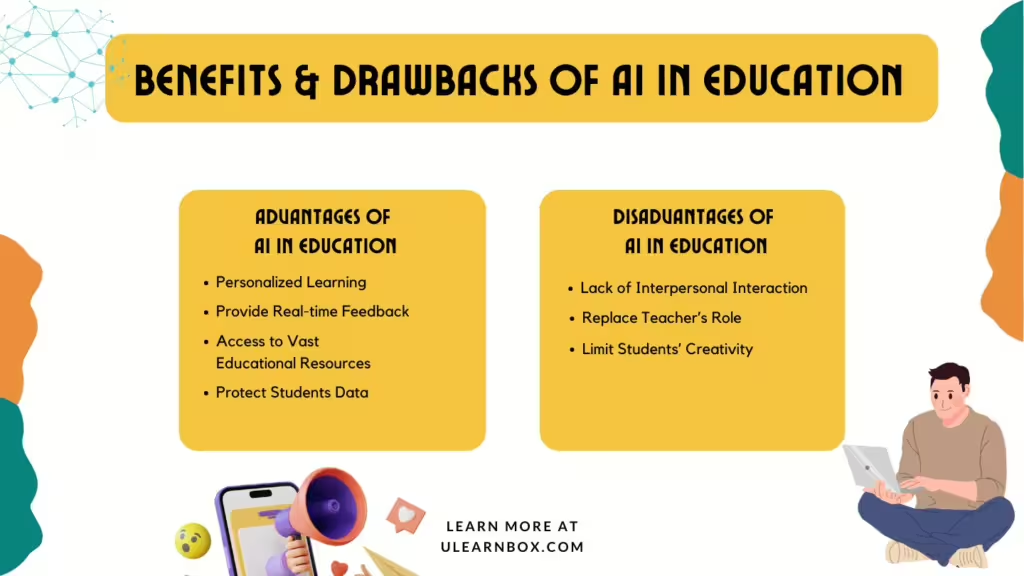
Drawbacks of AI in Education
While AI offers numerous educational advantages, it is essential to consider its drawbacks. Below are some of the challenges AI presents in education.
Lack of Interpersonal Interaction
Although technology significantly enhances the educational experience, relying solely on it can hinder students’ social communication skills and delay emotional intelligence (EQ) development. This reliance could contradict educational goals, highlighting the need for AI to complement, not replace, vital aspects of learning.
Replacing the Teacher’s Role
One key concern with the extensive use of AI in education is the potential for it to diminish the role of teachers. If AI can provide instant feedback, deliver vast resources, assess learning outcomes, and answer student questions, it raises the question: what is the teacher’s role now?
Limiting Students’ Creativity
In today’s environment, students can quickly turn to AI tools like ChatGPT or BingAI for answers, which, while convenient, can limit critical thinking. Overreliance on these tools may make students less inclined to think creatively or generate new ideas.
These are a few pros and cons of AI in education. In the next section, we’ll explore examples of AI in the educational field.
Example of Artificial Intelligence in Education
AI can benefit many aspects of education. Want to know more? We’ll examine actual instances of how AI is applied in educational settings.
Learning Language
Learning a new language has never been easy with AI-powered assistants. There are many language-learning applications in the market nowadays, you name it, Duolingo, ELSA, and so on. Thanks to AI algorithms, lessons are tailored to match individual performance as well as create amazing and unique personalized learning experiences for each student.
Create Online Quiz
Yes, you do not hear wrong! Artificial intelligence can help teachers create online quizzes for online exams or warm-up activities in class. The only thing you need to focus on is the question content, the apps will handle the layout and color to make the quiz slide appealing and attractive. You can experience Quizizz, Quizlet, or Kahoot to see if it addresses your concerns.
Create Presentation
AI empowers individuals to create compelling presentations with efficiency and innovation. Various online tools, such as uPresenter, rely on AI to help users refine content and create visually appealing slides. It not only saves time but also contributes to the creation of polished and professional presentations, highlighting the transformative impact of AI in the field of content creation.
As shown in the figure above, AI can assist both teachers and students to teach and study smarter and more effectively. Regarding learning language, there are many language-learning applications in the market nowadays, you name it, Duolingo, ELSA, and so on. You can also experience Quizizz, Quizlet, or Kahoot to create online quizzes. What’s more, various online tools, such as uPresenter, rely on AI to help users refine content and create visually appealing slides.
Final Words
In conclusion, integrating AI in education comes with both advantages and challenges. AI can enhance personalization and efficiency in learning, but there are concerns about job displacement and over-reliance on technology. However, the examples discussed demonstrate AI’s potential to reshape teaching and learning. Moving forward, it’s essential to strike a balance – leveraging AI’s benefits while being mindful of the obstacles it presents, ensuring we maximize its positive impact on education.
Follow us on Twitter to see more interesting information.
See more:
Overview of AI (Artificial Intelligence)
AI, or artificial intelligence, is a term we frequently hear, but what does it mean? In this blog, let’s grab an overview of AI with the definition, history, and its future impact.
There is no doubt that artificial intelligence (AI) is one of the hottest buzzwords in technology today. It is an ever-evolving force that is continuously reshaping our world in profound ways. This transformative technology has gotten into almost every facet of our lives, from the devices we use daily to the industries that power our economies. As we look to the future, AI has the potential to help solve big problems like climate change, and energy issues, use resources wisely, and make healthcare fair for everyone. The impact of AI on the world is a constantly evolving narrative. Its transformative potential knows no bounds, leaving us with a world that is continually and dynamically changed by its presence. Let’s dive deeper into the article for an overview of AI.
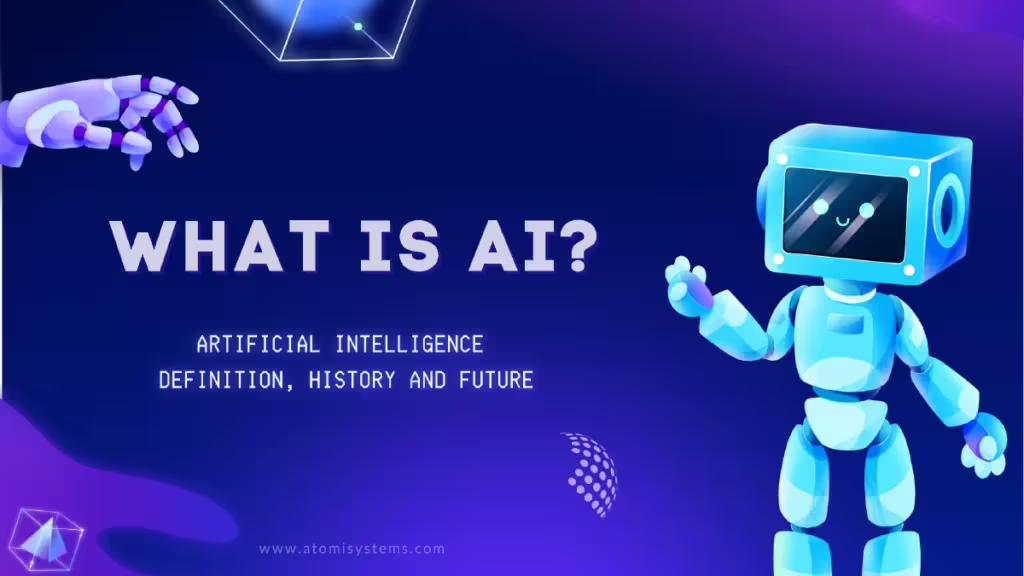
What is AI?
AI, which stands for Artificial Intelligence, is a branch of computer science that focuses on creating systems and machines capable of performing tasks that typically require human intelligence. These tasks include understanding natural language, recognizing patterns, solving complex problems, learning from experience, and making decisions.
How about AI History?
There has been a long development in AI history. The foundation for AI was laid in the early 1900s, with the most significant advancements not occurring until the 1950s. Right now, artificial intelligence is important in jobs like figuring out the order of RNA for vaccines and imitating how humans talk. These tasks rely a lot on computer programs and patterns, focusing on understanding, thinking, and generalizing. AI has become even more important with these new ideas, becoming a big deal like never before. It looks like it’s going to stay important in the future too.

We cannot mention robots, chatbots, driverless cars, Google Maps, etc, and yes, ChatGPT, and BingChat – the two AI-powered assistants that can interact and respond to almost all the question types. They are artificial intelligence products. In the next part of the article overview of AI, we’ll walk you through its impacts.
How Will AI Impact the Future?
As we can see, the current advancements in artificial intelligence are progressing exceptionally rapidly. The forthcoming era of AI holds boundless opportunities and practical applications that promise to streamline our daily lives significantly. As a result, it will positively impact humanity’s future. So, what will be the implications of artificial intelligence in the future? Let’s explore now!
AI in Education
AI in education is set to revolutionize the learning process for individuals of all ages. By leveraging machine learning, natural language processing, and facial recognition, AI facilitates the digitization of textbooks, identification of plagiarism, and assessment of students’ emotions. This helps identify those who may be struggling or disengaged. Presently and in the future, artificial intelligence customizes the learning experience to meet the unique needs of each student. The AI-powered presentation & quiz generators like uPresenter can save you tons of time and effort in creating learning content.

Additionally, what do you think about AI robot tutors? Yes, they can assist teachers and help enhance the educational experience and quality of learning.
AI in Healthcare
Scientists are studying how AI can help in medicine. artificial intelligence might make it easier for doctors to diagnose and treat illnesses early. It could also create new ways to treat problems like dementia and cancer. AI might even predict future illnesses by looking at a person’s health history and genes. This can help make plans to prevent problems before they happen.

While the roles of doctors, nurses, scientists, and others will remain indispensable, AI is expected to make our lives easier. It does this by making the information from doctors and health data more useful.
AI in Transportation
We heard about driverless cars or trains, so, what about driverless airplanes?

AI is opening in a transformative era for the transportation sector. Advances in artificial intelligence are shaping the present and future of transportation. They are especially influencing the groundbreaking development of applications for autonomous vehicles. As AI technologies mature, we anticipate a comprehensive redefinition of how transportation systems are conceived, designed, and operated. Artificial intelligence will have a big impact, making things like finding the best routes and managing traffic better. It will also improve safety features and how fuel is used, pushing the industry into a new era of efficiency, safety, and sustainability. Combining AI with transportation changes how things move around. It also opens up new ideas for clever, connected city spaces.
AI in Service Industry
The images of robots seamlessly taking over tasks typically handled by assistant staff in airports, cafes, or internal settings are not only visually striking but also hold the promise of enhanced efficiency. These automated entities not only demonstrate precision and effectiveness in their operations but also contribute to saving human energy. The potential impact goes beyond these initial settings, as the trajectory suggests an increasing substitution of human labor by robots and machines.

Looking forward, there is a possibility that customer service representatives, cashiers, and even cooks may be replaced by robots and machines driven by artificial intelligence. This transformative shift in the labor landscape prompts contemplation on the evolving role of automation in diverse sectors and the potential implications it carries for employment dynamics and human-machine collaboration.
AI in Cybersecurity
The increasing frequency of cybersecurity incidents in recent years has raised concerns among many corporate leaders. In response to this growing threat, artificial intelligence emerged as a strong ally in strengthening cybersecurity defenses. AI is crucial for detecting and preventing cyber threats by carefully analyzing network traffic, identifying anomalies, and predicting potential attacks. Its capabilities go beyond traditional methods, allowing for advanced threat detection and response mechanisms that greatly improve the overall security of systems and data. As businesses navigate the changing landscape of cyber threats, integrating artificial intelligence into cybersecurity strategies becomes a vital step in proactively protecting against a wide range of risks and vulnerabilities.

As such, the role of artificial intelligence is rapidly evolving, shaping various aspects of our lives and industries. From revolutionizing healthcare and transforming transportation to enhancing cybersecurity and simplifying daily tasks, AI’s impact is both profound and diverse.
Final Words
That’s an overview of AI. Begin with the question “What is AI”, then you walk through the history and the future of AI in our lives. As we look to the future, the potential applications of artificial intelligence seem boundless, promising unprecedented advancements in technology, efficiency, and problem-solving.

However, ethical considerations, responsible development, and thoughtful integration into society will be crucial to harnessing the full benefits of AI while navigating potential challenges. The journey into the future of AI holds exciting possibilities, encouraging us to embrace innovation responsibly and adapt to a world where the collaboration between humans and intelligent machines becomes increasingly knit.
See also:

